How To Request Documents From The PSAHelpline? (Updated 2025 Guide)
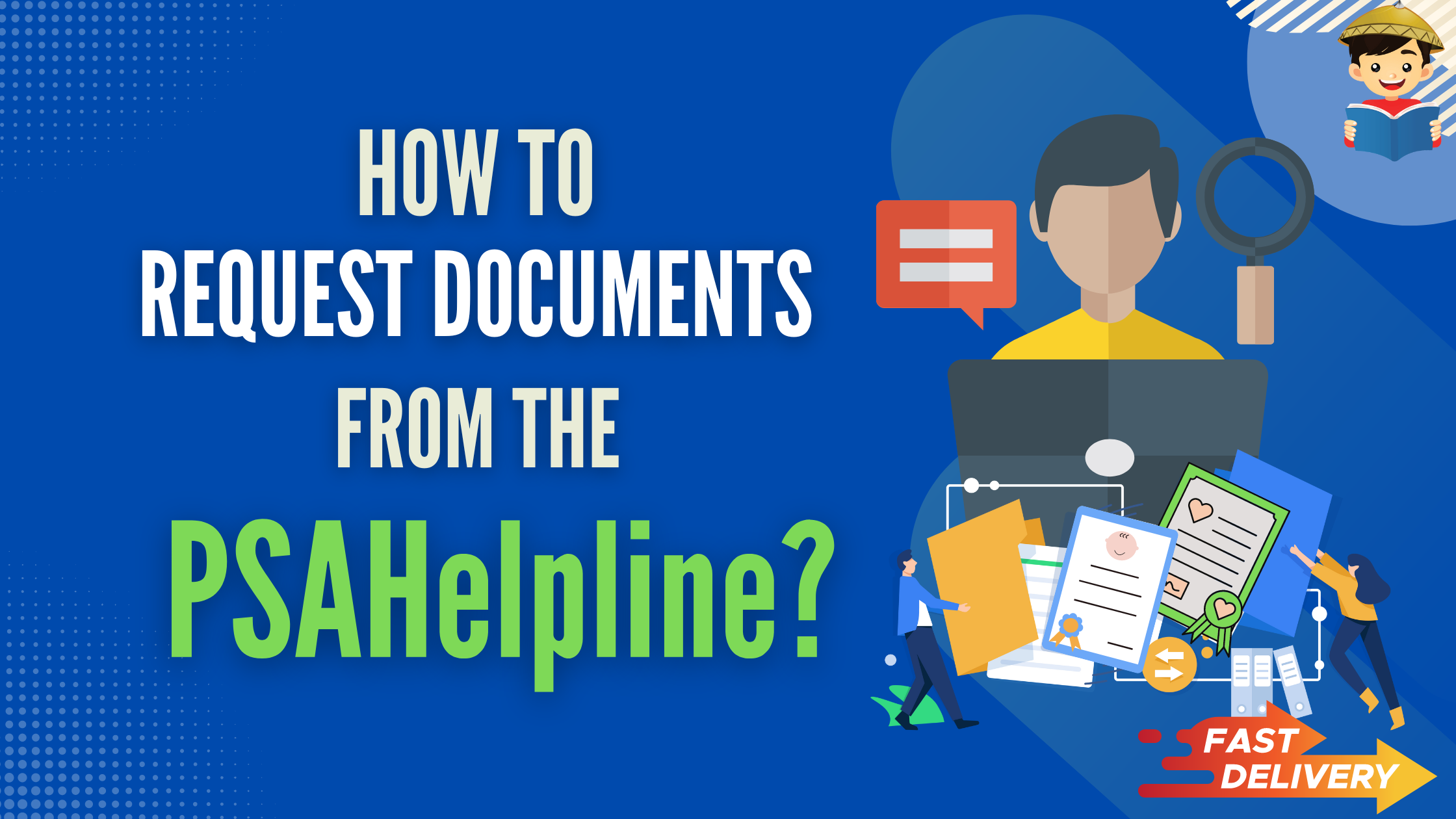
Understanding the significance of official documents in various personal and business transactions, the PSAHelpline is a reliable partner for individuals and organizations seeking to streamline their document procurement processes. Whether for employment, travel, school, or legal purposes, PSAHelpline makes it easier, faster, and more secure to request and receive your PSA certificates online.
In this article, you will learn how to request documents from the PSAHelpline, the go-to platform endorsed by the Philippine Statistics Authority for fast and reliable document procurement services. Streamline your requests and save time with the user-friendly website.
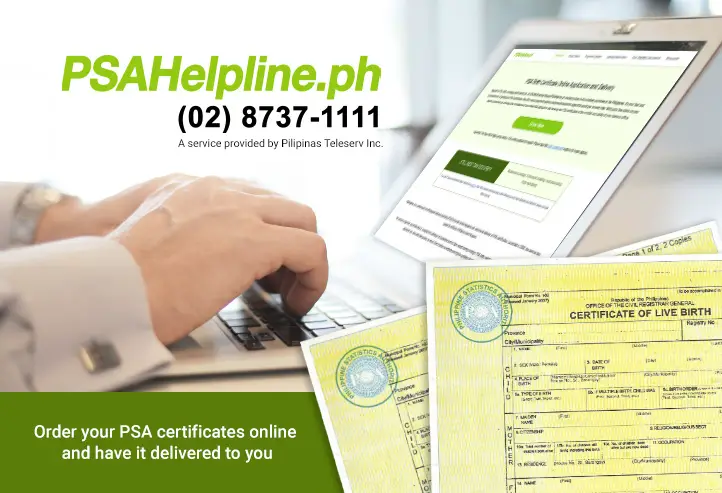
Table of Contents
What is the PSAHelpline?
Endorsed by the Philippine Statistics Authority (PSA), the platform serves as a vital resource for individuals and businesses needing streamlined document procurement. Established in 2000, it has modernized the process of obtaining PSA certificates, offering a convenient, secure, and nationwide solution through its website and hotline.
What services does the PSAHelpline provide?
Individuals who need copies of PSA birth, marriage, CENOMAR, CENODEATH, death certificates, and apostille services can get fast assistance from the platform’s website and dedicated hotline. Professional assistance is offered via phone or email, guaranteeing seamless transactions.
With a user-friendly website for order submission, payments, and tracking application status, the platform promotes transparency and accountability throughout the document acquisition process. Regular updates via email and SMS keep stakeholders informed, enhancing overall customer satisfaction.
How does the PSAHelpline provide assistance to Filipinos?
Individuals can rely on the platform to conveniently address document procurement, reduce administrative burdens, and allocate resources effectively. With efficiency and reliability at its core, the platform serves as a practical solution for individuals and businesses aiming to optimize operations and errands and achieve sustainable growth.
New and Enhanced PSAHelpline Services
PSAHelpline continues to expand its services to make document requests more accessible, flexible, and secure. Here are the latest features available:
✅ Certificate of No Death (CENODEATH)
You can now order a Certificate of No Death (CENODEATH) online through PSAHelpline.ph. This new service helps verify that no death record exists for a person. This is often needed for insurance claims, pensions, or legal purposes.
✅ QR-Coded Certificates
All PSA certificates issued via PSAHelpline now come with a unique QR code, allowing anyone to verify authenticity instantly using the PSA e-Verification app (available on iOS and Android). This digital security feature prevents fraud and ensures that every certificate you receive is genuine.
✅ Authorized Person to Receive (APR)
If you can’t personally receive your PSA document, you can assign an Authorized Person to Receive (APR). Whether it’s a family member or someone in your household, PSAHelpline ensures your document is securely delivered to your trusted representative.
✅ Flexible Pick-Up Options
Prefer to pick up your certificate instead of home delivery? PSAHelpline now offers pick-up points at select National Book Store and Robinsons Department Store branches across Luzon. This is ideal for those who want faster access or live near these partner outlets.
🔗 Pick-up at Robinsons Department Store
🔗 Pick-up at National Book Store outlets
✅ Apostille Services (DFA e-Apostille and Paper Apostille)
You can now order PSA certificates and directly link your request to the Department of Foreign Affairs (DFA) for Apostille authentication, either digital or paper-based. This feature streamlines the process for Filipinos working or studying abroad, saving multiple steps and visits to offices.
🔗 Learn about the DFA e-Apostille system
🔗 Guide to Paper Apostille
✅ Digital Submission of PSA CENOMAR to AFPPGMC
For military personnel renewing their living status with the AFP Pension and Gratuity Management Center (AFPPGMC), PSAHelpline now supports digital submission (e-CENOMAR) making the process faster, paperless, and more efficient.
✅ Self-Help Customer Service Portal
Need quick answers? Visit self-service.psahelpline.ph to access FAQs, user guides, and troubleshooting tips anytime. This feature allows users to resolve concerns independently without waiting in line or making a call.
Requesting Documents from the PSAHelpline Website
Step 1: Visit the PSAHelpline Website
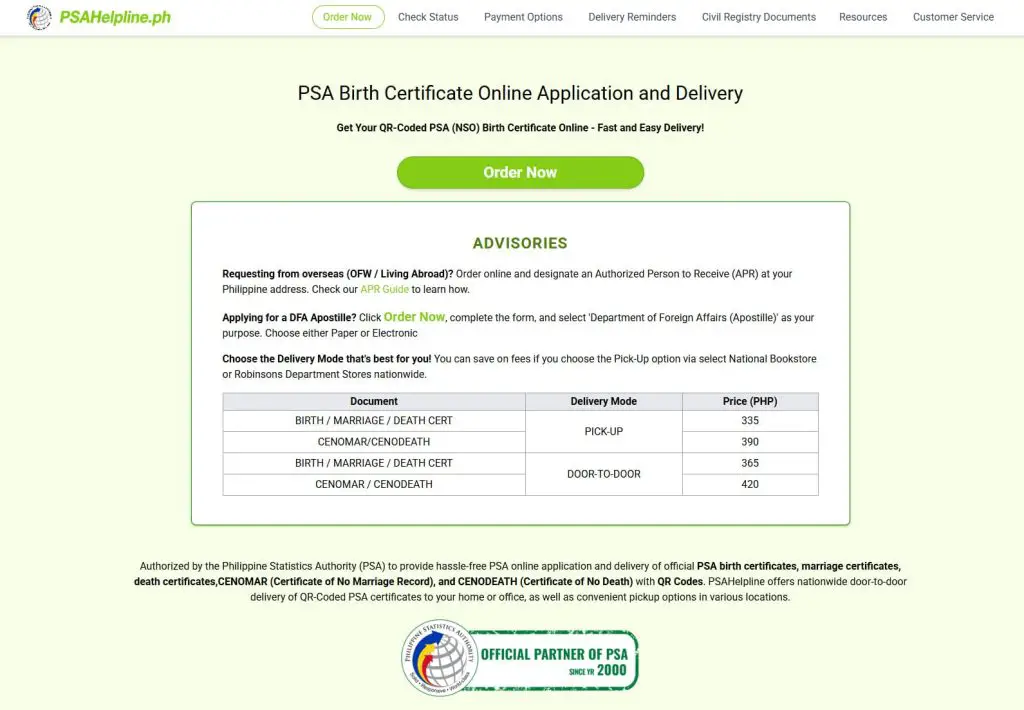
To initiate the process of obtaining PSA certificates from PSAHelpline, go to their official website. Just launch your preferred browser and go to psahelpline.ph. You’ll notice that the website’s homepage has an easy-to-use interface that makes document requests quick and easy. Spend some time getting acquainted with the website’s design and navigation features, as they will aid you in completing the document request procedure.
Step 2: Select the Certificate Type You’d like to Request
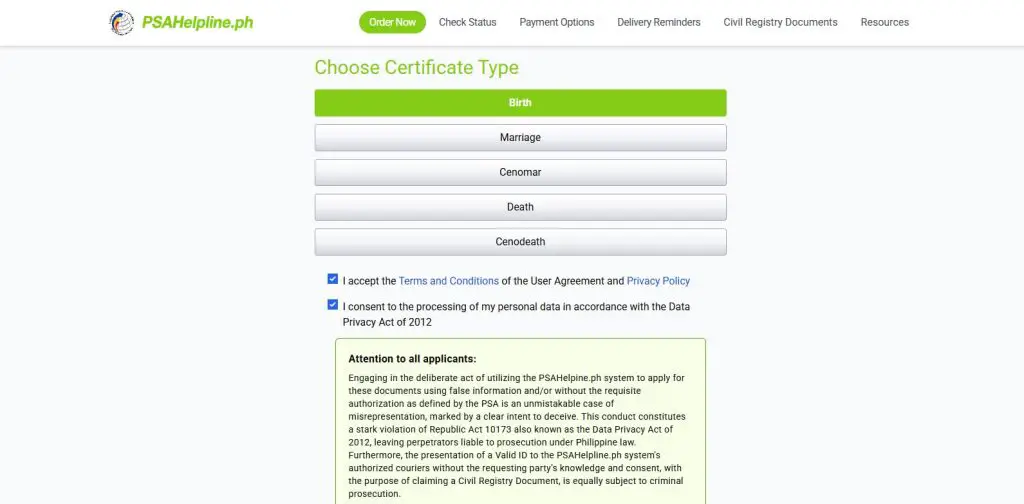
The next step is to select the type of certificate you’d like to request. The website offers options for requesting various certificates, including birth, marriage, CENOMAR (Certificate of No Marriage), CENODEATH (Certificate of No Death) or death certificates.
Carefully review the available options and choose the appropriate certificate type based on your specific requirements. This selection ensures that your request is processed accurately and efficiently by the PSAHelpline team.
Step 3: Select if You’re Requesting for Yourself or Someone Else
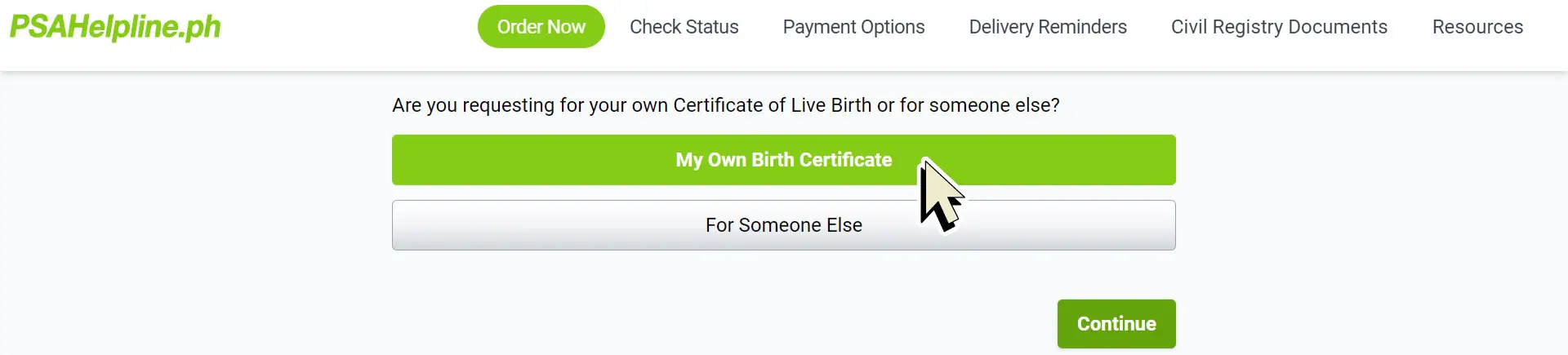
After choosing the type of certificate you wish to request, the next step is to indicate whether you are requesting the document for yourself or on behalf of someone else. The PSAHelpline allows authorized individuals to make requests on behalf of immediate family members. Select the appropriate option based on your situation to ensure that the document is processed and delivered accurately to the intended recipient.
Step 4: Fill out the Requester’s Information
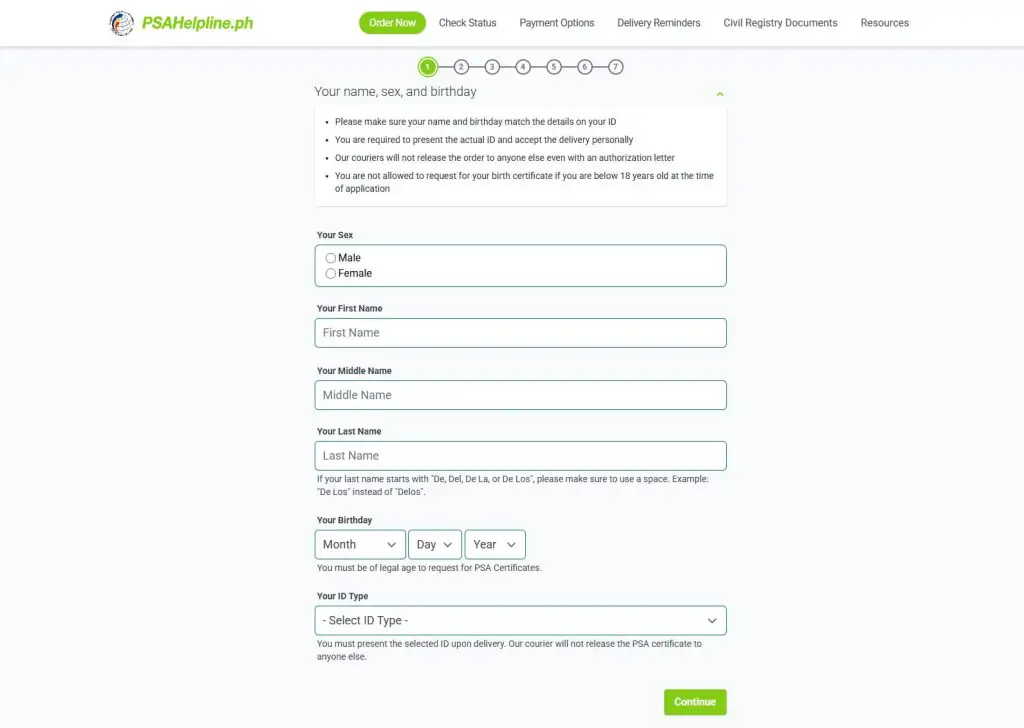
In this step, you’ll be required to provide the necessary details for the document request. It typically includes personal information such as your full name, contact number, email address, and mailing address. Ensure that all information provided is accurate and up-to-date to facilitate smooth processing and delivery of the requested document.
Additionally, if you’re requesting the document on behalf of someone else, you’ll need to provide their relevant details as well. Double-check the information entered before proceeding to the next step to avoid delays or discrepancies in processing your request.
Step 5: Select the Purpose of Your Request
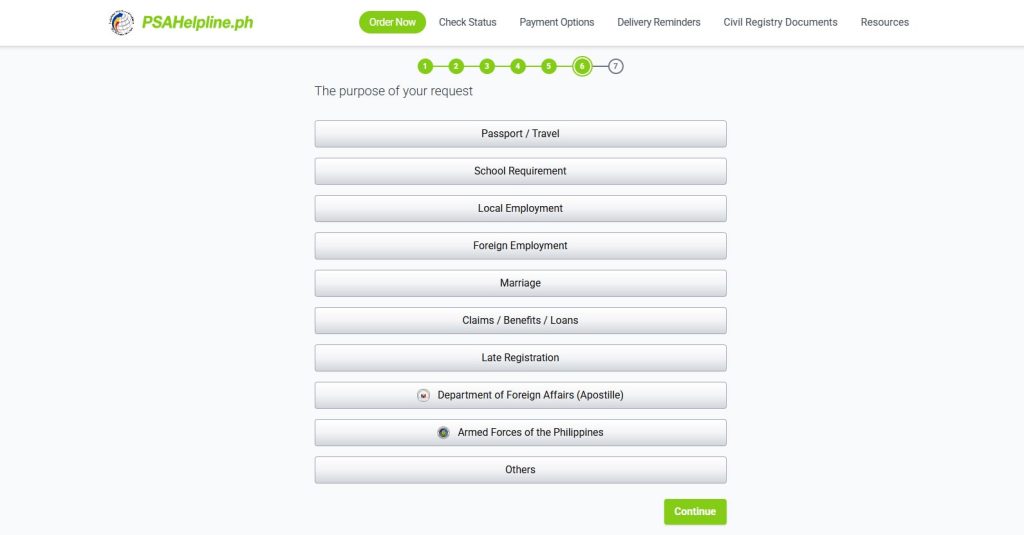
In this step, you’ll need to specify the purpose for which you request the document. The PSAHelpline offers a range of options to choose from, ensuring that your request aligns with your specific needs. Select the purpose that best describes the document’s intended use, whether it’s for passport/travel purposes, school requirements, foreign employment, local employment, or other benefits.
Step 6: Fill out Your Delivery/ Pick-up Details
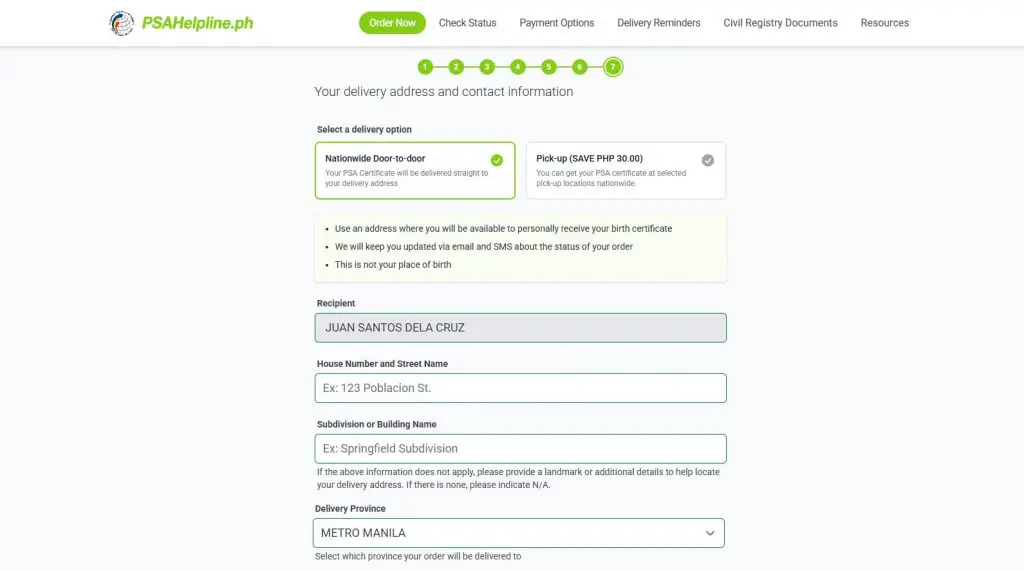
In this step, you’ll be prompted to provide your preferred delivery or pick-up details for the requested document. The PSAHelpline offers convenient options to accommodate your preferences and ensure a seamless experience.
If you opt for door-to-door delivery, you must provide your complete mailing address, including any relevant landmarks or special instructions, to facilitate accurate and timely delivery. Rest assured that the PSAHelpline offers nationwide delivery, ensuring that your document reaches you wherever you are in the Philippines.
Alternatively, if you prefer to pick up the document, you can select the pick-up option and indicate your desired pick-up location. The PSAHelpline provides pick-up availability for those who like to collect their documents in person, offering added flexibility and convenience.
Step 7: Choose from a Wide Range of Payment Methods
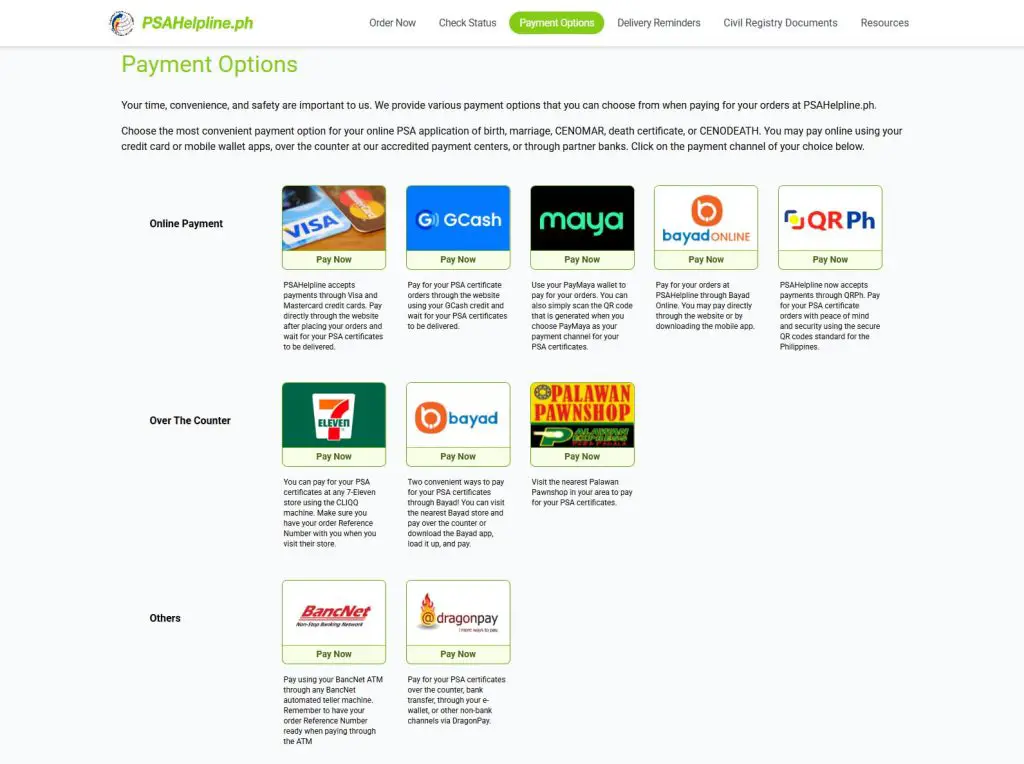
In this step, you’ll have the flexibility to select from a diverse array of payment methods offered by the PSAHelpline. Whether you prefer the convenience of digital transactions or the accessibility of payment centers, there’s an option to suit your preferences.
You can pay using popular digital wallets such as GCash and Maya, providing a seamless and secure way to complete your transaction online. Additionally, the PSAHelpline accepts credit and debit card payments, allowing you to use your preferred card for added convenience.
For those who prefer to make payments through accredited payment centers, the PSAHelpline offers the option to settle your dues at designated outlets such as Palawan Pawnshop. This option ensures accessibility for individuals who may not have access to digital payment methods or prefer the convenience of in-person transactions.
Seven Easy Steps with PSAHelpline
Requesting documents is now effortless with the PSAHelpline. You can seamlessly navigate the process and obtain your required PSA certificates conveniently and efficiently in just seven simple steps.
From visiting the PSAHelpline website to selecting the type of certificate, providing requested information, specifying the purpose of your request, filling out delivery or pick-up details, choosing from a wide range of payment methods to completing the transaction, the entire process is streamlined for your convenience. Whether you need a birth, marriage, CENOMAR, or death certificate, the PSAHelpline ensures a hassle-free experience, empowering you to fulfill your document requirements effortlessly.
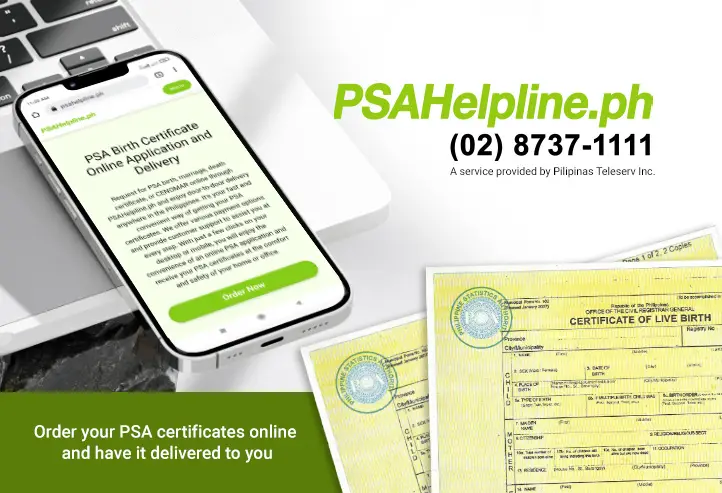
Want to Request through the PSAHelpline Hotline?
Requesting through the PSAHelpline hotline is as effortless as using the online platform. The process closely mirrors the steps involved in requesting documents via the website, ensuring a seamless experience for users who prefer telephone assistance.
Dial the PSAHelpline hotline (02) 8737-1111 and follow the prompts to provide the necessary information, including the type of certificate, requester details, purpose of the request, delivery or pick-up preferences, and payment method.
With expert support available over the phone, you can navigate the process with ease and confidence, knowing that your document request is in capable hands. Whether you request documents online or through the hotline, the PSAHelpline offers a convenient solution tailored to your needs.
Security of Documents with PSAHelpline
PSAHelpline prioritizes the security and confidentiality of all document requests, in addition to its user-friendly interface and effective service. PSAHelpline ensures that sensitive information supplied during the request process is protected against unauthorized access or misuse by using strong encryption methods and secure payment channels.
Furthermore, strict data protection protocols are implemented to respect each user’s right to privacy and ensure that personal information is always kept private. When you pick PSAHelpline for your document procurement needs, you can be confident that your information is treated with the highest care and security. This will provide you with peace of mind throughout the entire process.
Tracking Your PSA Document Requests
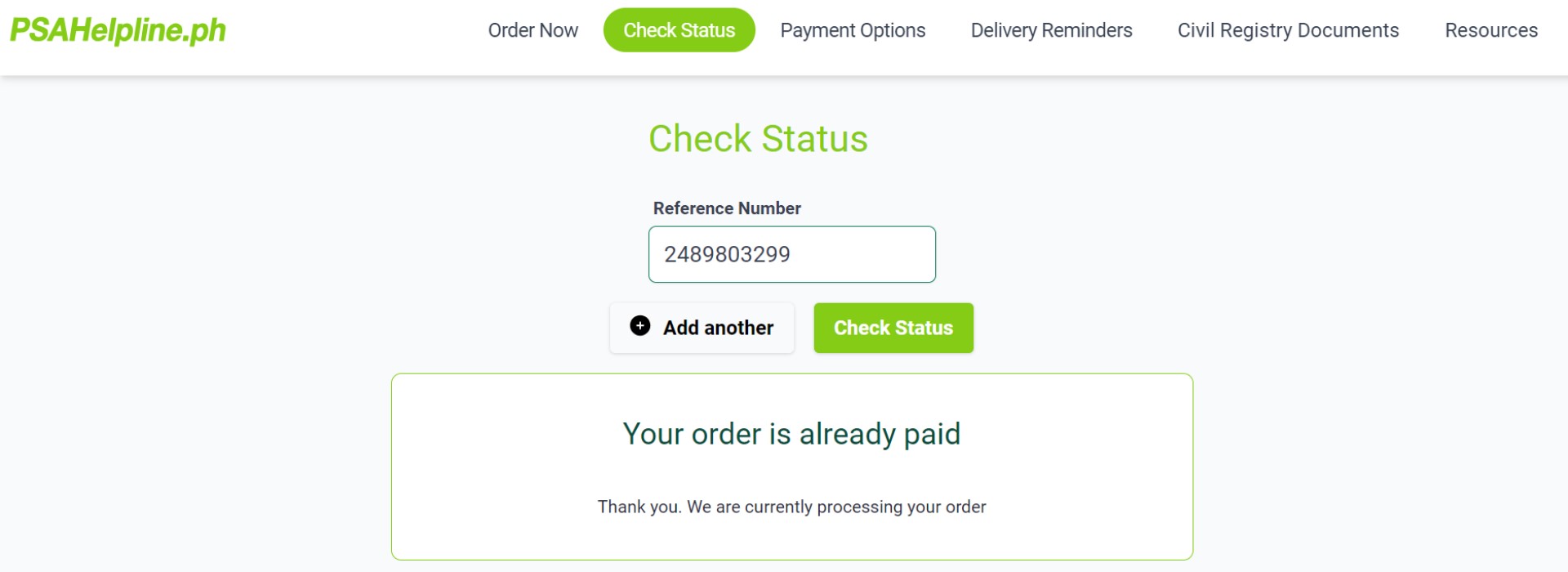
With the PSAHelpline’s convenient order status tracking page, you can effortlessly stay updated on the progress of your document requests. Simply visit the dedicated tracking page on the PSAHelpline website and input the necessary information, such as your order reference number or other relevant details.
Within moments, you’ll gain access to real-time updates regarding the status of your request, ensuring transparency and peace of mind throughout the entire process. Whether you’re awaiting the delivery of a birth certificate, marriage license, CENOMAR, or death certificate, the PSAHelpline’s tracking feature puts the power of information at your fingertips, empowering you to stay informed every step of the way.
Speedy Delivery of Requested Documents
PSAHelpline takes pride in its commitment to promptly and efficiently delivering requested documents. With a nationwide delivery network and strategic partnerships in place, PSAHelpline ensures that documents are dispatched swiftly to their intended recipients.
Whether you opt for door-to-door delivery or prefer to pick up your documents in person, PSAHelpline strives to expedite the process, minimizing wait times and ensuring that you receive your documents in a timely manner. With a focus on customer satisfaction and operational excellence, PSAHelpline’s speedy delivery service ensures that your document procurement experience is seamless and hassle-free from start to finish.

The PSAHelpline is a dependable and practical option if you require essential documents for personal or professional reasons. With its user-friendly website or hotline (02 8737-1111) from Monday to Saturday, 8 am to 5 pm, except holidays, and nationwide delivery services, receiving PSA certifications has never been simpler.
The PSAHelpline.ph continues to evolve, integrating digital innovations to make civil document procurement more efficient and secure for Filipinos everywhere. With new services such as CENODEATH, QR-coded certificates, Apostille linkage, flexible pick-ups, and digital submissions, it remains the most convenient and trusted way to get official PSA documents—no long lines, no hassle.
Streamline your next PSA request today at www.psahelpline.ph and experience fast, secure, and verified service right at your fingertips.
Related Articles: How To Get a CENOMAR in the Philippines: 4 Easy Ways
FilipiKnow
FilipiKnow strives to ensure each article published on this website is as accurate and reliable as possible. We invite you, our reader, to take part in our mission to provide free, high-quality information for every Juan. If you think this article needs improvement, or if you have suggestions on how we can better achieve our goals, let us know by sending a message to admin at filipiknow dot net
Copyright Notice
All materials contained on this site are protected by the Republic of the Philippines copyright law and may not be reproduced, distributed, transmitted, displayed, published, or broadcast without the prior written permission of filipiknow.net or in the case of third party materials, the owner of that content. You may not alter or remove any trademark, copyright, or other notice from copies of the content. Be warned that we have already reported and helped terminate several websites and YouTube channels for blatantly stealing our content. If you wish to use filipiknow.net content for commercial purposes, such as for content syndication, etc., please contact us at legal(at)filipiknow(dot)net