How to Apply for a BIR TIN ID Online Using ORUS: A Step-by-Step Guide
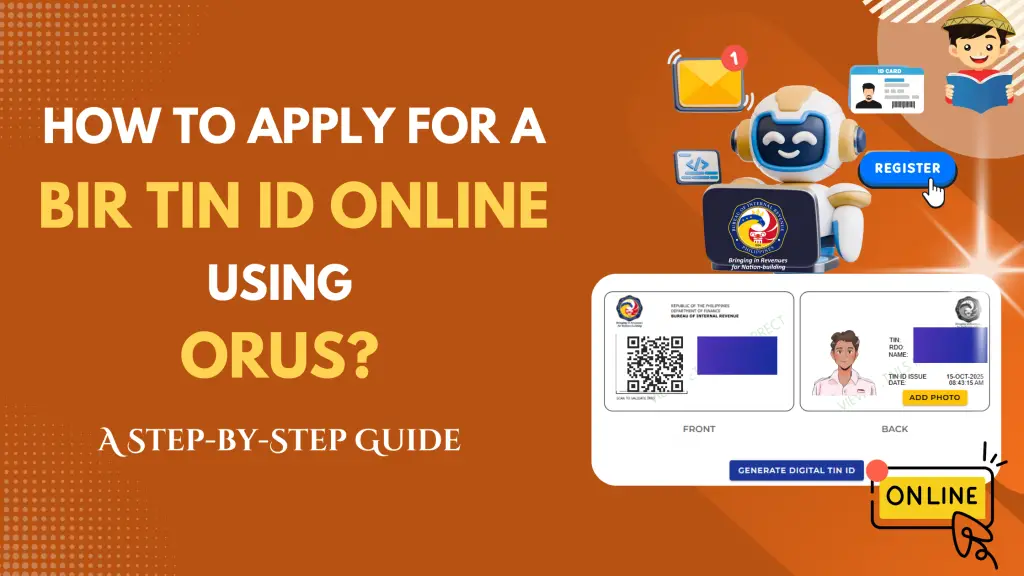
Applying for a Taxpayer Identification Number (TIN) is a crucial requirement for individuals commencing employment, opening a bank account, or registering a business in the Philippines. Through the Bureau of Internal Revenue’s (BIR) Online Registration and Update System (ORUS), taxpayers can now conveniently apply for a TIN ID online in accordance with Revenue Memorandum Circular No. 120-2023.
This article provides a clear and simple guide on how to apply for a BIR TIN ID online through ORUS.
Table of Contents
What is Memorandum Circular No. 120-2023?
Issued by the Bureau of Internal Revenue (BIR) on November 29, 2023, Revenue Memorandum Circular No. 120-2023 officially introduces the Digital Taxpayer Identification Number (Digital TIN ID) as part of the agency’s Online Registration and Update System (ORUS).
The circular allows individual taxpayers to secure and use a digital version of their TIN ID without visiting a BIR office. This digital ID complete with a QR code for verification, serves as a valid and government-accepted identification card for transactions with both public and private institutions.
What is ORUS?
The Online Registration and Update System (ORUS) is the BIR’s digital platform that allows taxpayers to register, update, and manage their tax records without visiting a Revenue District Office (RDO).
What is Digital TIN ID?
The digital TIN ID is the electronic version of the physical TIN card issued by the Bureau of Internal Revenue (BIR). It contains the taxpayer’s essential information and serves as a valid government-issued identification. This digital ID can be generated free of charge upon enrollment in the Online Registration and Update System (ORUS).
For taxpayers requiring a new digital TIN ID due to changes or updates in their registration information, please note that the issuance or update of a new digital TIN ID can only be processed 30 days after the issuance of the most recent digital TIN ID.
Step-by-Step Guide to Applying for a TIN ID Online Using ORUS
Step 1: Access the ORUS Portal
- Go to the official BIR ORUS website:
- https://orus.bir.gov.ph/
- Click “New Registration” and select either “As a Non-Individual” or “As an Individual.”
- Non-Individual – This category applies to entities such as Non-resident Foreign Corporations, Corporations, Partnerships, Cooperatives, Homeowners’ Associations, Labor Organizations or Groups of Union Workers, and Franchises.
- Individual – This category applies to Sole Proprietors and Professionals, whether regulated by the Professional Regulation Commission (PRC) or not.
- If you already have an account, you may proceed to log in using your credentials.
- If you do not have an account, click “Create an Account.” Read the ORUS Terms of Service and User Agreement, check the box indicating that you have read and agreed to the terms and conditions, and then click “Agree.”
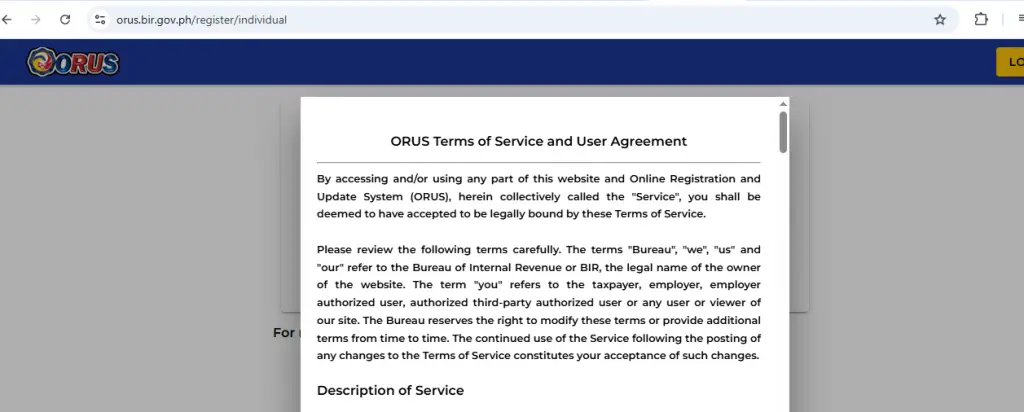
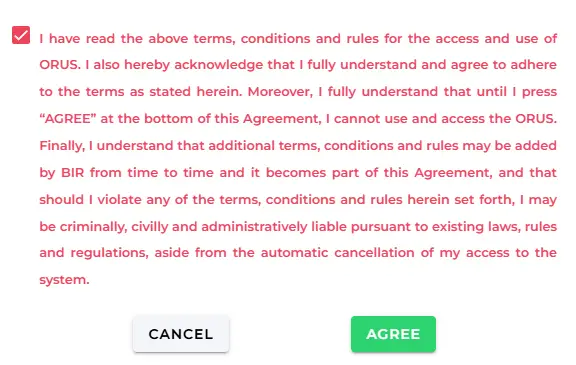
Step 2: Create an ORUS Account
- Click register as a “Taxpayer”.
- Select an option “with existing TIN or without existing TIN”. If there is no existing TIN, read the “Attention” note and click “I Agree”.
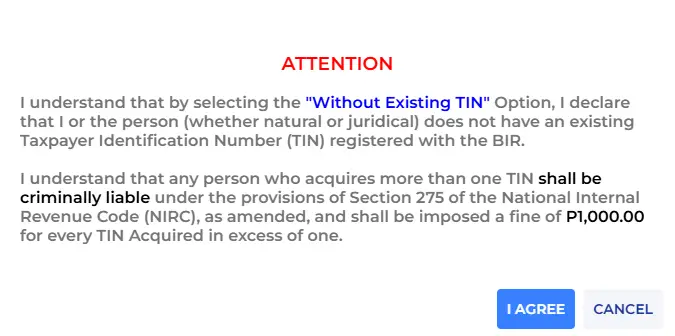
Step 3: Fill out the required information
- Once you reach the portion of the email address, read the “Attention” and click the “I acknowledge”.
- Click “I’m not a Robot”
- Click “Register”
- Note: Please enter the email of the TAXPAYER. This will serve as the permanent and official email in BIR’s Taxpayer records, as well as the login credentials of the Taxpayer for all registration and update matters. Do not use an Agent email address here.
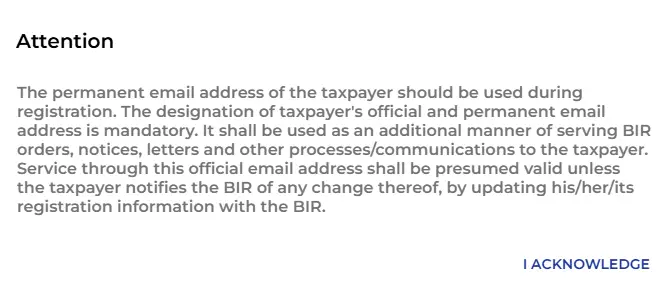
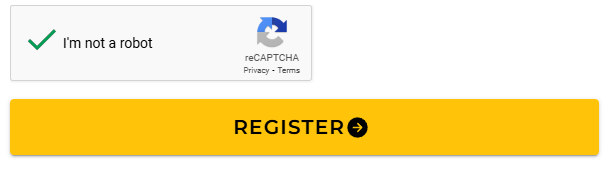
Step 4: Wait for an email from “[email protected]
- If you cannot find it in your inbox, try to check you spam message.
- Click the given link in the email.
- You will see a note that you have successfully created an account.
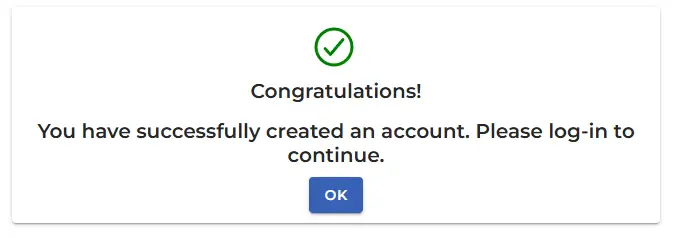
Step 5: Log in to Orus
- Log-in to Orus
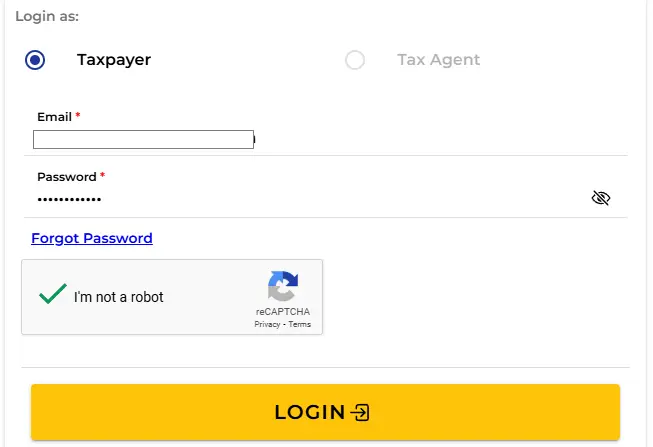
Step 6: Download your digital TIN ID online
1. Click “Get Your Digital TIN ID”, then click “View Your Digital TIN ID”
2. In the preview of your ID, click the upload button for your picture.
3. Upload a picture with the following specifications:
- Background: White, without borders.
- Clothing: Wear a collared shirt; sleeveless tops are not allowed.
- Recency: The photo must have been taken within the last 6 months.
- Pose: Face the camera directly, with both ears visible, eyes open, and a neutral expression or a slight smile (no teeth showing).
- Headwear: Allowed only for religious or medical reasons, but the face must remain fully visible.
- Not allowed: Sunglasses, headphones, face masks, or veils.
Note: Digital TIN ID photo that is not compliant with the specifications stated above shall not be considered valid for presentation in transactions and shall not be accepted as valid Digital TIN ID by the relying party(ies).
4. Check if the information displayed is correct and updated.
5. Click Generate Digital TIN ID.
6. Once generated, the Digital TIN ID will be accessible by clicking the View your Digital TIN ID link or the TIN ID button in the navigation page.
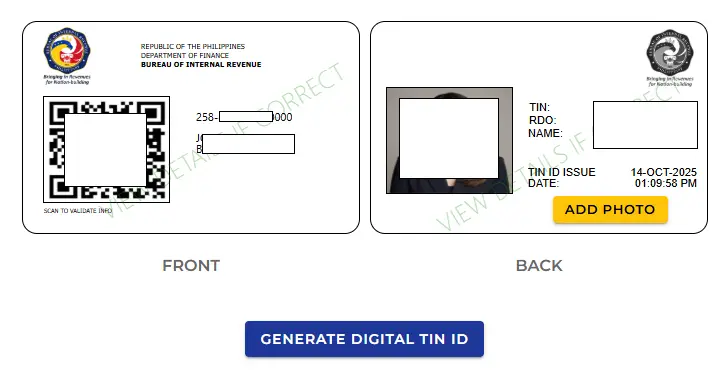
Frequently Asked Questions (FAQs)
- Is the digital TIN ID accepted?
- Yes. The electronic TIN ID from ORUS is accepted by many institutions, especially when paired with another government-issued ID. However, for physical TIN cards, you may still visit your RDO once your TIN has been issued.
- Can I update my information later?
- Yes. ORUS also allows updating records, such as changes in civil status, address, or employment.
- Is there a fee?
- No. This is free of charge.
Conclusion
By taking advantage of ORUS, you are not only complying with tax laws but also contributing to the country’s efforts toward digital governance. Your TIN is more than just a number, it’s a requirement for securing jobs, managing your finances, and building your future as a responsible taxpayer.
With the Digital TIN ID, the Bureau of Internal Revenue is making public service more accessible, efficient, and secure. This innovation reflects the government’s commitment to modernization, ensuring that every Filipino can conveniently meet their tax obligations in just a few clicks.
For more information, visit the BIR website or your nearest Revenue District Office (RDO).
Written by Joanne Borja
Copyright Notice
All materials contained on this site are protected by the Republic of the Philippines copyright law and may not be reproduced, distributed, transmitted, displayed, published, or broadcast without the prior written permission of filipiknow.net or in the case of third party materials, the owner of that content. You may not alter or remove any trademark, copyright, or other notice from copies of the content. Be warned that we have already reported and helped terminate several websites and YouTube channels for blatantly stealing our content. If you wish to use filipiknow.net content for commercial purposes, such as for content syndication, etc., please contact us at legal(at)filipiknow(dot)net