How to Make International Calls Using Viber Out? Rates, Steps & Features (2025)
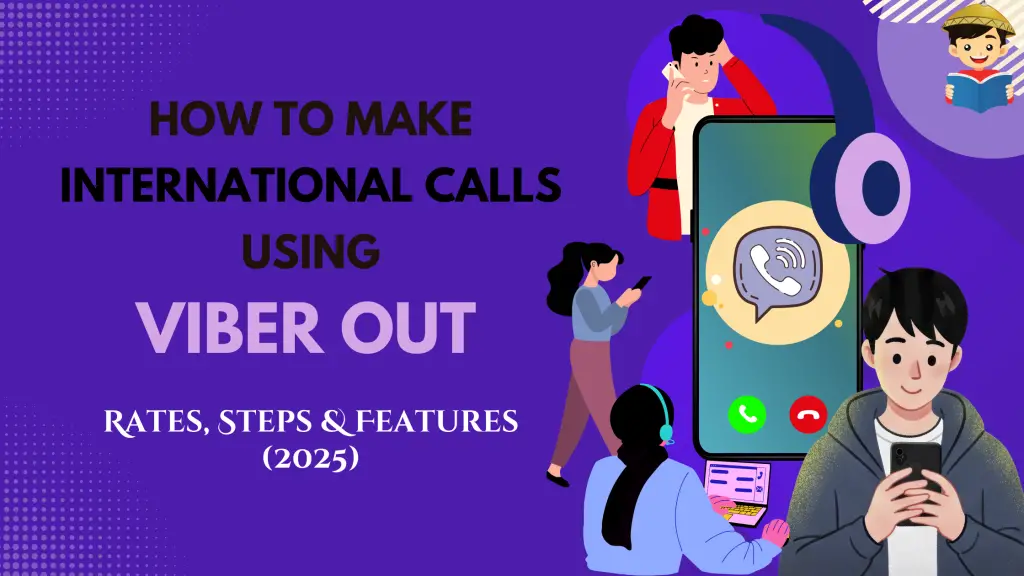
Staying connected is a priority for families and professionals in the Philippines, whether across islands or around the world. Viber Out makes it easy to call both mobile and landline numbers, even if the person you’re reaching doesn’t have the Viber app or an internet connection.
This feature is especially useful for work, allowing professionals to connect with clients, colleagues, and suppliers globally without switching apps or facing high international calling fees. By combining affordability, accessibility, and convenience, this app helps families and businesses in the Philippines stay connected anytime, anywhere.
In this article, you will learn about how calls using Viber Out revolutionizes communication for families and professionals in the Philippines. Make seamless calls worldwide without high fees or multiple apps.
Table of Contents
So, what exactly is Viber Out?
It is a versatile messaging and calling app that works on iOS, Android, and desktop platforms (Windows, macOS, and Linux). Users can quickly send texts, make free voice and video calls, and share images or files. Plus, Viber lets you reach out to people who aren’t on the app. One of its standout features, Viber Out, allows users to call any phone number (mobile or landline) connecting with those who don’t have Viber. It’s a paid feature that makes calling seamless, all without needing another app.
One of the biggest perks? The cost. Viber Out offers significantly lower international calling rates compared to traditional mobile carriers, helping you save money while staying connected.
And let’s not forget about convenience. There’s no need to download another app or sign up for a different service; everything you need is already built into Viber. With Viber Out, you can reach anyone, anywhere, right from the app you use daily.
What devices are needed?
- A smartphone (iOS or Android) with the Viber app installed.
- A desktop or laptop (Windows, macOS, Linux) with Viber installed.
- Internet connectivity (Wi-Fi or mobile data).
- A valid payment method (credit card, in-app purchase, etc.) to purchase credit or plans.
- (Optional) For better call quality, a headset or good microphone may help, but it is not strictly required.
How to make an international calls using Viber Out?
Here’s a step-by-step guide for making an international call using Viber Out:
A. Preparation
- Install and register Viber (if not already done).
- Use your phone number to register.
- Sync your contacts so Viber can detect which ones already use Viber.
B. Add or Buy Viber Out Credit/Plan
- Open Viber and tap on the More/Menu (often represented by “…” or “More”).
- Tap on Viber Out.
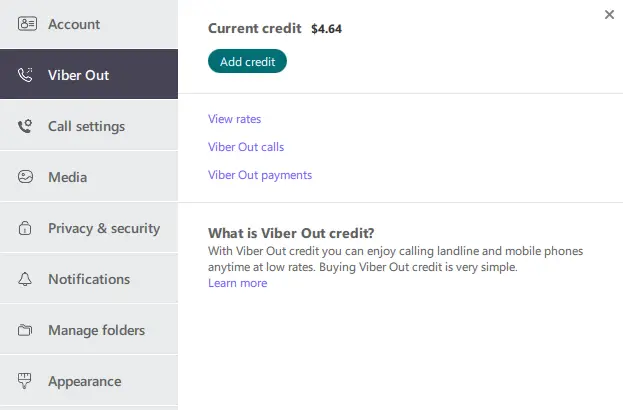
3. You’ll see options for World Credit (prepaid credit charged per min.) or subscription plans (Unlimited, Country plans, etc.).
4. Choose and purchase the option that fits your usage. Ensure you have sufficient credit before making a call.
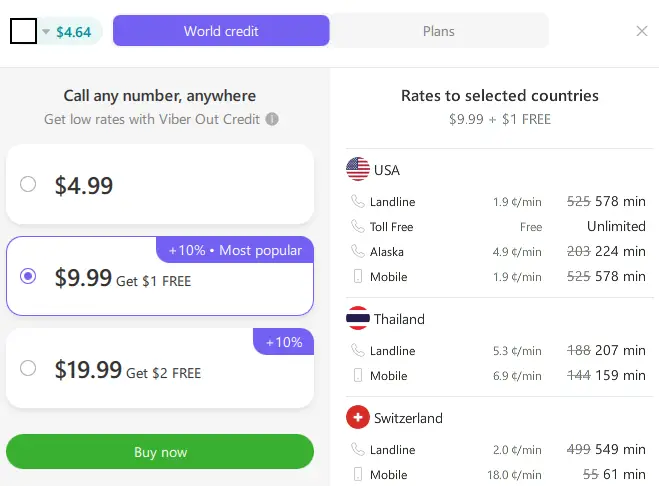
C. Making the Call
- Dial the Number: In Viber, go to the Calls/Dialer tab. Switch to Viber Out mode (if needed). Enter the country code, area code, and local number (e.g., +1 801 345 6789). Alternatively, select a contact from your address book and choose “Call via Viber Out” if available.
- Start the Call: Tap the call button.
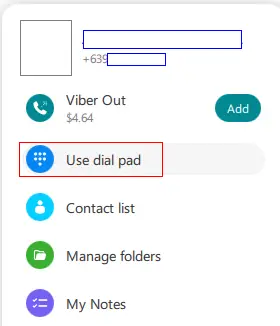
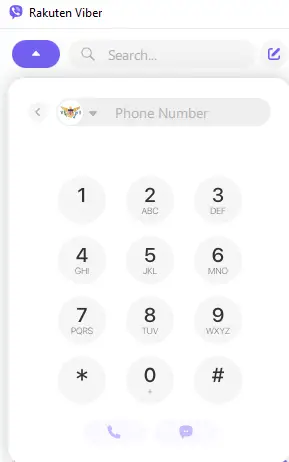
D. During the Call
- Monitor your remaining credit or call timer (if under a plan).
- Keep in mind that calls may disconnect automatically after four hours; you can redial immediately if that happens.
E. End the Call
- Tap the end/close button.
- Check your credit balance and top up if needed.
How much is the cost of Viber Out calls?
The cost of Viber Out calls depends on several factors:
- The country you are calling.
- Whether you use World Credit (pay-as-you-go) or a subscription/monthly plan.
- Whether the number is a mobile, landline, or special number.
Calls are often billed per full minute (e.g., a call lasting 9 minutes and 36 seconds will be charged as 10 minutes).
Viber makes it extremely simple to determine the cost of your calls with its handy Rates Index, which you can view on their website. This tool allows users to see the per-minute rates for calling any country using Viber Out’s World Credit. For example, if you’re calling Canada, it can be as low as 0.9 cents per minute (USD), depending on the plan and the type of number you’re dialing.
Besides the pay-as-you-go credit option, Viber also offers subscription plans, such as the Unlimited Country Plan, which provides unlimited minutes to a specific country, and the World Unlimited Plan, which covers approximately 60 countries. Rates can fluctuate, so it’s a good idea to check the latest Rates Index before you make any calls.
Additionally, depending on your payment method, transaction or conversion fees may apply, particularly for transactions involving different currencies.
Conclusion
A service like Viber Out is necessary because not everyone uses the same messaging app or has constant internet access. It bridges the gap between internet-based communication and traditional phone networks, allowing users to reach mobile and landline numbers anywhere in the world. Such a feature ensures reliable connectivity, flexibility, and convenience for both personal and professional communication needs.
Other Related Articles: An Ultimate Guide to Landline Area Codes in the Philippines
Copyright Notice
All materials contained on this site are protected by the Republic of the Philippines copyright law and may not be reproduced, distributed, transmitted, displayed, published, or broadcast without the prior written permission of filipiknow.net or in the case of third party materials, the owner of that content. You may not alter or remove any trademark, copyright, or other notice from copies of the content. Be warned that we have already reported and helped terminate several websites and YouTube channels for blatantly stealing our content. If you wish to use filipiknow.net content for commercial purposes, such as for content syndication, etc., please contact us at legal(at)filipiknow(dot)net