How To Get An Electronic National ID (ePhilID)?
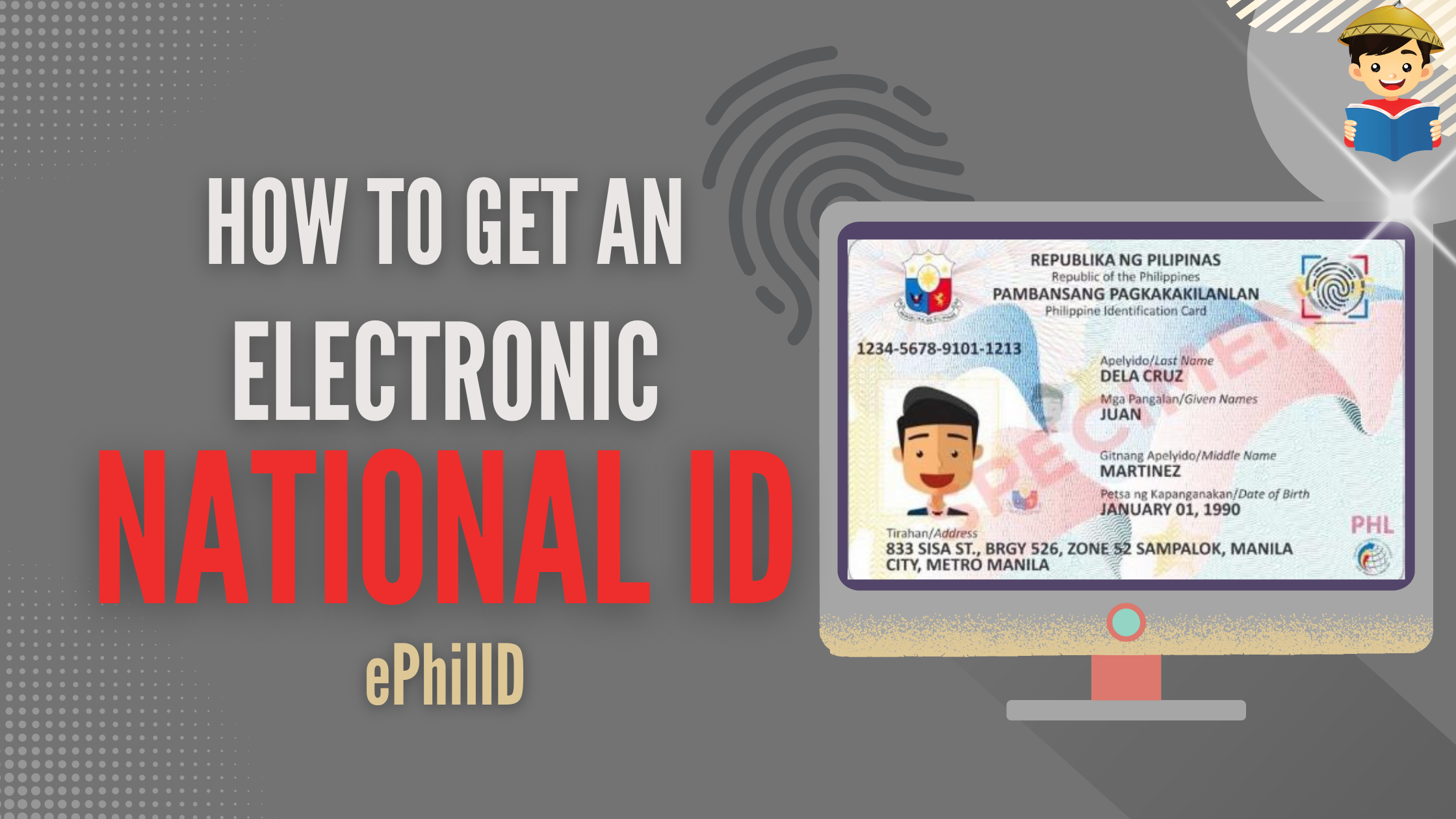
The PhilID, also called National ID, is a non-transferable card containing a registrant’s demographic and biometric information, including their full name, birth date, address, front-facing photograph, and digital ID number.
On the back, the PSN is micro-printed along with the date of issuance, gender, blood type, marital status, place of birth, and a digitally signed QR code.
ePhilID or electronic copy of National ID is a format that has the same functionality and validity as the physical card.
In this article, you will learn the detailed steps to acquire an electronic National ID (ePhilID) on our site. Get your electronic National ID hassle-free with our comprehensive guide. This is for registered person with PhilSys Number (PSN).
Table of Contents
Detailed Guide
Step 1: Go to the National ID website
Step 2: Read the Consent Form and Click “Proceed”.

Step 3: Fill out the information form. Then click “Continue”.
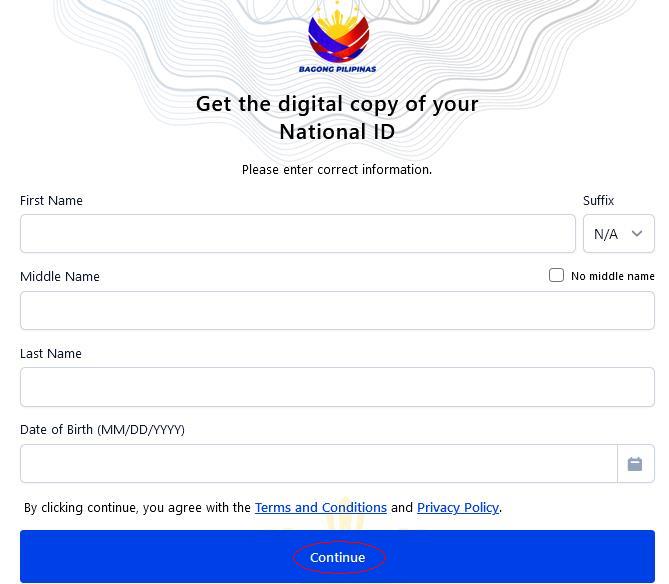
Step 4: Allow Camera
Sometimes, this step is automatic, depending on your computer’s settings.
Step 5: Take A Live Selfie And Click “Start Liveness”.
Follow the simple instructions below.
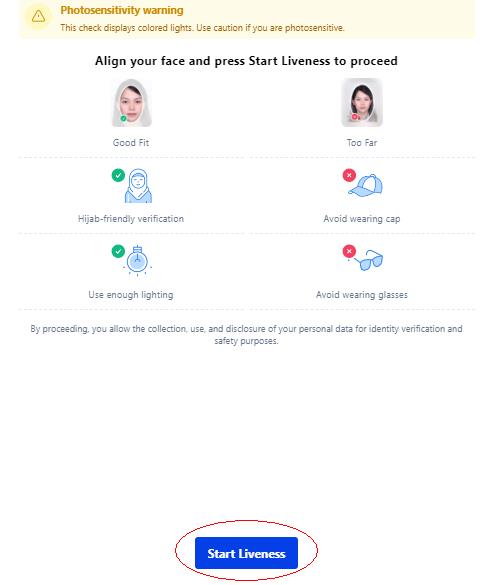
Step 6: Move your Face in front of the Camera
Follow the instructions if you need to move closer and hold still.
Step 7: Click “View National ID”
Once your information is verified, you can view your National ID. If you fail to get to this page, try the whole process again.
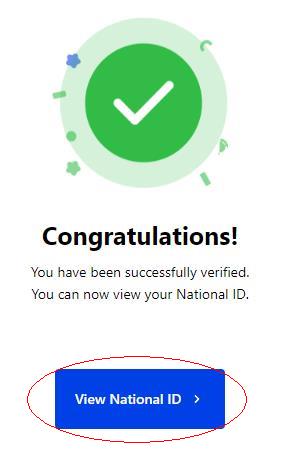
Step 8: Tap The Card To Show Back
View the front of your National ID. To see the back, tap the card.
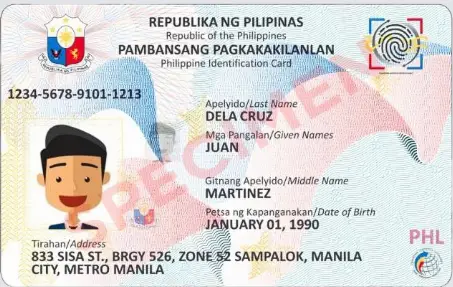

Step 9: Print or Download
Frequently Asked Questions
What is the ePhilID?
The PhilID is designed for use in all transactions, allowing registered individuals to immediately enjoy benefits like improved access to financial and social protection services.
What is its similarities from the physical PhilID card?
The ePhilID holds the same validity and functionality as the physical PhilID card. Moreover, claiming the ePhilID is entirely free of charge.
Can a minor avail of the ePhilID?
Yes, minors (under 18) must be accompanied by a parent or legal
Where to contact to ask queries or assistance?
- Email: [email protected]
- Hotline: 1388
- Facebook: https://facebook.com/PSAPhilSysOfficial
Reference:
ePhilID – Philippine Identification System. (n.d.). https://philsys.gov.ph/ephilid/
Related Article: How To Renew PRC License 2024 Online Without CPD Units
Written by Joanne Borja
Copyright Notice
All materials contained on this site are protected by the Republic of the Philippines copyright law and may not be reproduced, distributed, transmitted, displayed, published, or broadcast without the prior written permission of filipiknow.net or in the case of third party materials, the owner of that content. You may not alter or remove any trademark, copyright, or other notice from copies of the content. Be warned that we have already reported and helped terminate several websites and YouTube channels for blatantly stealing our content. If you wish to use filipiknow.net content for commercial purposes, such as for content syndication, etc., please contact us at legal(at)filipiknow(dot)net