How To Pay SSS Contribution Using ShopeePay
ShopeePay is one of the features of the Shopee app, the most popular online shopping site in the country. It is a secured and convenient online platform where you can pay bills and different government transactions, including the monthly payments of SSS contributions1. Bills payment through ShopeePay also gives you up to 25% cashback.
Self-employed, voluntary, non-working spouses and OFWs are the only types of SSS members who can use ShopeePay to pay their monthly contributions.
Here are the steps on how to pay SSS contribution using ShopeePay:
- Open the Shopee app and login
- On the Shopee app’s home screen, select “Loads, Bills, and Travel”
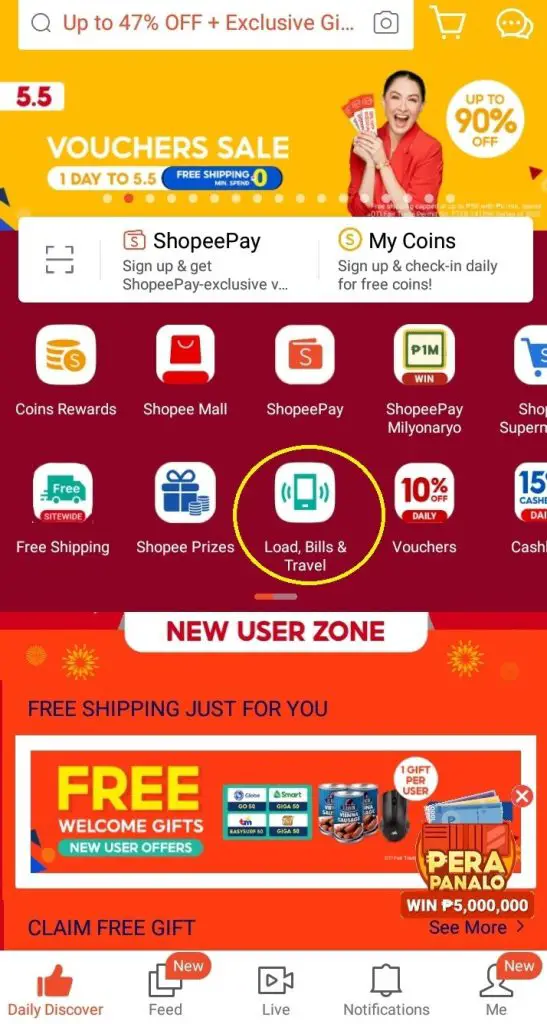
- Under the “Bills” section, select “Government Services”
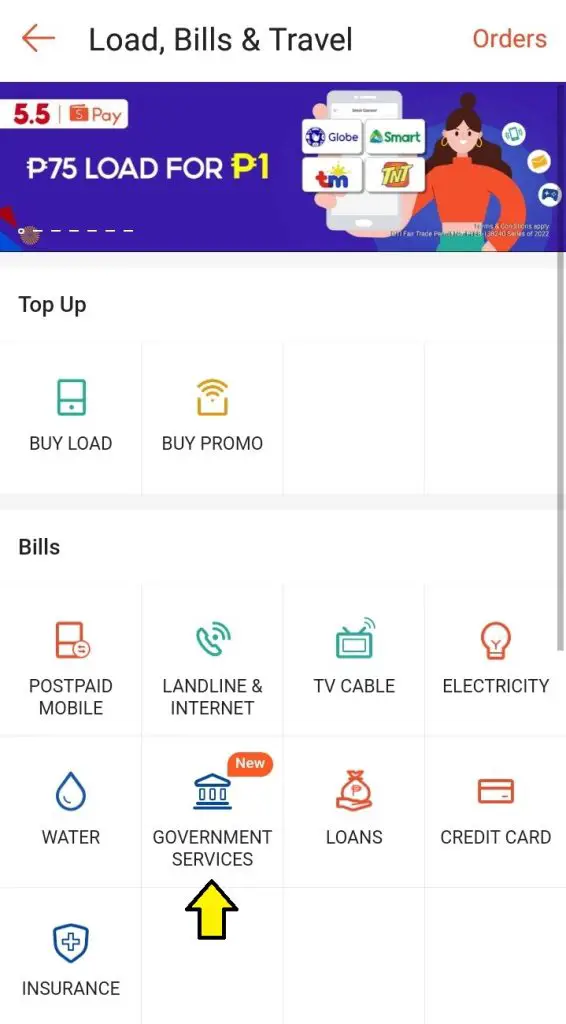
- Select “SSS Contribution” as a biller. Note that aside from SSS, you can also use ShopeePay to pay the following government institutions: Pag-IBIG, Manila LGU, Marina, NBI, and TIEZA.
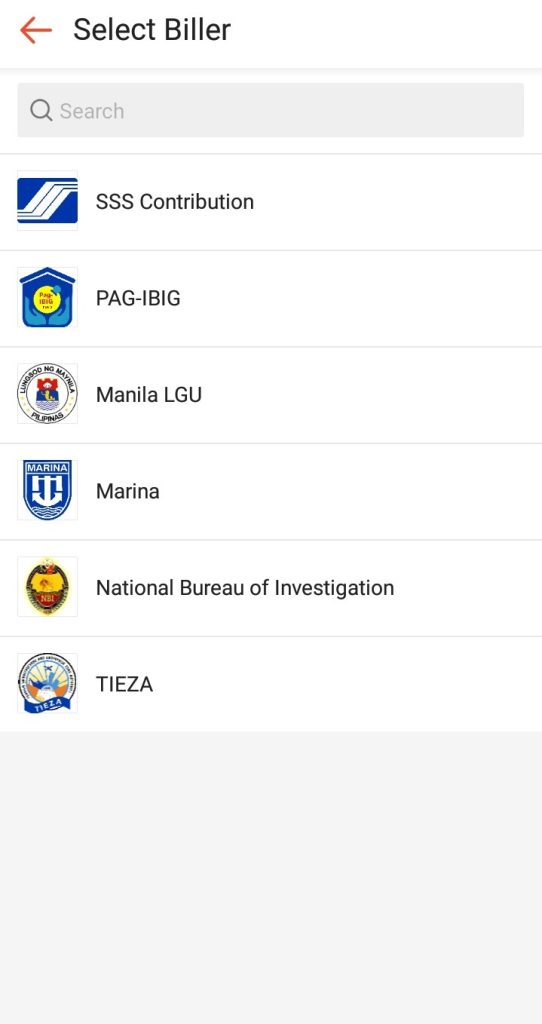
- Enter your SSS account number and the monthly contribution amount
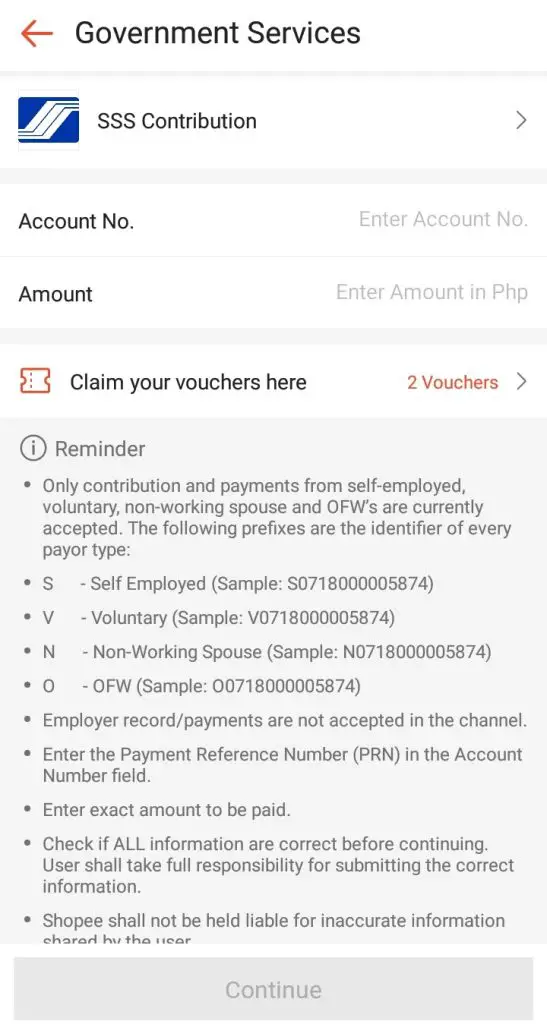
- Click Continue to proceed
Return to the main article: How To Pay SSS Contribution
Reference
- Social Security System (SSS). (2022). SSS now accepts contribution payments of individual members through ShopeePay. Retrieved from https://www.sss.gov.ph/sss/appmanager/pages.jsp?page=PR2022_023
Copyright Notice
All materials contained on this site are protected by the Republic of the Philippines copyright law and may not be reproduced, distributed, transmitted, displayed, published, or broadcast without the prior written permission of filipiknow.net or in the case of third party materials, the owner of that content. You may not alter or remove any trademark, copyright, or other notice from copies of the content. Be warned that we have already reported and helped terminate several websites and YouTube channels for blatantly stealing our content. If you wish to use filipiknow.net content for commercial purposes, such as for content syndication, etc., please contact us at legal(at)filipiknow(dot)net