How To Switch or Change Mobile Network and Keep the Same Number
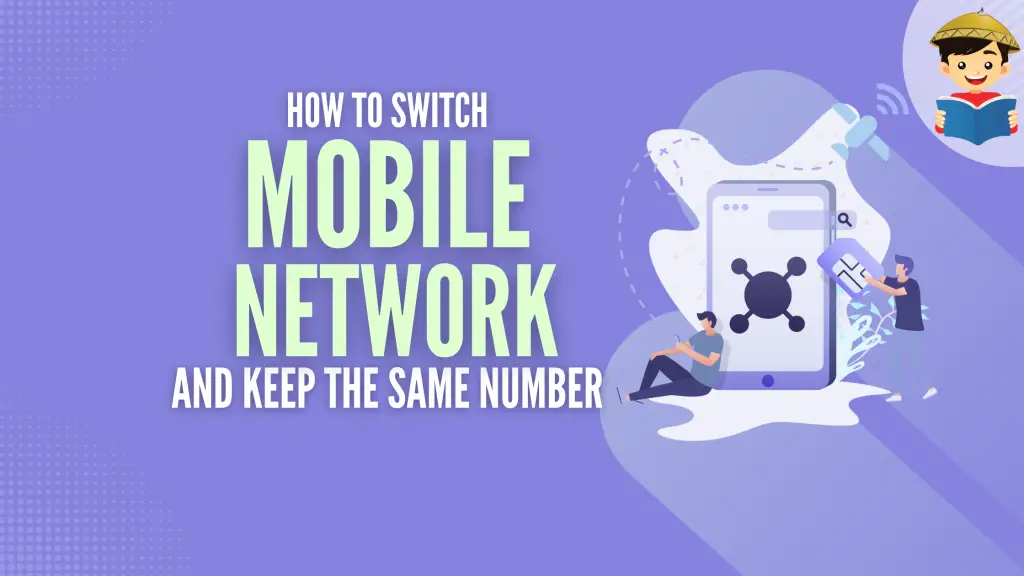
Do you still remember the last time you changed your mobile network?
You probably bought a new SIM, changed your phone number, and told every family member and friend about it.
It’s a hassle, right?
Say goodbye to those inconveniences because you can now switch to another network and keep the same number – thanks to the Mobile Network Portability Law.
Thinking about doing the switch? Let this article guide you on how to do so.
Update: All mobile network subscribers are now required to register their SIM cards as stipulated in the newly enacted Republic Act No. 119341. With this new law, please anticipate changes in the process of network porting. We will keep you posted on any new updates.
Related: An Ultimate Guide to Mobile Number Prefixes in the Philippines (Updated List)
Table of Contents
- What Is the Mobile Number Portability (MNP) Law?
- Who Are Qualified To Avail of the Mobile Number Portability Service?
- How To Switch Mobile Network and Keep the Same Number: 2 Steps
- What Is Internal Porting?
- Frequently Asked Questions
- 1. How can I switch from my current network to GOMO?
- 2. Can I change my DITO subscription from prepaid to postpaid?
- 3. When can I transfer to another network again after I have availed of the mobile number portability (MNP) service?
- 4. How long is the validity of my Unique Subscriber Code (USC)?
- 5. Are there any fees I have to pay when I change my mobile network?
- References
What Is the Mobile Number Portability (MNP) Law?
RA No. 11202 or the Mobile Number Portability Act became effective on September 30, 20212. This act implements mobile number portability (MNP), a service that allows phone users to switch networks while keeping their existing numbers.
The process of switching to another network is called “porting”. The porting process is free from any charges.
This act covers the following networks:
- Globe (and its affiliates TM and GOMO)
- Smart (and its affiliates TNT and Sun)
- DITO
Who Are Qualified To Avail of the Mobile Number Portability Service?
Under the Mobile Number Portability Act, you are qualified to switch to different networks while keeping the same number if you3:
- have NO unsettled obligations with the current network
- have an active SIM
- are an assignee of the mobile number to be ported
- have NO existing prohibitions from a court and are not blacklisted due to fraudulent activities
- have NO pending request for transfers of assignment of the mobile number
How To Switch Mobile Network and Keep the Same Number: 2 Steps
Step 1: Request a Nine-Digit Unique Subscriber Code (USC) From Your Current Mobile Network
a. How to Get a Unique Subscriber Code (USC) from Globe
- Text USC to 5050. You’ll receive a message prompting you to visit the Globe MNP page.
- Complete the feedback form and proceed to the appointment portal.
- Complete the captcha and click Get Started.
- For the type of appointment, select Switch my number via virtual store. Then under the Assistance portion, select I want an agent to call me via Mobile.
- Select a Globe store and set an appointment date and time.
- Complete the form by providing your personal information and contact details.
- Indicate in the Description of the Concern that you are requesting a USC.
- Tick the checkbox and click Next to continue.
You will receive an SMS from Globe providing your USC. If there are some concerns regarding your portability eligibility, a Globe agent will call you to help you fix it.
Alternatively, you can go to a nearby Globe store, present a valid ID, and ask for USC.
b. How to Get a Unique Subscriber Code (USC) from Smart
- Visit the Smart Virtual Appointment portal.
- Choose a Smart store and select Click here to set an appointment.
- Select MNP Port Out – Virtual Appointment.
- Select an appointment date and time.
- Provide your name, email address, and mobile number.
- Type Requesting for USC in the designated box asking for the details of your request.
- Tick the checkbox and click the Book button.
You will then receive an SMS from Smart providing your USC. A Smart agent may call you in case there are some concerns about your eligibility.
c. How to Get a Unique Subscriber Code (USC) from DITO
Contact DITO via hotline 185 or send them a message through DITO’s official Facebook page.
Step 2: Submit Your Application and USC to Your Preferred Network
The application process depends on the network you wish to switch to. It can be done either online or through a store branch.
You are also required to present a government-issued ID and proof of ownership of the mobile number.
After the submission of your application, the porting process will start. You’ll be notified whenever your new SIM is ready for release.
a. How to Switch to Globe and Keep the Same Number
If you are a non-Globe user and wish to be a Globe subscriber, follow these steps:
1. Visit Switch to Globe and TM page on the Globe website.
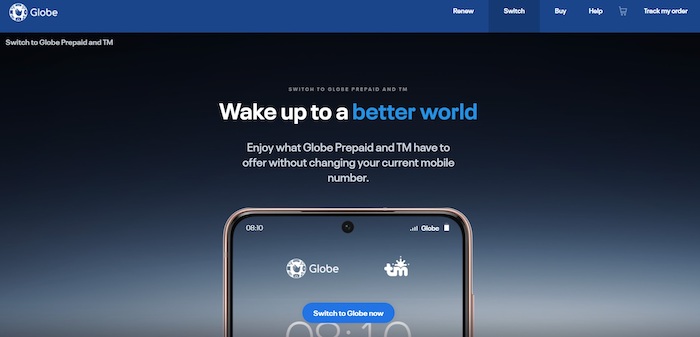
2. Click the Switch to Globe now button.
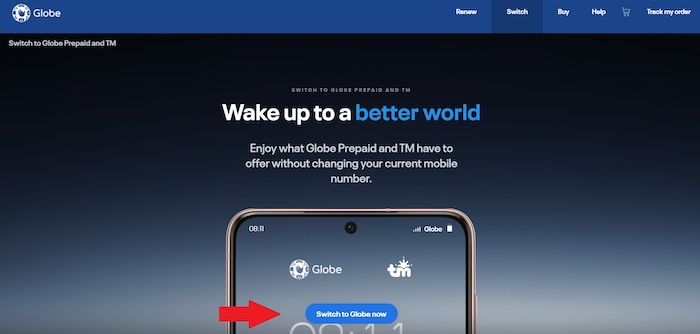
3. Enter your mobile number then provide the One-time Password (OTP) sent to you via SMS.
4. Click Let’s go! to continue.

5. Enter the Unique Subscriber Code (USC) provided by your current network.
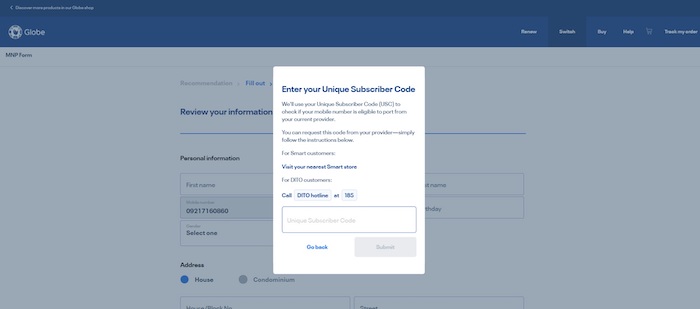
6. Complete the online form by providing the necessary information.
For Globe Prepaid Only: If your application is approved, you will receive your 6-digit porting code.
7. Wait for your new SIM.
- For Globe Prepaid: You will receive an email notification once your new SIM is ready. It will be delivered within 3 days (Metro Manila) or 7 days (outside Metro Manila). Activate it using the 6-digit porting code you received in the previous step.
- For Globe Postpaid: You will receive your SIM prior to activation. An SMS will advise you to insert the postpaid SIM into the device. You will then receive a welcome message once the number is fully-activated.
b. How to Switch to Smart and Keep the Same Number
If you’re a non-Smart user and wish to be a Smart subscriber4, follow these steps:
1. Access the porting application form.
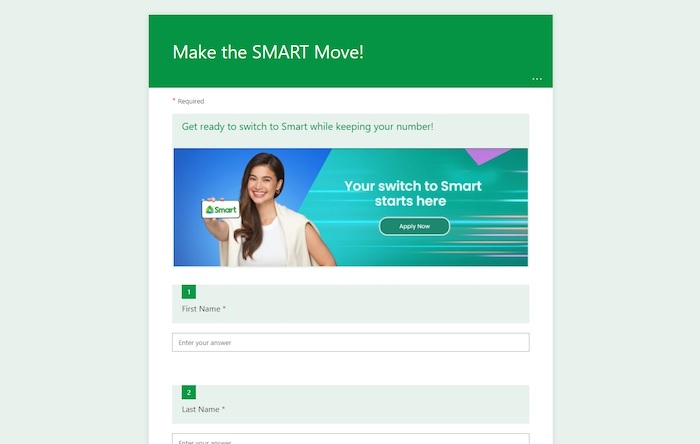
2. Provide all the required details.
These include:
- Name
- Email address
- Contact number
- Unique Subscriber Code (USC) from your current network and date when you received it
- The mobile number you wish to be ported
- Current network
- Preferred type of SMART service (Smart Prepaid, TNT, Smart Signature, or Smart Infinity)
Click Next to continue.
3. Choose how you want to receive your new SIM.
Select any of the following:
- Use your own SIM card
- Deliver the SIM
- Pick up at the nearest Smart store
- Through one of the partner stores (e.g. 7-Eleven)
4. Provide the remaining information asked and click Submit.
You will receive a call from a Smart representative to confirm your porting request and ask for any additional information if needed.
c. How to Switch to DITO and Keep the Same Number
If you wish to leave your current network and be a DITO subscriber5, follow these steps:
1. Download the DITO app via Google Playstore.
After installing and opening the app, select Switch DITO with your old number.
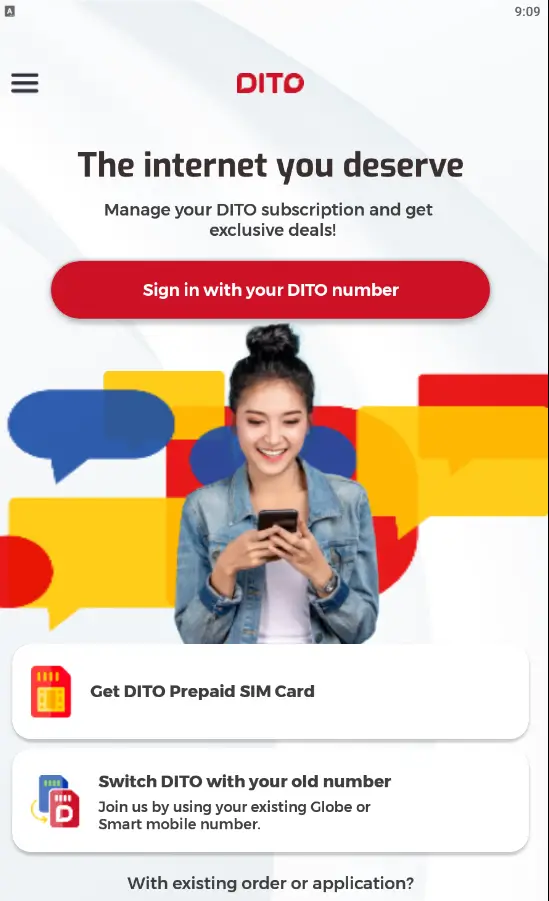
2. Provide all the required information, including your USC from your current network.
3. Provide SIM delivery details and pay the delivery fee.
4. Wait for your new SIM. You should receive your new DITO SIM within 2-5 business days.
5. Open the DITO app as soon as getting the new SIM. Tap Order Received, start the porting process.
6. Scan the barcode for validation.
7. Wait until the porting process is completed within 1 – 2 days. Once done, you will receive an email. Follow the service activation steps indicated there.
You can also proceed to a DITO Experience store nearby, present a valid ID, and provide your USC. A representative will assist you throughout the process.
What Is Internal Porting?
Internal porting allows you to switch networks under the same brand or affiliate network. For instance, if you’re a Globe subscriber, you can switch from Globe to TM and vice versa. Meanwhile, if you’re a Smart subscriber, you can switch from TNT to Sun or vice versa.
a. How to Switch from Globe to TM (and Vice Versa)
There are two ways to switch from Globe to TM or vice versa.
Option 1: Visit a Globe store and let a representative assist you.
Option 2: Use the GlobeOne App and follow these steps:
- Select Menu and click Account Request.
- Tap Switch my number.
- Select whether you want to switch to Globe or TM.
- Click Agree to start the verification process. Afterward, you will receive a confirmation via SMS regarding your porting application.
b. How to Switch from Smart to TNT or Sun (and Vice Versa)
Proceed to the nearest Smart store. Present a valid ID and proof of ownership of the number and a representative will assist you with the porting process.
Frequently Asked Questions
1. How can I switch from my current network to GOMO?
Here are the steps to switch to GOMO6 from another network:
Step 1: Fill out the application form on the GOMO website. Provide your USC from your current network.
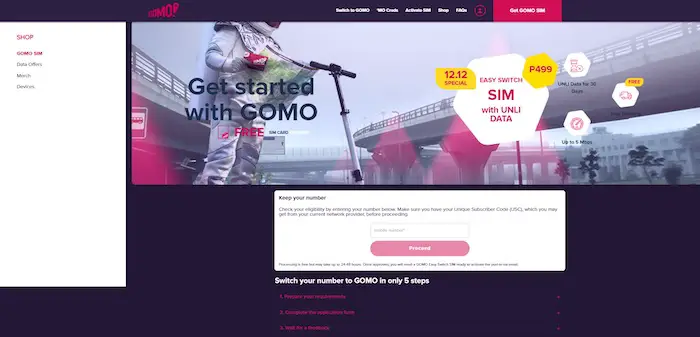
Step 2: Wait for the notification that you are eligible for porting.
GOMO will let you know if you’re eligible within 1-2 days. If you’re eligible, you’ll receive a switching code via email.
Step 3: If you are eligible for porting, buy a GOMO easy switch SIM here.
Step 4: Activate your SIM using the switching code you received in Step 2.
2. Can I change my DITO subscription from prepaid to postpaid?
No, as of this writing, DITO only offers prepaid subscriptions in the country so there’s no way for you to enjoy a DITO postpaid subscription.
3. When can I transfer to another network again after I have availed of the mobile number portability (MNP) service?
You can avail of the mobile number portability service again 60 days after your last network transfer.
4. How long is the validity of my Unique Subscriber Code (USC)?
The Unique Subscriber Code (USC) is valid for 15 days from the date of its issuance.
5. Are there any fees I have to pay when I change my mobile network?
You might be charged only for the delivery of your new SIM but the actual porting process is free.
Related: An Ultimate Guide to Mobile Number Prefixes in the Philippines (Updated List)
References
- Republic Act 11934: An Act Requiring the Registration of Subscriber Identity Module, https://www.officialgazette.gov.ph/downloads/2022/10oct/20221010-RA-11934-FRM.pdf § 4 (2022).
- Aycardo, E. (2021). Mobile Number Portability Law in the Philippines already in effect. Retrieved 15 December 2021, from https://elegal.ph/mobile-number-portability-law-in-the-philippines-already-in-effect/
- National Telecommunications Commission (NTC). (2019). Memorandum Circular No. 03-06-2019 (Rules And Regulations Implementing Republic Act No. 11202 Otherwise Known As The “Mobile Number Portability Act”). Quezon City, Philippines.
- Mobile Number Portability FAQs. Retrieved 15 December 2021, from https://smart.com.ph/Pages/mobilenumberportability/faqs
- Mobile Number Portability (MNP). Retrieved 15 December 2021, from https://dito.ph/mobile-number-portability
- FAQs. Retrieved 15 December 2021, from https://www.gomo.ph/faq/faqs-detail.html#mobilenumberportability(mnp)
Written by FilipiKnow
FilipiKnow
FilipiKnow strives to ensure each article published on this website is as accurate and reliable as possible. We invite you, our reader, to take part in our mission to provide free, high-quality information for every Juan. If you think this article needs improvement, or if you have suggestions on how we can better achieve our goals, let us know by sending a message to admin at filipiknow dot net
Copyright Notice
All materials contained on this site are protected by the Republic of the Philippines copyright law and may not be reproduced, distributed, transmitted, displayed, published, or broadcast without the prior written permission of filipiknow.net or in the case of third party materials, the owner of that content. You may not alter or remove any trademark, copyright, or other notice from copies of the content. Be warned that we have already reported and helped terminate several websites and YouTube channels for blatantly stealing our content. If you wish to use filipiknow.net content for commercial purposes, such as for content syndication, etc., please contact us at legal(at)filipiknow(dot)net