Pay MP2 Savings The Smart Way -Absolutely Free

For Pag-IBIG members looking to grow their savings, the Modified Pag-IBIG II (MP2) program is an excellent option. It offers higher returns on savings and tax-free benefits. If you’re wondering how to manage your contributions conveniently, mobile banking is a great solution, especially with Instapay/PesoNet, an electronic fund transfer service that allows users to send money instantly at no charge.
In this article your will discover how to pay maximize your savings with the Modified Pag-IBIG II (MP2) program. Learn step-by-step tips for hassle-free contributions via Instapay/PesoNet.
Table of Contents
There are also other options that require cheaper fees, such as:
Option 1: “Pay Bills” through GCash for Php5.00 per transaction.
Option 2 is to make “Online Payments” via Virtual Pag-Ibig for Php5.00 on Gcash/Maya
Option 3 is Php7.00 on a Credit/Debit Card per transaction.
So, it is recommended to pay by bulk (you may opt to save your contributions and pay annually). Make sure to specify the covered period. If you want an alternative payment with Zero charge(s) using Mobile Banking, you’re on the right track.
If you don’t have an AUB (Asia United Bank) account, don’t worry—you can still choose from the options above. You may also pay your bills conveniently through the AUB Mobile App or by linking your AUB account via Hello Pag-IBIG—both options come with no additional fees
What is MP2 Savings?
Modified Pag-IBIG II (MP2 savings) is a voluntary savings program offered by Pag-IBIG, aimed at helping members save more for their future. With an impressive annual dividend rate, usually higher than traditional savings accounts, this program is preferred for many Filipinos. Members can start saving with a minimal contribution of just PHP 500 and enjoy flexible options on how much to save, enabling them to tailor their investments to their financial situation.
You may check the Pag-Ibig Fund website for details and Dividend Rates.
Virtual Pag-Ibig Mobile App Main Page
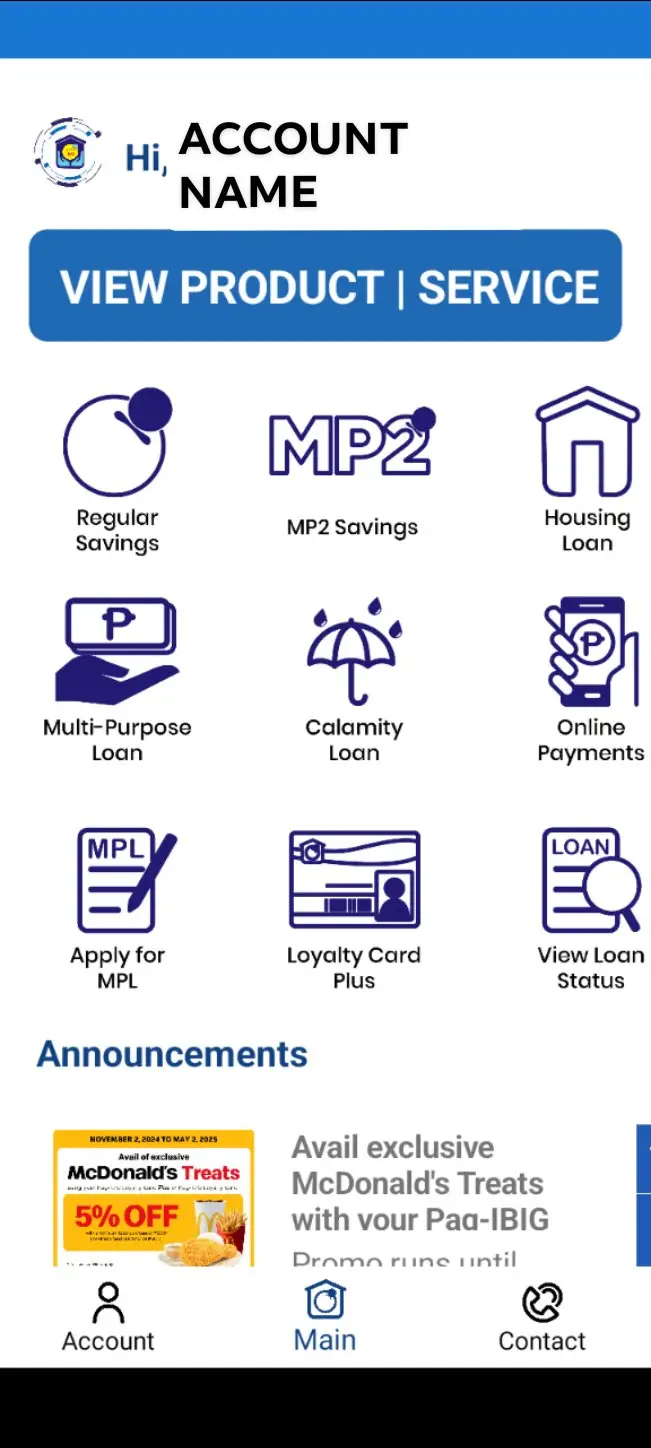
Setting Up for Mobile Banking
Before you can start paying your MP2 contributions, ensure that you have an active Pag-IBIG MP2 account. Register online through the Pag-IBIG website or visit your local Pag-IBIG branch.
Virtual Pag-Ibig MP2 Enrollment
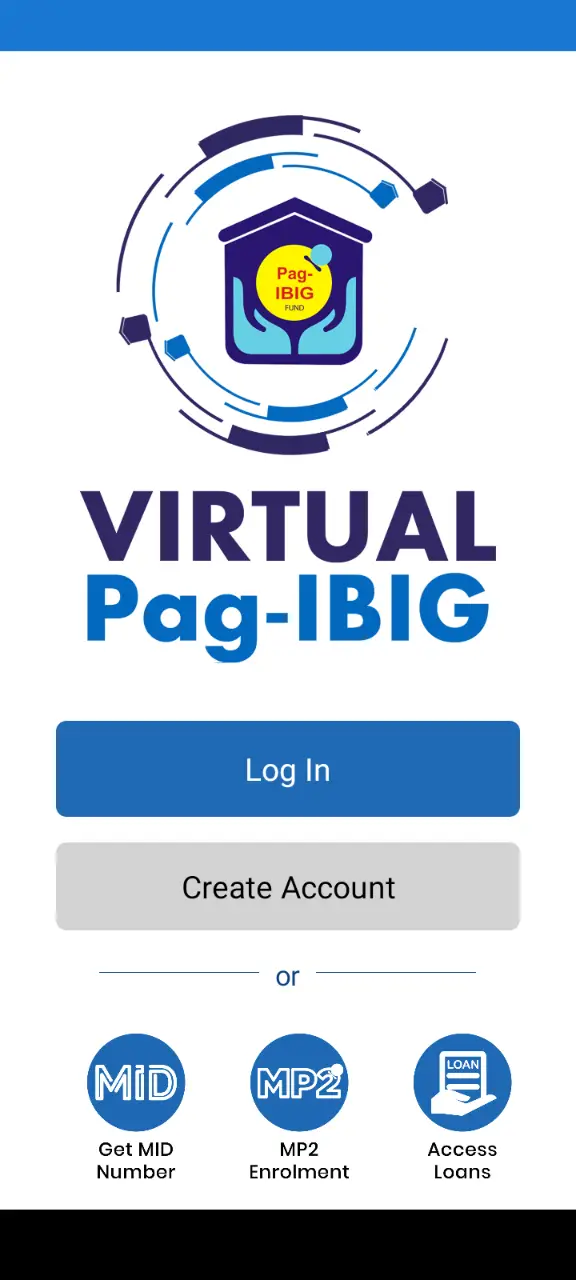
Documents to Prepare
1. Pag-Ibig Membership ID (MID) Number
— for Active Members, prepare MID No.
— Register here if not a Pag-Ibig member yet
2. One Valid ID

3. Selfie Photo
— Selfie Photo holding your submitted valid ID as proof of verification
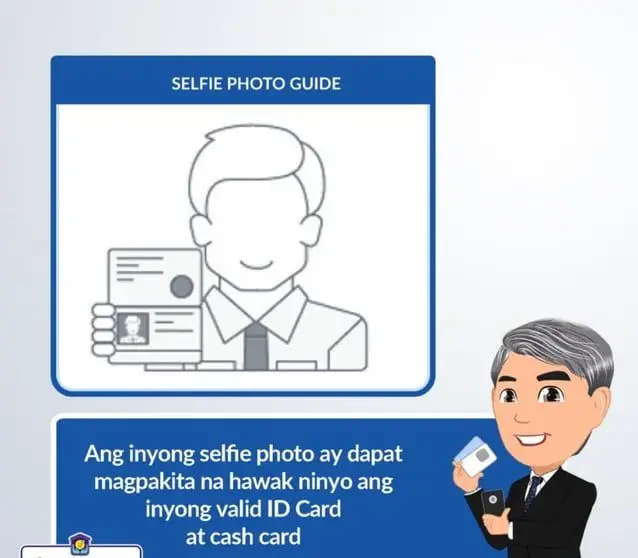
4. Proof of Income or Source of Funds
— Refer here for Pag-Ibig Proof of Income
Example:
If your source of funds was Employment, upload a picture of your latest Pay Stub as proof of income.
If you choose Savings, submit your Bank Statement. For mobile banking, download the latest eSOA of your local bank showing the account name and Ending Balance. The uploaded file (PDF, JPG, PNG) must be at least 3MB.
Steps to get eSOA via:
5. Optional: Philippine Passport and Certificate of Reacquisition/Retention of Philippine Citizenship were files to be submitted for Former Natural Born Filipino.
MP2 Savings Approval
Once your registration is approved, you will receive a text message from your MP2 Account to make payments. Next, ensure you can access your bank’s mobile banking application. Most of the major banks in the Philippines offer mobile banking services, including UnionBank, BPI, BDO, and Metrobank. You may also pay through Digital Banks such as GoTyme, Maya, CIMB, etc. Download the app and register or log in to your account.
Payments to AUB through Other Banks via InstaPay – Individual Payor
Here’s a step-by-step guide to making your MP2 savings contributions through your local bank’s mobile banking app via Instapay:
1. Log in to Your Mobile Banking App
Open the app for your bank and enter username, email, and password to log in.
2. Select “Transfer Money” Option
Look for the option that allows you to transfer funds to another bank account. In many apps, this is labeled as “Send Money”, “Transfer Money”, or “Instapay”.
3. Choose “Instapay” or “PesoNet” Transfer
Select Instapay or PesoNet as your transfer method. This will ensure that your transaction is processed instantly and free of charge.
Note: The Service Fee will depend on the applicable rate of the Sender Bank. It is recommended that you check before proceeding with the transaction.
4. Input MP2 Payment Details
Enter the following details:
– Recipient/Receiving Bank: “Asia United Bank (AUB)”
– Account Number: In the Account Number type: BIN + MP2 Account Number
BILLER ID NO (BIN)
8001 – for MP2 Payments
MP2 Account No.
– found in the Virtual Pag-Ibig App or Website under MP2 Savings
– for newly registered accounts, check your email or text(SMS) from PAGIBIGFUND
Use the BIN as the first 4 digits, then add the 12-digit Pag-IBIG ID number as the 5th to 16th digit.
Example for (BIN+MP2 Account No) MP2 Payment
8001+510351000200= 8001510351000200
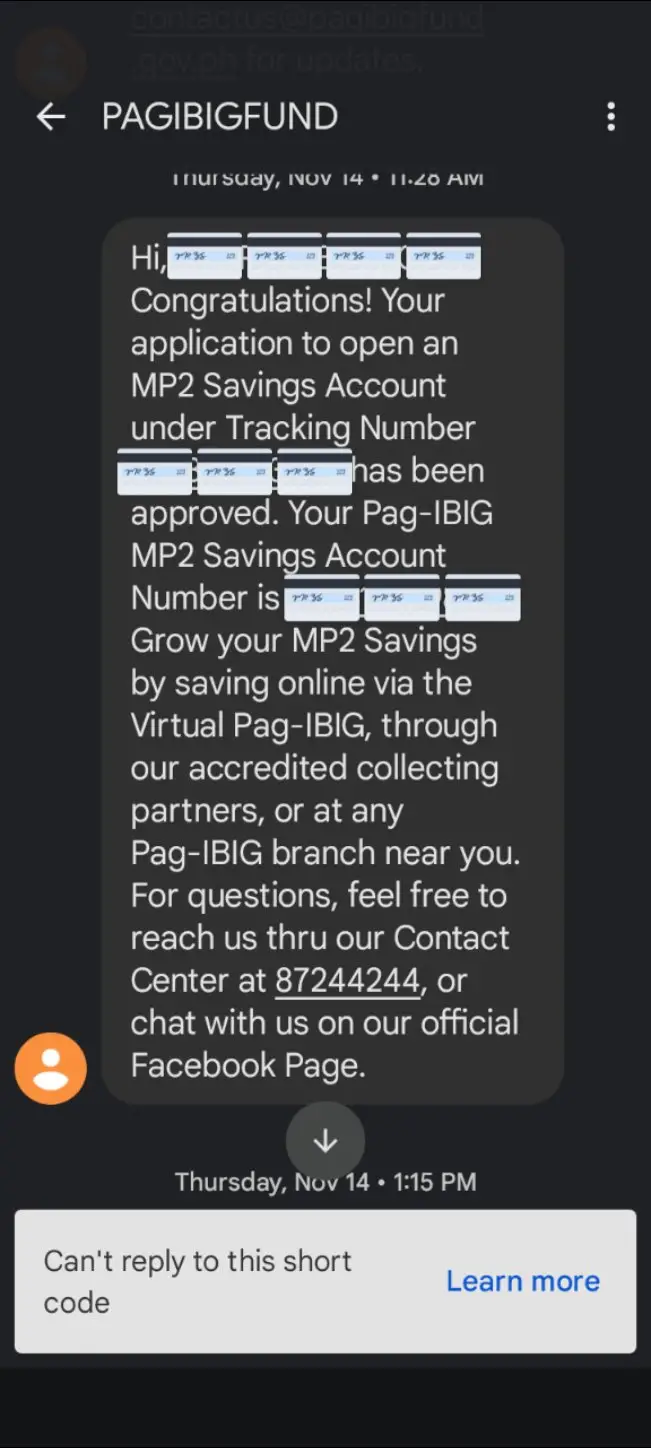
Account Name: Type your Account Name from your MP2 Savings
Amount: Specify the amount you wish to contribute (minimum of PHP 500).
Other details: Use Others and/or add some remarks. The month of contribution covered depends on the paid date.
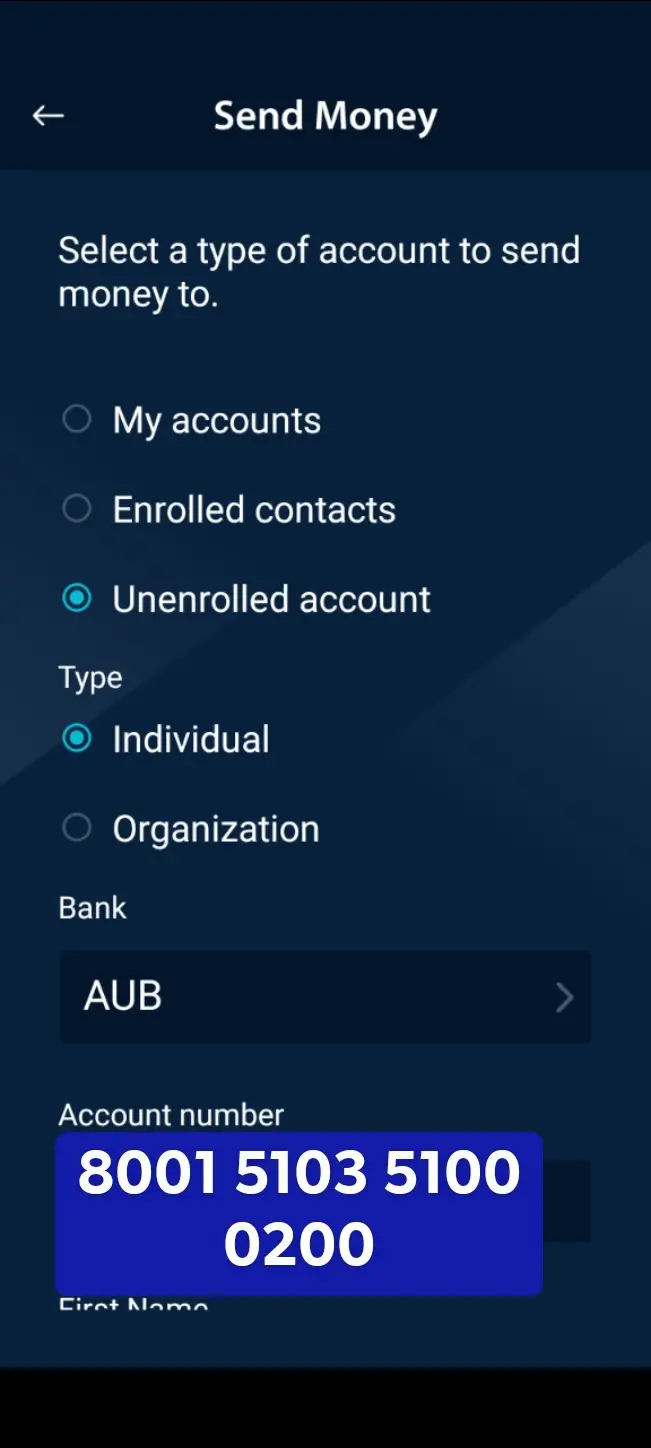
5. Review and Confirm
Double-check all entered details to avoid any errors. Proceed with the transaction.

6. Complete the Transaction
Once you confirm the payment, your bank will process the transaction through Instapay or PesoNet. You will receive a confirmation notification from your bank once the transaction has been completed. The Sender Bank will provide a transaction receipt as proof of successful payment.
7. Save Your Receipt
It’s crucial to save your transaction receipt as proof of payment. You may need it for future reference or verification. It’s best to make a compilation of screenshot receipts (if possible).
8. Check MP2 Savings Contribution
Visit the Virtual Pag-Ibig website or app, open MP2 Savings, and check your voluntary contributions after 3 to 5 days to see if the payment was reflected in your account.

Note:
If your MP2 payment isn’t reflecting on your Pag-IBIG account, it could be due to a few reasons: processing time, incorrect payment details, issues with the payment channel you used, or a potential delay by your employer in remitting the contribution. The best course of action is to check your payment details and verify with the payment channel. If the issue persists, contact Pag-Ibig customer service or walk in directly at your local branch if the payment won’t go through. Inquire about the status of your payment.
Conclusion
Paying your MP2 savings contributions using Instapay is a secure, efficient, and free method to ensure that you consistently grow your savings. With just a few taps on your phone, you can voluntarily pay bills while enjoying the convenience of technology. Start taking advantage of this service today and watch your savings multiply through Pag-IBIG’s MP2 program!
By: CB Cañete
Other Related Articles: How To Invest in Pag IBIG MP2 Program: An Ultimate Guide
FilipiKnow
FilipiKnow strives to ensure each article published on this website is as accurate and reliable as possible. We invite you, our reader, to take part in our mission to provide free, high-quality information for every Juan. If you think this article needs improvement, or if you have suggestions on how we can better achieve our goals, let us know by sending a message to admin at filipiknow dot net
Copyright Notice
All materials contained on this site are protected by the Republic of the Philippines copyright law and may not be reproduced, distributed, transmitted, displayed, published, or broadcast without the prior written permission of filipiknow.net or in the case of third party materials, the owner of that content. You may not alter or remove any trademark, copyright, or other notice from copies of the content. Be warned that we have already reported and helped terminate several websites and YouTube channels for blatantly stealing our content. If you wish to use filipiknow.net content for commercial purposes, such as for content syndication, etc., please contact us at legal(at)filipiknow(dot)net