10 Tools To Boost Productivity And Simplify Tasks In 2025

Success is directly related to productivity, whether professionally or personally. However, so many distractions prevent us from remaining focused for a long while, primarily if we work remotely.
However, AI tools can help us boost productivity in various tasks and fields. Forbes Advisor reports that more than 64% of business owners believe AI tools will increase business productivity and improve customer relationships.
In this article, you’ll discover how to use tools to boost productivity, simplify tasks, and streamline workflows. These tools assist with research and the creation of documents, charts, graphs, visuals, and more.
Table of Contents
1. ChatGPT
ChatGPT is a well-known chatbot developed by OpenAI. It relies on Large Language Models (LLMs) which means it can interact in a more human-like way. Released on November 30, 2022, ChatGPT took only five days to reach 1 million users.
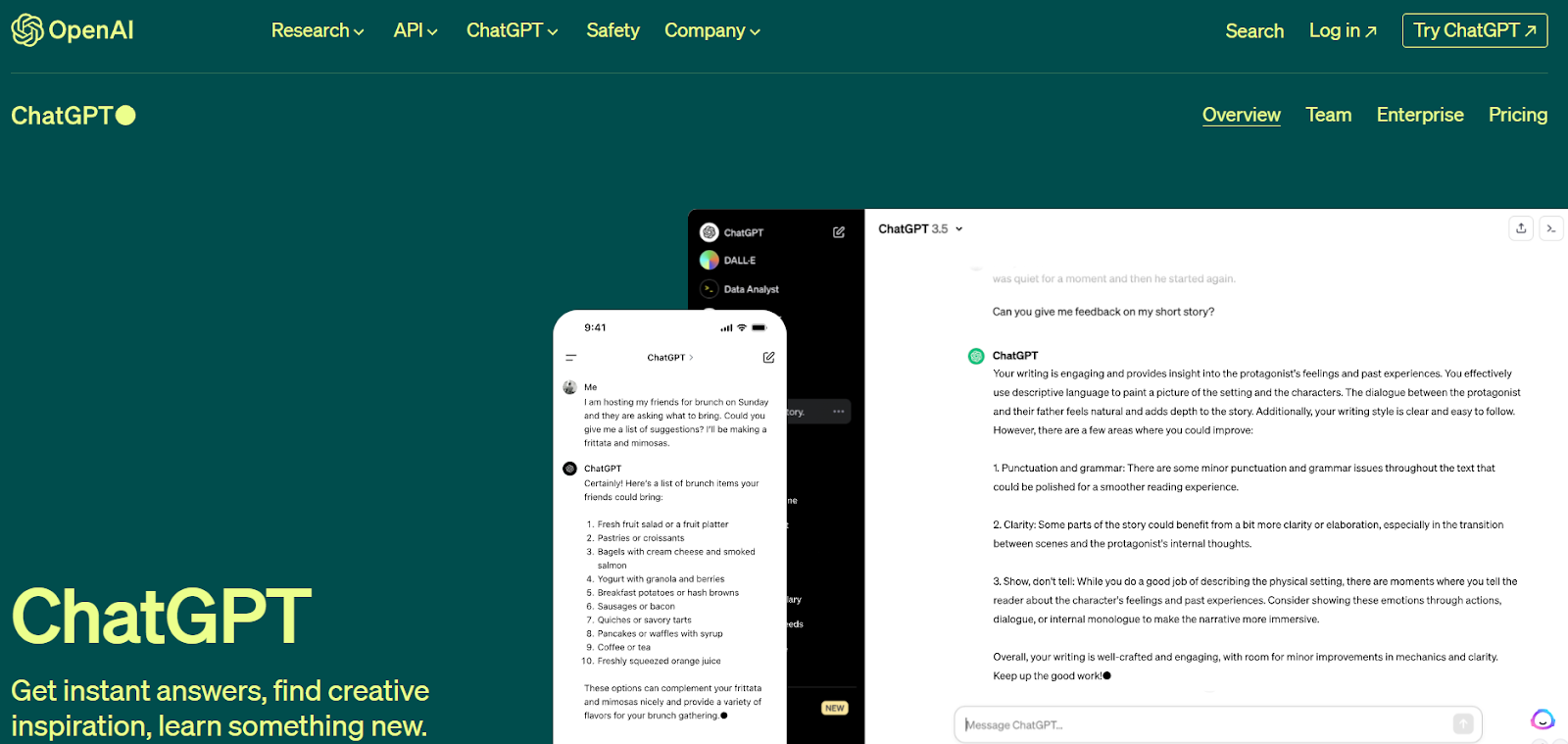
As far as productivity matters, it lets the users:
- generate text, ask questions,
- collect data,
- translate languages,
- write content,
- fetch data from a text, and more
Most importantly, there is no reason to go through tens of resources to learn about one thing. Use ChatGPT, ask it all the questions you have regarding a particular topic, and it will answer everything.
How does it work? You instruct it using text prompts. All you need to do is type your query in the message input box and submit it. It will review the data it has access to and deliver the most relevant answer.
Best for: Brainstorm ideas, research, learn something new, and more. Useful in both personal and professional use.
Things we like about it:
- Provides information rapidly
- Automate tasks to save time
- Create text summaries to help in research
- Ideal for all industries
Pricing:
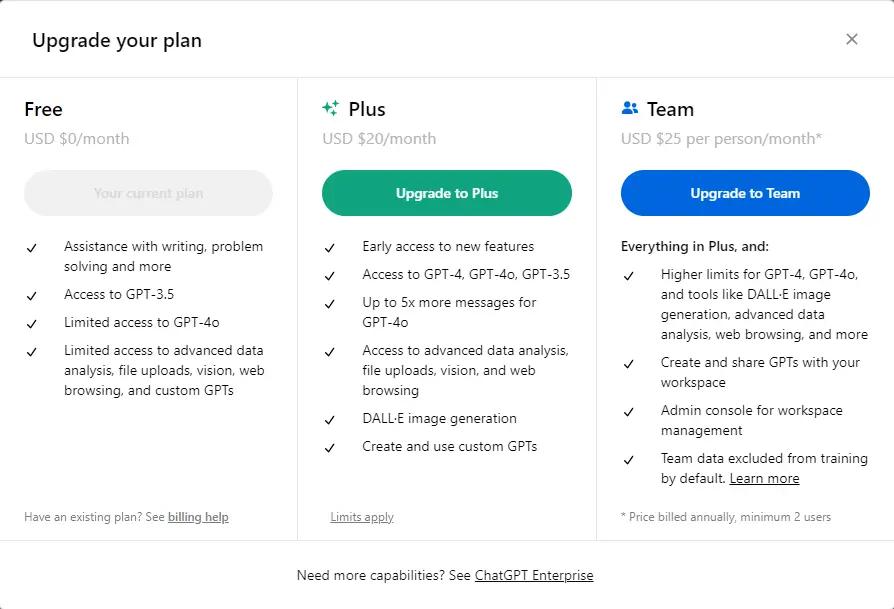
2. Summarizer
Summarizer.org is an online toolkit for reducing long texts into shorter equivalents while retaining the same meaning. It can be used to summarize different kinds of content, such as essays and blog posts.
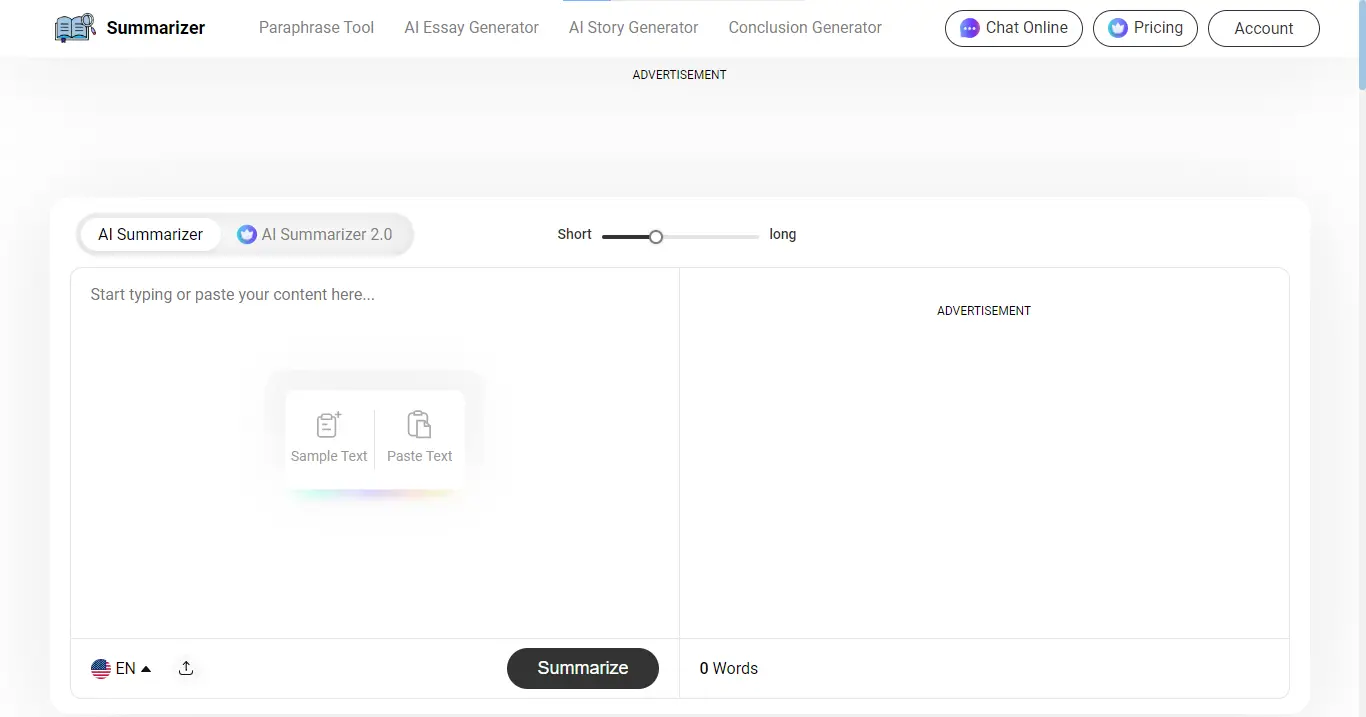
Once a text is submitted, a summarizing feature goes through it and finds the most important phrases, sentences, and information with AI and NLP algorithms. After that, it writes a new piece of text using these parts.
If you’re studying or researching, there’s no need to go through lengthy research papers to learn about a topic. Provide all the data to this tool, and it will show the main points and ideas in bullet points. It makes research efficient.
For example:
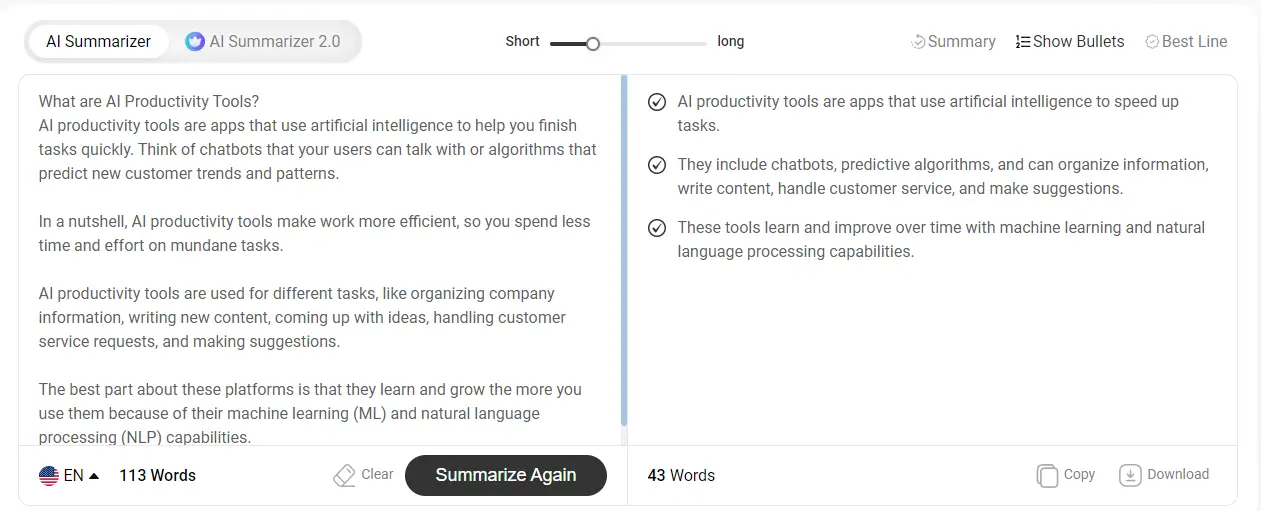
Best for: Students, teachers, and researchers quickly fetch main ideas from a complex, lengthy written text.
Things we like about it:
- Create summaries in seconds
- Make the research process more efficient
- Easy-to-use interface
Pricing:
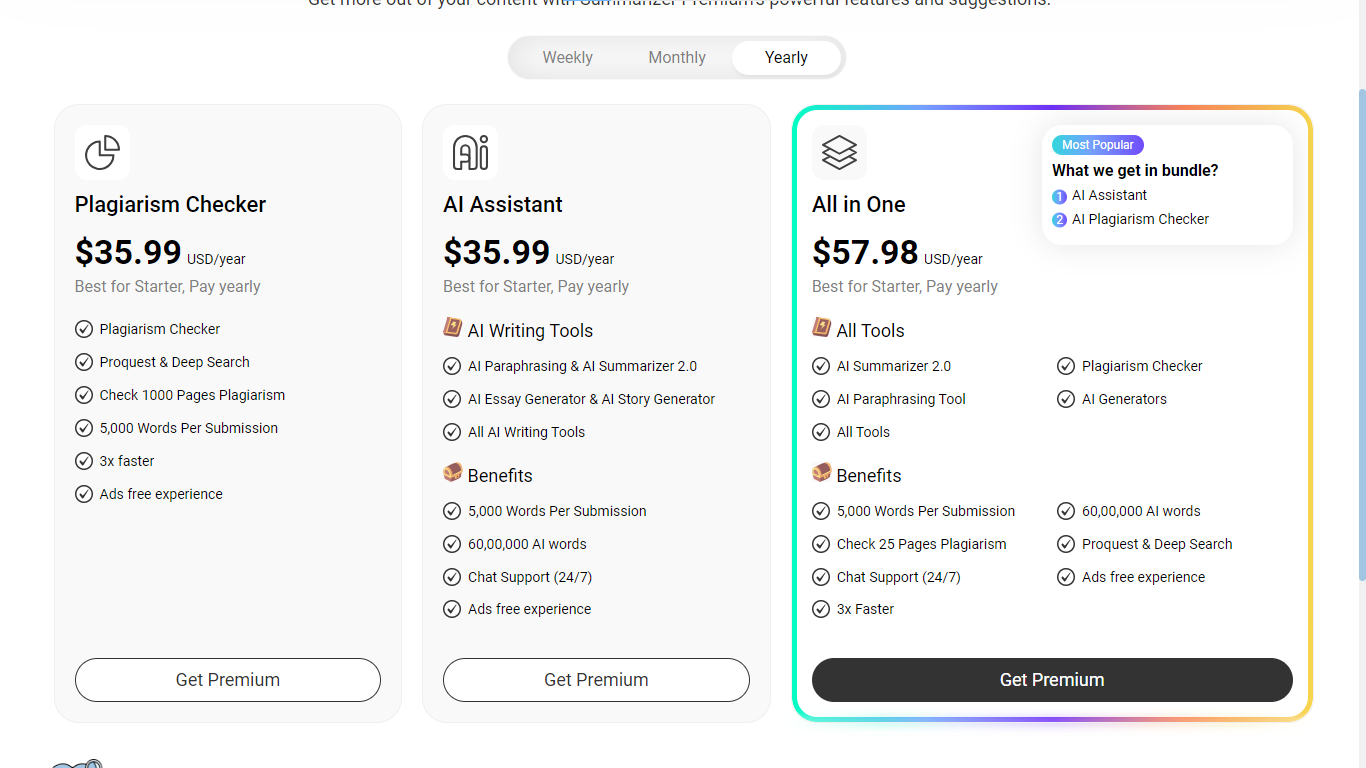
3. Grammarly
Grammarly is one of the very famous writing assistants that help writers, teachers, marketers, webmasters, and others improve their writing.
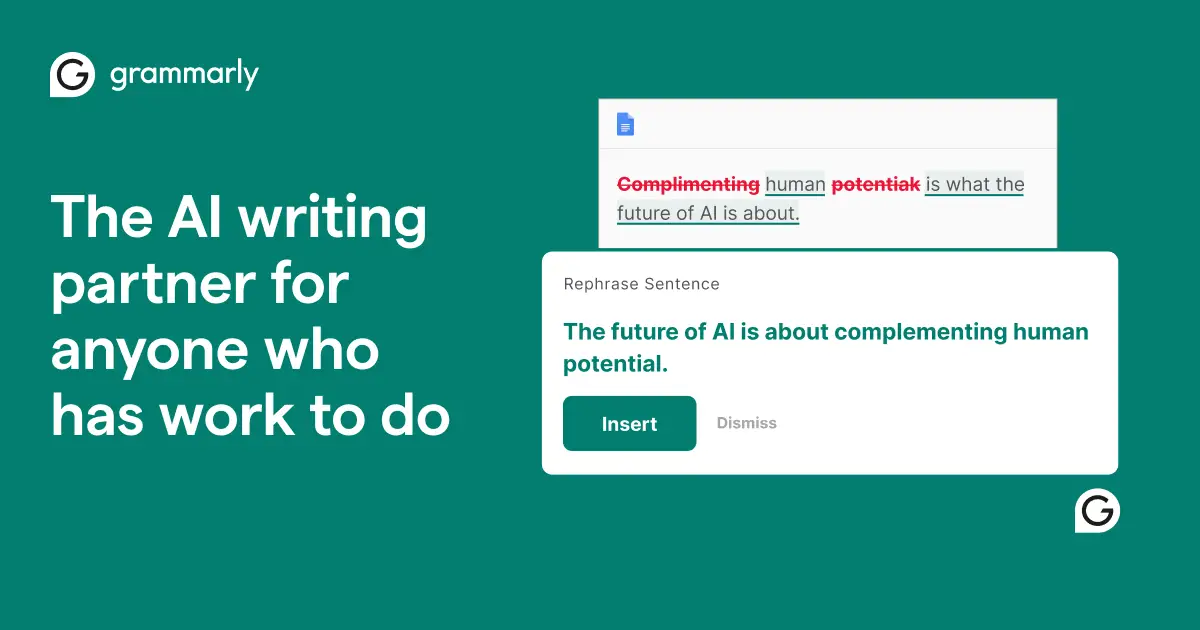
Based on advanced AI and NLP technologies, this tool can perform rule-based grammar checks and statistical analysis. This way, it can highlight, identify, and correct grammatical errors, spelling mistakes, and even plagiarism.
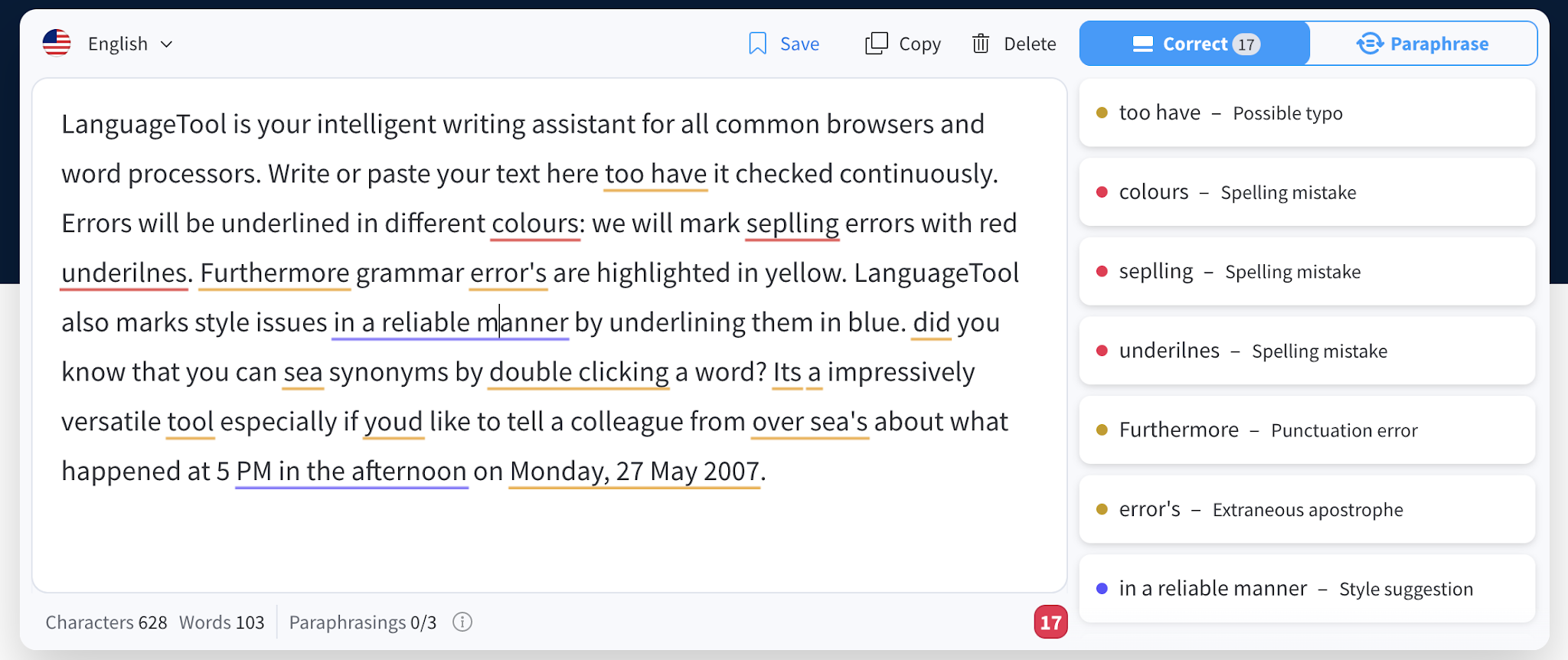
Instead of spending hours proofreading, finding, and correcting errors, this tool does all this for you. We suggest this tool to every person who wants to create error-free content without taking much time.
Best for: Every person who writes, proofreads, or engages in written content to find, highlight, and correct writing errors.
Things we like about it:
- Provides real-time feedbacks
- Improve writing readability, style, and flow
- Can customize writing as per audience
Pricing:
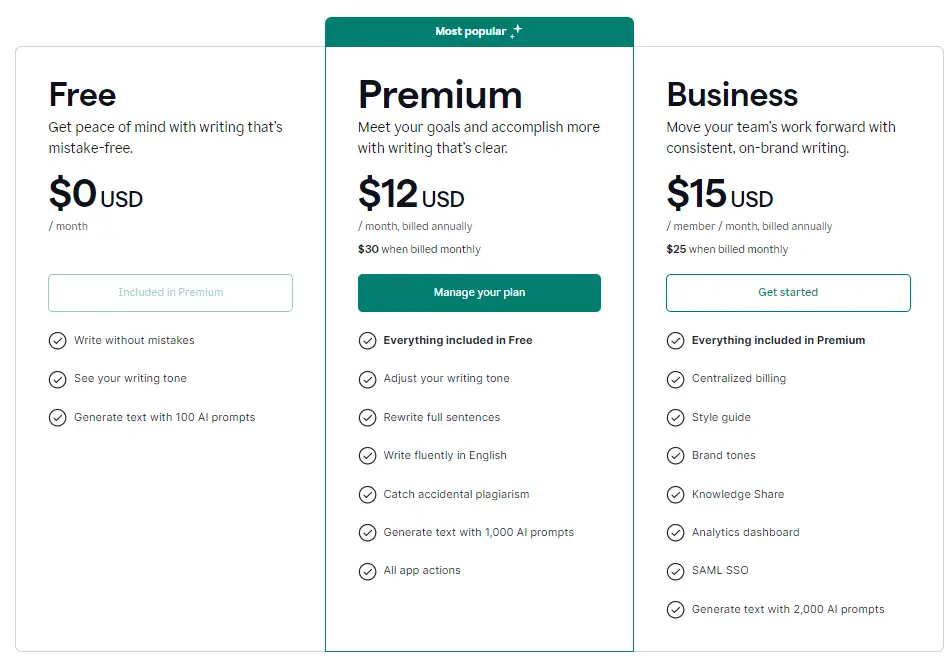
4. Paragraphgenerator.io
Starting to write on a blank document file can be challenging. Often, we keep sitting, staring at the screen, waiting for a good idea to come in so we can start.
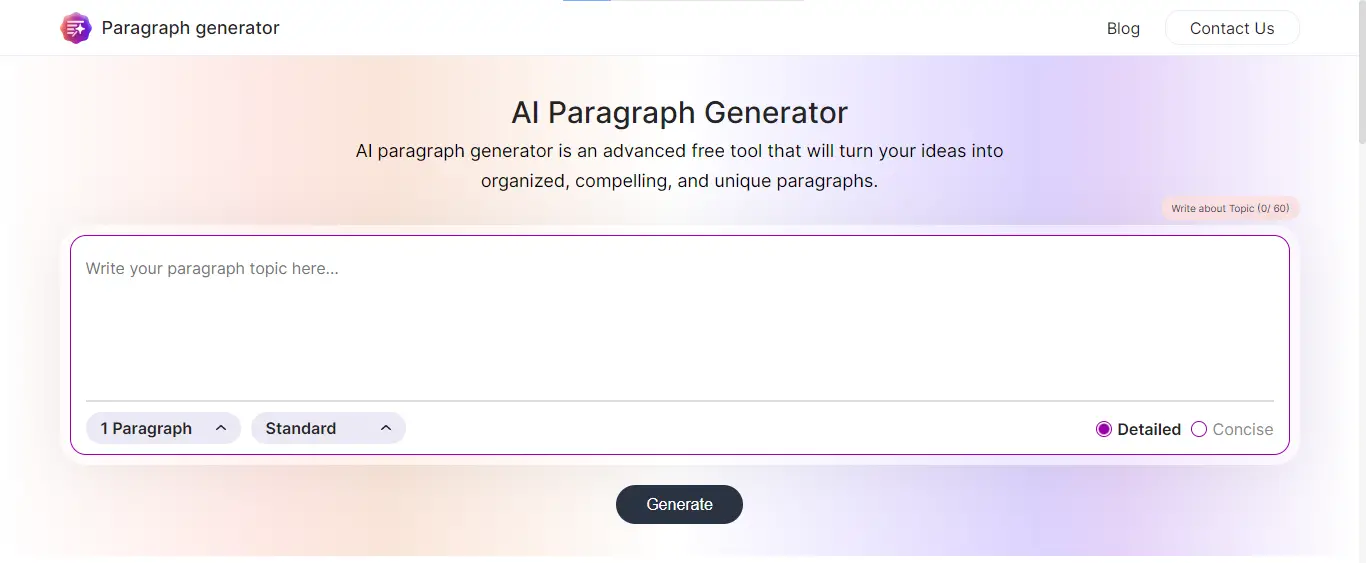
Paragraphgenerator.io is a perfect tool to help with this situation. It uses AI algorithms to generate unique and informative paragraphs on the topic. To start, a comprehensive prompt needs to be entered in the text input box. The tool reads the prompt and understands its context. After that, it generates real-time paragraphs according to your provided input.
Our prompt: Write a paragraph that talks about what the Fujairah Museum is. Add the reasons why it is popular for tourists. Mention what artifacts it carries.
Paragraph the tool generated:
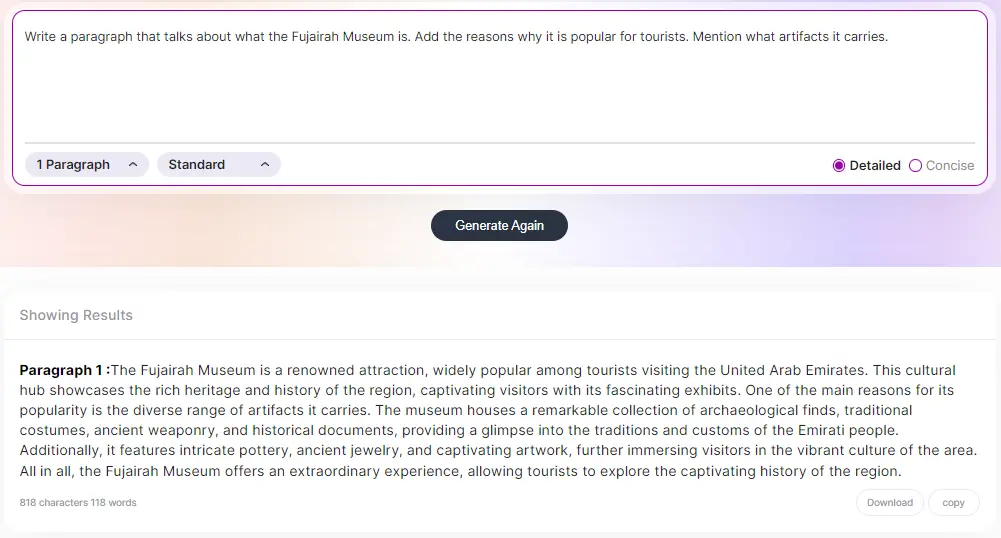
Best for: Writers who want to have something to start on instead of a blank document.
Things we like about it:
- Breaks the writer’s block
- Multiple modes/styles to generate paragraphs
- User can choose between Detailed and Concise paragraph
- Generates in seconds
Pricing: Free to use
5. Midjourney
Midjourney is a text-to-image generator that employs diffusion models to create artistic images from text descriptions. Diffusion models are a type of deep learning technique that produces images by understanding data patterns.
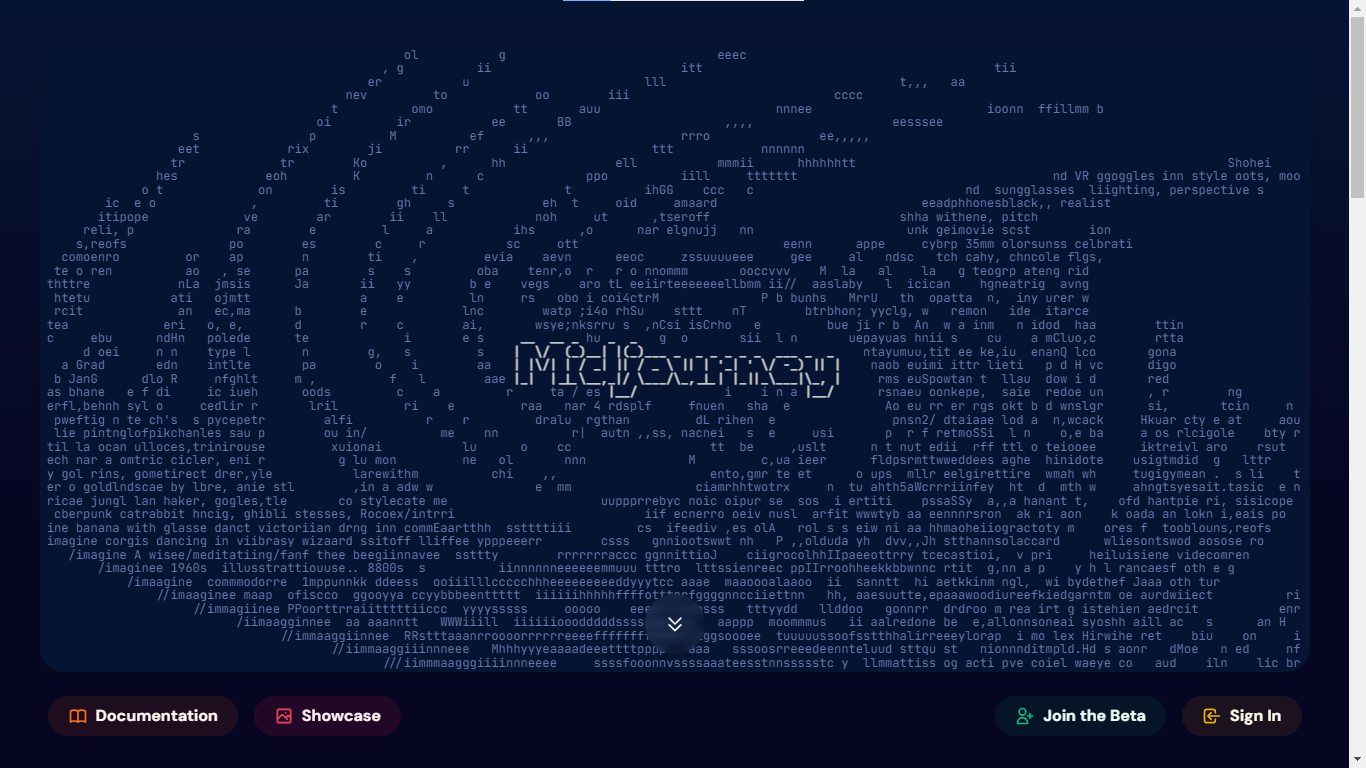
Midjourney is accessible via a Discord bot. To do so, you can directly message the bot through the official Discord server or invite it to a third-party server.
Once the bot is accessed, use the “/imagine” command and type in your prompt. In a few seconds, you will receive a set of four images. There is also an option to upscale. Download these images in any size.
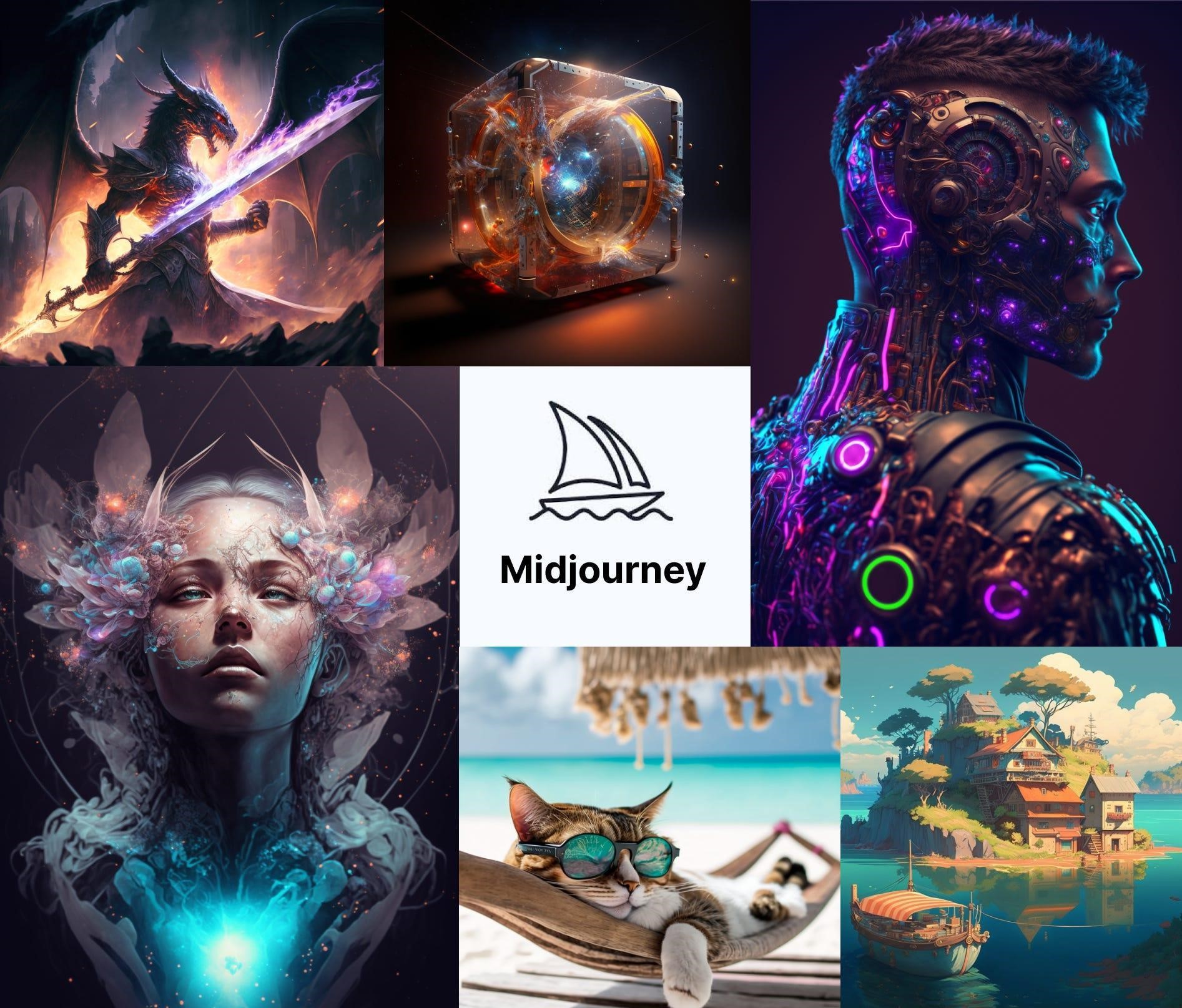
Best for: Designers, artists, media creators, and game developers to get new ideas and generate images.
Things we like about it:
- Generate new image ideas
- Try different artistic styles and techniques
- Download high-quality images in any size
Pricing:

6. Calendar
Google Calendar is a free online time-management and scheduling calendar developed by Google in April 2006. This tool helps schedule events, set reminders, share calendars, manage time, and do more to stay focused and productive.
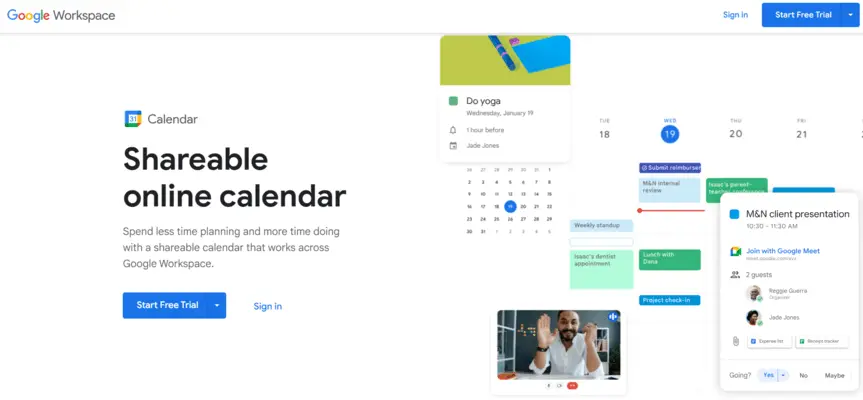
As a calendar user, you can make bookings, update time slots, and set meetings based on the calendar. Access it from a web browser and mobile app via iOS and Android devices. It can be integrated into Outlook, Gmail, Google, etc.
Best for: Anyone working professionally to manage time efficiently.
Things we like about it:
- It lets you create and manage events
- Can be integrated into Gmail, Google, and other platforms
- Share calendars with others
Pricing: Free to use
7. Image to Text Converter
Images are used to capture memories, keep records, and save text. However, there are times when you want to use that text but need help accessing it and/or editing it. Imagetotext.io can help you here.
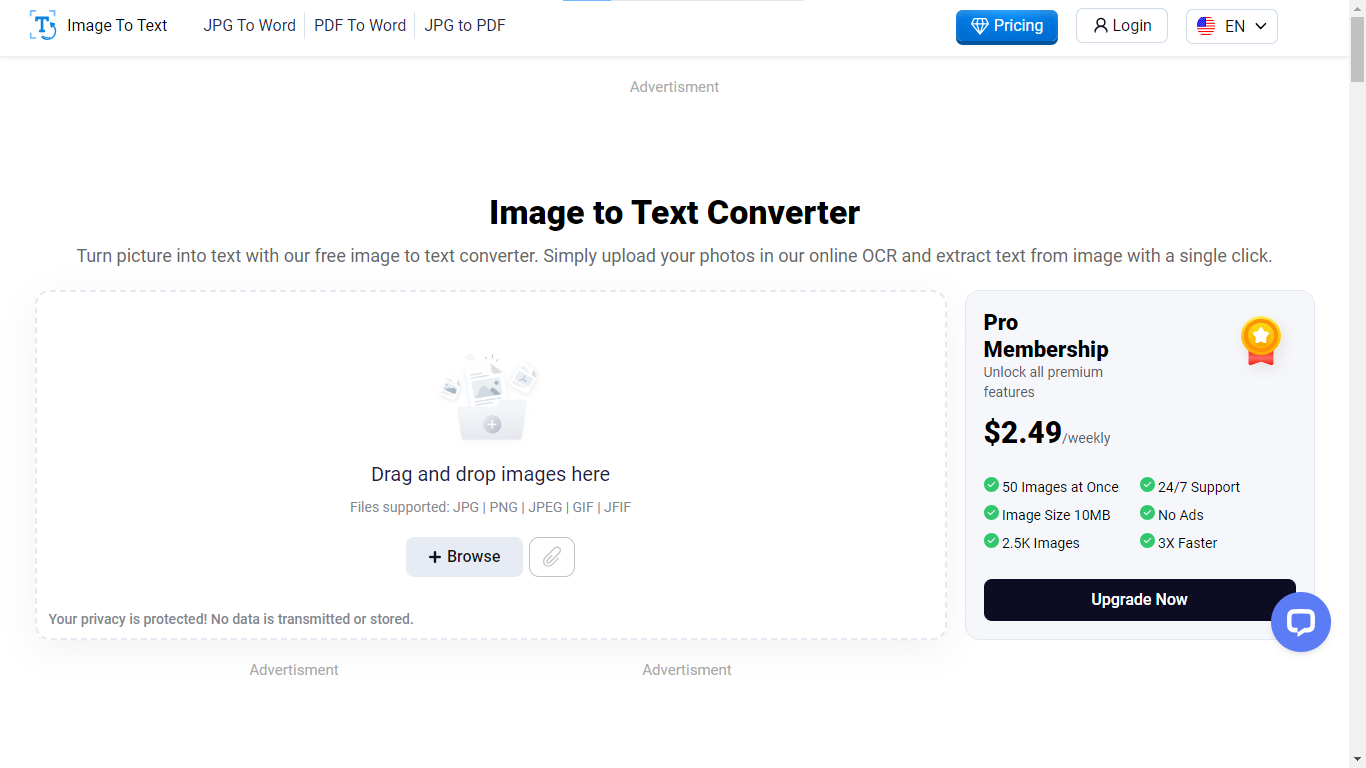
This tool is based on OCR (Optical Character Recognition) technology to detect and fetch text from a non-editable file. It uses advanced Tesseract and other Python libraries to improve the extraction process further.
Instead of typing down the entire piece of text given on the image, you can use this tool to extract that in a few seconds. So, this tool is going to make the overall process more accessible and efficient without any doubt.
Best for: Anyone, whether a student, cashier at a store, or a finance professional who often needs to extract text from images.
Things we like about it:
- Support JPG, PNG, GIF, and more
- Can work for low-resolution images
- Detect mathematical syntax
- Handle multiple languages
Pricing: Free to use it for 3 images simultaneously. Go premium to get more options.
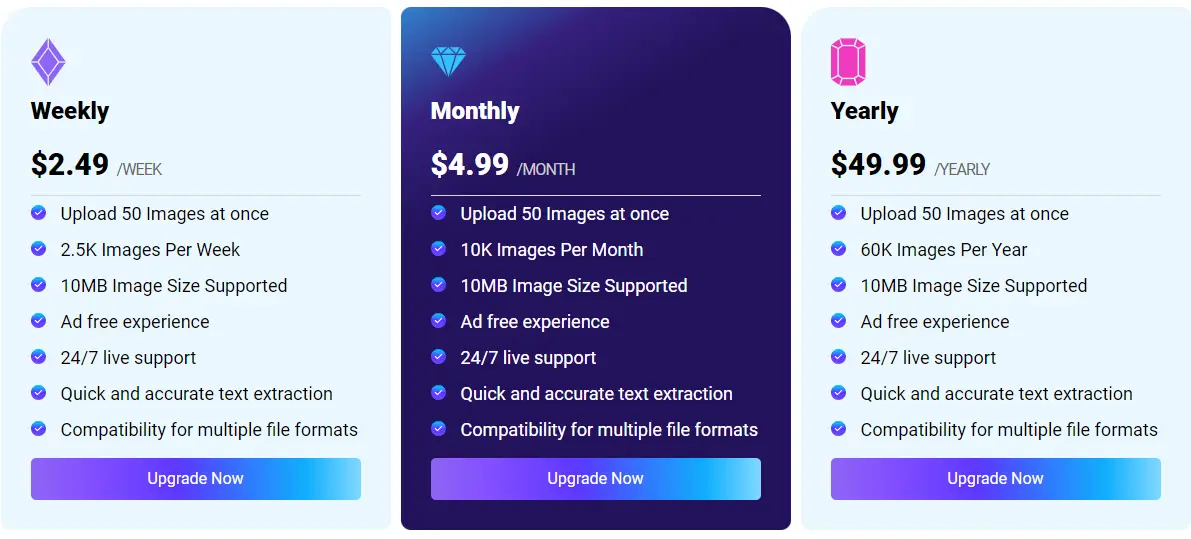
8. Gemini
Like OpenAI, which has ChatGPT, Google has Gemini. Yes, you heard right. Launched on March 21, 2023, Gemini is based on LLMs, trained on a large text and code data set. This AI assistant is best known for providing accurate information.

It can be used in various ways to increase productivity. Need help understanding complex information? Ask Gemini, and it will tell you about your topic in an easy-to-understand manner. It can also summarize lengthy documents.
You can also use Gemini to:
- Get new content ideas to overcome writer’s block
- Create data tables, comparison charts, and more
- Make a to-do list, write emails, scripts, and even code
- Generate titles, summaries, and more
Best for: Collect data on a research topic, make some content ideas, write titles, and more. Perfect to use as your assistant.
Things we like about it:
- Provides accurate and latest information
- Generates real-time responses
- Used the most advanced AI and NLP technologies
Pricing:
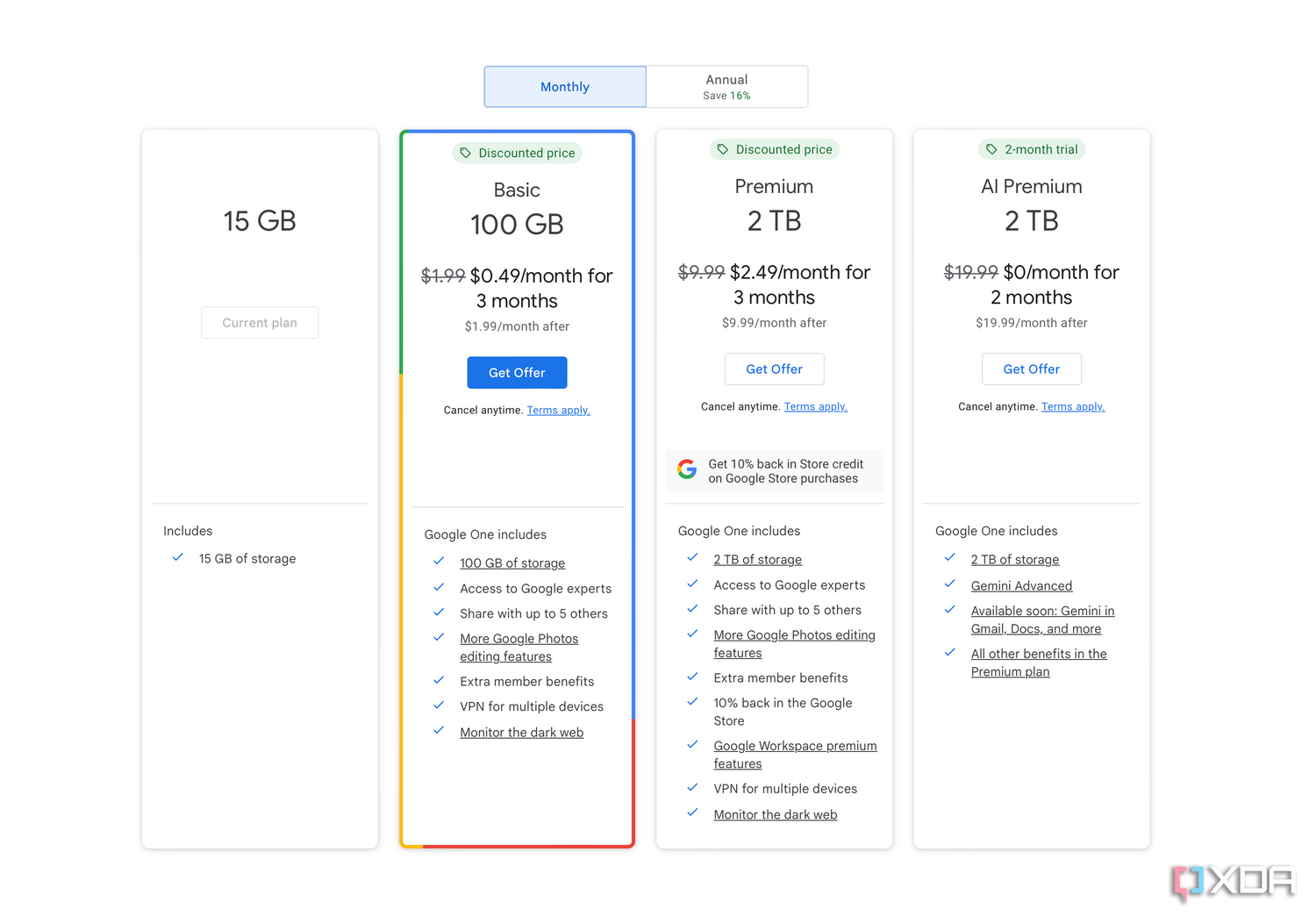
9. Zapier
Zapier is a cloud-based automation tool that lets users connect multiple apps and services to automate repetitive tasks and workflows. These automated workflows, called ‘Zaps’ are created to save time, effort, and money.
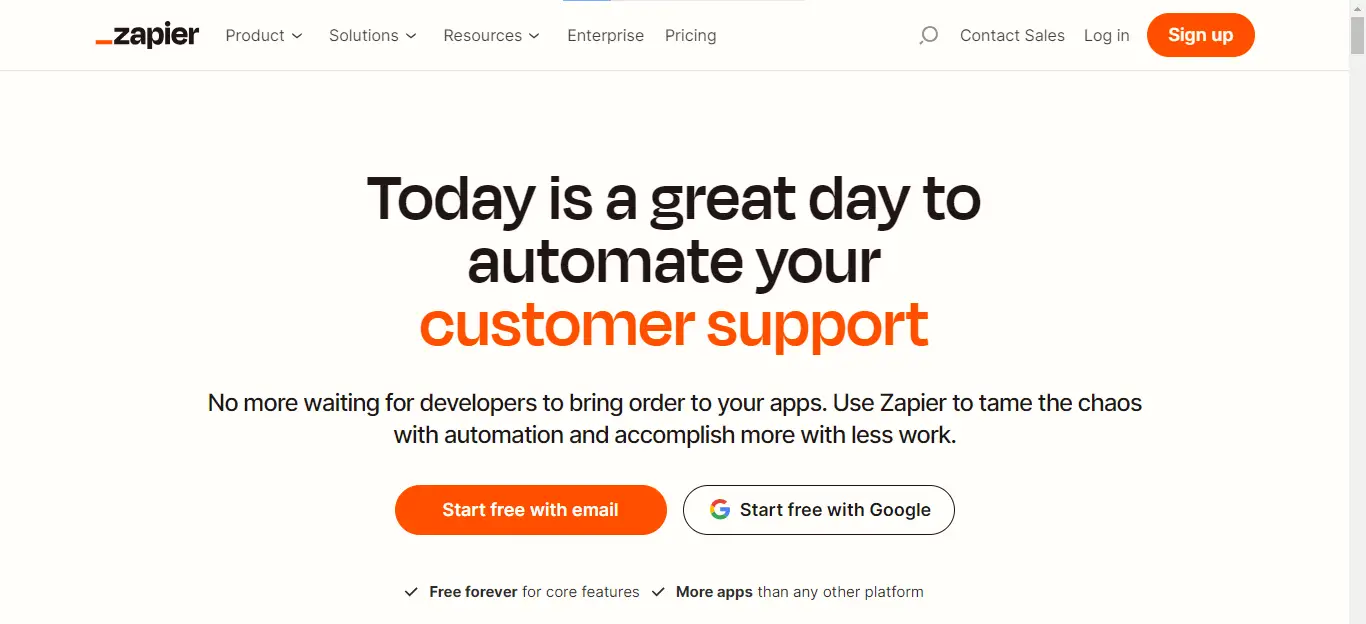
Zapier can be used for:
- Automating social media
- Project management
- Note-taking
- Meetings
- Lead management
- Data transfers
- Creating AI chatbots
More than 5,000+ apps allow users to connect, such as Slack, Google Sheets, Mailchimp, and more. Once the two apps are connected, set up triggers in one app to perform actions in another.
For example, you can use if/then logic to create a scenario where a calendar appointment will be created automatically when you start notes on OneNote.
Best for: Automating tasks in different apps to save time and effort.
Things we like about it:
- No need to write any code for automation
- Free up a lot of time so you can focus on other tasks
- Streamline workflow without much cost
Pricing:
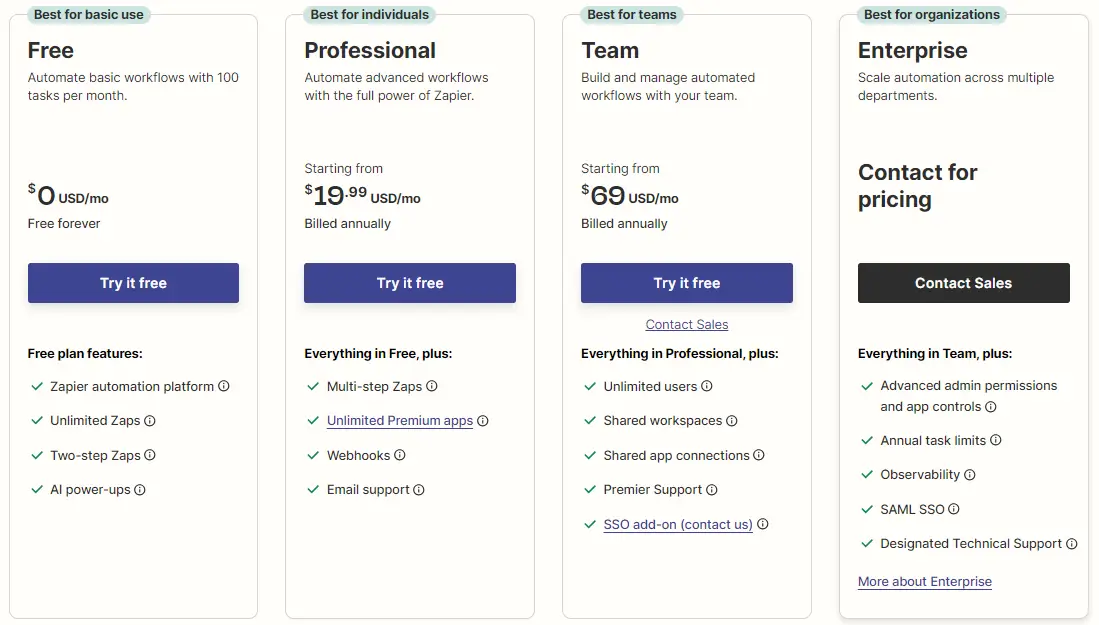
10. Descript
Descript is an all-in-one audio and video editing tool that can aid productivity, especially for those who work with content creation.

This AI-based audio/video editor is ideal for filmmakers, podcasters, and other content creators. It combines transcription, screen recording, publishing, and editing in one spot. It increases productivity as there is no need to use multiple tools.
Interestingly, the Script Editor embeds into the tools also enables the script writing person to find and remove filler words, detects transcription errors, and fixes spaces between words. Isn’t it amazing?
Best for: Content creators such as filmmakers, podcasters, etc., who need to write video scripts, record, and publish videos in less time.
Things we like about it:
- Keep getting frequent updates
- Combines all the steps of video creation in one spot
- Make content creation easier
Pricing:
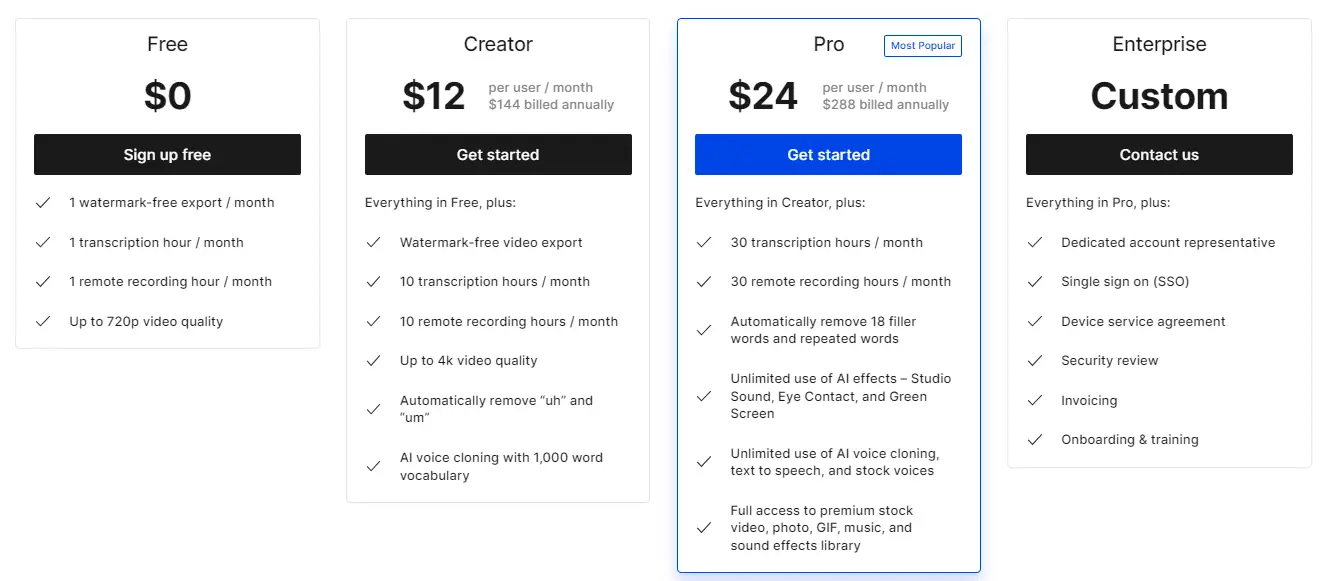
Conclusion
There are many tools to boost productivity and simplify tasks. First, ChatGPT helps with writing, research, and data collection. Summarizer.org quickly creates summaries from long texts.
Grammarly improves writing by checking grammar and style. Paragraphgenerator.io generates paragraphs to start your writing. Midjourney creates images from text descriptions, which is perfect for designers.
Google Calendar helps manage time and schedule events. Imagetotext.io extracts text from images using OCR technology. Gemini, Google’s AI assistant, provides accurate information and content ideas. Zapier automates tasks between different apps, saving time and effort. Lastly, Descript is an all-in-one audio and video editing tool, ideal for content creators
You may also read: How To Earn Money Online Philippines: 41 Legit Ways
FilipiKnow
FilipiKnow strives to ensure each article published on this website is as accurate and reliable as possible. We invite you, our reader, to take part in our mission to provide free, high-quality information for every Juan. If you think this article needs improvement, or if you have suggestions on how we can better achieve our goals, let us know by sending a message to admin at filipiknow dot net
Copyright Notice
All materials contained on this site are protected by the Republic of the Philippines copyright law and may not be reproduced, distributed, transmitted, displayed, published, or broadcast without the prior written permission of filipiknow.net or in the case of third party materials, the owner of that content. You may not alter or remove any trademark, copyright, or other notice from copies of the content. Be warned that we have already reported and helped terminate several websites and YouTube channels for blatantly stealing our content. If you wish to use filipiknow.net content for commercial purposes, such as for content syndication, etc., please contact us at legal(at)filipiknow(dot)net