Books of Accounts BIR: Guide to Registration, Filling Up, and Record-Keeping
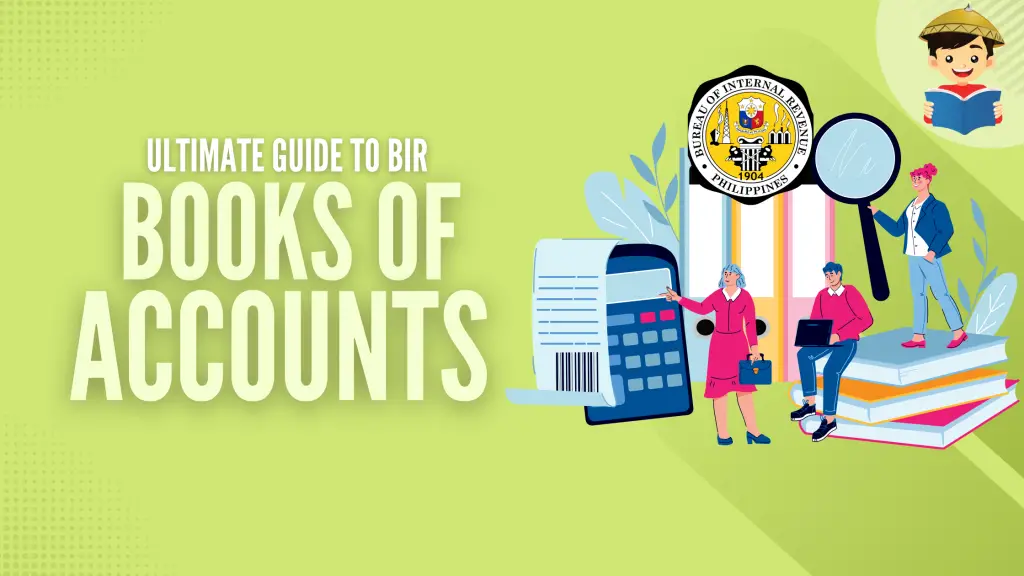
Did you know that in addition to paying your income taxes, you are also required by the BIR to register and maintain books of accounts for your business?
Whether you’re a large corporation, a person practicing your profession, or a freelancer, you must keep official records of all your business-related transactions.
The BIR wants you to keep a record of your accounts to monitor your business transactions. Through your books of accounts, the BIR can quickly determine whether your business is earning. It can then discover if you are paying the correct taxes for your business.
Are you overwhelmed by the number of BIR books of accounts that need to be filled up? This article simplifies everything so you can keep a record of your accounts in no time.
Table of Contents
What Are the 3 Types of Books of Accounts Allowed by the BIR According to Format?
1. Manual Books of Accounts
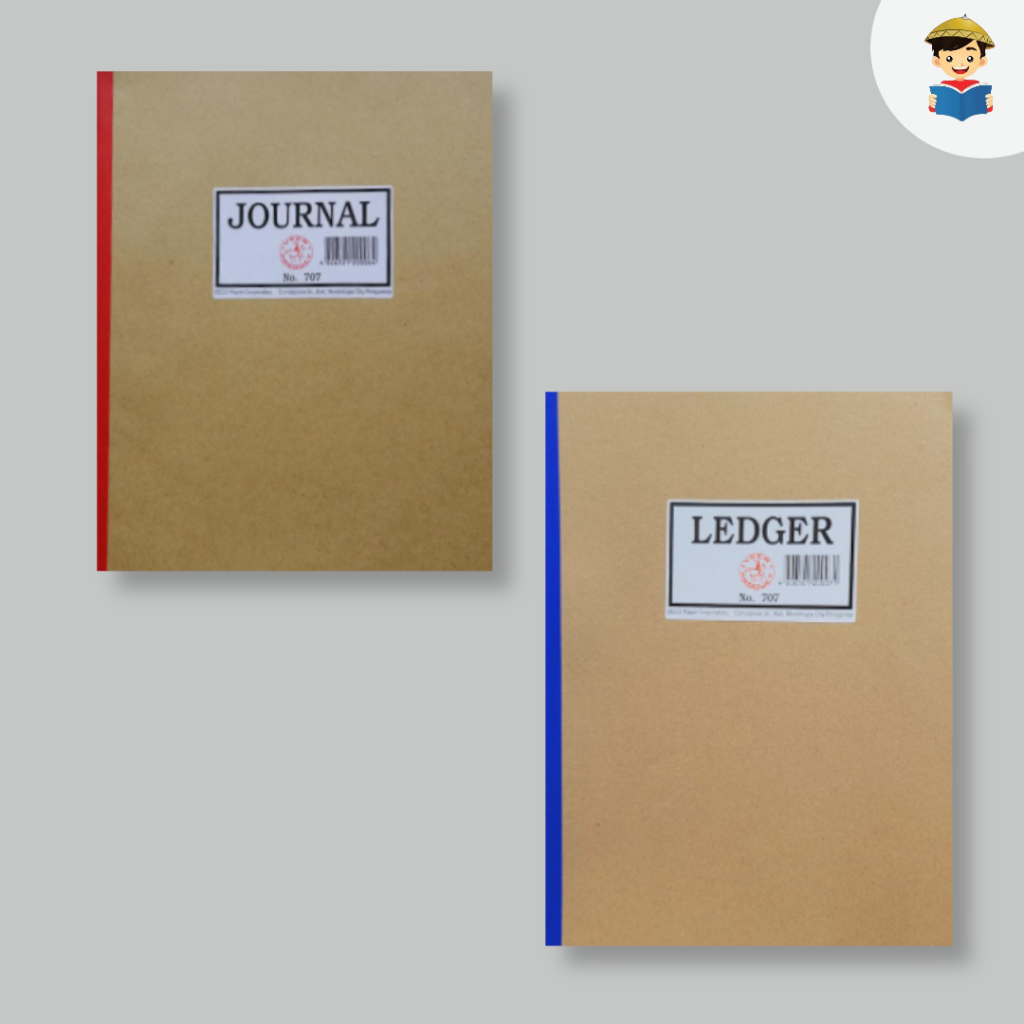
The manual books of accounts are those you can easily buy in the market, such as bookstores and shops selling office supplies. They are the columnar books you must fill by handwriting the accounting entries in the respective ledgers, journals, and subsidiary books. These are the easiest to obtain and maintain and are most common, especially for small business owners.
a. Documentary Requirements
- A new set of pre-printed and bound journals, ledgers, and subsidiary books for BIR stamping
- BIR Form 1905
b. Steps in Registration
Step 1: Submit BIR Form 1905 at the RDO or concerned office under the Large Taxpayer Service having jurisdiction over the place where the head office and branch are located
Step 2: Present the manual books of accounts for stamping and registration to the BIR
c. Deadline
You should have your manual books of accounts registered before the deadline for filing the first quarterly income tax return or the annual income tax return, whichever comes earlier3.
d. Subsequent Registration
Simply label a new portion of the books for each additional year you use it.
You only need to register a new set of manual books of accounts when all the pages of your previously registered books have already been used.
After you have used every page of the book you had registered, please bring a new set of books to the BIR and follow the steps you made, like when you first had them stamped and registered.
2. Loose-Leaf Books of Accounts (With a Permit To Use)
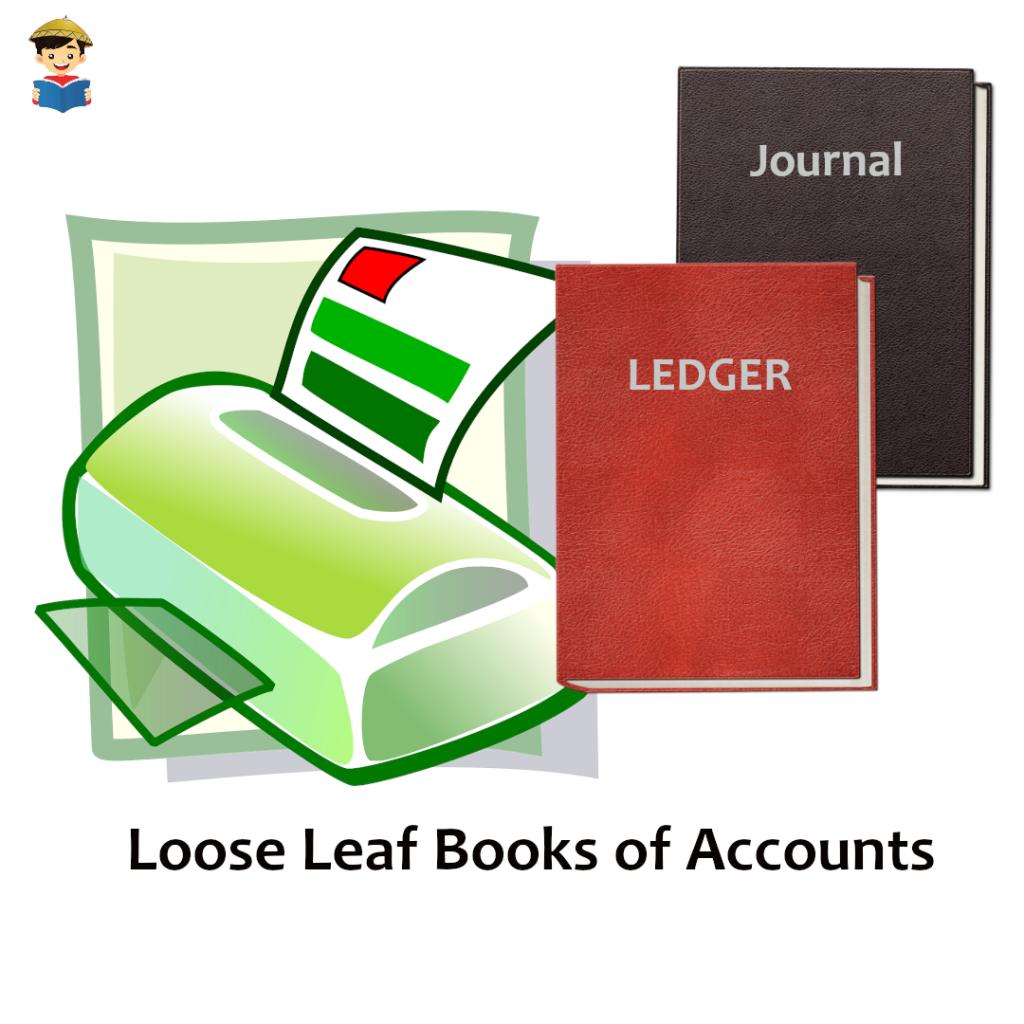
This method requires a permit from the BIR and combines the manual and the computerized methods of recording your entries.
What makes it different from traditional manual books is that instead of buying pre-printed ledgers and journals from bookstores, you first record the entries on your computer through Excel or other simple computer software. After that, you print the entries you have made, bind them, and present them to the BIR for registration.
a. Documentary Requirements
The following are the requirements4 you need to be issued a permit to use loose-leaf books of accounts by the BIR.
- BIR Form 1900
- Sample format and print-out of the books of accounts you intend to use
- Sworn Statement identifying the type of books your business will use. This includes the invoices, receipts, and other accounting records with the serial numbers of receipts and invoices to be printed.
- Sworn Statement confirming your intention and commitment to permanently bind and file the loose-leaf forms within 15 days after the end of each taxable year or upon the termination of each use.
- Confirmation of payment of the company’s 0605 Annual Registration Fee
- The government-issued ID of the authorized representative (if applicable)
- Special Power of Attorney (for individuals with a representative) or a Board Resolution/Secretary’s Certificate (for corporations and similar types of companies)
b. Steps in Registration
Step 1: Submit all the documentary requirements at the RDO or concerned office under the Large Taxpayer Service that has jurisdiction over the place where the head office and branch are located
Step 2: Wait for BIR to issue your Permit To Use Loose-Leaf Books of Accounts
c. Deadline
You must register your loose-leaf books of accounts 15 days after the end of each taxable year or within 15 days from the closure of business operations, whichever comes earlier (RMC 29-2019).
d. Subsequent Registration
Loose-leaf books (including your invoices, receipts, and other accounting records) should be permanently bound and presented for registration together with a sworn statement attesting to the correctness of the entries made and the number of all invoices, receipts, books of accounts used for the period covered, on or before 15th day following the end of each taxable year or within 15 days from the closure of business operations, whichever comes earlier (RMC 29-2019).
3. Computerized Books of Accounts (With a Permit To Use)
This is the most advanced method of recording your accounting entries. It uses a computer program fully designed by in-house programmers of the business or accounting software that is readily available in the market. On the flip side, it has the most requirements for registration.
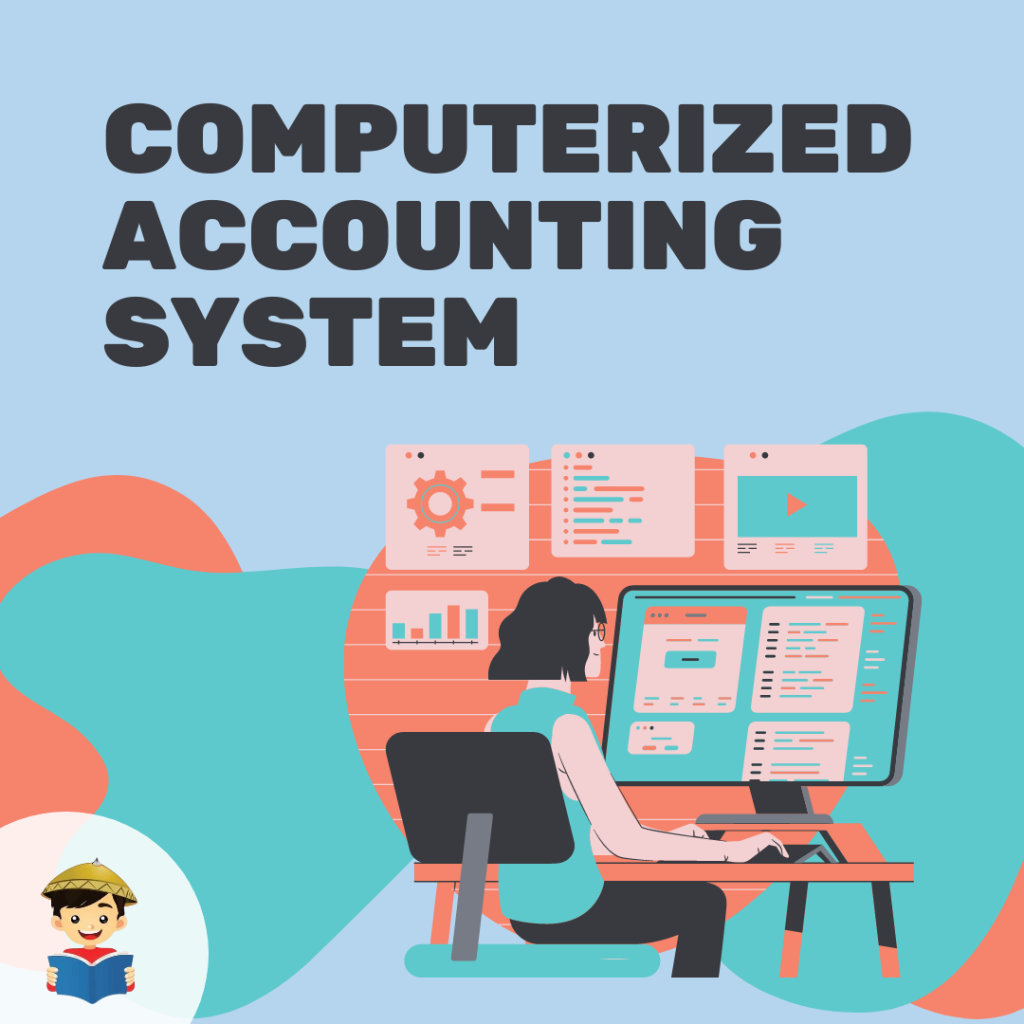
The BIR mandates large taxpayers5 to use a Computerized Accounting System6.
a. Documentary Requirements
The following are the requirements 7 needed in applying for the registration of computerized books of accounts.
- Sworn Statement (Annex A-1) or Joint Sworn Statement (Annex A-2), whichever is applicable, with duly attached accomplished Summary of System Description, Commercial Invoice/Receipts/Document Description, Forms/Records, and Reports Specification (Annex A-3)
- Sample print-out of Principal and Supplementary Receipts/invoices
- Sample print-out of Books of Accounts (BOA)
- A printed copy of Audit Trail (activity log generated by the system)
- Duly accomplished and signed Annex B – Standard Functional and Technical Requirements
- If the software license of the software to be used is under the name of the parent or affiliate: Certification from the purchasing company that the taxpayer-applicant uses the same system
b. Steps in Registration
Step 1: Submit all the documentary requirements at the RDO or concerned office where the head office and branch are located.
Step 2: Upon submission of complete documentary requirements, an Acknowledgement Certificate shall be issued within three working days by the RDO where the taxpayer-user of the system is registered.
c. Deadline
You should submit the Computerized Books of Accounts and other accounting records in electronic format to the RDO or concerned office of the BIR where the Head Office or Branch is duly registered within 30 days from the close of each taxable year or within 30 days from the closure of business operations, whichever comes earlier (RMC 29-2019).
d. Subsequent Registration
The requirements for submission of annual Computerized Books of Accounts and other Accounting Records are as follows:
- Three copies of duly accomplished BIR Form 1905
- Sworn Statement
- Received BIR Form 1905 from the last submission
- Soft copies of books restored in CD-R or DVD-R
- Copy of CAS Permit, including Annexes
You must submit a new application for registration in case of significant system enhancement, such as the following:
- Change in the functionalities of the system, particularly on improvements that will have a direct effect on the financial aspect of the system
- Addition or removal of modules or submodules within the system that will have a direct impact on the financial part of the system
- All other enhancements that will be deemed major system enhancements based on the recommendation of the technical evaluators after the comparative functionalities of the old and upgraded “system” were presented by the taxpayer.
What Are the 6 Books of Accounts the BIR Requires To Be Registered, Filled Out, and Kept by Taxpayers?
Non-VAT-registered taxpayers are only required to register four books accounts. On the other hand, VAT-registered taxpayers must register all six books of accounts.
1. Non-VAT Registered Taxpayers
a. General Journal
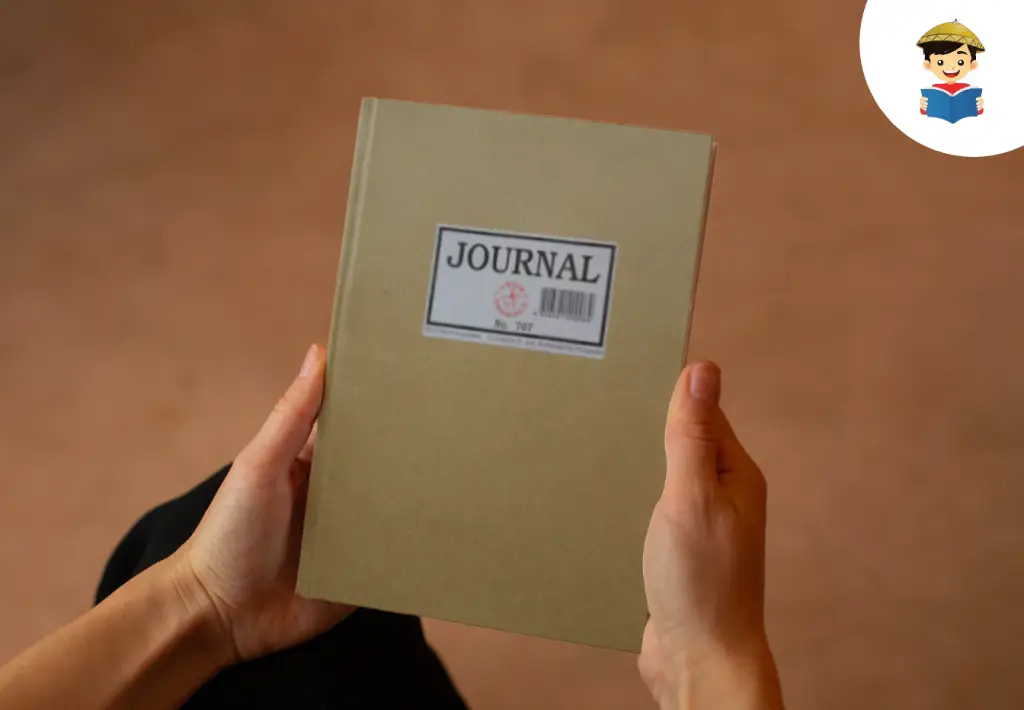
The General Journal is called the book of original entry because this is the usual book of account where you first record your accounting transaction.
The following are the usual data you need to record in the General Journal:
- Date
- Particulars/Description
- Reference Code
- Debit amount with relevant Account Name
- Credit amount with relevant Account Name
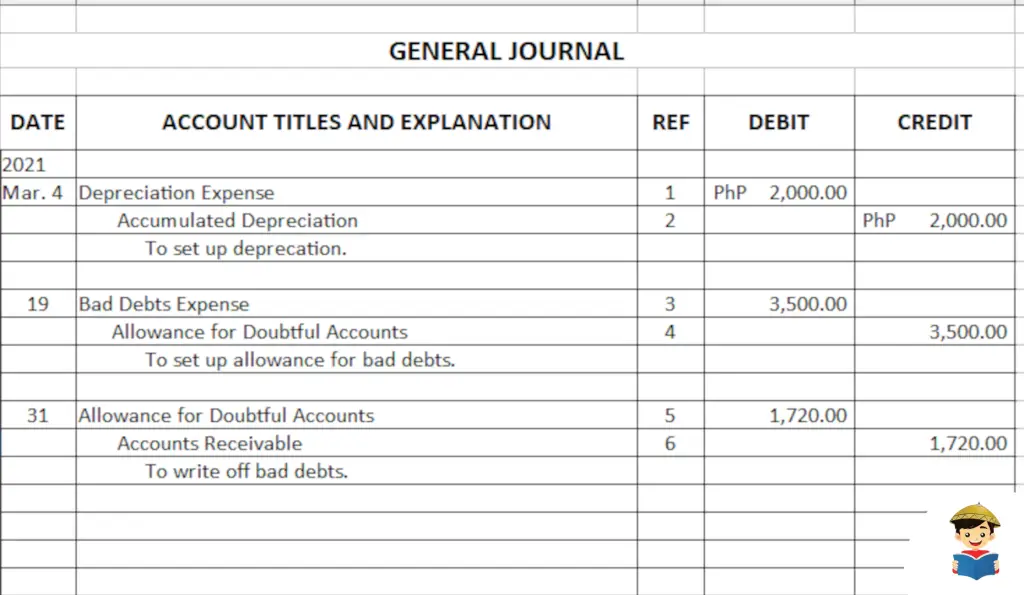
Sample transaction:
To record the accumulated depreciation for your equipment, you should record the following journal entry:
| Particulars | Debit | Credit |
| Depreciation Expense | ₱2,000 | |
| Accumulated Depreciation |
Depreciation is when the asset you bought for your business, like your laptop, decreases in value over time. This also means that you estimate the useful life of your asset, e.g., five years. Over that period, you have to save some of your earnings to buy another one when it can no longer be used like before. This portion of the income you save is an expense for the current period.
You debit the expense to recognize an increase in your expenses and credit the accumulated depreciation, a contra-asset account. This decreases the value of your asset in the books.
The supporting documentation could include the purchase receipts for the equipment concerned.
You can read our article about basic bookkeeping for more information on making journal entries and the accounting process.
b. General Ledger

General Ledger is what we also call the book of final entry. This is because this is the book where you need to summarize the transactions recorded in the General Journal and other Special Journals.
The following are the usual data you need to record in General Ledger:
- Account Name
- Date
- Reference Code
- Debit amount
- Credit amount
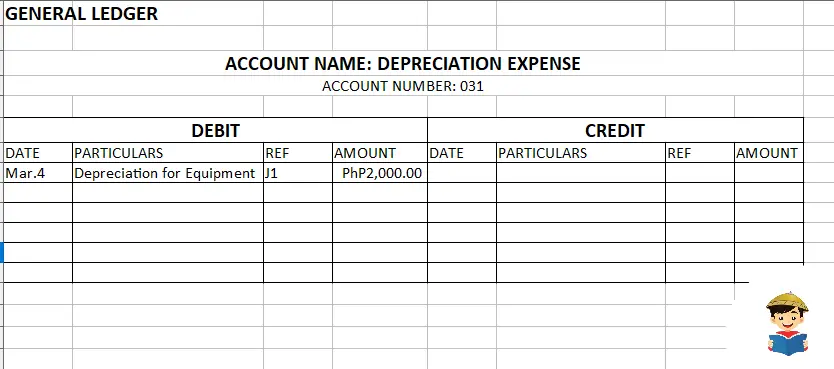
Sample transaction:
To record the depreciation expense from the General Journal.
DEPRECIATION FOR EQUIPMENT
| Debit | Credit |
| ₱2,000 |
c. Cash Receipt Journal
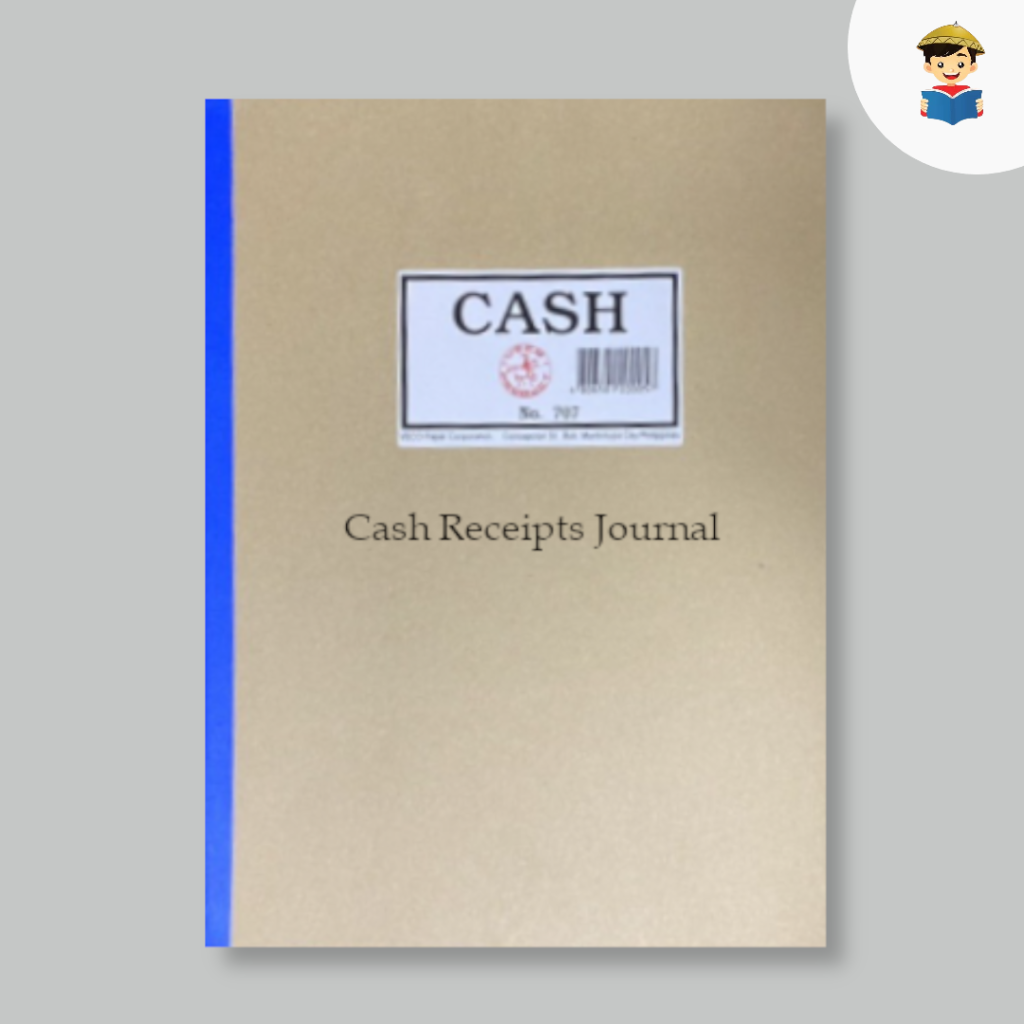
The Cash Receipts Journal is a specialized journal where you record all your cash receipts before transferring the total amount to General Ledger.
The following are the usual data you need to record in the Cash Receipts Journal:
- Date
- Official Receipt Number
- Particulars/Description
- Amount
- Other Account Titles relevant to the transaction
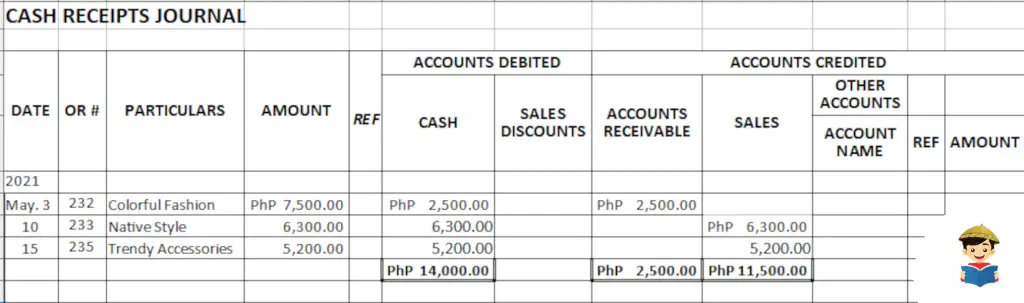
Sample transaction:
When you need to record the receipt of cash from sales to customers.
You need to fill the corresponding columns in the Cash Receipts Journal to record a cash sale from your customer. Simply record the actual cash received under the “Cash” column. Record also the amount under the “Sales” column. Don’t forget to write the date and the receipt number. You can also write your customer’s name under the “Particulars” column.
Here is how you will record the entry in your Cash Receipts Journal:
| Date | Particulars | OR No. | Amount | Account Credited |
| 5/10/21 | Native Style | 233 | ₱6,300 | Sales |
The supporting documentation for the above is the Official Receipt issued to the customer.
d. Cash Disbursement Journal
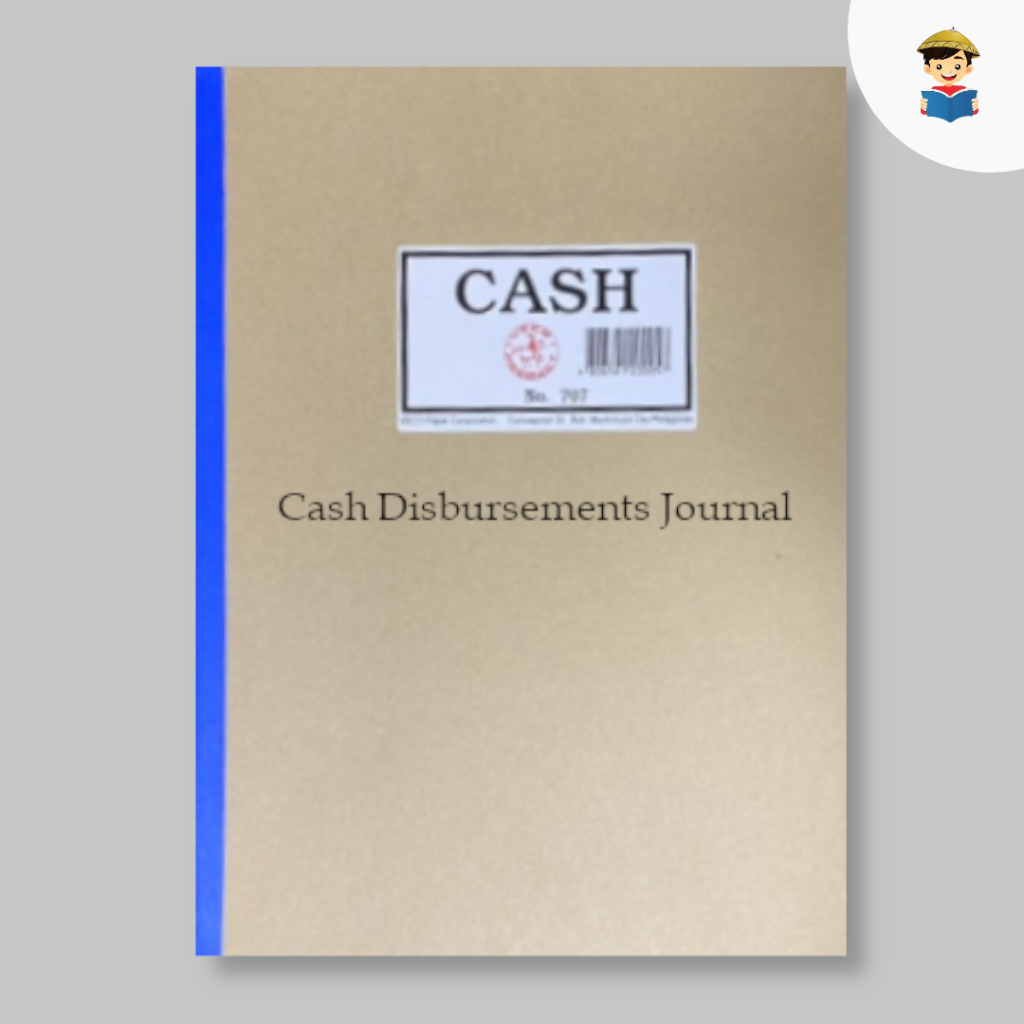
The Cash Disbursements Journal is a specialized journal where you record all your cash disbursements before transferring the total amount to General Ledger.
The following are the usual data you need to record in the Cash Disbursements Journal:
- Date
- Particulars/Description
- Amount
- Other Account Titles
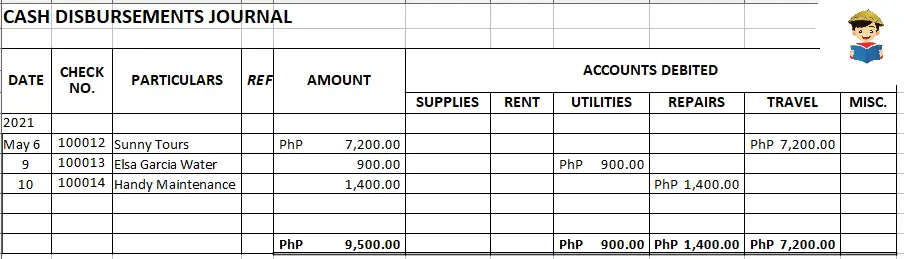
Sample transaction:
When you need to record travel expenses paid in cash.
If your business includes travel, you must recognize the money you spent by recording the relevant information in your books. Write the date and check number and the description of your cash disbursement under “Particulars.” Record the amount you spent under the “Amount” and “Travel” columns.
Here is how you will record the entry in your Cash Disbursements Journal:
| Date | Particulars | OR No. | Amount | Account Debited |
| 5/06/21 | Sunny Tours | 100012 | ₱7,200 | Travel Expenses |
You can use receipts from your travel, such as plane tickets, as supporting documents.
2. VAT-Registered Taxpayers
All the above books plus the two books below:
a. Sales Journal
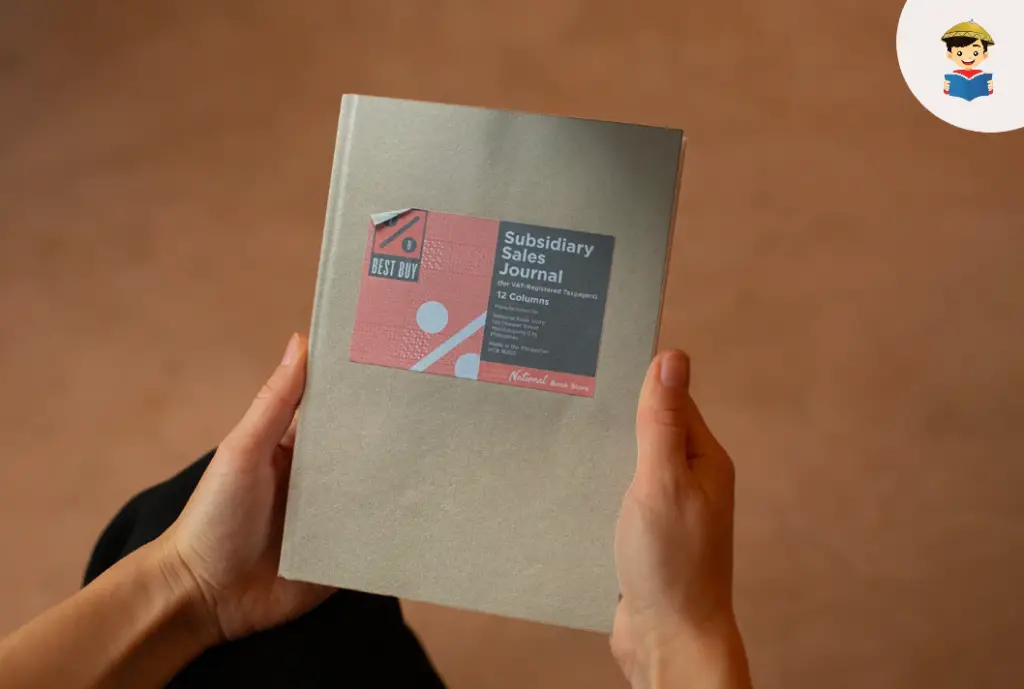
This is a special ledger where you record all your sales transactions.
The following are the usual data you need to record in the Sales Journal:
- Date
- Customer’s TIN
- Customer’s Name (or Customer Code if Customer Master File is available)
- Address (not necessary if Customer Master File is available)
- Description
- Reference/Document No./ Sales Invoice No.
- Amount
- Discount
- VAT Amount (Output Tax)
- Net Sales
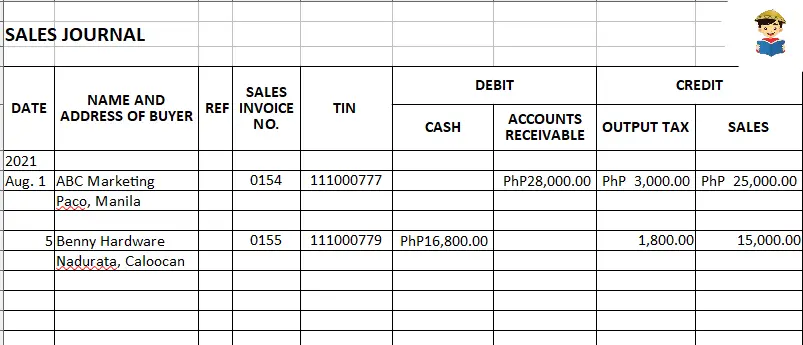
If your business is VAT-registered, you need to record your sales in a special book called “Sales Journal.” While you can generally write your cash receipts in a Cash Receipts Book, the Sales Journal would help record other information like the TIN, Sales Invoice, and VAT Output Tax from your sales.
You can record both cash and account sales in your Sales Journal. For cash sales, record the “Cash” you received. For account sales, write “Accounts Receivable.” For VAT Output Tax, multiply your “Sales” by 12%.
To better explain the Debits and Credits for this type of transaction, here are the entries that show how each account would be affected by a cash or account sale:
| Particulars | Debit | Credit |
| Accounts Receivable | ₱28,000 | |
| Sales | ||
| Output VAT (12%x25,000) | ₱3,000 | |
| Cash | ₱16,800 | |
| Sales | ₱15,000 | |
| Output VAT (12%x15,000) | ₱1,800 |
You need to know the above primary entries when you post the balances later on to your General Ledger.
Supporting documents: Sales Invoice, Official Receipt
b. Purchase Journal
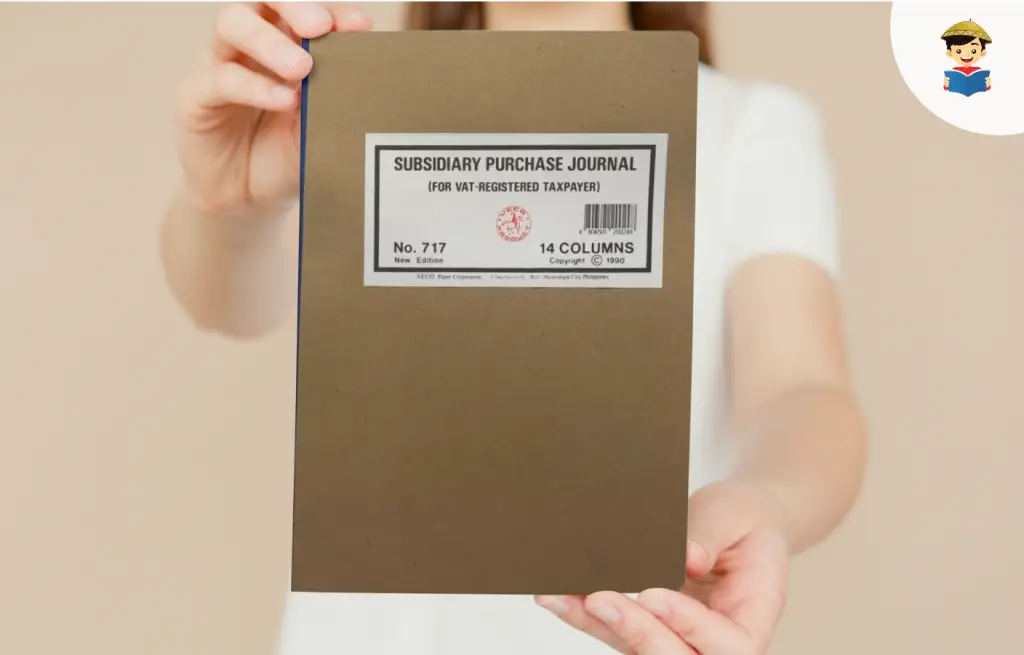
In addition to the Sales Journal, you need a Purchase Journal if you are a VAT-registered business.
This is a special ledger where you record all your purchase transactions.
You need to write additional information like the TIN, Purchase Invoice/Reference Receipt, and VAT Input Tax from your purchases.
The following are the usual data you need to record in the Purchase Journal:
- Date
- Supplier’s TIN
- Supplier’s Name (or Vendor’s Code if Vendor Master File is available)
- Address (not necessary if Vendor Master File is available)
- Description
- Reference/Document No./Sales Invoice No.
- Amount
- Discount
- VAT Amount (Input Tax)
- Net Purchases
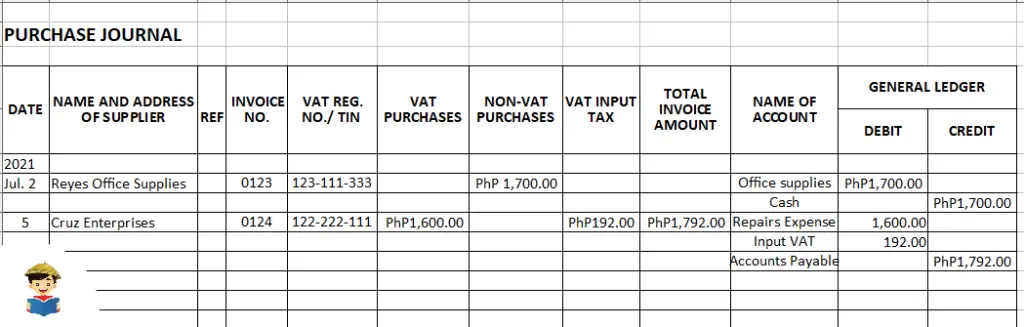
You can record both cash and account purchases in your Purchases Journal. For cash purchases, record the “Cash” you paid. For account purchases, write “Accounts Payable.” For VAT Input Tax, write the amount contained in your receipt. This amount represents 12% of the goods or services you purchased.
To better explain the Debits and Credits for this type of transaction, the entries below show how each account would be affected by a cash or account purchase. Note that not all purchases would be VAT purchases. For purchases involving Non-VAT transactions, you cannot recognize VAT Input Tax.
Sample transactions:
| Particulars | Debit | Credit |
| Repairs | ₱1,600 | |
| Input VAT (12%x1600) | ₱192 | |
| Accounts Payable | | |
| Office Supplies | ₱1,700 | |
| Cash | ₱1,700 |
You need to know the above basic entry when you post the balances later on to your General Ledger.
Supporting documents: Invoice, Official Receipt
How To Register BIR Books of Accounts Online: Step-by-Step Guide
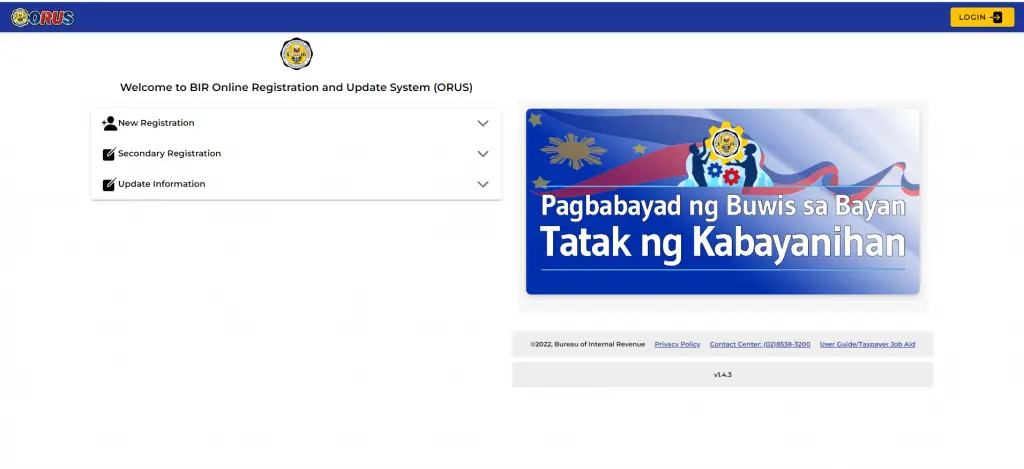
Part of the efforts of the Bureau of Internal Revenue to digitize transactions is its launching of an online facility where taxpayers can register their books of accounts. This facility is now called ORUS (Online Registration and Update System)8.
Taxpayers using this online facility must create an ORUS account first. Ensure you have an active email address before attempting to create an account. If you already have an existing BIR record and TIN, your ORUS email address should be the same as the one you have used for BIR registration.
How To Create an ORUS Account
To create an ORUS account, follow these steps:
- Access the ORUS website here.
- Select “New Registration”>>>Pick “As a Non-Individual” or “As an Individual.”
- Review the documentary requirements shown, then click “Create an Account” to proceed.
- Agree to ORUS “Terms and Agreements”
- Select “Taxpayer”
- Select whether you have an existing TIN or none, and complete the form.
- If you pick “With Existing TIN,” enter your TIN, complete name, civil status, gender, and email address. Afterward, provide a password for your ORUS account. Click “Register” afterward.
- If you pick “Without Existing TIN,” select your “User type” (i.e., Business as professional, Single Proprietorship, Professional and Single Proprietorship, or foreign individual) and “taxpayer type.” Afterward, enter your complete name, civil status, gender, and email address. Afterward, provide a password for your ORUS account. Click “Register” afterward.
Note: The email address will also be your (or your business’) username. This is also where OTP verification will be sent if you forget your password. You can only change your provided email address by manual processing in a BIR branch since this feature is not available in ORUS.
- Validate your email address to complete your registration
You will receive a notification to complete enrollment at the email address you have provided. This email will prompt you to click a link redirecting you to the ORUS site and confirming your registration. You only have 24 hours to validate your email. If you did not receive an email notification from BIR, check your SPAM folder.
That’s it! You already have an ORUS account. To log in, access the ORUS site >>> Click “log in” at the upper-right portion of the screen >>> Select “Taxpayer” >>> Enter your email address and password.
How To Register Books of Accounts BIR Using ORUS
The steps below apply to any BIR Book of Accounts (i.e., Manual Book, Loose-Leaf Book, Computerized Book).
1. Log in to your ORUS account
2. Click “Secondary Registration” >>> “Book of Account” >>> “Register Book of Account.”
3. Complete the Online BIR Form by entering the following details:
Select whether you’re registering for “Head Office” or “Branch.” The taxpayer’s TIN, RDO code and Business Address will be presented upon clicking.
Hit the Add button inside the box below the taxpayer’s information to start registering books.
Click Add Row to register books of accounts.
Enter the following details about the books of accounts you want to register:
- Type (i.e., “Manual,” “Loose-Leaf,” “Computerized”)
- Type of Books to be Registered (e.g., “General Ledger Account Receipt,” “Income Book,” “Daily Receipt Report,” etc.)
- Quantity
- Last Volume
- Volume From and Volume To (auto-computed, no need to input values)
- Validity Period
- Date of Registration
- PTU CAS No. or Acknowledge Certificate Control Number
- Date of Issuance
- Taxable Year from and Taxable Year to
Once you’ve completed the details above, click Add Books. All books you’ve added will be displayed in rows in a summary table. You can add or delete rows if needed. Click Continue to proceed.
You will return to the first page of the form so you can add books for other branches or offices that you will add to the registration. If there are no more books you want to register for different branches, click Continue.
4. Upload documentary requirements as a PDF or JPEG file.
The maximum file size allowed is 25 MB. There will be a notification for every file you successfully upload. Once done, the screen will present a summary page containing the taxpayer’s information, business information, books of accounts details, and documents submitted (attachments).
5. Tick the boxes for the “Agreement of Services” and click Submit Application.
A confirmatory message will appear that includes your Application Reference Number (ARN). It will also state additional instructions if you need to submit other requirements.
How To Generate Book Stamps in ORUS
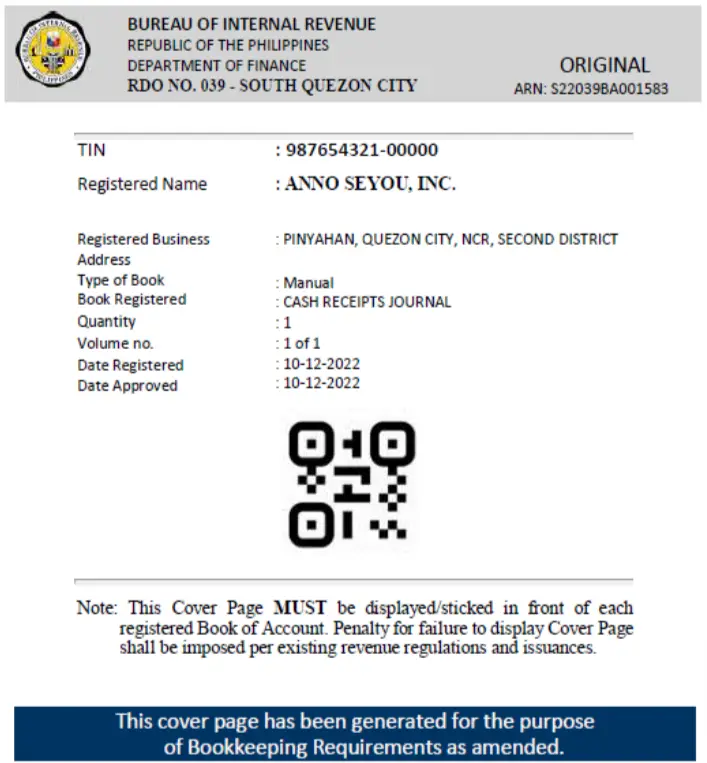
Stamps are provided as proof of the registration of your books of accounts. However, ORUS provides Quick Response (QR) codes as proof of registration instead of traditional stamps.
Here are the steps to generate stamps in ORUS9:
- In your ORUS profile page, scroll down to find the “Stamps” section
- Click the book of account you want to generate a stamp. Upon clicking, you can view the generated QR stamp and download it.
Once you’ve downloaded the QR stamp, you must print and paste it on the first page of your loose-leaf or manual books of accounts. For computerized books of accounts, you need to attach the QR stamp to the transmittal letter that shows the detailed content of the USB flash drive in which the books of accounts are stored upon submission to the Bureau of Internal Revenue.
How Do You Take Care of Your Books of Accounts? How Long Do You Need To Keep Them?

1. Brief Description of the Books of Accounts and the Period They Need To Be Preserved
Your books of accounts, including subsidiary books and other accounting records, need to be kept and preserved for ten years.
The period of 10 years starts from the day following the deadline for filing an ITR. If the ITR is filed after the deadline, the period begins from the date of the return filing for the taxable year when the last entry was made in the books of accounts10.
Accounting records referred to above include invoices, receipts, vouchers, returns, and other documents supporting the entries in the books of accounts.
2. The Types of Document Formats Needed To Be Kept (Manual or Electronic)
Within the first five years, as stated above, you need to retain hard copies of the books of accounts, including subsidiary books and other accounting records.
After that, you only need to retain an electronic copy of the books of accounts, subsidiary books, and other accounting records.
The electronic storage system should follow the requirements below:
- There should be an accurate and complete transfer of the images of the hardcopy of the books of accounts, including subsidiary books and other accounting records, to an electronic storage media; and
- They should index, store, preserve, retrieve, and reproduce the electronically stored images of the hardcopy of the books of accounts, subsidiary books, and other accounting records.
The electronic storage system must also include the following:
- Reasonable controls to ensure integrity, accuracy, and reliability
- Reasonable controls to prevent and detect any unauthorized creation of, addition to, alteration of, deletion of, or deterioration of electronically stored books of accounts, subsidiary books, and other accounting records
- Inspection and quality assurance program supported by regular evaluations of the electronic storage system (periodic checks of electronically stored books of accounts, subsidiary books, and other accounting records)
- Retrieval system that includes an indexing system
- Ability to reproduce legible and readable hard copies of electronically stored books of accounts, subsidiary books, and other accounting records.
All books of accounts, subsidiary books, and other accounting records reproduced by the electronic storage system must be easily read when displayed on a video display terminal and when reproduced in hardcopy. Letters and numbers shown should be quickly identified by observers (RMC 29-2019 and RR 5-2014).
3. The Place Where the Documents Should Be Kept
You must always keep the books of accounts, registers, records, vouchers, and other supporting documents in your place of business11 .
4. Condition of Documents
Your books of accounts as well as the registers, records, vouchers, and other supporting documents, should be kept intact, unaltered, and unmutilated. This means that these should not be torn or damaged. Ensure they are not scratched, smudged, or stained (RMC 29-2019 and RR 17-2013).
5. Responsibility of CPA in Keeping Records of the Books of Accounts
Your Certified Public Accountant (CPA) should preserve the electronic copies of your business’s audited and certified financial statements (including audit working papers) for ten years from the due date of filing the ITR or the actual date of filing, whichever comes later (RR 5-2014).
6. BIR Inspection of Records
Your books of accounts and related records may be examined and inspected by the BIR once in a taxable year. The exceptions are as follows12:
- In cases of fraud, irregularity, or mistakes
- When the taxpayer requests reinvestigation
- When there is a need to verify compliance with withholding tax laws and regulations
- When the taxpayer’s capital gains tax liabilities need to be verified
- When the BIR Commissioner decides to use his power under Section 5(B) of the NIRC. This is to obtain information involving the examination of other taxpayers.
Examination and inspection of books of accounts and other accounting records will occur in your office or place of business or the BIR office.
What Are the Penalties for Non-Registration, Non-Retention, and Other Violations on the BIR Books of Accounts?
The penalties to be imposed for violations regarding the BIR books of accounts can be light or heavy depending upon the kind of violation and the intention of the person making the violation. Intentional offenses and fraud have more significant penalties and may even include imprisonment.

Here are some of the violations and penalties related to the books of accounts:
| Violation | Penalty |
| Failure to register the books of accounts | ₱1,000 but not exceeding |
| Late registration of books of accounts | |
| Failure to keep/preserve the books of accounts | |
| Lost books of accounts | |
| Failure to provide the required records to the BIR | A fine of not less than |
| False entry/fictitious name in the books of accounts | A fine of not less than |
| Keeping two or more books of accounts | Books kept in a native language, English or Spanish differ greatly from books kept in another language |
| A fine of not less than₱50,000 but not more than | Note: For corporations, associations, or general co-partnership, there shall be a fine of not less than P50,000 but not more than ₱100,000 for every violation in addition to the above penalties (SEC.256 of the NIRC). |
| Failure to keep books of accounts or records in a native language, English. or Spanish or make a true and complete transaction | Failure to keep books of accounts or records in a native language, English. or Spanish or make an accurate and complete transaction |
Frequently Asked Questions

1. What is the difference between the loose-leaf and the computerized format of the books of accounts?
Loose-Leaf books of accounts are still considered manual books. There is no program used to enter the accounting entries electronically so that they would automatically be posted in the ledgers, creating financial statements from their balances. The entries are merely encoded or typed with the use of computers and then printed out.
Computerized books of accounts use a computer system that automates the accounting process from the journal entries to the ledger balances and the creation of financial statements.
2. What is the difference between the General Journal and General Ledger?
The General Journal is the book of original entries. This is where the accounting entries are first recorded. General Ledger is the book of final entry. Each account has its ledger and reflects the balance of the account after the journal transactions have been posted.
3. When do you record transactions in General Ledger?
You can record transactions to General Ledger after posting the accounting entries in the respective Journals (General Journal, Cash Receipts Journal, Sales Journal, etc.). For practical reasons, however, you can post summaries of said transactions at the end of a given period, e.g., monthly.
4. Why do you need other special journals besides the General Journal?
Special Journals help in the easier recording of transactions. While every transaction can be recorded in the General Journal, it helps to have Specialized Journals so that repetitive transactions like sales, purchases, cash receipts, or cash disbursements can be posted more quickly and efficiently.
The Specialized Journals also contain specific information that can easily be accessed for similar types of records, such as when you need to compute the VAT Input and VAT Output accounts.
5. Can you register more than one set of books?
No, you may not. The Tax Code expressly says that any person who keeps two or more sets of books of accounts will be punished by a fine not less than P50,000 but not more than P100,000. You will also be imprisoned for not less than two years but not more than six years (SEC.257 of the NIRC and RMO No. 7-2015).
6. Can you use computer printouts and paste them into your manual books of accounts?
No, you may not. All entries in the manual books of accounts should be handwritten.
Printouts of the accounting records pasted/glued/inserted onto pages/sheets of the registered Manual Books of Accounts are prohibited and subject to penalty. See the penalties above for failing to preserve/keep the books of accounts (RMC 29-2019).
7. Why do we have only four books of accounts for Non-VAT registered taxpayers?
There are additional transactions that need to be recorded for VAT-registered taxpayers. This is the reason why they should use the Sales Journal and the Purchases Journal in addition to the four books of accounts that Non-VAT taxpayers should use. These transactions are related to computing the Net VAT payable by the taxpayer at the end of a given period.
8. Do you need a CPA to record the transactions for you in the books of accounts?
Businesses with gross annual sales, earnings, receipts, or output that does not exceed P3,000,000 can forego having their books audited by independent CPAs. They can, however, employ accountants to help them record and summarize the accounting entries in their books of accounts (RMC 29-2019 and RA 1096314.
9. What happens when you lose the books of accounts?
You should prepare an Affidavit of Loss explaining the valid reason for losing your books of accounts. You then have to notify the BIR as soon as possible. Depending upon the discretion of the BIR, you may receive a penalty for failing to preserve your books of accounts. The penalty amount is P1,000 but does not exceed P25,000 for the calendar year (SEC. 250 of the NIRC).
To help you save time, here’s an Affidavit of Loss template you can download for free.
10. When should you renew the books of accounts, and how?
You should only renew your manual books of accounts after all the pages have been used. It is not necessary to register a new set yearly.
11. How long am I required to use the books of accounts? Is there a time when the BIR books of accounts are longer needed?
You must record your business transactions in your books of accounts as long as your business is operating. Upon your business’s retirement, you should submit your books of accounts within ten days to the BIR for examination. If your business is a corporation or a partnership, you should also inform the BIR if you are planning for a business dissolution. This is so that you may be cleared of any tax liability (SEC. 235 of the NIRC).
12. Does the BIR check the books of accounts?
According to the “Taxpayer’s Bill of Rights”15, every taxpayer’s books of accounts may be inspected by the BIR. They prepare an audit program to select the tax returns they will examine for the year.
Meanwhile, SEC. 235 of the NIRC informs us that the BIR may examine your books once in a taxable year. Some exceptions include fraud cases or when obtaining information regarding other taxpayers is needed.
References
- Official Gazette of the Republic of The Philippines. Republic Act No. 10963 (Tax Reform for Acceleration and Inclusion or TRAIN) (2017).
- Public Information & Education Division, Bureau of Internal Revenue (BIR). (2018). Taxpayer's Bill of Rights [Ebook]. Retrieved from https://www.bir.gov.ph/images/bir_files/public_information_and_education/taxpayer_bill_of_rights/Taxpayer-Bill-of-Rights-2018.pdf
- Bureau of Internal Revenue (BIR). (2019). Revenue Memorandum Circular No. 29-2019: Keeping, Maintaining, and Registration of Books of Accounts. Retrieved from https://www.bir.gov.ph/images/bir_files/internal_communications_2/RMCs/RMC%20Full%20Text%202019/RMC%20No.%2029-2019_copy.pdf
- Bureau of Internal Revenue (BIR). (2020). Revenue Memorandum Circular No. 57-2020: Streamlining of Business Registration Requirements and Revised Checklist of Documentary Requirements. Retrieved from https://www.bir.gov.ph/images/bir_files/internal_communications_2/RMCs/2020%20RMCs/RMC%20No.%2057-2020.pdf
- Bureau of Internal Revenue (BIR). (2010). Revenue Regulations No. 17-2010: Consolidated Regulations Implementing Republic Act No. 7646, An Act Authorizing the Commissioner of Internal Revenue to Prescribe the Place for Payment of Internal Revenue Taxes by Large Taxpayers and Prescribing the Coverage and Criteria for Determining Large Taxpayers. Retrieved from https://www.bir.gov.ph/images/bir_files/old_files/pdf/55153RR%2017-2010.pdf
- Bureau of Internal Revenue (BIR). (2009). Revenue Regulations No. 9-2009: Maintenance, Retention, and Submission of Electronic Records. Retrieved from https://www.bir.gov.ph/images/bir_files/old_files/pdf/48343rr%20no.%209-2009.pdf
- Bureau of Internal Revenue (BIR). (2020). Revenue Memorandum Circular No. 5-2021: Simplified Policies on the Application for Registration of Computerized Accounting System (CAS), Computerized Books of Accounts (CBA), and/or its Components, including the Electronic Storage System (ESS), Middleware, and Other Similar Systems. Retrieved from https://www.bir.gov.ph/images/bir_files/internal_communications_2/RMCs/2021%20RMCs/RMC%20No.%205-2021.pdf
- ORUS (Online Registration and Update System): Registration of Books of Accounts Taxpayer Guide [PDF]. (2023). Bureau of Internal Revenue (BIR).
- Philippines, Bureau of Internal Revenue (BIR). (n.d.). Revenue Memorandum Circular No. 3-2023: Policies and Guidelines on the Online Registration of Books of Accounts.
- Bureau of Internal Revenue (BIR). (2014). Revenue Regulations No. 5-2014: Amending Revenue Regulations No. 17-2013 dealing with the “Preservation of Books of Accounts and Other Accounting Records.” Retrieved from https://www.bir.gov.ph/images/bir_files/internal_communications_1/Full%20Text%20RR%202014/RR%205-2014.pdf
- Bureau of Internal Revenue (BIR). (2013). Revenue Regulations No. 17-2013: Preservation of Books of Accounts and Other Accounting Records. Retrieved from https://www.bir.gov.ph/images/bir_files/old_files/pdf/75723RR%20No%2017-2013.pdf
- Official Gazette of the Republic of The Philippines. National Internal Revenue Code (1997).
- Bureau of Internal Revenue (BIR). (2015). Revenue Memorandum Order No. 7-2015: The Revised Consolidated Schedule of Compromise Penalties for Violations of the National Internal Revenue Code. Retrieved from https://www.bir.gov.ph/images/bir_files/internal_communications_3/Full%20Text%20of%20RMO%202015/RMO%20No.%207-2015.pdf
- Official Gazette of the Republic of The Philippines. Republic Act No. 10963 (Tax Reform for Acceleration and Inclusion or TRAIN) (2017).
- Public Information & Education Division, Bureau of Internal Revenue (BIR). (2018). Taxpayer’s Bill of Rights [Ebook]. Retrieved from https://www.bir.gov.ph/images/bir_files/public_information_and_education/taxpayer_bill_of_rights/Taxpayer-Bill-of-Rights-2018.pdf
Written by Jocelyn Soriano, CPA
Jocelyn Soriano, CPA
Jocelyn Soriano is a CPA and a previous risk-based auditor for 11 years in a government agency exercising complementary supervision of banks. She graduated Summa Cum Laude with a degree in Accounting. She has published more than 15 books, developed several Android apps and is currently a freelance writer and blogger who is experienced in creating websites, writing SEO-optimized posts, managing newsletter subscriptions, and social media marketing. She is also a poet and dreams of publishing her Filipino epic high-fantasy novel.
Copyright Notice
All materials contained on this site are protected by the Republic of the Philippines copyright law and may not be reproduced, distributed, transmitted, displayed, published, or broadcast without the prior written permission of filipiknow.net or in the case of third party materials, the owner of that content. You may not alter or remove any trademark, copyright, or other notice from copies of the content. Be warned that we have already reported and helped terminate several websites and YouTube channels for blatantly stealing our content. If you wish to use filipiknow.net content for commercial purposes, such as for content syndication, etc., please contact us at legal(at)filipiknow(dot)net