LTO Lost License: Replacement Fees, Requirements, and Process

Losing a driver’s license or getting yours damaged can cause panic.
Many individuals are clueless about the process of replacing LTO lost license. The process is easy and will only take a few hours.
This short but detailed guide contains all the requirements, fees, procedures, and helpful tips you should know about when applying for a driver’s license replacement.
Related: How to Apply for a Driver’s License in the Philippines: An Ultimate Guide
Table of Contents
How To Replace LTO Lost License (Student Permit)
You can apply for a Lost Student Permit Replacement at any LTO Licensing Center or District Office that processes Driver’s License transactions.
1. Requirements
a. Proof of identity.
- Any government-issued ID OR;
- PSA-authenticated Birth Certificate OR;
- Any legal document that can prove the applicant’s age and identity.
b. Affidavit of Loss.
You can make your Affidavit of Loss (we have a sample template here that you can download) or proceed to the notary public for assistance.
A notarized Affidavit of Loss usually costs Php 100. Don’t forget to bring a valid ID to the notary public so they can verify your identity before getting your document notarized.
c. Fully accomplished Application form for Driver’s License (ADL)
2. Fees
- Certification Fee – Php 100
- Duplicate Fee – Php 50
- Computer Fee – Php 67.63
3. Step-by-step Guide
- At the LTO Office, get the Checklist of Requirements and the Driver’s License Application Form from the Customer Service Counter or the Public Assistance and Complaints Desk. You can download the form online and fill it out before going to the LTO office.
- Get your queue number and wait for your turn.
- Once your number gets called, go to the Evaluator Counter (usually Window 2), where you’ll submit all the documentary requirements for replacing a lost student permit. They’ll be checked for authenticity and completeness.
- Proceed to the window where applicants’ signatures and pictures are usually taken. Since they already have your photo and digital signature on file, they will issue you the fees to pay.
- Head to the cashier to pay all the necessary fees and get the Official Receipt.
- Proceed to the Releasing Counter and present the Official Receipt to claim your student permit (or temporary license if the new student permit isn’t available yet). Once you have obtained your student permit replacement, you’ll be asked to write your name and affix your signature on the Release Form.
How To Replace LTO Lost License (Professional or Non-Professional)
You can apply for a Lost Driver’s License Replacement at any LTO Licensing Center or District Office that processes Driver’s License transactions.
1. Requirements
a. Basic Requirements
- Proof of identity
- Any government-issued ID OR;
- PSA-authenticated Birth Certificate OR;
- Any legal document that can prove the applicant’s age and identity
- Affidavit of Loss
- Fully accomplished Application form for Driver’s License (ADL)
- Law Enforcement Clearance, LTO-Regional Office (if the application is outside Metro Manila)
b. Additional Requirements
If the license is due for renewal:
- Medical examination certificate (online-only/electronically transmitted)
If the license is delinquent*:
- The applicant will undergo the required examinations.
*A driver’s license becomes delinquent if one or more traffic violations are indicated in the license holder’s driving record.
2. Fees
As of this writing, the total cost of a lost driver’s license replacement in the Philippines is Php 472.63. The breakdown of this cost is as follows:
- Replacement Fee – Php 225
- Certification Fee – Php 100
- Clearance Fee – Php 30
- Duplicate Fee – Php 50
- Computer Fee – Php 67.63
- Revision of Records (only applicable to duplicates with modifications)- Php 100
3. Step-by-step Guide
- Get your Checklist of Requirements and Driver’s License Application Form from the Customer Service Counter or Public Assistance and Complaints Desk at your preferred LTO Office. You can download the form, print it, and fill it out before coming to the LTO office.
- Get your queue number and wait for it to be called.
- Once your queue number gets called, go to the Evaluator Counter (usually Window 2) to submit all the requirements for replacing a lost driver’s license. The documents will be checked for authenticity and completeness.
- Head to the photo-taking/ signature area and wait for your turn. Since they already have copies of your photo and digital signature on file, they will no longer have them taken and will issue you the list of fees to pay instead.
- Head to the cashier and pay all the necessary fees. Don’t forget to get your Official Receipt.
- Go to the Releasing Counter and present your Official Receipt to claim your new Professional or Non-Professional Driver’s License Card (or a temporary license in case the new license isn’t available yet).
- Lastly, write your full name and affix your signature on the Release Form.
How To Replace a Lost Student Permit or Professional/Non-Professional Driver’s License Online
Motorists may also replace their driver’s license by setting an appointment with an LTO branch. This is done online through the Land Transportation Management System (LTMS), the LTO’s online appointment platform.
After securing an Affidavit of Loss, you may now set an appointment online via LTMS by following these steps:
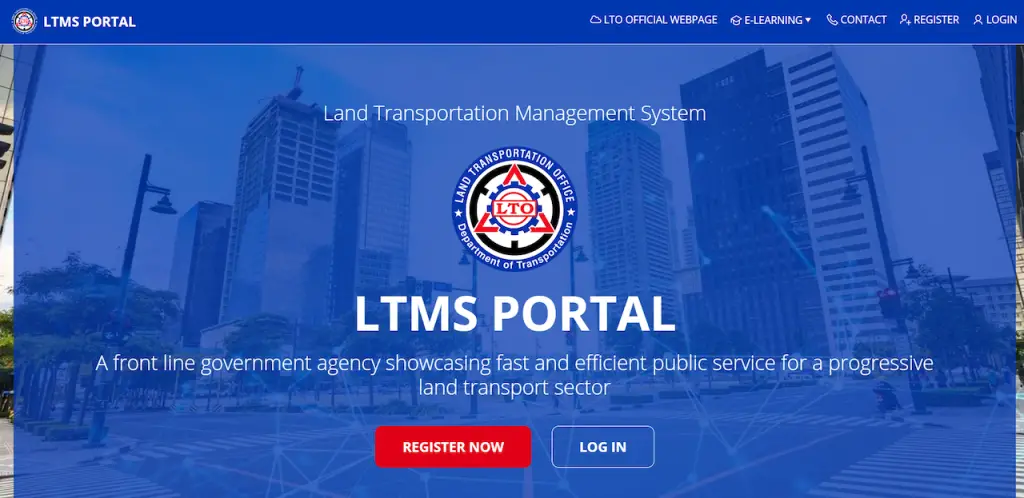
- Access the LTMS website and log in. If you still don’t have an LTMS account, you may refer to our separate guide on how to create one.
- On the Home Screen, select “Licensing.” Read the terms and conditions and click Accept to continue.
- Select the type of license you are applying for as a replacement. You may select Student’s Permit, Professional Driver’s License, or Non-Professional Driver’s License. Click the Next button to proceed.
- Pick “Duplicate” as the Application Type. Your license’s duplicate serves as the replacement for the lost one.
- Upload your notarized Affidavit of Loss.
- Review the replacement fees and click Apply to proceed.
- Select an appointment date and LTO branch where you want to pick up the replacement license.
- Pay the replacement fees using your preferred payment channel. You may use GCash or Bancnet channels to pay the fees.
- Proceed to your selected LTO branch and get your replaced license.
How To Replace a Mutilated or Damaged Driver’s License in the Philippines
This guide is for applicants whose licenses got severely damaged or torn apart due to flooding, fire, and other unfortunate incidents. You can apply for a Mutilated Driver’s License Replacement at any LTO Licensing Center or District Office that processes Driver’s License transactions.
1. Requirements
- Proof of identity
- Affidavit of Mutilation (must be notarized)
- Fully accomplished Application form for Driver’s License (ADL)
- Mutilated driver’s license
- If the mutilated license is due for renewal: Medical examination certificate (online-only/electronically transmitted)
2. Fees
As of this writing, the total cost of replacing a mutilated or damaged driver’s license in the Philippines is Php 472.63. The breakdown of this cost is as follows:
- Replacement Fee – Php 225
- Certification Fee – Php 100
- Clearance Fee – Php 30
- Duplicate Fee – Php 50
- Computer Fee – Php 67.63
- Revision of Records (only applicable to duplicates with revisions)- Php 100
3. Step-by-step Guide
- Secure a Driver’s License Application Form and Checklist of Requirements for Mutilated Driver’s License Replacement from the Customer Service Counter or Public Assistance and Complaints Desk at your preferred LTO Office. You can download the Application Form online and fully accomplish the form before heading to the LTO office.
- Get your number and wait for it to be called.
- When your queue number gets called, proceed to the Evaluator Counter (usually Window 2) to submit all the necessary documents for replacing your mutilated license. The papers will then be checked for authenticity and completeness.
- Go to the photo-taking/signature area and wait for your turn. Your photo and digital signature are still saved on their database, so there is no need to obtain them from you again. Instead, they will issue you the list of assessment fees to pay.
- Go to the cashier, and once your number gets called, pay all the required fees and get the Official Receipt.
- Proceed to the Releasing Counter and present your Official Receipt. Once you get your new Professional or Non-Professional Driver’s License Card (or a temporary license if the new license isn’t released yet), you’ll be asked to write your name and affix your signature on the Release Form.
Tips and Warnings
- License replacements are NOT processed at the relatively less crowded LTO satellite offices in malls, also known as LTO Driver’s License Renewal Centers (DLRC).
- You can draft an Affidavit of Loss or get one from an attorney or lawyer’s office, including the notary public. You have to prepare a valid ID and the reason for the loss—an Affidavit of Loss costs around Php 100 to Php 250.
- If your driver’s license got stolen, you should file a police report to protect yourself from identity theft, preventing your driver’s license from being used for fraud and other crimes.
Frequently Asked Questions
1. Is the process the same for stolen driver’s licenses?
Yes, the same process for replacing a lost driver’s license applies to stolen driver’s licenses.
2. What if it’s been a few years since I lost my driver’s license?
If it’s been a long time since you’ve lost your driver’s license and it has already expired by the time of application, you should apply for a new one instead.
If you’re unsure about the validity of your lost driver’s license, you can head to the nearest LTO Office and inquire at the Customer Service Counter.
Written by Luisito Batongbakal Jr.
in Government Services, Juander How, LTO, Vehicles and Transportation
Luisito Batongbakal Jr.
Luisito E. Batongbakal Jr. is the founder, editor, and chief content strategist of FilipiKnow, a leading online portal for free educational, Filipino-centric content. His curiosity and passion for learning have helped millions of Filipinos around the world get access to free insightful and practical information at the touch of their fingertips. With him at the helm, FilipiKnow has won numerous awards including the Top 10 Emerging Influential Blogs 2013, the 2015 Globe Tatt Awards, and the 2015 Philippine Bloggys Awards.
Copyright Notice
All materials contained on this site are protected by the Republic of the Philippines copyright law and may not be reproduced, distributed, transmitted, displayed, published, or broadcast without the prior written permission of filipiknow.net or in the case of third party materials, the owner of that content. You may not alter or remove any trademark, copyright, or other notice from copies of the content. Be warned that we have already reported and helped terminate several websites and YouTube channels for blatantly stealing our content. If you wish to use filipiknow.net content for commercial purposes, such as for content syndication, etc., please contact us at legal(at)filipiknow(dot)net