BIR eFPS: Guide to Filing and Paying Taxes Using the eFiling and Payment System
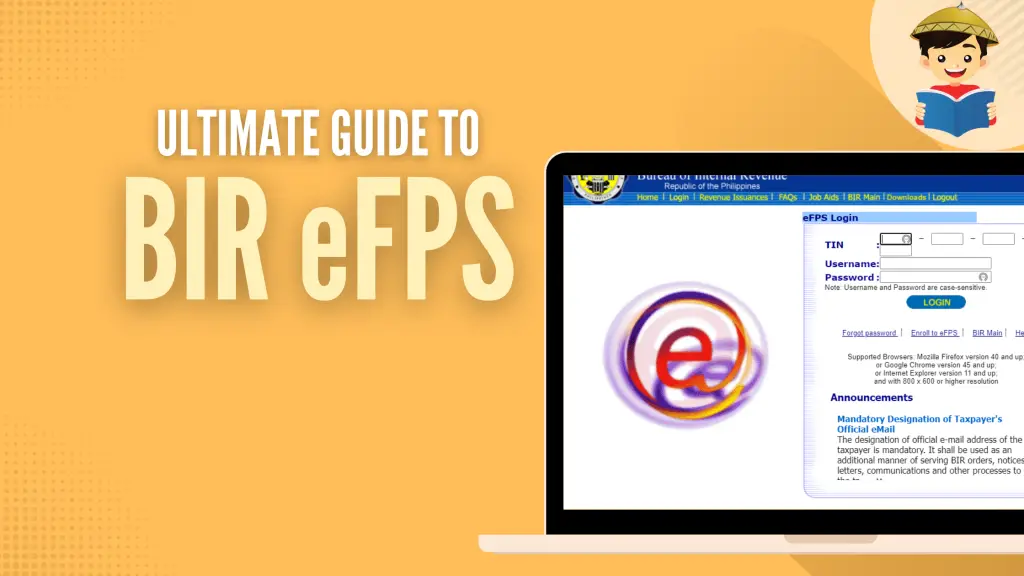
This article has been reviewed and edited by Miguel Dar, a CPA and an experienced tax consultant specializing in tax audits.
Taxpayers who want to eliminate the hassle of manually filing and paying taxes in the Philippines can now use BIR eFPS instead.
Short for eFiling and Payment System, eFPS enables you to file and pay taxes from anywhere with an Internet connection. If you want to enjoy the convenience of online paperless tax filing, let this article be your guide.
Disclaimer: This article is for general information only and is not substitute for professional advice.
Table of Contents
What Is eFPS?
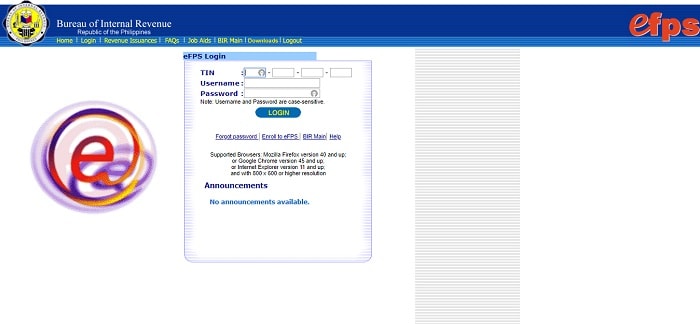
The BIR eFPS service enables taxpayers to file tax returns (including attachments) and pay taxes online.
This e-filing service eliminates the inconvenience of manually filling out paper-based ITRs and lining up at the bank for tax payments. With just a laptop and internet connection, you can file and pay your taxes anytime and anywhere through the eFPS, using the online banking channel of your enrolled bank account.
The eFPS system also validates all the data you input before they’re transmitted to the BIR, minimizing errors in your tax computation, unlike the manual filing method prone to human error.
Who Can Use the eFPS?
Not everyone can automatically use eFPS for tax filing and payment. Certain types of taxpayers are required to file and pay ITR through this online service, including the following:
- Taxpayer Account Management Program (TAMP) taxpayers
- Those required to secure the BIR-ICC and BIR-BCC
- National Government Agencies
- Licensed Local Contractors
- Enterprises enjoying fiscal incentives (PEZA, BOI, etc.)
- Top 5,000 Individual Taxpayers
- Corporations with paid-up capital stock of P10 million and above
- Corporations with a complete Computerized Accounting System (CAS)
- Procuring government agencies on withholding VAT and Percentage taxes
- Government bidders
- Large Taxpayers
- Top 20,000 Private Corporations
- Insurance companies and stockbrokers
Other taxpayers, like freelancers and small business owners, cannot use the eFPS. Instead, non-eFPS filers should use another method, like filing manually or through eBIRForms.
How To Enroll in the eFPS
Taxpayers mandated to use the eFPS must register online before they can start filing and paying taxes through the BIR’s e-filing service.
When you use eFPS for the first time, you might have trouble getting access to it. Check your browser first to ensure it’s updated to the latest version. According to the BIR, the eFPS is compatible with Google Chrome version 45 and up, Mozilla Firefox version 40 and up, and Internet Explorer version 11 and up. For Mac users, the eFPS also works with Safari.
Also, the eFPS won’t work if your browser’s pop-up blocker is on. Disable your pop-up blocker first to avoid errors in loading the website.
Take these steps to enroll in the eFPS:
- Go to the eFPS site.
- Click the Enroll to eFPS link.
- Fill out the required fields on the eFPS enrollment form. Provide your taxpayer and bank account details and verify your data.
- When you’re done, click the Submit button. A pop-up notification will confirm that your eFPS enrollment has been received.
- Wait for an email confirmation from the BIR regarding your enrollment status. This usually takes three to 10 working days.
- If your eFPS registration is approved, follow the instructions from the BIR for your account activation.
After activating your eFPS account, you can file and pay your taxes online.
How To File and Pay ITR Using the eFPS
Here are the simple e-filing and e-payment steps using the eFPS service:
- Fill out the ITR that applies to your taxpayer type.
- Click the Proceed to Payment button at the bottom of the page.
- Select a payment mode (Fund Transfer/Tax Debit Memo/Tax Remittance Advice).
- Complete the required fields in the eFPS payment form. When you’re done, click the Submit button.
- You’ll be redirected to the bank’s online banking site you’ve registered in the eFPS. Pay your income tax online.
- Check your email for a confirmation message from the bank regarding your successful e-filing and e-payment transaction.
READ: How to Pay Income Tax in the Philippines: 6 Ways
The BIR occasionally updates the ITRs; sometimes, the latest version of specific tax returns is not yet available in the eFPS.
As a workaround, the BIR advises eFPS taxpayers to file their ITR manually or through the eBIRForm facility and then make a manual payment through any of its authorized agent banks.
To check the availability of the latest version of the ITR that applies to you, visit the Revenue Memorandum Circulars page on the BIR website. This is where the BIR announces if a revised ITR is already available in the eFPS.
READ: Tax in the Philippines: An Ultimate Guide to Filing and Paying Taxes
Written by Venus Zoleta
in Accounting and Taxation, BIR, Government Services, Juander How
Venus Zoleta
Venus Zoleta is an experienced writer and editor for over 10 years, covering topics on personal finance, travel, government services, and digital marketing. Her background is in journalism and corporate communications. In her early 20s, she started investing and purchased a home. Now, she advocates financial literacy for Filipinos and shares her knowledge online. When she's not working, Venus bonds with her pet cats and binges on Korean dramas and Pinoy rom-coms.
Copyright Notice
All materials contained on this site are protected by the Republic of the Philippines copyright law and may not be reproduced, distributed, transmitted, displayed, published, or broadcast without the prior written permission of filipiknow.net or in the case of third party materials, the owner of that content. You may not alter or remove any trademark, copyright, or other notice from copies of the content. Be warned that we have already reported and helped terminate several websites and YouTube channels for blatantly stealing our content. If you wish to use filipiknow.net content for commercial purposes, such as for content syndication, etc., please contact us at legal(at)filipiknow(dot)net