How To Find Your Unprinted Pag-IBIG MDF Form: An Ultimate Guide
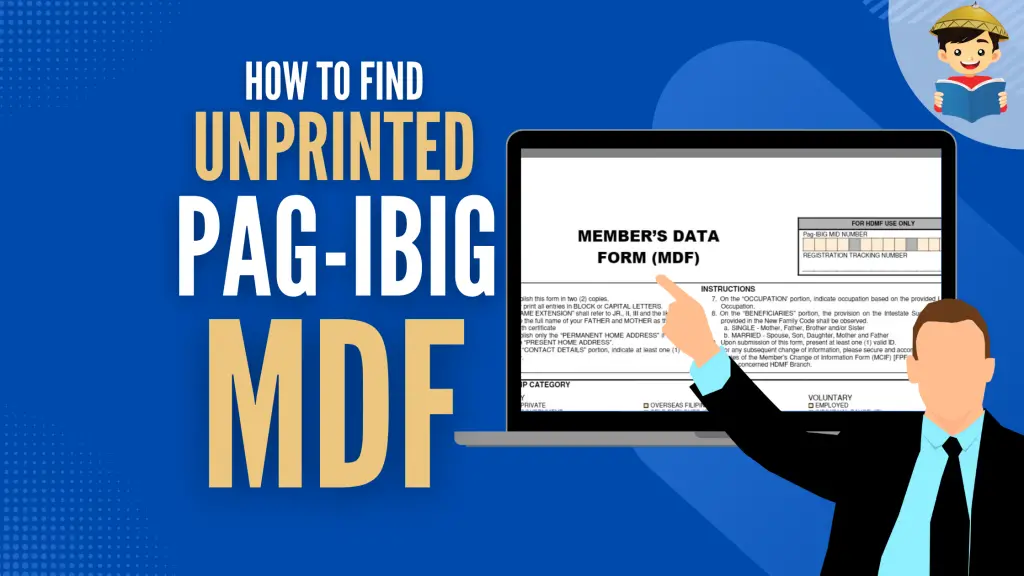
Are you looking for ways to view your Pag-IBIG MDF? That depends on whether you have a Pag-IBIG Membership ID (MID) number.
Read on to learn how you can access this critical Pag-IBIG membership document.
Go back to the main article: A Complete Guide to Pag IBIG Online Registration
Table of Contents
What is Pag-IBIG MDF?
The Member’s Data Form (MDF) is an application form used in Pag-IBIG membership registration. It’s also the form you should fill out and submit to update your membership records.
Once you’ve successfully registered with the Pag-IBIG Fund, your accomplished MDF will be issued. Afterward, this document becomes proof of Pag-IBIG membership, bearing your Pag-IBIG MID number or registration tracking number (RTN).
Related: What is the PAG-IBIG MID number? How is it different from RTN?
How to Get Pag-IBIG MDF for New Members
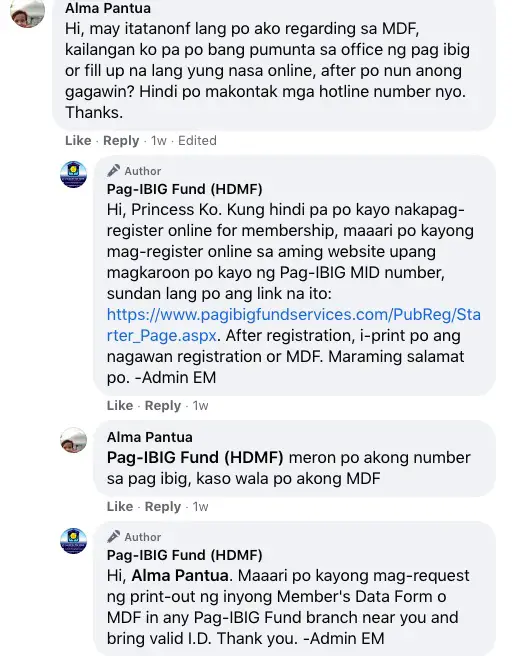
Option 1: Walk-in
If you have never registered as a Pag-IBIG member, you should apply for membership before issuing a Pag-IBIG number and MDF.
You can download an MDF online, print and fill it out, and then submit it to the nearest Pag-IBIG branch (or the branch where your employer is registered if you’re employed).
After processing your membership registration, the Pag-IBIG Fund officer will give you a printout of your MDF and MID number. Keep your copy in case you’ll need it someday.
Option 2: Online
The more convenient way to get a copy of your Pag-IBIG MDF is to complete an online membership registration through the Pag-IBIG Online Services website. Once you’ve submitted your registration online, you can print your MDF—no need to go to a Pag-IBIG office to secure this document.
For more detailed instructions, check out this Pag-IBIG online registration guide.
It’s best to print your MDF immediately, even without immediate need. Sooner or later, you might need a copy, like when it’s required for your new job. Retrieving your Pag-IBIG MDF much later will become more difficult for you.
How To Get Pag-IBIG MDF for Existing Members
Failed or forgot to print your MDF? Can’t find your Pag-IBIG MDF printout? Here are the solutions according to Pag-IBIG:
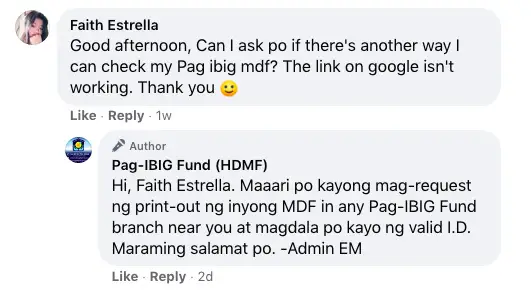
- If you already have a Pag-IBIG MID number or RTN, you may request a printed copy of your MDF at the nearest Pag-IBIG Member Services Office. That’s the only way to retrieve your Pag-IBIG MDF and MID number. Just present your valid ID and RTN if you have them.
- If you’re trying to find your unprinted Pag-IBIG MDF form because you need to retrieve your Pag-IBIG number, here are the ways to recover your MID number.
You’re probably wondering how to view your Pag-IBIG MDF online. Unfortunately, the View Registration Information service on the Pag-IBIG website—which allowed existing members to view and print their Pag-IBIG MDF—is no longer available.
Go back to the main article: A Complete Guide to Pag IBIG Online Registration
Copyright Notice
All materials contained on this site are protected by the Republic of the Philippines copyright law and may not be reproduced, distributed, transmitted, displayed, published, or broadcast without the prior written permission of filipiknow.net or in the case of third party materials, the owner of that content. You may not alter or remove any trademark, copyright, or other notice from copies of the content. Be warned that we have already reported and helped terminate several websites and YouTube channels for blatantly stealing our content. If you wish to use filipiknow.net content for commercial purposes, such as for content syndication, etc., please contact us at legal(at)filipiknow(dot)net