How To Remove Employee in PhilHealth

Employers must maintain honest, updated, and accurate employee records that include any information required by PhilHealth. Therefore, if one or more of your employees have left your company for good, it’s your duty as an employer to report it to PhilHealth. Read this article to learn how.
Disclaimer: This article has been published for educational purposes only. Neither the author nor FilipiKnow is affiliated with PhilHealth, so specific queries about your membership and insurance benefits must be forwarded to the proper authority.
PhilHealth requires reporting of separated employees through submission of the RF-1 form within 30 days from the date of separation from the office.
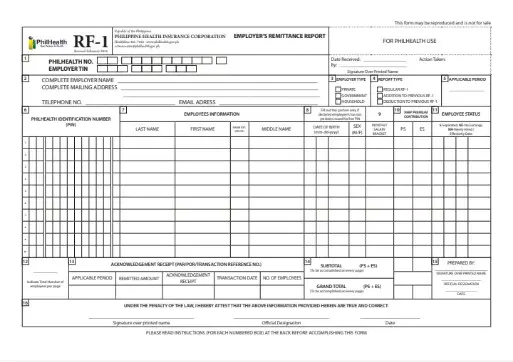
To report and remove your separated employees in PhilHealth, follow these steps1:
- Download and print a copy of the RF-1 form
- Fill up Employer TIN and PhilHealth number
- Indicate the business address and contact information
- Put in the type of employer (Private/Government/Household)
- In Report type, choose Deduction to the Previous RF-1
- Indicate the names of separated employees in the RF-1 and the required details
- Submit the RF form to the registered PhilHealth office
- Check for confirmation in the EPRS
Return to the main article: How To Register in PhilHealth Online: A Complete Guide for New Members
Reference
- Reporting Your Employees. (n.d.). Retrieved September 23, 2022, from https://www.philhealth.gov.ph/partners/employers/report.html
Written by Camille Lamera, MD
Camille Lamera, MD
Camille Lamera is a medical doctor with clinical and government work experience. She has always been passionate about health education and public service, having worked in two government offices and as a part-time educator in Preventive and Community Medicine. She is currently working as a doctor in public health while also doing freelance academic and scientific writing.
Copyright Notice
All materials contained on this site are protected by the Republic of the Philippines copyright law and may not be reproduced, distributed, transmitted, displayed, published, or broadcast without the prior written permission of filipiknow.net or in the case of third party materials, the owner of that content. You may not alter or remove any trademark, copyright, or other notice from copies of the content. Be warned that we have already reported and helped terminate several websites and YouTube channels for blatantly stealing our content. If you wish to use filipiknow.net content for commercial purposes, such as for content syndication, etc., please contact us at legal(at)filipiknow(dot)net
