How To Register Business Name in SEC Online: A Guide for Corporations and Partnerships

SEC business name registration is a mandatory requirement for entrepreneurs who will start a corporation or partnership business. If you’re a sole proprietor or self-employed individual, then this guide is not for you; go to our DTI registration guide instead.
This article shows a step-by-step guide to SEC online registration that will help you register your company name without all the hassles.
Go back to the main article: How to Register a Business in the Philippines: The Ultimate Guide
Table of Contents
- What You Need To Prepare
- What Are the SEC’s Fees for Business Name Registration?
- How To Register Your Business Name in SEC Online
- 1. ESPARC Regular Processing
- 2. ESPARC OneSEC (One-day Submission and E-registration of Companies)
- Step 1: Visit the SEC’s eSPARC website and choose from Regular Processing or OneSEC
- Step 2: Read the Terms of Use
- Step 3: Fill up the Application Form’s Section 1 (Business Name Verification)
- Step 4: Review the details and send OTP to your email
- Step 5: Wait for your business name to be automatically reviewed by the system
- Step 6: Fill up Section 2 (Company Details)
- Step 7: Fill up Section 3 (Capital Structure)
- Step 8: Fill up Section 4 (Company Officers)
- Step 9: Upload supporting documents (Regular Processing only)
- Step 10: Review your application
- Step 11: Submit your application
- Step 12a: Wait for the email from the SEC (Regular Processing & OneSEC Scenario 2)
- Step 12b: Pay the SEC fees & download your Interim Certificate (OneSEC Scenario 1)
- Step 13: Get your original Certificate of Incorporation/Partnership
- Frequently Asked Questions
- References
What You Need To Prepare
Before sitting down and doing your SEC online registration, you should make sure you have everything prepared first. If you haven’t done so already, it’s a good idea to have chosen a business structure first before using this guide.
Next, you may need to have a meeting with your partners or incorporators because you need to be prepared to provide the following information:
For Domestic Stock Corporations
- At least 4 corporate names
- Your corporation’s primary and secondary purpose
- The nature of business
- The corporation’s primary address
- The names, TIN, and residential addresses of each incorporation
- The amount of Authorized Capital Stock, the number of shares, and the par value of each share
- The distribution of shares for each incorporator/stockholder
- Fiscal or Calendar Year for Annual Report Year-End
- Designated corporate officer positions, (i.e. treasurer, secretary, directors, etc)
For One Person Corporations
- At least 4 corporate names
- Your corporation’s primary and secondary purpose
- The nature of business
- The corporation’s primary address
- The names, TIN, and residential addresses of the stockholder and nominees
- The amount of Authorized Capital Stock, the number of shares, and the par value of each share
- Fiscal or Calendar Year for Annual Report Year-End
For Partnerships
- At least 4 partnership names
- Your partnership’s primary and secondary purpose
- The nature of business
- Your partnership’s primary address
- The names, TIN, and residential addresses of each partner
- The types of partners and their contribution details
If later on during the online processing you forget a requirement, you can save a draft and return to your application. Make sure to finish it within 3 days or your application will be deleted.
What Are the SEC’s Fees for Business Name Registration?
Take note that some of the information you’ll provide will be used by the SEC to calculate your registration fees (e.g. capital or authorized capital stock). These include:
- For corporations, the articles of incorporation fee are based on if you are a:
- For a stock corporation with par value: 1/5 of 1% of the authorized capital stock but not less than PHP 2,000, or the subscription price of the subscribed capital stock, whichever is higher.
- For a stock corporation without par value: 1/5 of 1% of the authorized capital stock computed at PHP 100 per share but not less than PHP 2,000, or the issue value of the subscribed capital stock, whichever is higher.
- For a non-stock corporation: PHP 1,000.
- For corporations, you also need to pay for the by-laws which have a fee of PHP 1,000.
- For partnerships, the articles of partnership have a fee of 1/5 of 1% of the partnership’s capital but not less than PHP 2,000.
- For either partnership or corporation, additional costs of the legal research fee (1% of filing fee), documentary stamp tax of PHP 30, and name registration fee of PHP 100 also need to be paid.
For easier computations, use the SEC’s registration fee calculator here. You can check out some of our sample calculations for your registration type here.
How To Register Your Business Name in SEC Online
In April 20211, the SEC launched the new online registration platform eSPARC or the Electronic Simplified Processing of Application for Registration of Company as a replacement to the old Company Registration System (CRS).
There are currently two ways to use the new system:
1. ESPARC Regular Processing
- Available for domestic stock corporations, one-person corporations, partnerships, nonstock corporations, and foreign corporations.
- Allows customization in what you can write down in the forms, such as those for your business’s primary and secondary purposes
- Subject to review by an SEC officer. The status of your application will be sent to your email within 3 days.
- After approval and online payment, you need to deliver signed and notarized copies of your registration documents to your chosen SEC office.
2. ESPARC OneSEC (One-day Submission and E-registration of Companies)
- As of September 20212, OneSEC is only available for domestic stock corporations (one-person corporations and corporations with 2 to 15 incorporators).
- OneSEC removes the SEC’s review part of the registration system by using pre-filled forms for information like business purposes. If you want to customize your application, then choose regular processing.
- As its name suggests, OneSEC aims to get your registration application done in one day, anytime, anywhere.
Step-by-step user guides are available on the SEC’s website for both Regular Processing and OneSEC.
The guide below is a consolidation of both guides and will focus on helping you decide on what to input in each field.
Step 1: Visit the SEC’s eSPARC website and choose from Regular Processing or OneSEC
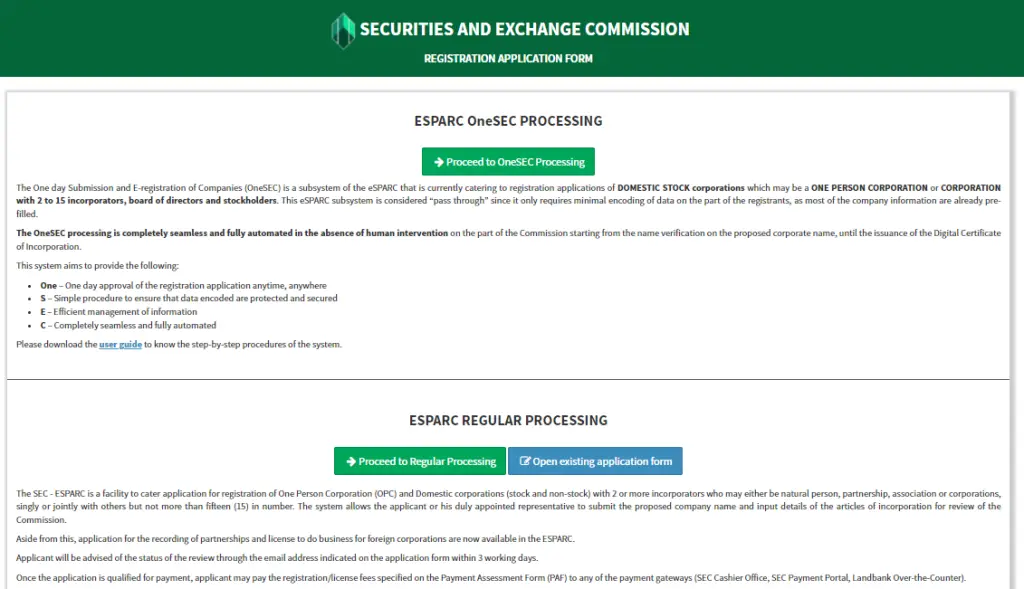
- If your priority is fast registration, then choose the OneSEC option. Note that as of January 2022, it is still only available for domestic stock corporations (one-person corporations and corporations with 2 to 15 incorporators).
- If your priority is a customized registration despite a longer processing time, then choose the Regular Processing option.
Step 2: Read the Terms of Use
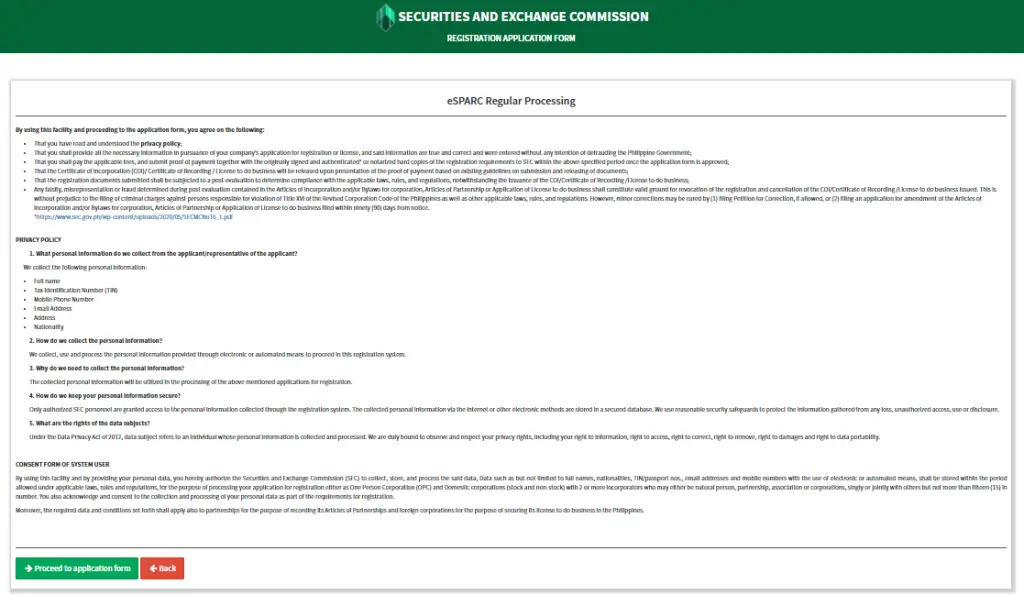
On this page, you will be able to read the following: (a) terms of use, (b) general provisions, (c) provisions on the procedure, and (d) the consent form of the user.
Once you have read through everything, just click on the Proceed to Application Form button.
Step 3: Fill up the Application Form’s Section 1 (Business Name Verification)
You will be taken to the first part of the application form. Note that:
- Regular Processing has 6 sections
- OneSEC has 5 sections
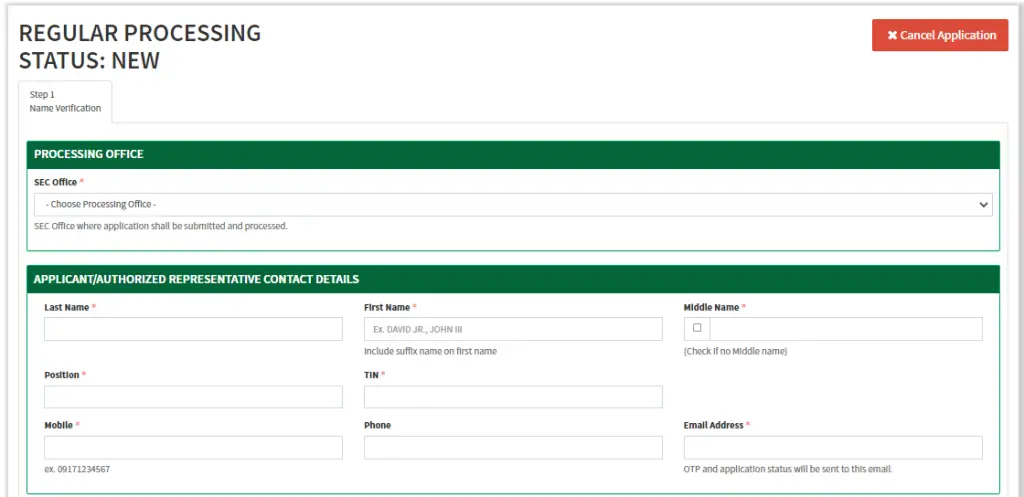
On this part, you need to select an SEC processing office. This is where you’ll need to submit your signed and notarized hard copies of the registration documents, so make sure to choose one that is nearby. After that, just fill in the contact details.
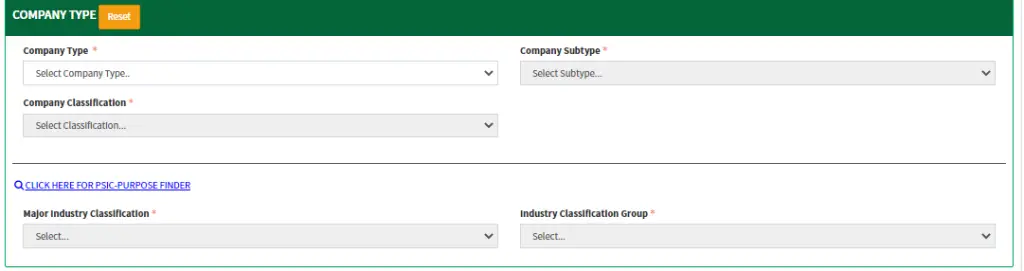
This part is all about your company’s business structure and business name. First, choose your company type and subtype from the drop-down list. Here’s what the choices mean:
- Stock Corporation – This is the most common form of corporation. This just means that the ownership of its shareholders is represented by stock certificates.
- Non-Stock Corporation – This is a form of a corporation that does not issue stock certificates to its owners.
- Foreign Corporation – This form of corporation is created in a foreign country that intends to do business in the Philippines. It can be a stock or non-stock corporation.
- General Partnership – This is a type of partnership that allows its creditors to go after the personal assets of the partners.
- Professional Partnership – This is a type of partnership formed by persons for the sole purpose of exercising their common profession. The partners cannot get any income from engaging in any trade or business aside from their profession.
- Limited Partnership – This is a type of partnership that protects the assets of its limited partners. The creditors of this kind of partnership can only sell the personal assets of the general partner.
After choosing your company type, you need to select your company subtype and classification. This will determine if your corporation/partnership is required to have a secondary license and special permits. For example, financing, lending, and foreign-owned corporations require additional documents to be submitted to the SEC.
Next, you just need to select your Major Industry Classification based on what applies the most to your company.
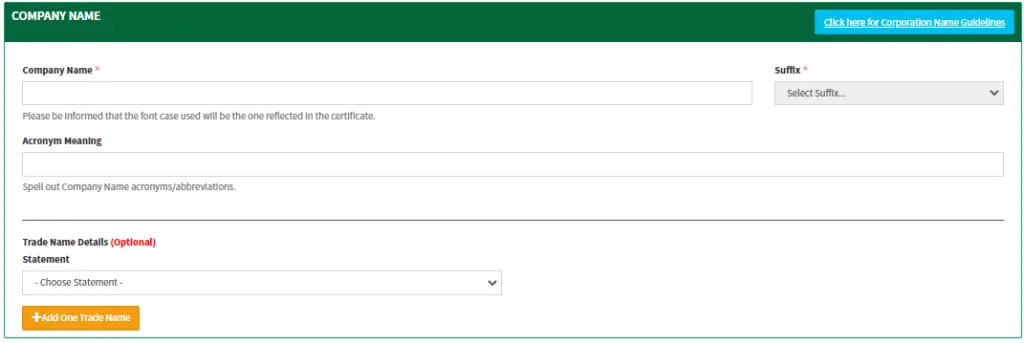
The last part of this section is where you’ll use the 4 business names you’ve prepared. Just input the one you like the best. After this section, the system will automatically review it. If it gets rejected, you can go back and use the next one on your list. When choosing a business name, make sure it fits the SEC rules as outlined below:
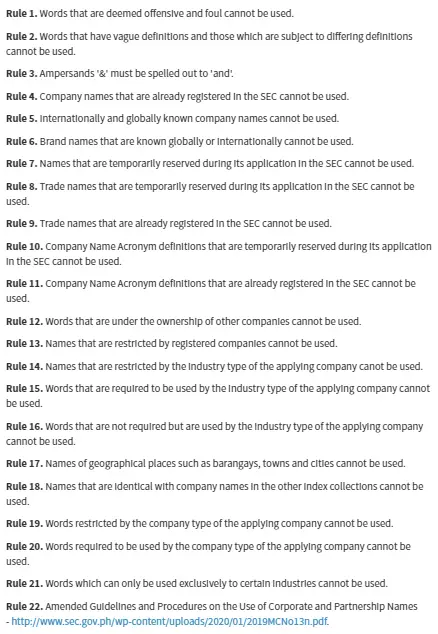
After that, you can optionally add a trade name. Trade names are like your company’s nickname. It’s what you want people to remember you as. You can add more than one trade name if you want.
Once you are done with this section, just click on the Next button.
Step 4: Review the details and send OTP to your email
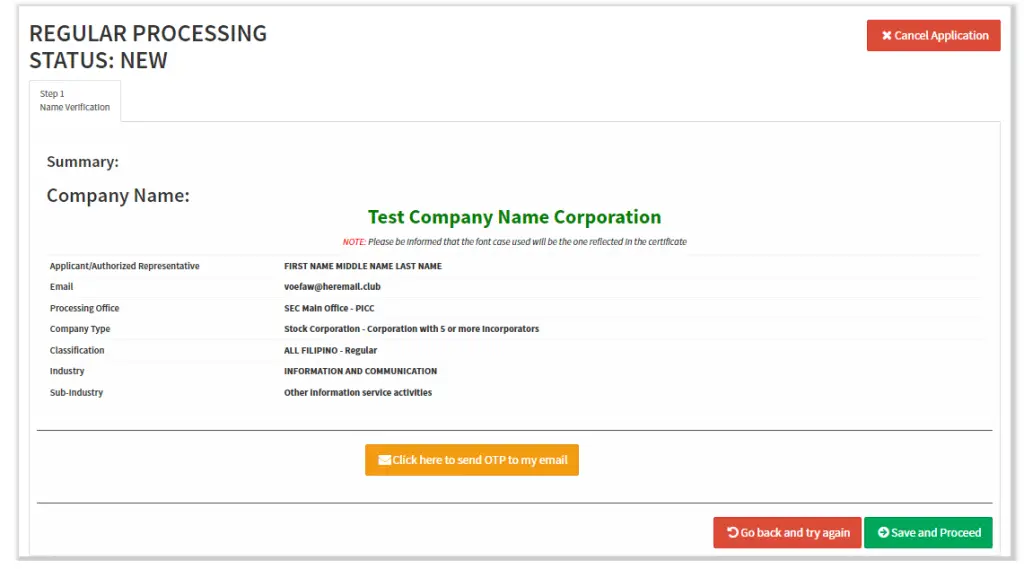
Read the information that you entered to make sure that everything is correct. After that, click on the Send OTP to email button to receive your one-time passcode.
Retrieve the OTP from your email and enter it in the textbox. After that, just click on the Save and Proceed button.
Step 5: Wait for your business name to be automatically reviewed by the system
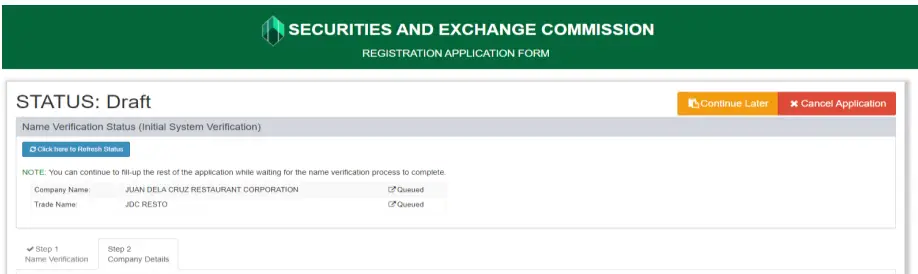
At the top of this page, your business and trade names will be reviewed automatically by the system. It will show one of the following statuses:
- On-going. This means it is still being reviewed.
- Completed. This means that your business name has passed the review. For regular processing, make sure to click on the Reserve Company Name button before proceeding.
- Failed. This means that your business name has not passed the review. The system will show the reasons why it may have failed the review and will ask you to go back and enter a new business name.
The system may take some time to finish reviewing your business and trade names. You can proceed to the next step while waiting.
Step 6: Fill up Section 2 (Company Details)
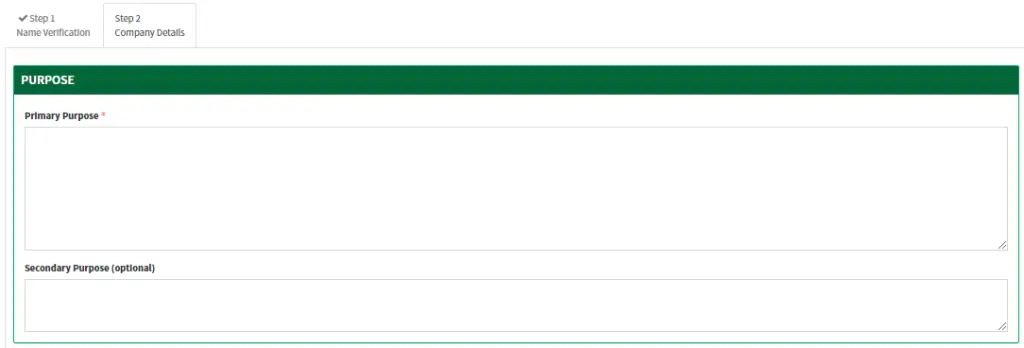
In section 2 of the application form, you have to provide information about your company’s details. The textboxes for primary and secondary purposes are only available for ‘Regular Processing’. In OneSEC, these are prefilled based on the major industry classification you selected previously.
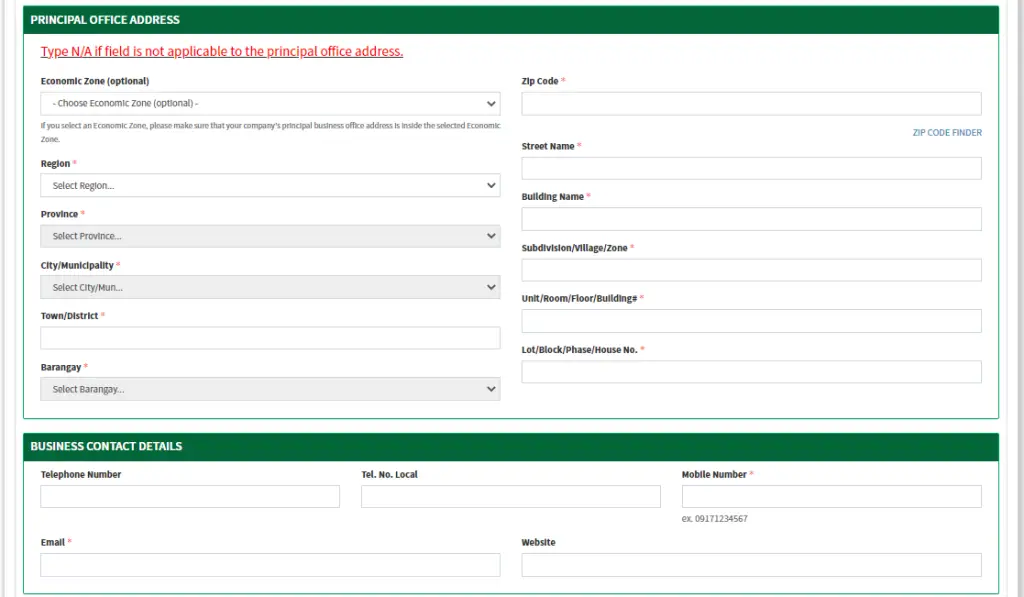
Next, you just need to provide your business’s primary address and contact details. After you finished, check if your business name has already finished being reviewed. When everything on this page is done, just click on the Save and Proceed button.
Step 7: Fill up Section 3 (Capital Structure)
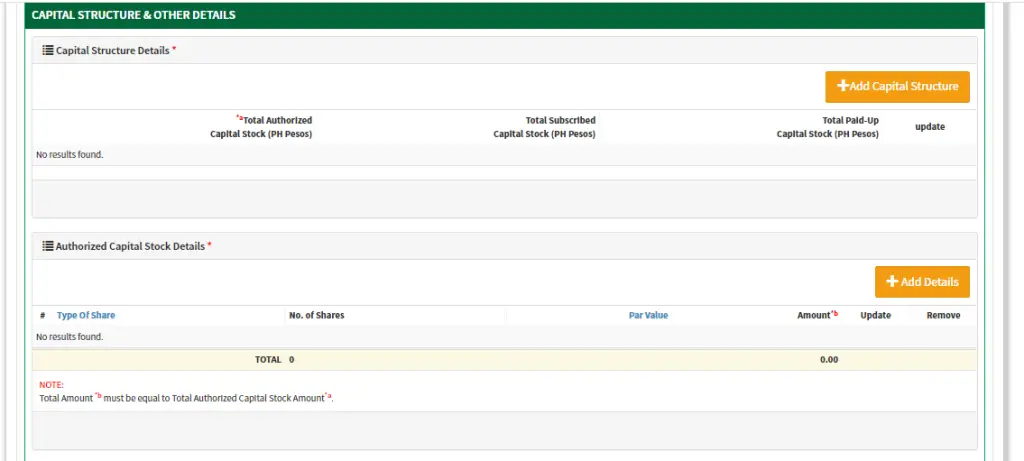
Section 3 of the application form is related to the division of ownership of the corporation or partnership. It will be very hard to fill up this section if you haven’t talked about it with your partners, incorporators, and investors.
For corporations, you have to provide information on the following:
- Authorized Capital Stock – This represents the maximum value of all the shares a corporation can issue. It doesn’t have to be equal to the actual capital you have on hand. In fact, it’s common practice to make this higher as an allowance for future investors who want to buy shares in your company.
- Subscribed Capital Stock – This is the peso value of the subscribed shares, meaning shares that are not yet paid but are reserved for a person. It is required by law that at least 25% of the authorized capital stock is subscribed.
- Paid-Up Capital Stock – This is the portion of the authorized capital stock that has been subscribed and actually paid. For most industries, there is no minimum paid-up capital stock required. You can check this matrix from the SEC for the industries with a minimum requirement.
- Type of Share – You can choose from common, preferred, founders, and redeemable preferred shares. Here you can classify the authorized capital and limit the number of ‘decision-makers’ in the corporation. Voting shares have the ability to change company policies and influence decision making while non-voting shares are merely there to collect dividends. Generally, you just want to issue common shares with voting rights. It’s best to consult with an expert if you want a mix of different kinds of shares for your corporation as it can affect your stockholders’ voting rights and dividends.
- Number of Shares – This is the number of shares available for each type of share you chose.
- Par Value – This is the value of each share of stock in PHP.
- Amount – This is the number of shares multiplied by the par value. Note that the total amount of all types of shares must be equal to the authorized capital stock.
Note that your capital structure can be changed in the future by amending your articles of incorporation.
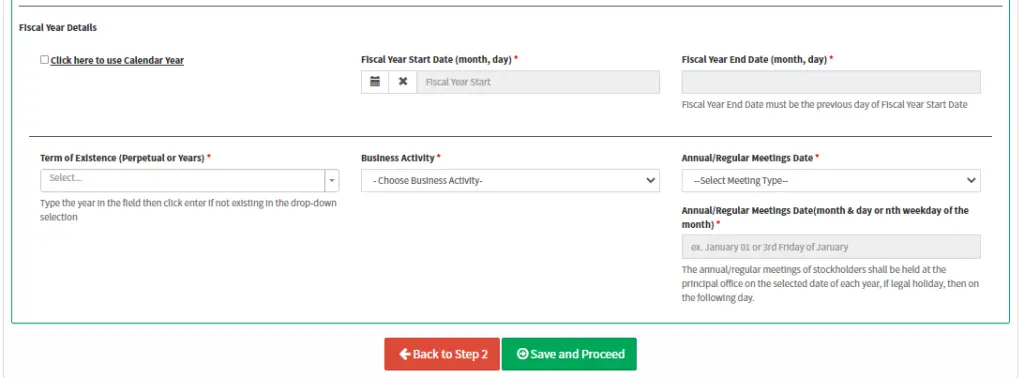
After completely filling up the details of your capital structure, you can now proceed to the next part, which is to choose between Calendar Year and Fiscal Year for your annual report’s year-end.
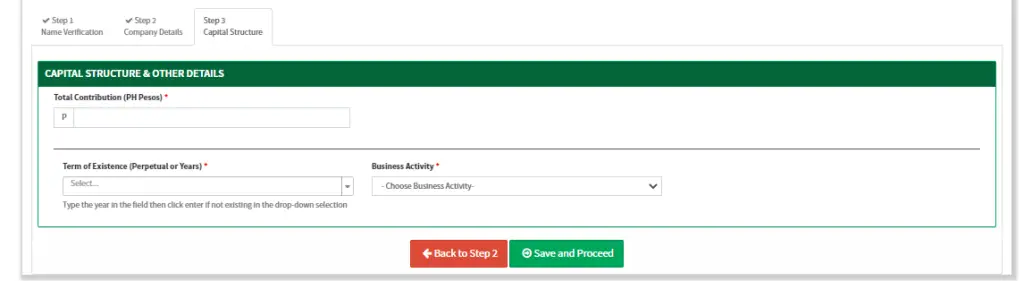
For partnerships, you will only be asked to input your Total Contribution. Note that the minimum amount of contribution for partnerships is PHP 3,000.
After that, choose how long your corporation or partnership will be in existence. If you are not sure, just choose perpetual.
Fill up the rest of the details such as business activity and annual/regular meeting date, afterward. Once you are done click on the Save and Proceed button.
Step 8: Fill up Section 4 (Company Officers)
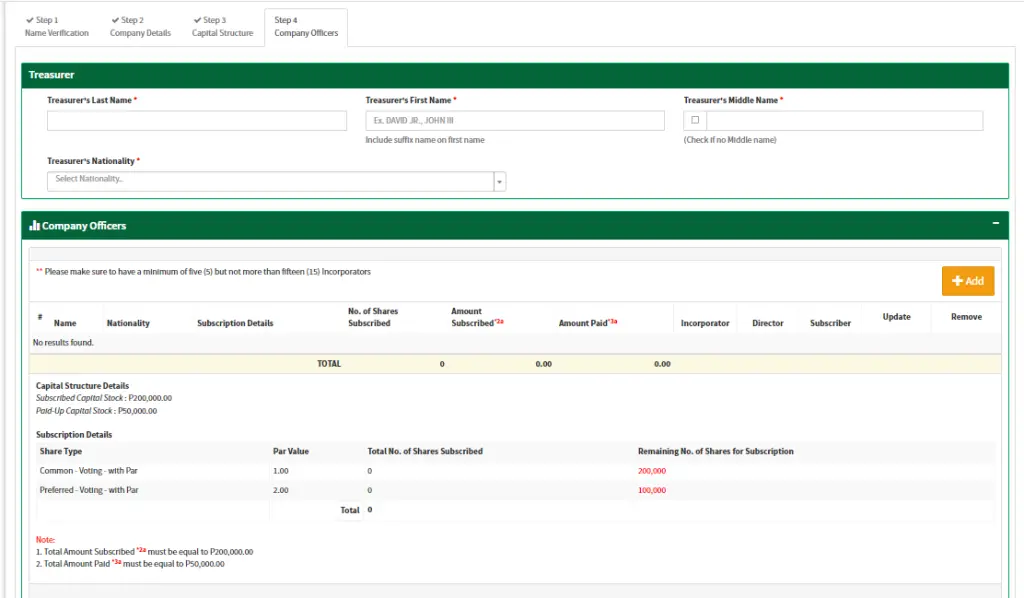
The next section involves providing the details of each of the company’s officers. This section is also related to the division of ownership of the corporation or partnership.
For corporations, fill up the treasurer’s details. Then, you’ll be asked to input what kind of shares and the number of shares subscribed and paid for by each company officer. Here are the classifications:
- Incorporators – These are the pioneers or the founders in charge of setting up the corporation.
- Directors – These are the shareholders that handle most of the decision-making of the corporation.
- Subscribers – These are the entities that reserved their right to own a stock of the corporation.
Each officer must have at least one share. Note that you need to designate at least 2 directors. Also, note that the amount of subscribed and paid-up capital stock must equal the amount you put back in Section 3.
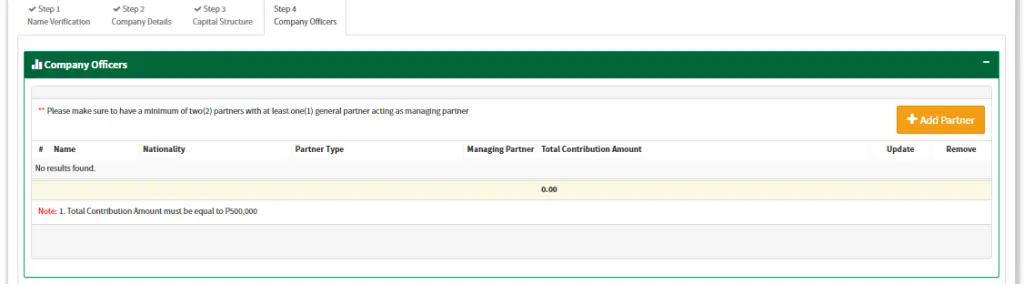
For partnerships, you’ll be asked to input the details of each partner (a minimum of 2 partners). This includes the type of partner and capital provided. Note that the contribution of each partner must total the amount you put back in Section 3.
Both corporations and partnerships will require entering the personal details of each officer including name, address, TIN, and ID number, among others.
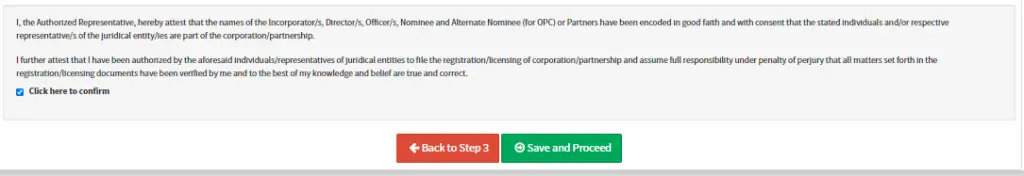
Once you are done, review all the details. If everything is in order, read the consent and truthfulness clauses. Click on the confirm button and then the Save and Proceed button.
Step 9: Upload supporting documents (Regular Processing only)
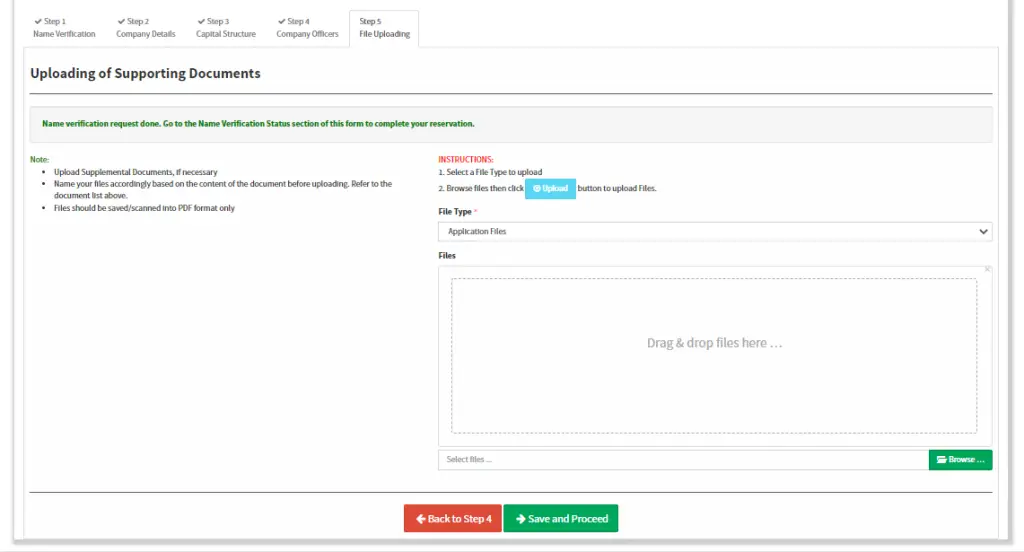
This section is not in OneSEC since it is not necessary. For regular processing, you need to upload documents such as:
- Name appeal document. If you clicked on the Appeal button for a Failed business name verification in Step 5, then you need to upload a supporting document. You can use this template for your appeal.
- Pre-defined additional requirements. There are company types that require additional documentary requirements. For example, financing, lending, and foreign-owned corporations require additional documents to be submitted to the SEC.
- For one-person corporations, you may need to submit a content letter/acceptance letter of the nominee and alternate nominee of the one-person corporation. You can use this template as a starting point.
If you don’t need to upload anything, just skip this step and click on Save and Proceed.
Step 10: Review your application
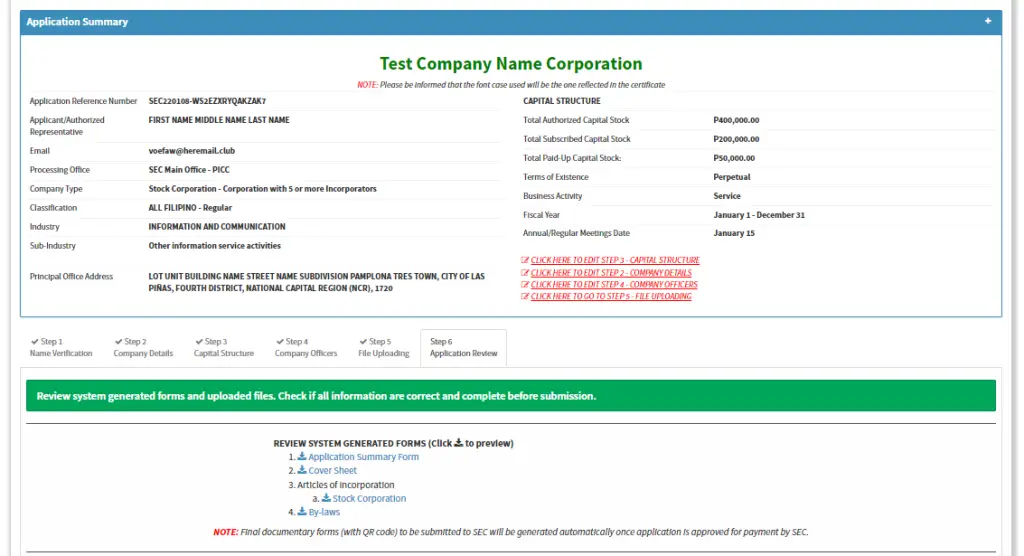
In this section, all you need to do is review all of the details you’ve provided. Aside from that, make sure to check each of the system-generated forms as well. The system will also provide you with a tentative payment assessment review of the fees that you need to pay.
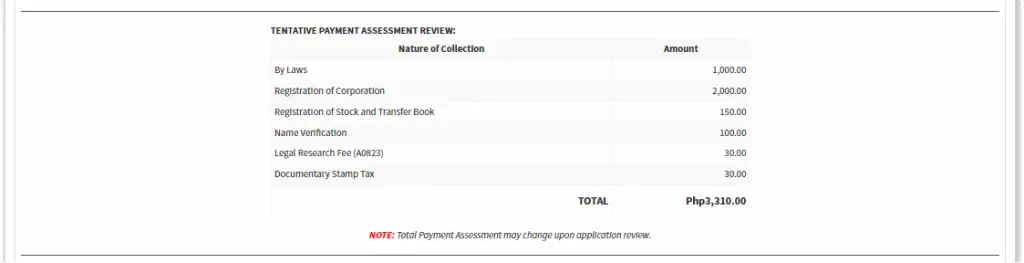
After that, read the terms of service, privacy policy, and certification.
Step 11: Submit your application
For OneSEC users, you may encounter two different scenarios. You might be directed to Regular Processing if the system deems that your application is outside the OneSEC requirements. Instead of being asked to pay, you will only be asked to submit your application for review. This is what happens during ‘Regular Processing’ as illustrated below.

At the end of the page, click on I have read and agreed to the terms of service, privacy policy and certification, enter the correct verification code, and finally Submit Your Application. Please proceed to step 12a of this guide.
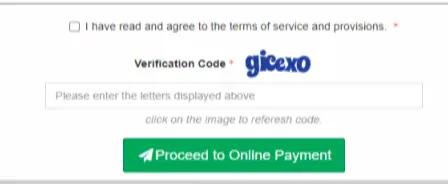
If the OneSEC system determines that your application fits their requirements, then instead of a Submit Application button, you’ll encounter a Proceed to Online Payment button instead. Please proceed to step 12b of this guide.
Step 12a: Wait for the email from the SEC (Regular Processing & OneSEC Scenario 2)
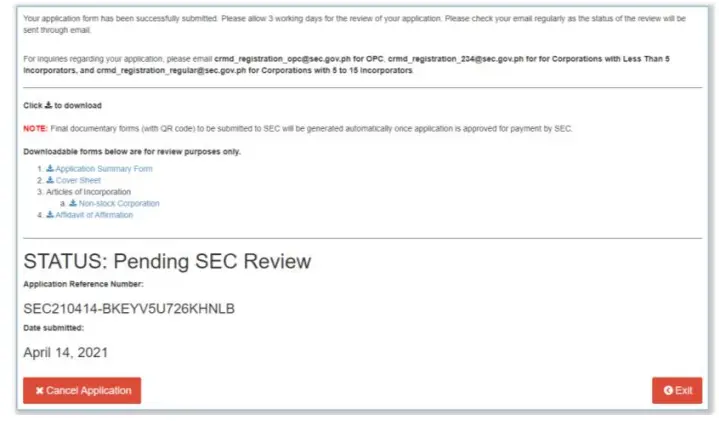
Your application has now been submitted. Make sure to save the application reference number. You’ll also receive a copy of this in your email. The next thing you’ll have to do is to wait for the SEC’s email. You should receive it within 3 working days from the time of submission.
The SEC may tag your application as:
1. For payment – meaning your application was approved and only needs to be paid. In this case, the SEC will send a notification to your registered email about your approved application and options to pay the registration fees indicated in your Payment Assessment Form (PAF).
You may pay the registration fees via the ESPAYSEC (Electronic System for Payment to SEC)3. ESPAYSEC is an online payment platform launched to ease the payment of registration, transaction, and penalty fees to the SEC.
Applicants can pay their registration fees in ESPAYSEC using the funds in their digital wallets such as GCash and PayMaya. Visa, Mastercard, and JCB debit/credit cards are also available as modes of payment. Every transaction through any of these channels has a minimum convenience fee of PHP 10.
To pay your registration fees, go to the ESPAYSEC. On the home screen, click the Pay Now button. Afterward, enter your PAF reference number in the space provided. You may also scan your PAF QR code instead of typing the reference number. Then, select your preferred payment method and complete the required information. If you opt to pay using GCash or PayMaya, you will be redirected to their respective sites where you can complete the payment.
On the other hand, you may also pay your registration fees over the counter in the SEC Cashier’s Office or Landbank. Make sure to bring a printed copy of your PAF once you made your payment through these channels.
After you’ve paid the registration fees and the SEC confirmed your payment, you’ll receive an email notification containing the link where you can download your digital Interim Certificate of Incorporation (COI) or Partnership.
To get the original copy of your COI, you need to submit to the selected SEC Process Office four sets of originally and notarized hard copies of the following4:
- Digital COI
- Proof of payment of the registration fees
The aforementioned documents must be submitted 60 calendar days from the date indicated in the COI.
2. Disapproved – meaning you have to edit your application with the corrections pointed out by the SEC Processing Office.
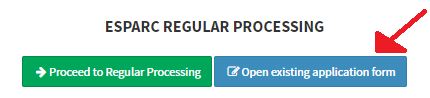
Note that you can check the status of your application anytime by going to the ESPARC website and clicking on the ‘Open Existing Application Form’ button under ESPARC Regular Processing.

You’ll be taken to a page where you can put in your application reference number and email so you can check the status of your application.
Once your application has been approved and paid, you must download your application summary form, cover sheet, articles, and by-laws from the SEC website.
Step 12b: Pay the SEC fees & download your Interim Certificate (OneSEC Scenario 1)
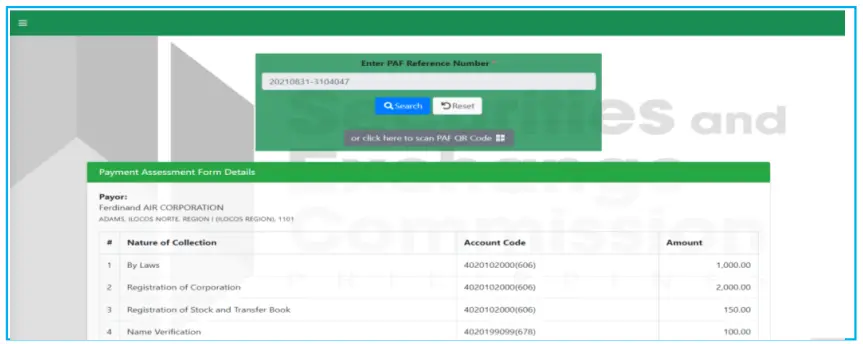
On this page, you’ll be given the details of your payment assessment. Review the details and select your preferred payment method.
Currently, Debit/Credit and PayMaya eWallet are available. Enter the verification code and click the Proceed to Payment button. You’ll be directed to your chosen payment method’s website.
After a successful payment, you will be directed to the page below:
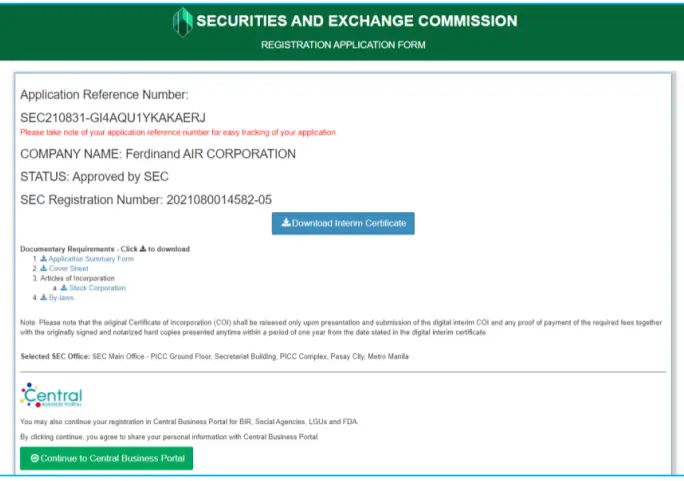
Here you must download your interim certificate, application summary form, cover sheet, articles, and by-laws. You’ll need them to get your original certificate.
Step 13: Get your original Certificate of Incorporation/Partnership
Lastly, you must get your original certificate by bringing the required documents to the SEC processing office.
For regular processing,
- you need to show your proof of payment, as well as, signed and notarized copies of your application summary form, cover sheet, articles, and by-laws.
- you may also need to bring hard copies of the documents you uploaded in step 10.
- you need to complete this within 30 calendar days from the date of payment of registration fees.
- after submission, you can claim your original certificate as instructed by the SEC processing office.
For OneSEC, you are technically already registered with the SEC. But you still have to get your original certificate within one year from the date on your interim certificate. To do this:
- you need to bring your interim certificate, the proof of payment, and the signed and notarized copies of your application summary form, cover sheet, articles, and by-laws.
Frequently Asked Questions
1. How can I avail the 1-day SEC processing?
One-day SEC processing is available through the OneSEC system at the SEC’s ESPARC website. As of January 2022, it is only available for domestic stock corporations (one-person corporations and corporations with 2 to 15 incorporators).
2. How do I appeal my corporate name?
The option to appeal the proposed SEC Company name is available using the Regular Processing System of ESPARC. After your business name has failed the verification process, a button for an appeal will show up. Just click this button. Once you reach Section 5, you need to upload your letter of appeal and you will be notified by email whether or not your appeal has been granted.
You may use this template for your letter of appeal.
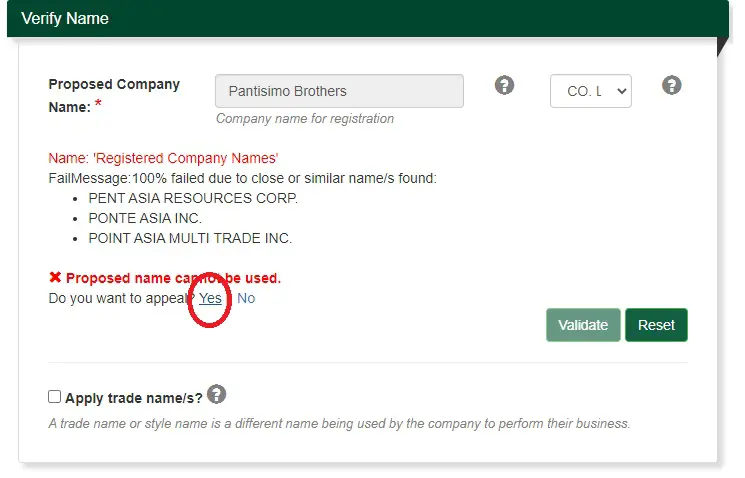
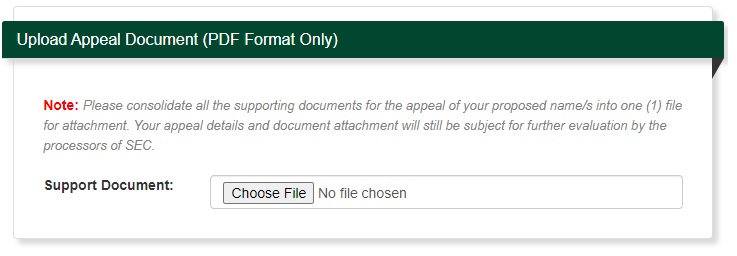
3. Is my corporation or partnership’s business name different from a trade name?
Yes, your business name is the legal name that appears on your receipts, paperwork, and documents. Meanwhile, you can think of your trade name as your brand, it is what the public (i.e. your customers) will use to refer to you as you market and grow your business.
By registering your business name with the SEC, your business name is already protected and reserved for you to use. However, if you want to protect your trade name, brand, logo, and other identifying marks, you need to file a trademark with the Intellectual Property Office of the Philippines (IPOPHIL). IPOPHIL has a guide for your trademark filing questions.
4. I need to pause my application. Can I save and come back later?
Yes, you can save your application by clicking on the ‘Continue Later’ button in the upper right-hand corner of the page. Note that this is only available after completing ‘Section 1: Business Name Verification’ of the application form.
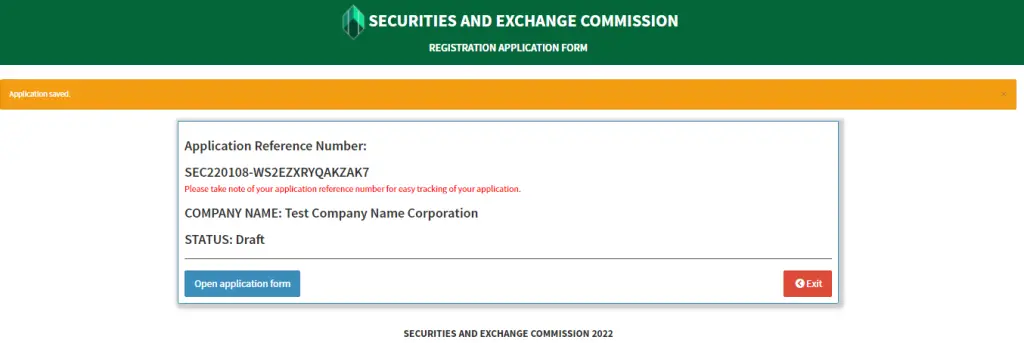
You’ll be given an application reference number that you can come back to using the Open Existing Application Form button on the ESPARC website.
Related Article: How to Start a Business in the Philippines: The Complete 15-Step Guide
References
- Visto, C. (2021). The digitalization of corporate compliance – BusinessWorld Online. Retrieved 12 January 2022, from https://www.bworldonline.com/the-digitalization-of-corporate-compliance/
- SEC launches one-day online registration for local companies. (2021). Retrieved 12 January 2022, from https://cnnphilippines.com/news/2021/9/16/SEC-same-day-registration.html
- Cabuag, V. (2022). SEC includes GCash in modes of payment. Retrieved 28 June 2022, from https://businessmirror.com.ph/2022/06/09/sec-includes-gcash-in-modes-of-payment/
- Securities and Exchange Commission (SEC). (2022). Regular Processing of SEC-ESPARC (with uploading of documents) User Guide [Ebook] (p. 22). Retrieved from https://esparc.sec.gov.ph/docs/UserGuide-esparc.pdf
Written by Miguel Antonio Dar II, CPA
Miguel Antonio Dar II, CPA
Miguel Dar is a CPA and an experienced tax adviser specializing in tax audits. He gives tax advice to different start-ups and clarifies tax concerns of individual taxpayers. This includes helping clients register their businesses, training in tax and bookkeeping for start-up businesses, settling open cases, tax planning for future tax compliance, and responding to tax-related inquiries.
Copyright Notice
All materials contained on this site are protected by the Republic of the Philippines copyright law and may not be reproduced, distributed, transmitted, displayed, published, or broadcast without the prior written permission of filipiknow.net or in the case of third party materials, the owner of that content. You may not alter or remove any trademark, copyright, or other notice from copies of the content. Be warned that we have already reported and helped terminate several websites and YouTube channels for blatantly stealing our content. If you wish to use filipiknow.net content for commercial purposes, such as for content syndication, etc., please contact us at legal(at)filipiknow(dot)net