OEC Appointment Online 2025: A Complete Guide for OFWs

If you’re not qualified for online OEC processing and exemption, you must use POEA’s online appointment system.
People who are not qualified for online OEC processing include:
- OFWs who changed their employer
- OFWs who changed their job site
- OFWs without existing BM Online or POPS-BaM records
- OFWs without a valid work visa/permit
In the online appointment system, you choose your preferred date, time, and location to do your regular OEC processing with the help of a government worker at a POEA branch or the Philippine Overseas Labor Office (POLO).
Table of Contents
How To Set an OEC Appointment Through POPS-BaM
POEA Online Processing System for Balik Manggagawa or POPS-BaM is POEA’s new system that will replace BM Online. It has the same functionalities but has been rebuilt from the ground up to have fewer bugs and errors.
If you have an existing BM Online account, you can transfer it to POPS-BaM using this guide. To set an OEC appointment through POPS-BaM, follow these steps:
1. Login with your e-Registration account at the POEA Online Services website
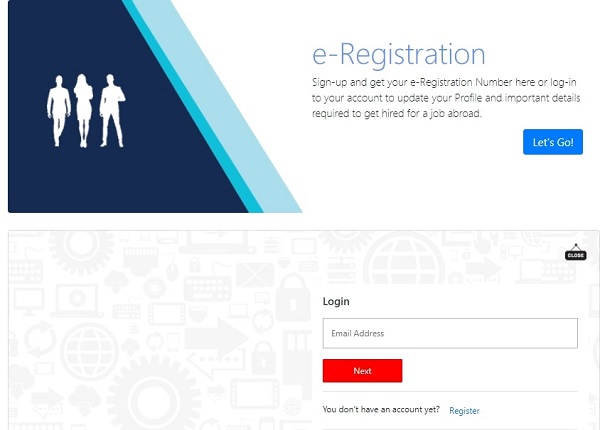
If you don’t have an existing account yet, you can follow this guide on registering.
2. Make sure all of your details are updated on your My Profile page
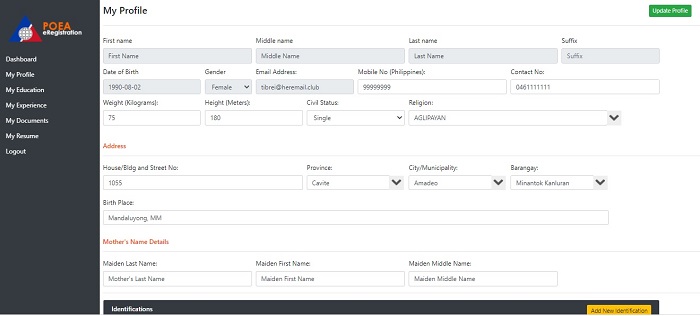
This includes your details, passport details, and beneficiary details.
3. Go back to the dashboard and upload your professional profile photo and passport photo according to the guidelines
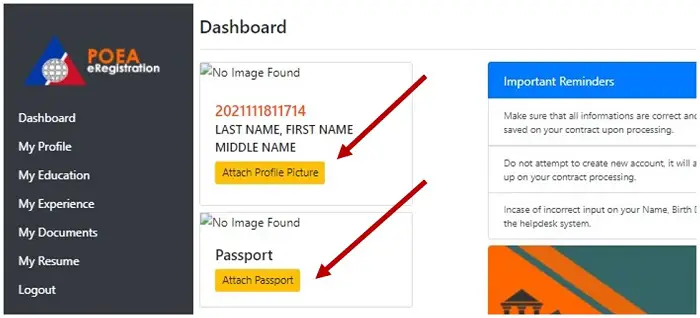
4. Click on the ‘Balik Manggagawa’ link on your dashboard
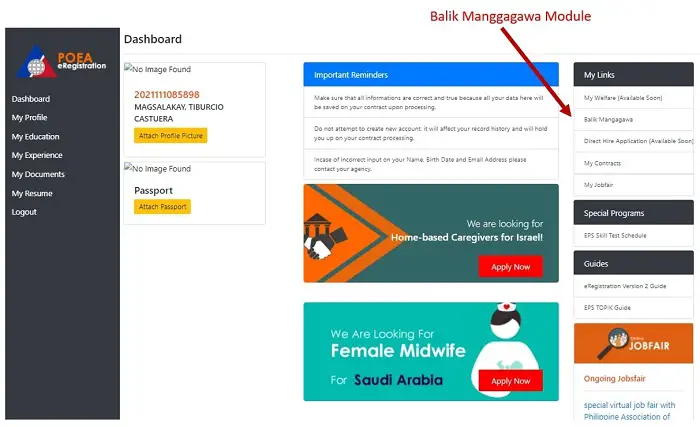
If your details are complete, you should get four green thumbs-ups (see the image below).
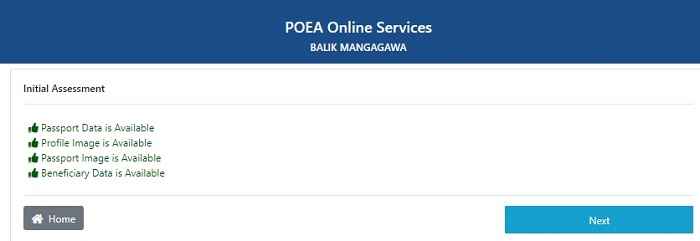
Click on the Next button to proceed.
5. On the next page, enter your flight date
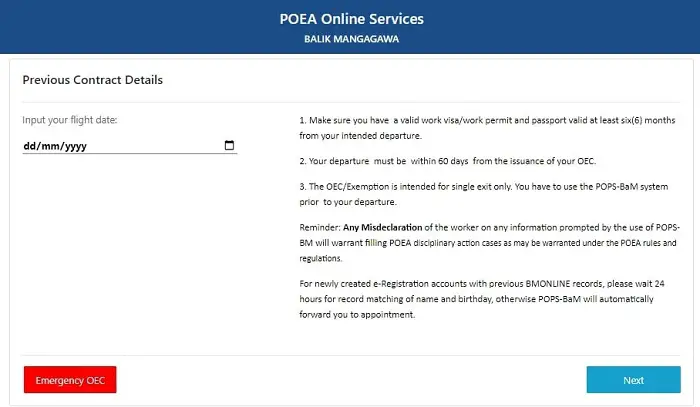
Don’t forget to read the reminders before clicking on the Next button.
6. On the contract details page, enter the details of your arrangement with your foreign employer
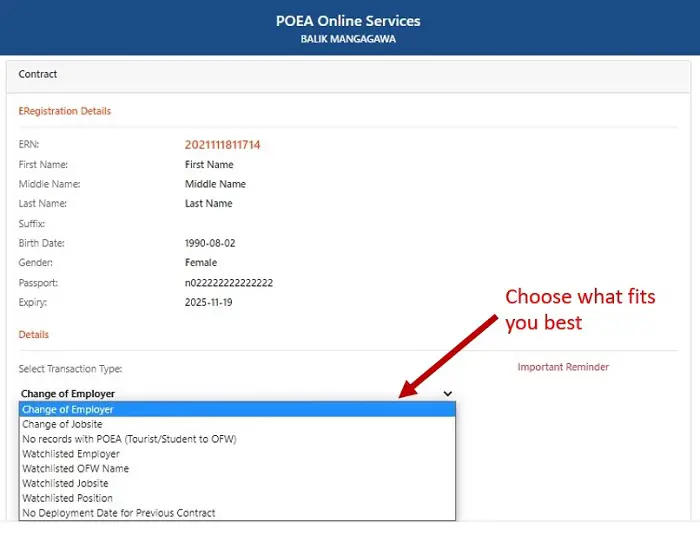
People who need to set an online appointment are typically OFWs who have
- No existing POEA records;
- Changed employers; or
- Changed job sites.
Choose the transaction type that fits best with your situation.
After providing the details of your contract, click on the Submit button.
7. Choose the nearest location for your appointment on the drop-down menu
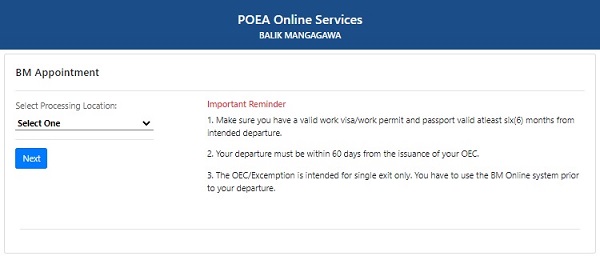
Make sure to read the reminders before proceeding to the next section.
8. Select your appointment date and time
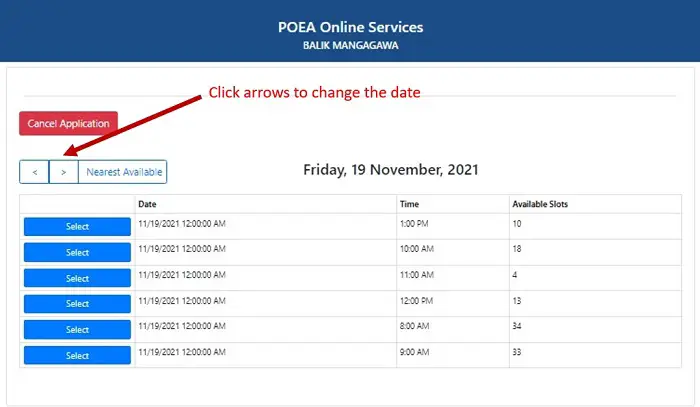
You can change the date by clicking on the arrows. Note that there are no appointment dates on weekends.
Make sure to choose a date and time that you are sure you can attend. To proceed, click the Select button on the same row as your chosen date and time.
9. Review the details of your appointment
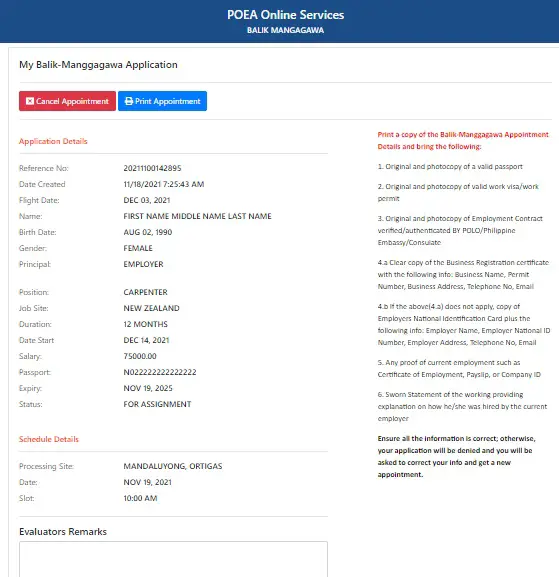
If you find incorrect information, click Cancel Appointment and repeat the steps.
If everything is correct, you should click Print Appointment to print a copy of your appointment details, which you will bring on the day.
How To Set an OEC Appointment Through BM Online
UPDATE: As of June 30, 20216, if you don’t already have an existing BM online account, you must use the POPS-BaM system to schedule your appointment. Proceed to the next section of this page for a guide on how to schedule an appointment through POPS-BaM.
Here’s how to set an appointment through BM Online:
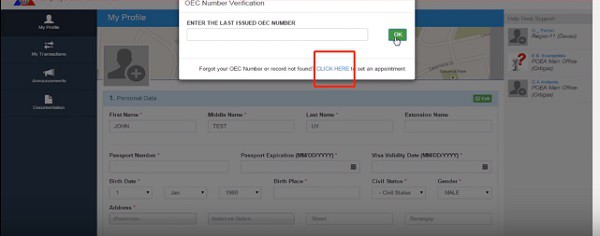
- Access the BM Online system.
- Under “Already Registered,” enter your email address and password. Click the Login button.
- At the bottom of the OEC Number Verification pop-up, click the link for the appointment setting.
- Upload your latest photo.
- Fill out the My Profile page with the required information.
- Click the Acquire OEC or Exemption button.
- Enter your expected flight schedule (in MM/DD/YYYY format). Click the Submit button.
- You’ll be taken to the Select Locations page. Click the drop-down menus to choose your preferred POEA or POLO location and branch for OEC processing. Click the Next button.
- A calendar will be displayed where you can view available slots in your chosen location. Click on your preferred date and time.
- A Schedule Details pop-up will show. If you’re okay with the schedule, click the Set Appointment button.
- Click My Transactions on the left side. Under the Appointments tab, you’ll see your confirmed appointment schedule.
- Click the Print Info Sheet button. This will take you to your Online Appointment Information Sheet.
- Click the Print Appointment button to print your appointment form.
- Put your printed name and signature at the bottom of your printed appointment form.
Related: How to Get OEC Exemption Online: An Ultimate Guide for OFWs
OEC Appointment Requirements: What To Prepare for Your Scheduled Appointment

When you visit your chosen POLO or POEA office on your appointment schedule, proceed to the OFW Green lanes and submit the following OEC requirements:
- Printed BM Online or POPS-BaM appointment sheet
- Original and photocopy of passport valid for six months from the departure date
- Original and photocopy of valid work visa, work permit, alien resident certificate, or any equivalent document
- Original and photocopy of valid employment contract verified/authenticated by the POLO/Philippine Embassy/Consulate
- Clear copy of your employer’s business registration certificate with the following info: business name, permit number, business address, telephone number, and email
- If the employer has no business registration certificate, a copy of the employer’s National Identification Card plus the following info: employer name, employer national ID number, employer address, telephone number, and email
- A sworn statement explaining how your foreign employer hired you
- For OFWs returning to the same employer: Proof that you’re returning to the same employer (e.g., valid company ID, latest payslip, or current certificate of employment)
- For OFWs with existing POEA records and returning to the same employer but a different country: Letter from the employer confirming the transfer of job site
- For OFWs who are not yet registered with the POEA or who changed their employer on-site: Sworn statement/Affidavit explaining how you’re hired by your current employer (Check sample affidavit here)
Tips and Warnings
- Schedule your OEC appointment less than 60 days before your departure date. An OEC is only valid for 60 days and can only be used once. Your OEC may expire before your flight if you get it too early.
- Make sure your profile photo is updated. It may have been a while since you came home to the Philippines. You should update your profile photo to prevent inconveniences during your OEC appointment day.
- You don’t have to set an appointment if you’re qualified to get an online OEC. Qualified OFWs are those who: a) have a valid work visa/permit, b) will be returning to the same employer and job site, and c) have existing POEA records. If you meet all these qualification requirements, the system will give you a printable version of your online OEC instead of asking you to set up an appointment.
Frequently Asked Questions
1. I tried to set an appointment, but no more slots are left. Can I walk in at POEA/POLO instead?
Yes, provided that you have a valid reason. For example, you can explain that you only have ten days of vacation and are scheduled to leave soon. You can support this by showing your visa and other requirements listed above.
Note that priority shall be given to those who have secured an online appointment.
You can get the OEC directly at the airport as a last resort. However, they can only issue an OEC if you have a valid reason that may have prevented you from going through regular processing. For instance, you can get an OEC at the airport immediately before your departure if you can prove that you’re on emergency leave and already have a confirmed flight booking.
2. I’m a direct-hire OFW. How can I get an OEC?
Applying for an OEC for direct-hire OFWs differs entirely from those hired through recruitment agencies. Click here to learn more about the updated process of obtaining an OEC for direct hires.
3. My BM Online doesn’t seem to work anymore. How do I set an appointment?
BM Online will slowly be replaced by POPS-BaM (POEA Online Processing System for Balik Manggagawa) starting June 30, 2021. You can transfer your BM Online records to POPS-BaM using this guide. Once you transfer your records to POPS-BaM, you can follow the guide on this page to set up an appointment.
4. I am qualified for an OEC exemption, but the POPS-BaM website asks me to schedule an appointment. What should I do?
You are qualified for an OEC exemption if you are a balik-manggagawa who:
*will be returning to the same employer and job site;
*have a valid work visa/permit; and
*have existing POEA records.
If you are sure you meet all three qualification requirements, then it’s entirely possible that your POEA records from BM Online have not yet been updated in POPS-BaM. The system will do that automatically for you within 24 hours as long as your records from BM Online and POPS-BaM match.
If, after 24 hours, your account is still not updated, you can manually match your old BM online records using this guide. You may also submit a ticket to the DMW HelpDesk, so your old BM online details can be matched to the new POPS-BaM system. Go to the DMW HelpDesk and follow these instructions.
5. My BM Online or POPS-BaM profile has a mistake, but I can’t change it on the website. What should I do?
Take note that you cannot change your:
a. First Name
b. Middle Name
c. Last Name
d. Suffix
e. Date of Birth
f. Gender
g. Email
If you need to change any of the above details, you must set an appointment with POEA. However, if you only need to change details other than those listed above, you only need to follow this guide for POPS-BaM.
6. My employer’s company name/ contract information/agency details are changing. Am I required to set an OEC appointment?
If you still have a valid OEC with outdated information, you must cancel it before acquiring a new one.
File a ticket in the DMW HelpDesk to process your OEC’s cancellation. Since these changes do not involve employer/job site changes, you can apply for a new OEC containing updated information via the POPS-BaM of POEA online services website7.
Note that you must also verify your new employment contract by your country’s POLO before POEA can release your OEC.
7. Should I have my employment contract POLO-verified before setting an OEC online appointment?
It depends on your current circumstance. If you’re any of the following OFWs, you must verify your employment contract before securing an OEC appointment online8:
a. Returning OFWs with a new employer/company in the same country
b. Returning OFWs who have a Visit (Tourist) Visa before and now have been converted into an Employment (Working) Visa
c. Returning OFWs who have a new job site/country (even if you’re still working with the same employer)
d. Returning OFWs who are not previously registered with the POEA
Before vacationing in the Philippines, it is advisable to get your contract verified first by your country’s POLO. The documentary requirements depend on your POLO office, but the usual ones are the following9:
a. Employment Contract (with Addendum for professional/skilled workers)
b. Work Permit
c. Passport Data Page
d. Affidavit of Employer on COVID-19
e. Secretary’s Certificate (for professional/skilled workers only)
f. Business or Employer’s Information Card
g. Employee Information Card
h. Copy of valid ID
i. Proof of employment (e.g., recent certificate of employment, valid ID, payslip)
Submit the documents to your country’s POLO for verification. It depends on the respective POLO office how much you must pay for the verification fee. The office also informs you how to claim the verified employment contract (either via courier or pickup).
8. I arrived at the POEA office during my appointment, but they refused to issue my OEC because my employment contract was not POLO-verified. What should I do?
Unfortunately, getting an OEC without a verified contract for OFWs with a new employer/job site might be a shot in the dark. So, getting your contract POLO-verified before returning to the Philippines is best.
Suppose you fail to verify your contract while abroad. In that case, POEA might ask you to submit a notarized affidavit and sworn statement explaining why you failed to verify your new employment contract. They will also request supporting documents to justify your reason10.
Another alternative is to have someone process the verification of your contract outside the country (POLO) on your behalf11. Once the verification is done, your representative will send the contract to the Philippines so you can present it to the POEA.
Go back to the main article: An OFW’s Complete Guide to Getting an OEC through BM Online or POPS-BaM
References
- Frequently Asked Questions. Retrieved 19 July 2022, from https://www.dmw.gov.ph/faqs
- Labor OfficeWDC. (2022). Kabayan, magbabakasyon ka ba sa Pilipinas? Panuorin mo ito. [Video]. Retrieved from https://youtu.be/OSeXCA41T4w
- Labor OfficeWDC. (2022). Kabayan, magbabakasyon ka ba sa Pilipinas? Panuorin mo ito. [Video]. Retrieved from https://youtu.be/OSeXCA41T4w?t=301
- Mekanikal Inhinyero Vlogs. (2022). Paano ako nakakuha ng OEC without verified contract sa POLO [Video]. Retrieved from https://youtu.be/xy9RO51L5iE?t=451
- Alvz, A. (2022). Paano kung umuwi na hindi napa-verify ang kontrata? [Video]. Retrieved from https://youtu.be/8PsNYIz4y8Y?t=151
- Philippine Overseas Employment Certificate (POEA). (2021). POEA Advisory No. 77 (Launch of the New BM Online System & Procedures to Transfer Current BM Accounts to the New System). Mandaluyong City.
- Frequently Asked Questions. Retrieved 19 July 2022, from https://www.dmw.gov.ph/faqs
- Labor OfficeWDC. (2022). Kabayan, magbabakasyon ka ba sa Pilipinas? Panuorin mo ito. [Video]. Retrieved from https://youtu.be/OSeXCA41T4w
- Labor OfficeWDC. (2022). Kabayan, magbabakasyon ka ba sa Pilipinas? Panuorin mo ito. [Video]. Retrieved from https://youtu.be/OSeXCA41T4w?t=301
- Mekanikal Inhinyero Vlogs. (2022). Paano ako nakakuha ng OEC without verified contract sa POLO [Video]. Retrieved from https://youtu.be/xy9RO51L5iE?t=451
- Alvz, A. (2022). Paano kung umuwi na hindi napa-verify ang kontrata? [Video]. Retrieved from https://youtu.be/8PsNYIz4y8Y?t=151
Venus Zoleta
Venus Zoleta is an experienced writer and editor for over 10 years, covering topics on personal finance, travel, government services, and digital marketing. Her background is in journalism and corporate communications. In her early 20s, she started investing and purchased a home. Now, she advocates financial literacy for Filipinos and shares her knowledge online. When she's not working, Venus bonds with her pet cats and binges on Korean dramas and Pinoy rom-coms.
Copyright Notice
All materials contained on this site are protected by the Republic of the Philippines copyright law and may not be reproduced, distributed, transmitted, displayed, published, or broadcast without the prior written permission of filipiknow.net or in the case of third party materials, the owner of that content. You may not alter or remove any trademark, copyright, or other notice from copies of the content. Be warned that we have already reported and helped terminate several websites and YouTube channels for blatantly stealing our content. If you wish to use filipiknow.net content for commercial purposes, such as for content syndication, etc., please contact us at legal(at)filipiknow(dot)net