How To Get UMID Card PIN Code: An Ultimate Guide
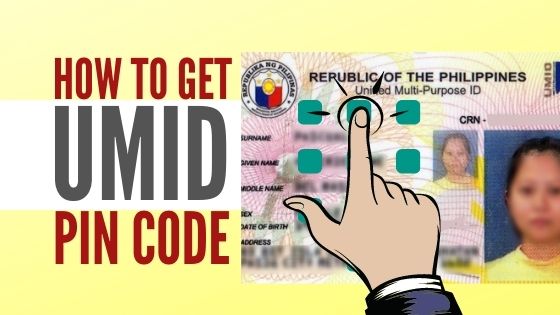
Are you looking for your UMID card PIN code?
Chances are you need it to create an online account with SSS. Obtaining one involves activating your new UMID at the nearest SSS branch that has an SSS self-service express terminal (SSS-ExT).
Let me show you how it’s done.
What Is UMID Card PIN Code?
The UMID card PIN code is a set of unique numeric characters you nominate yourself to prevent unauthorized access to your UMID account.
Unlike other government-issued IDs, your UMID or Unified Multi-Purpose ID not only serves as a valid ID but also as a cash card that you can use to withdraw your GSIS/SSS loans or benefits. Members can also insert their UMID cards into any SSS self-service express terminal (SSS-ExT) so they can make various types of inquiries like checking their loan status and balance and viewing their SSS contributions, among others.
In other words, a UMID card works like any other ATM card with its own PIN code for identity verification purposes.
Where Is UMID Card PIN Code Located?
Just like in ATM cards, the PIN code for your UMID card isn’t printed on the card itself. It’s something that you have to create or nominate yourself upon activation of your UMID card through the SSS kiosk (SSS self-service express terminal).
Formerly known as the SSS information terminal, this kiosk is an automated machine distributed across select SSS branches. By setting your own 6-digit PIN code, the SSS kiosk will be able to verify your identity and let you use the machine to make inquiries anytime.
SSS members can use this kiosk to inquire about their contributions and loan records, verify the status of their benefit/loan application, and submit Maternity Notification. Retiree-pensioners, meanwhile, can also use the kiosk to inquire about their pension claims and payment as well as update their address/contact information.
SSS is also planning to add more services1 through the SSS self-service express terminal. Soon, SSS members will be able to use the kiosks to generate payment reference numbers (PRN), apply for SSS salary loans, and update their contact information.
Should you opt not to set a PIN code, you can also choose to verify your identity through fingerprint instead.
How Many Digits Are There in a UMID PIN Code?
A UMID PIN code contains 6 numbers. In order to protect your account, avoid nominating a set of numbers based on your birthday, address, mobile number, or anything related to your personal data.
How To Get UMID Card PIN Code: A Step-by-Step Guide
If you don’t have a UMID card PIN code, it only means you haven’t activated your UMID yet. To have it activated, follow the steps below which will also help you set your own PIN code:
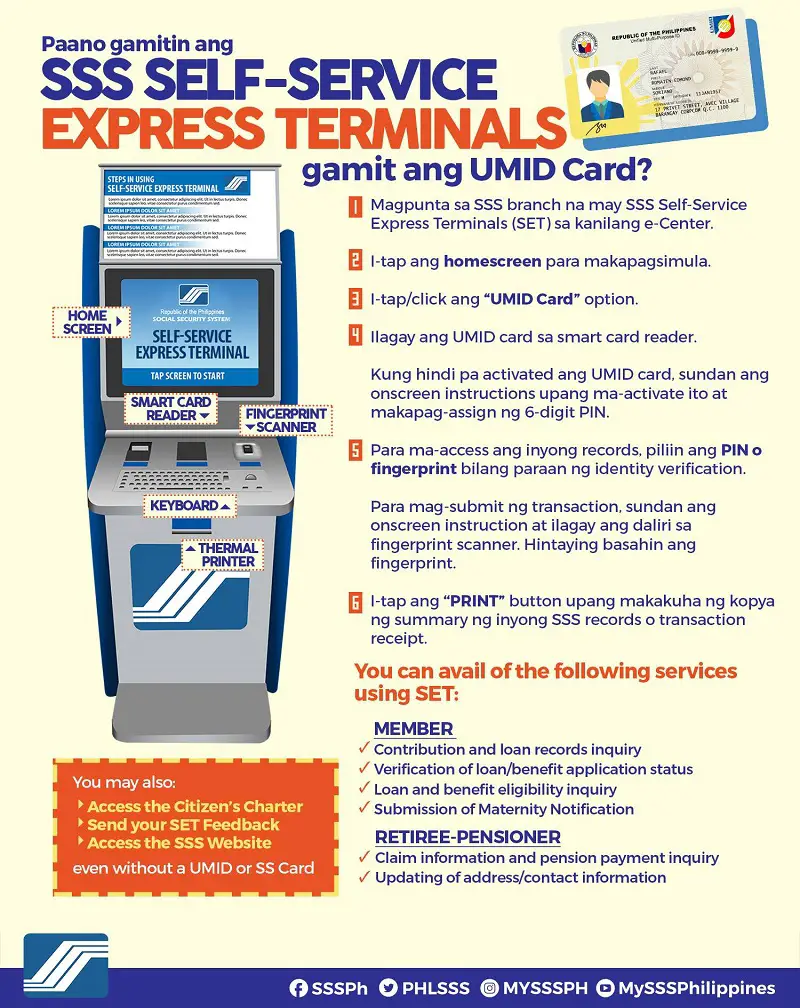
- Proceed to the nearest SSS branch with an available SSS self-service express terminal.
- Tap the homescreen of the SSS kiosk to get started.
- Click the UMID Card option.
- Insert your UMID card to the smart card reader provided.
- Follow the instructions to nominate a 6-digit PIN code and have your UMID card activated.
- Save a copy or take a screenshot of your PIN code to ensure you won’t forget it.
- Once your UMID card is activated, you can now select the type of transaction or inquiry you want to complete. Before proceeding, you will be asked to choose between PIN or fingerprint as your preferred method of identity verification. Select PIN and enter the PIN code you created earlier.
- Make an inquiry or complete a transaction using your account. There’s also a PRINT button that you can click in case you want a hard copy of your SSS records or transaction receipt.
UMID Card PIN Code for SSS Online Registration
You’re most likely reading this article because of one reason: SSS online registration requires you to enter your UMID card PIN code.
If this is the case, then simply follow the instructions discussed previously.
However, a lot of people don’t have time to go to the SSS personally. An unfortunate situation like the pandemic may also prevent people from doing so. Whatever the case, you can actually proceed with the SSS online registration without the need for a UMID PIN code.
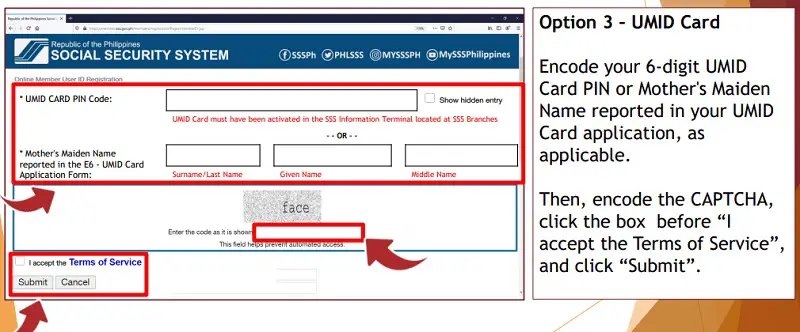
There are actually five registration options to choose from, and UMID Card is only the third one.
In case you’ve selected this third option, you will be asked to enter your UMID card PIN code. If you still don’t have it at the moment, SSS allows you to provide your mother’s maiden name2 instead. This name should be the one you declared on your Form E6 otherwise known as the UMID Card Application Form.
If neither your UMID PIN code nor your mother’s maiden name is available, you can go back to the previous page and select another registration option. The remaining choices include your savings account number, the mobile number you registered in SSS, employer ID, and payment reference number (PRN).
Click here for a more detailed discussion on how to register your SSS account online.
Frequently Asked Questions
1. What are the SSS branches with Self-Service Express Terminal?
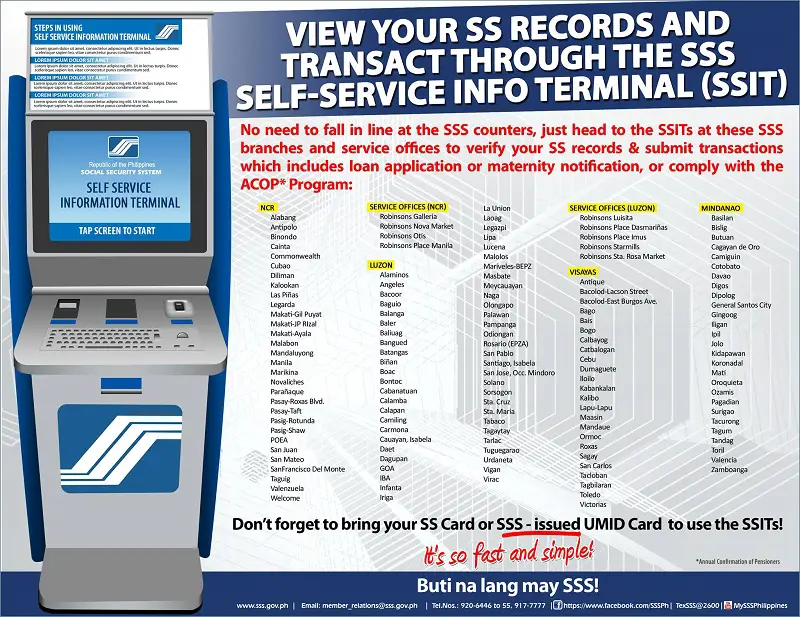
To activate your UMID and set your own PIN code, make sure to stop by at the following SSS branches and service offices with SSS self-service express terminal (SSS-ExT) :
- NCR: Alabang, Antipolo, Binondo, Cainta, Commonwealth, Cubao, Diliman, Kalookan, Las Piñas, Legarda, Makati-Gil Puyat, Makati-JP Rizal, Makati-Ayala, Malabon, Mandaluyong, Manila, Marikina, Novaliches, Parañaque, Pasay-Roxas Blvd., Pasay-Taft, Pasig-Rotunda, Pasig-Shaw, POEA, San Juan, San Mateo, San Francisco Del Monte, Taguig, Valenzuela, Welcome.
- Service Offices (NCR): Robinsons Galleria, Robinsons Nova Market, Robinsons Otis, Robinsons Place Manila.
- Luzon: Alaminos, Angeles, Bacoor, Baguio, Balanga, Baler, Baliuag, Bangued, Batangas, Biñan, Boac, Bontoc, Cabanatuan, Calamba, Calapan, Camiling, Carmona, Cauayan (Isabela), Daet, Dagupan, GOA, IBA, Infantam, Iriga, La Union, Laoag, Legazpi, Lipa, Lucena, Malolos, Mariveles-BEPZ, Masbate, Meycauayan, Naga, Olongapo, Palawan, Pampanga, Odiongan, Rosario (EPZA), San Pablo, Santiago (Isabela), San Jose (Occ. Mindoro), Solano, Sorsogon, Sta. Cruz, Sta. Maria, Tabaco, Tagaytay, Tarlac, Tuguegarao, Urdaneta, Vigan, Virac.
- Service Offices (Luzon): Robinsons Luisita, Robinsons Place Dasmariñas, Robinsons Place Imus, Robinsons Starmills, Robinsons Sta. Rosa Market.
- Visayas: Antique, Bacolod-Lacson Street, Bacolod-East Burgos Ave., Bago, Bais, Bogo, Calbayog, Catbalogan, Cebu, Dumaguete, Iloilo, Kabankalan, Kalibo, Lapu-Lapu, Maasin, Mandaue, Ormoc, Roxas, Sagay, San Carlos, Tacloban, Tagbilaran, Toledo, Victorias.
- Mindanao: Basilan, Bislig, Butuan, Cagayan de Oro, Camiguin, Cotabato, Davao, Digos, Dipolog, General Santos City, Gingoog, Iligan, Ipil, Jolo, Kidapawan, Koronadal, Mati, Oroquieta, Ozamis, Pagadian, Surigao, Tacurong, Tagum, Tandag, Toril, Valencia, Zamboanga.
Take note that the above list may change without prior notice. Therefore, make sure to call the nearest SSS branch first and confirm whether there are SSS kiosks at their office before you schedule an appointment. To know the contact information of the SSS branch, search this branch directory.
2. Can I get my UMID Card PIN Code online?
Unfortunately, you can only obtain your PIN code by activating your UMID at the nearest SSS branch or service office with an SSS kiosk. The PIN is highly important and sensitive information you can’t share with anyone. Therefore, you should be wary of anyone offering online assistance in acquiring or resetting your UMID card PIN code.
3. I forgot my UMID Card PIN Code. What should I do?
If you’ve already activated your UMID but completely forgotten or lost your PIN code, you still need to proceed to the nearest SSS branch or service office. The SSS personnel will provide assistance in resetting your UMID card PIN code so you can regain access to your account.
References
- Padin, M. (2019). SSS to increase coverage of digital self-service kiosks. Retrieved 16 August 2021, from https://www.philstar.com/business/2019/06/09/1924779/sss-increase-coverage-digital-self-service-kiosks
- Social Security System (SSS). My.SSS Member Registration: A Guide on How to Register and Create a My.SSS Member Account in the SSS website (www.sss.gov.ph) [PDF]. Retrieved from https://www.sss.gov.ph/sss/DownloadContent?fileName=MySSSWebRegistrationGuide.pdf
Written by Luisito Batongbakal Jr.
Luisito Batongbakal Jr.
Luisito E. Batongbakal Jr. is the founder, editor, and chief content strategist of FilipiKnow, a leading online portal for free educational, Filipino-centric content. His curiosity and passion for learning have helped millions of Filipinos around the world get access to free insightful and practical information at the touch of their fingertips. With him at the helm, FilipiKnow has won numerous awards including the Top 10 Emerging Influential Blogs 2013, the 2015 Globe Tatt Awards, and the 2015 Philippine Bloggys Awards.
Copyright Notice
All materials contained on this site are protected by the Republic of the Philippines copyright law and may not be reproduced, distributed, transmitted, displayed, published, or broadcast without the prior written permission of filipiknow.net or in the case of third party materials, the owner of that content. You may not alter or remove any trademark, copyright, or other notice from copies of the content. Be warned that we have already reported and helped terminate several websites and YouTube channels for blatantly stealing our content. If you wish to use filipiknow.net content for commercial purposes, such as for content syndication, etc., please contact us at legal(at)filipiknow(dot)net