How To Register a Business With BIR: An Ultimate Guide
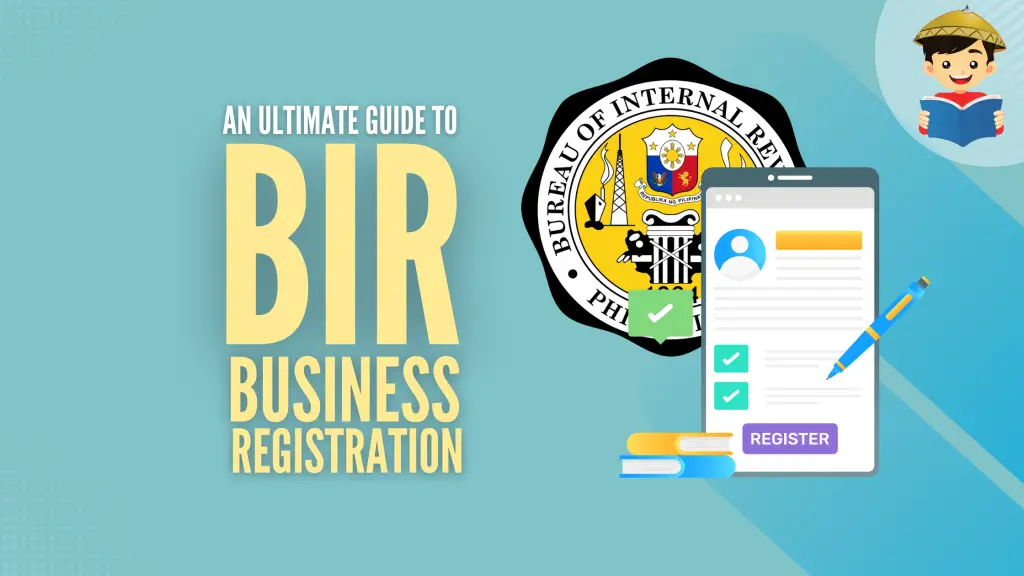
BIR business registration is a primary requirement to legally start your enterprise. Once you’ve successfully registered with the BIR, you have to follow all business and tax laws to avoid penalties or criminal liabilities.
That’s why most businesses did not fail to file their taxes even during the pandemic. In fact, in October 20211, the number of payments made online rose to 4.6 million transactions.
As more and more people have become open to doing their taxes online, the BIR has also introduced an online system for business registration through the introduction of NewBizReg in June 20212.
This guide will teach you how to register your new business in BIR either through online or walk-in registration.
Table of Contents
- BIR Business Registration Requirements
- How To Apply for BIR Business Registration by Going to an RDO: 7 Steps
- 1. Complete All the Requirements and Proceed to the RDO Where Your Business Is Located
- 2. Secure a Queuing Number for the New Business Registrant Lane From Guard
- 3. Submit the Requirements and Pay the Registration Fee
- 4. Apply for the Transfer of Registration (if Applicable)
- 5. Pay the Registration Fee of ₱500 Plus ₱30 Documentary Stamp Tax
- 6. Claim the COR, ATP, and “Ask for Receipt” Notice Upon Approval
- 7. Attend the Scheduled ‘Taxpayer’s Initial Briefing’
- How To Apply for BIR Business Registration Online: 8 Steps
- 1. Visit the BIR’s NewBizReg Website
- 2. Download the Forms and Document Samples From the Website
- 3. Prepare All of the Necessary Documents
- 4. Answer the Tax Type Questionnaire
- 5. Pay the Registration Fee and Documentary Stamp Tax
- 6. Get the Email Address of Your RDO From BIR’s NewBizReg Website
- 7. Email Your Documents to RDO
- 8. Pick Up Your Certificate of Registration
- Frequently Asked Questions
- 1. How much is the total cost of the BIR business registration?
- 2. I’m a freelancer/online seller. Do I still need to register my business?
- 3. Aside from the BIR business registration, what else should I secure to start my business correctly?
- 4. What is the BIR penalty for the late registration of a business?
- 5. Can we start a business without BIR registration?
- References
BIR Business Registration Requirements
Whether you are registering your business online or through your local BIR Revenue District Office (RDO), you need to prepare the following requirements3:
1. Self-employed Individuals/Professionals
- 2 original copies of accomplished BIR Form 1901
Editor’s Note: The list of requirements may vary depending on the nature of your business. For instance, when I registered an online business as a sole proprietor in early 2022, the BIR personnel only asked for a photocopy of the DTI Business Name Certificate, a photocopy of my valid ID, and the 2 original copies of the duly-accomplished BIR Form 1901. The same personnel guided me on how to properly fill out the form and what information should be provided.
2. Corporations and Partnerships
- 2 original copies of accomplished BIR Form 1903;
- 1 photocopy of the SEC Certificate of Incorporation (in case of corporations) or Certificate of Recording (in case of partnerships);
- 1 photocopy of Articles of Incorporation or Articles of Partnership (whichever is applicable);
- 1 photocopy of the BMBE Certificate (if applicable);
- 1 photocopy of Franchise Document for common carriers (e.g. PUVs, PUJ, etc.);
- 1 photocopy of the Permit to operate if under PEZA or BOI; and
- 1 original copy of board resolution if transacting through a representative.
3. For Registration of Manual Books of Accounts
- 2 original copies of accomplished BIR Form 1905;
- 1 photocopy of a valid Government ID (if a professional, please present your PRC ID);
- Bound books of cash receipt and cash disbursement ledgers (mandatory for all businesses);
- Bound books of general journals and general ledgers (mandatory for all businesses except freelancers, licensed and non-licensed professionals);
- Bound books of sales journals and purchase journals (mandatory for VAT-registered entities);
- 1 original copy of Special Power of Attorney if transacting through a representative; and
- 1 original copy of board resolution if transacting through a representative of a corporation/partnership.
4. For Authority to Print Invoices/Receipts
- 2 original copies of BIR Form 1906;
- 1 photocopy of a valid Government ID (if a professional, please present your PRC ID);
- 1 original copy of the final sample of the receipt/invoice – which is available at the RDO;
- 1 original copy of Special Power of Attorney if transacting through a representative; and
- 1 original copy of board resolution if transacting through a representative of a corporation/partnership.
Note:
- For new business registrants, you may buy BIR Printed Receipts/Invoices (BPR/BPI)
How To Apply for BIR Business Registration by Going to an RDO: 7 Steps
Follow the steps below to learn how to secure a certificate of registration with the BIR4.
1. Complete All the Requirements and Proceed to the RDO Where Your Business Is Located
To find out the Revenue District Office (RDO) that has jurisdiction over your business location, click here.
2. Secure a Queuing Number for the New Business Registrant Lane From Guard
3. Submit the Requirements and Pay the Registration Fee
This shall be paid using BIR Form 0605.
4. Apply for the Transfer of Registration (if Applicable)
This shall be done if the applicant has an existing TIN and is not registered under the current RDO.
5. Pay the Registration Fee of ₱500 Plus ₱30 Documentary Stamp Tax
6. Claim the COR, ATP, and “Ask for Receipt” Notice Upon Approval
This may take a day if the officers are available.
UPDATE: Starting July 20235, the “Ask for Receipt” notice of the Bureau of Internal Revenue (BIR) will be replaced by “Notice to Issue Receipt/Invoice” in every retail outlet and establishment in the Philippines. Registered business taxpayers can get the new NIRI by updating their registration information system.
7. Attend the Scheduled ‘Taxpayer’s Initial Briefing’
The BIR provides a free seminar that discusses the rights, duties, and responsibilities of new business owners. As of 2022, most RDOs are now conducting the said briefing for new business registrants online via Zoom. The schedule of the meeting as well as the Meeting ID and passcode needed to access the meeting are usually posted on the bulletin board or the respective RDO’s official social media pages.

However, it is still recommended to consult a licensed accountant to inform you of the specific requirements expected of your business since there are topics that the BIR officer may skip or forget to emphasize.
How To Apply for BIR Business Registration Online: 8 Steps
1. Visit the BIR’s NewBizReg Website
2. Download the Forms and Document Samples From the Website
Click on the link for the business structure that applies to you. You’ll find a list of requirements as well as download links for whatever forms you need.
3. Prepare All of the Necessary Documents
Fill up the necessary forms and scan the required documents.
It’s a good idea to have them all in one folder on your computer for easy access. Also, make sure to follow the file size and file format instructions. All files must be in PDF and not more than 4MB.
4. Answer the Tax Type Questionnaire
You can download it through the NewBizReg Website or through this link. This will be used to determine your filing and payment obligations.
After completely answering the tax type questionnaire, scan it and include it in your folder of documents to be submitted to the BIR.
5. Pay the Registration Fee and Documentary Stamp Tax
If the taxpayer applicant has an existing TIN, you can pay the ₱500 Registration Fee and ₱30 Documentary Stamp Tax through BIR’s online payment channels.
If the taxpayer applicant does not have an existing TIN, then you’ll need to wait for an email from the BIR on how you can pay. You may also be asked to just pay upon pick up of the Certificate of Registration.
6. Get the Email Address of Your RDO From BIR’s NewBizReg Website
You can find out your RDO and their email from BIR’s NewBizReg website simply by entering your business address.
As you can see in the picture above, the RDO details show up at the bottom, as well as the required format of your email’s subject.
7. Email Your Documents to RDO
It’s time to send your email. From the previous step, you should have gotten the RDO’s email. Make sure to copy and paste the email subject you received from NewBizReg.
Next, you need to attach all of the required documents for your application.
Lastly, to avoid your email from being marked as spam, make sure to write an email body.
After a while, you should receive a confirmation email that your application was received. It will still be processed manually by BIR’s staff and they should get back to you within 3 working days.
8. Pick Up Your Certificate of Registration
If all of your documents are in order, you should receive an email from the BIR regarding a successful registration. The schedule for picking up your Certificate of Registration (COR) should be included in that email. Just drop by your RDO on the scheduled date.
Congratulations! You are now registered with the BIR. Make sure to display your COR in a visible place at your business to comply with BIR regulations.
Frequently Asked Questions
1. How much is the total cost of the BIR business registration?
The overall cost of the BIR business registration is ₱1,360. Please refer to the table below for the cost breakdown.
| Annual Registration Fee | ₱500 |
| Documentary Stamp Tax | ₱30 |
| Registration of Books of Accounts | ₱800 |
| Sales Invoice | ₱30 |
| Total | ₱1,360.00 |
2. I’m a freelancer/online seller. Do I still need to register my business?
Yes. Regardless of the level of your income, as long as you are regularly earning from a source that is not under the employee-employer relationship, you should register your business.
3. Aside from the BIR business registration, what else should I secure to start my business correctly?
Before registering with the BIR, you should have:
- Registered your business name with DTI (Sole Proprietorships) or SEC (Partnerships & Corporations)
After registering with the BIR, you need to:
- Secure a business permit (mayor’s permit) from your city/municipal office. You can actually do this at the same time as your BIR registration6.
- If your business has employees, then you need to register each of them with DOLE, SSS, PhilHealth, and Pag-IBIG.
Please refer to this article for a more in-depth guide on the business registration process.
4. What is the BIR penalty for the late registration of a business?
Based on RMO 7-20157, late registration of businesses shall be subject to the following penalties depending on the location of the business:
- Cities – ₱20,000
- 1st class municipalities – ₱10,000
- 2nd class municipalities – ₱5,000
- 3rd class municipalities – ₱2,000
5. Can we start a business without BIR registration?
No. Before you can start your business, you need to complete the following:
- BIR Certificate of Registration
- DTI Business Name Registration
- LGU Business Permit
You may refer to this article for a more detailed business registration guide.
References
- Rosales, E. (2021). Digital tax payments rise to 4.6 million. Retrieved 13 January 2022, from https://www.philstar.com/business/2021/12/12/2147319/digital-tax-payments-rise-46-million
- Valencia, C. (2021). BIR opens online platform for new business registration. Retrieved 13 January 2022, from https://www.philstar.com/business/2021/06/05/2103142/bir-opens-online-platform-new-business-registration
- Revenue Memorandum Circular No. 57-2020
- Revenue Memorandum Order No. 19-2018
- Ramirez, J. (2022, October 03). BIR replacing “Ask for Receipt” notice. Retrieved December 11, 2022, from https://mb.com.ph/2022/10/03/bir-replacing-ask-for-receipt-notice/
- BIR ditches mayor’s permit as a registration requirement. (2020). Retrieved 1, 2022, from https://mb.com.ph/2020/06/15/bir-ditches-mayors-permit-as-a-registration-requirement/
- Revenue Memorandum Order No. 7-2015
Written by Miguel Antonio Dar II, CPA
in BIR, Business and Finance, Government Services, Juander How
Miguel Antonio Dar II, CPA
Miguel Dar is a CPA and an experienced tax adviser specializing in tax audits. He gives tax advice to different start-ups and clarifies tax concerns of individual taxpayers. This includes helping clients register their businesses, training in tax and bookkeeping for start-up businesses, settling open cases, tax planning for future tax compliance, and responding to tax-related inquiries.
Copyright Notice
All materials contained on this site are protected by the Republic of the Philippines copyright law and may not be reproduced, distributed, transmitted, displayed, published, or broadcast without the prior written permission of filipiknow.net or in the case of third party materials, the owner of that content. You may not alter or remove any trademark, copyright, or other notice from copies of the content. Be warned that we have already reported and helped terminate several websites and YouTube channels for blatantly stealing our content. If you wish to use filipiknow.net content for commercial purposes, such as for content syndication, etc., please contact us at legal(at)filipiknow(dot)net