GCash to PayPal Transfer: An Ultimate Guide

Unlike PayPal to GCash transfer, GCash to PayPal transfer can’t be performed directly.
However, it doesn’t mean using your GCash money to fund your PayPal account is impossible.
This guide will show how to top up your PayPal account using GCash.
Related Article: How to Use GCash: A Complete Beginner’s Guide
Table of Contents
Can I Transfer Money From GCash to PayPal?
Yes, transferring or sending money from GCash to PayPal is possible. However, to add funds to your PayPal account through your GCash account, you must have two active PayPal accounts: A primary PayPal account and a secondary one.
Once you have two existing PayPal accounts, you can choose from two methods of transferring money from GCash to PayPal. The first method uses the “Send” feature of PayPal, while the second method is by sending an Invoice. Note that in both ways, you need to have a GCash Mastercard. Let’s discuss these two methods in detail.
Method 1: How To Transfer Money From GCash to PayPal Using the “Send” Feature
In this method, your primary PayPal account sends money to the secondary PayPal account (or your friend’s or relative’s account) using your GCash Mastercard as the fund source. Then, your secondary PayPal account returns the money to the primary PayPal account.

1. Link Your Primary PayPal Account to Your GCash Mastercard
To link the two accounts, follow the instructions here.
2. Log In to Your Primary PayPal Account and Click “Send” at the Right-Hand Portion of the Screen
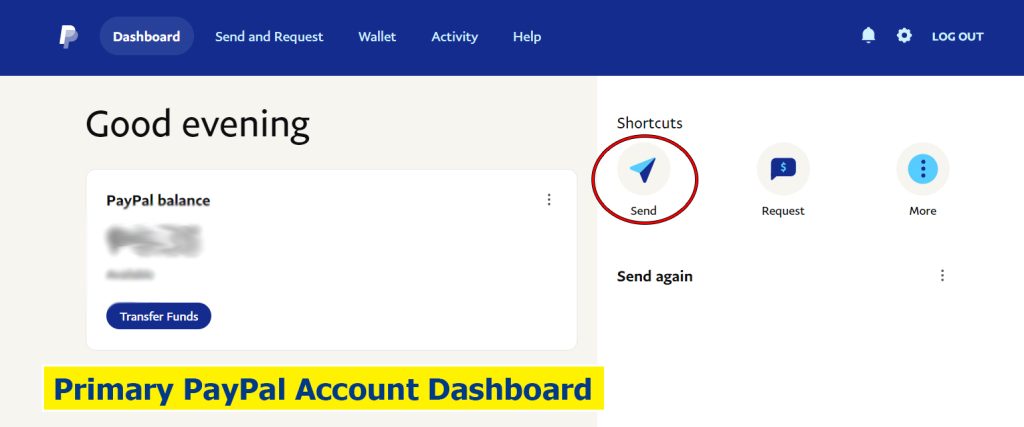
3. Input the Email Address Connected to Your Secondary PayPal Account in the Field Provided
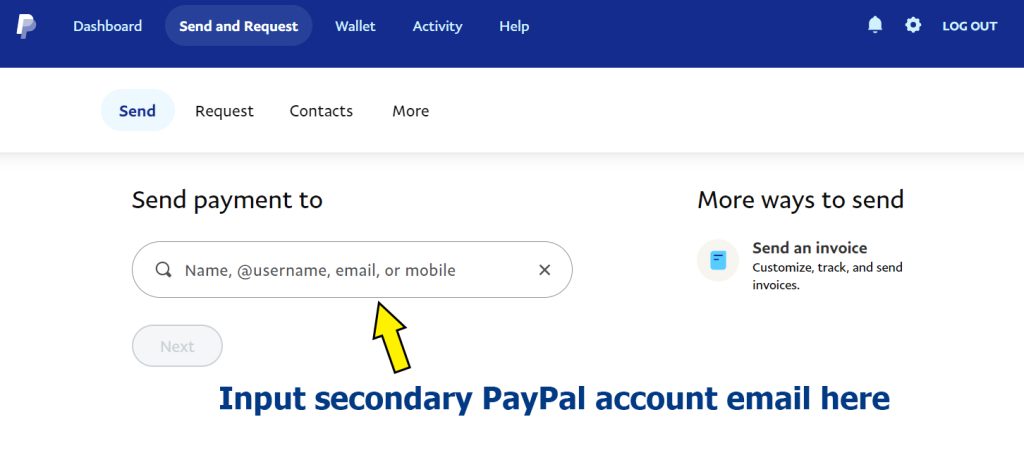
4. Enter the Amount You Want To Send to Your Secondary PayPal Account
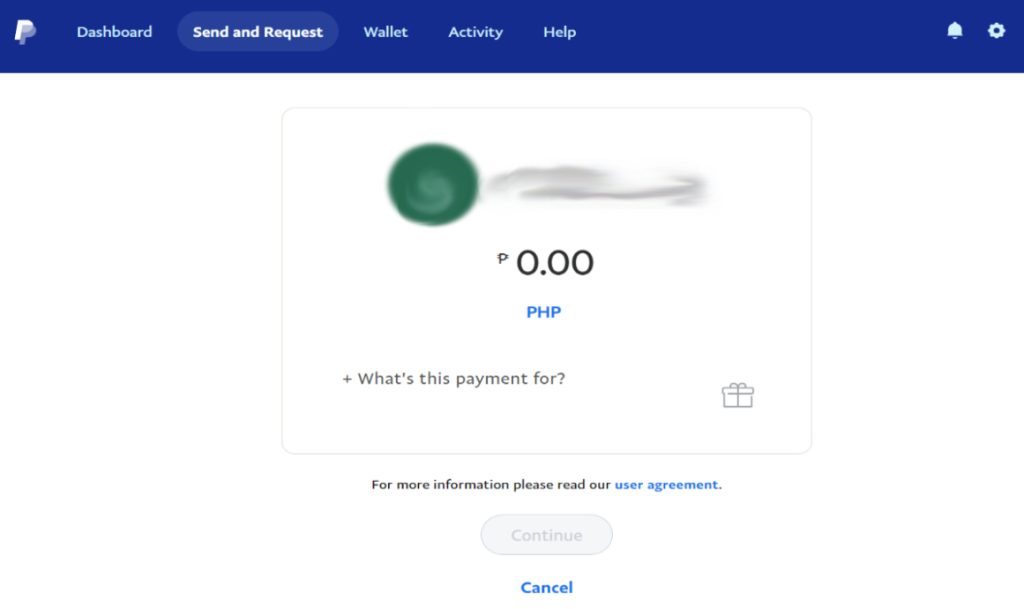
After you enter the amount, click the Continue button.
5. Select “Sending to a friend”
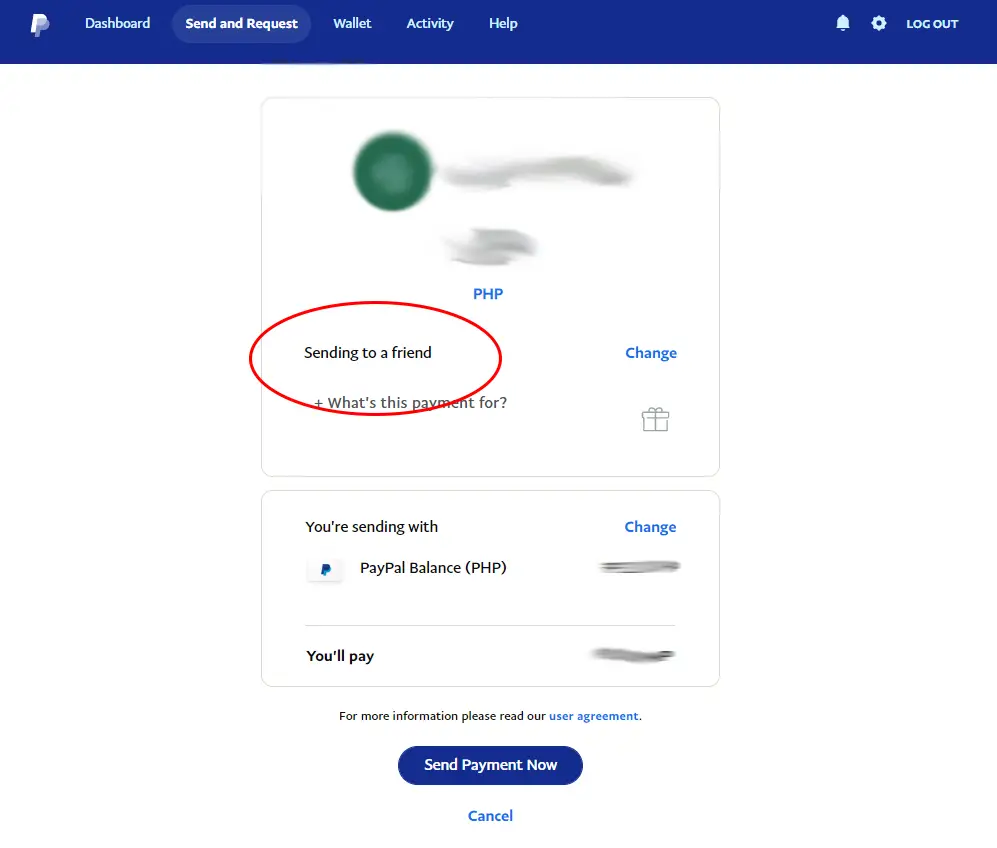
6. Change Your Funding Source to GCash Mastercard
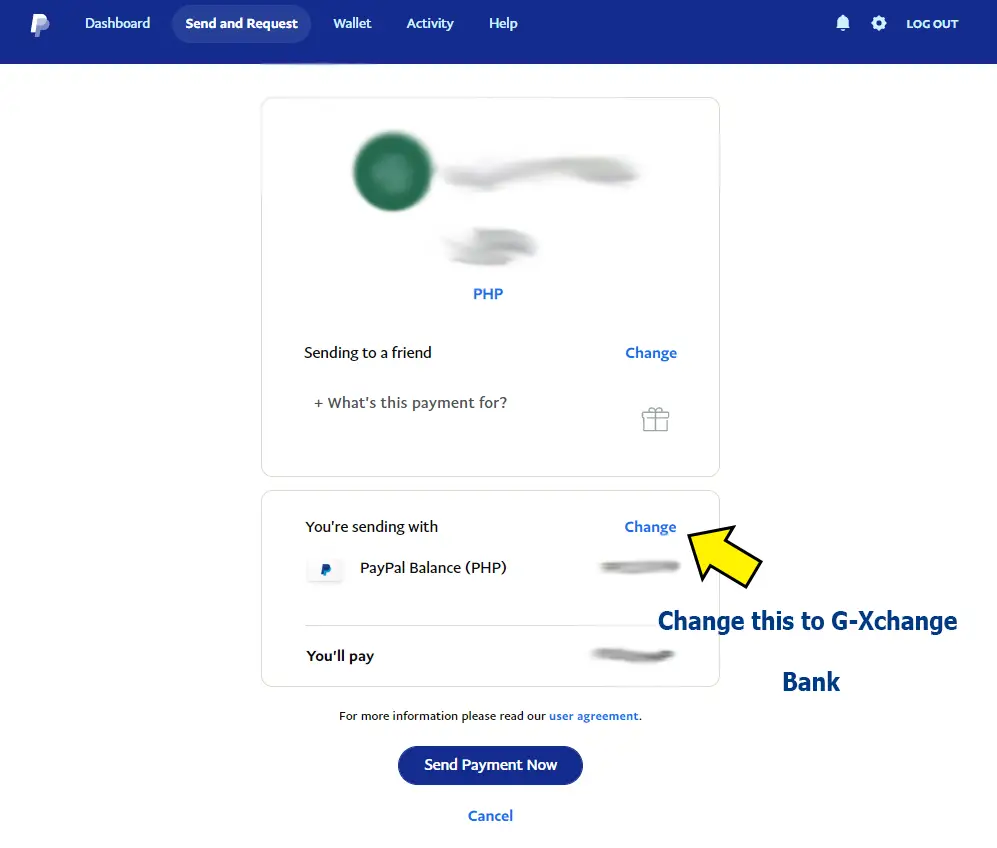
Click Change in the Your Sending with portion. Then, select GCash Mastercard, specifically G-Xchange Bank (G-Xchange is the name of the company behind GCash).
Review the payment details, then click Send Payments Now.
Your secondary PayPal account should have already received the money by now. Your next goal is to return the money from the secondary to the primary PayPal account.
7. Log In to Your Secondary PayPal Account
8. On the Dashboard of the Secondary PayPal Account, Click “Send”
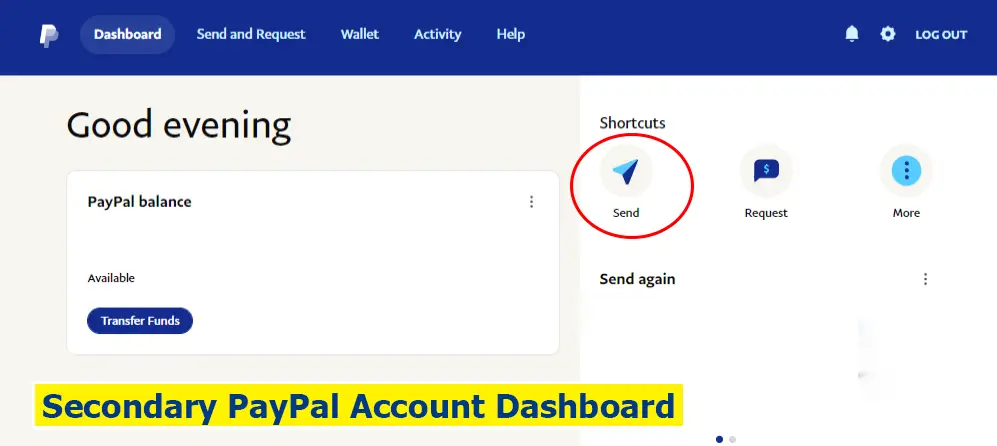
9. Input the Primary PayPal Account Email
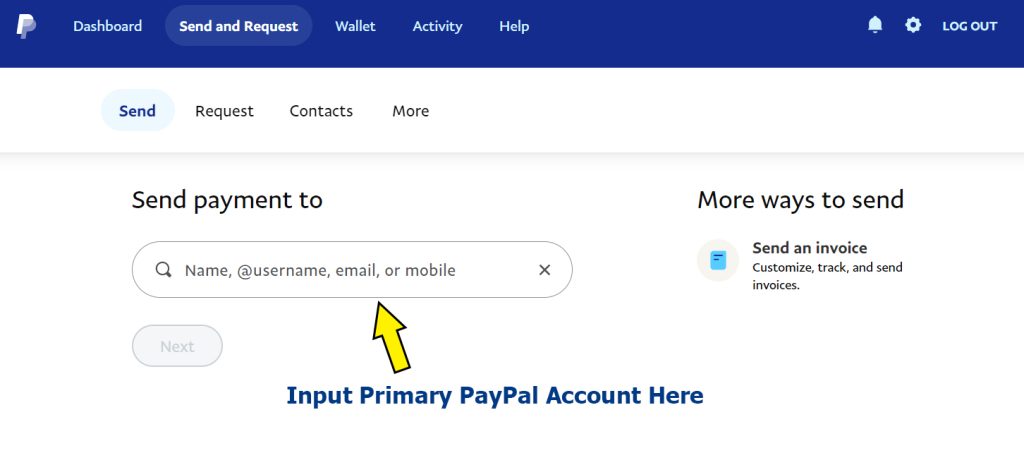
10. Enter the Amount To Be Sent to the Primary PayPal Account
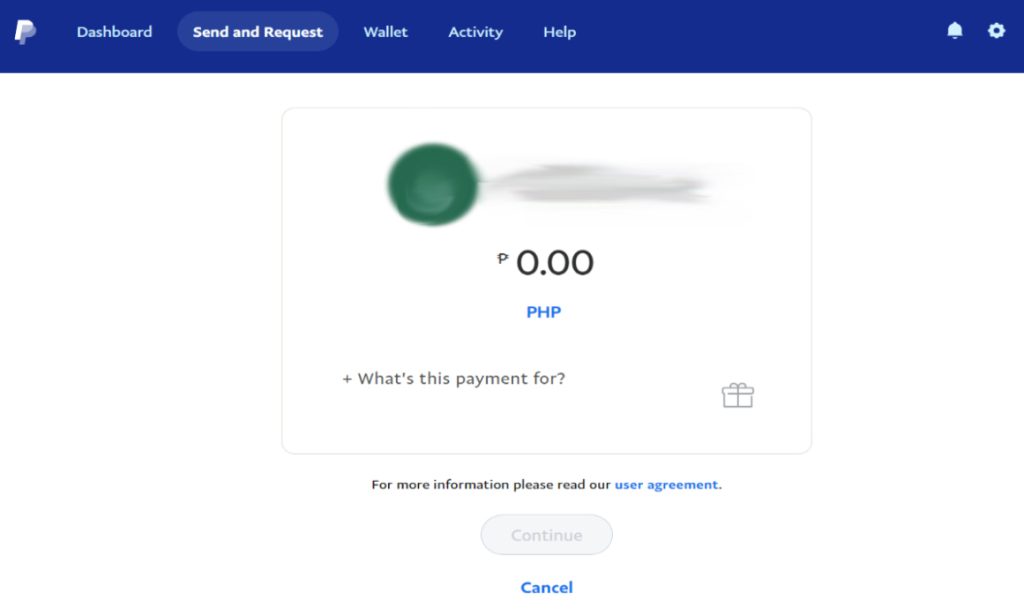
That’s it! You have just sent your GCash balance to your primary PayPal account with the help of your secondary PayPal account.
Here’s a quick summary of how to send money from GCash to PayPal using the “Send” feature:
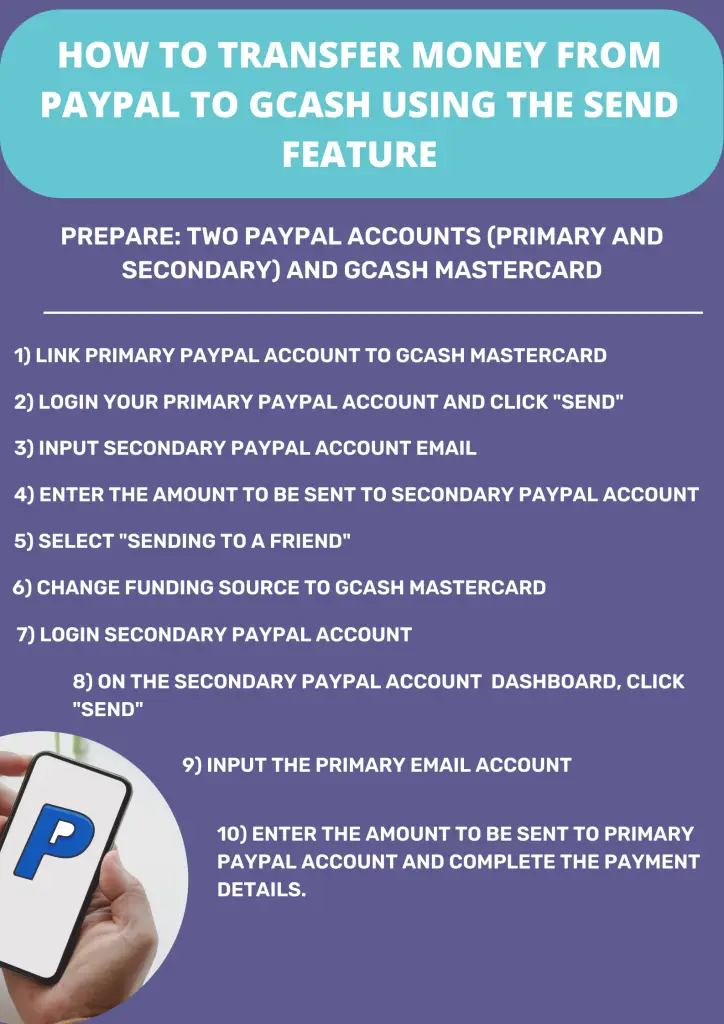
Method 2: How To Transfer Money From GCash to PayPal by Sending an Invoice
In this method, you will fund your primary PayPal account by sending an invoice to your secondary PayPal account. Your secondary PayPal account will then pay that invoice using your GCash Mastercard.
Once your primary and secondary PayPal accounts are ready, follow the steps below.
1. Link Your Secondary PayPal Account to Your GCash Mastercard
Follow the instructions here to link a PayPal account to a GCash Mastercard.
2. Log In to Your Primary PayPal Account
3. Click the “Request” Icon on the Right Side of the Screen
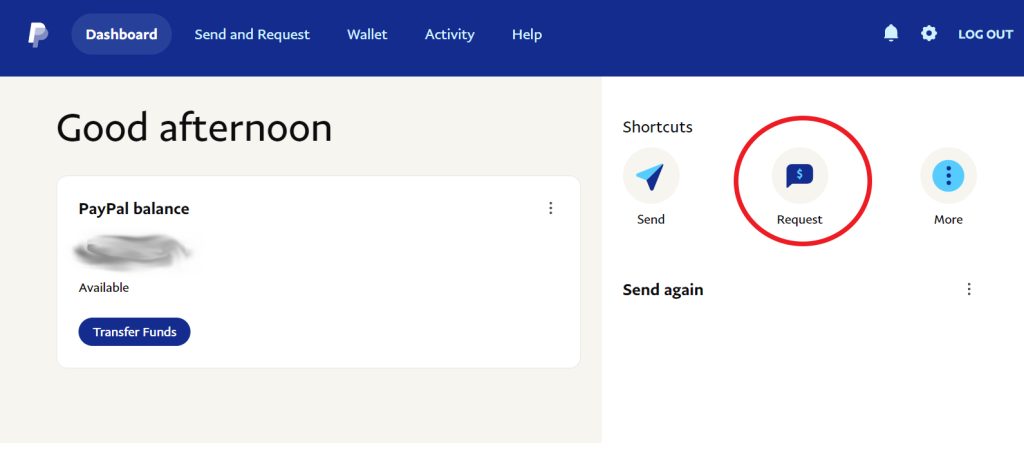
4. Select “Create an Invoice”
One of the best features of PayPal is its ability to generate, track, and send invoices. Its online free invoice template allows PayPal users to create invoices effortlessly. Provide all the requested details, and your invoice will be ready.
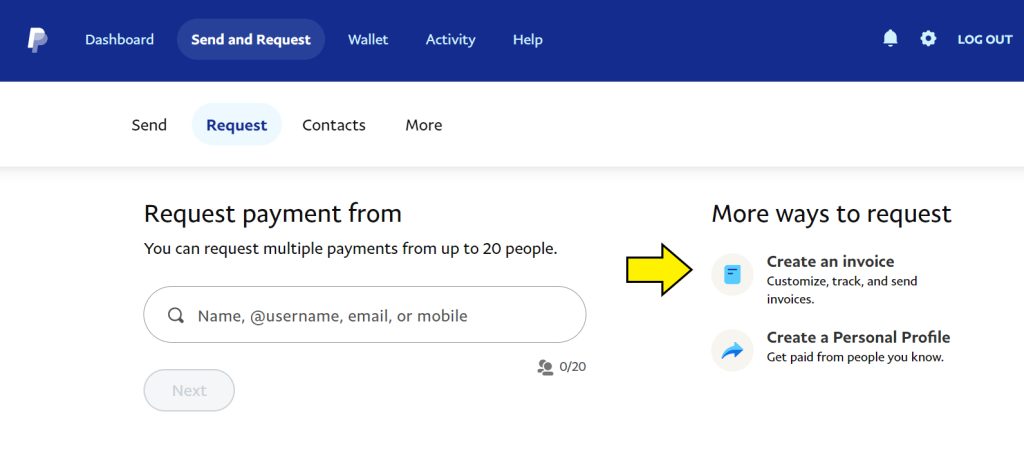
5. Bill the Invoice to Your Secondary PayPal Account and Complete the Invoice Details
After completing the invoice details, click Send on the screen’s upper right-hand side.
The invoice sent to the secondary PayPal account should appear in the “Invoices” tab.
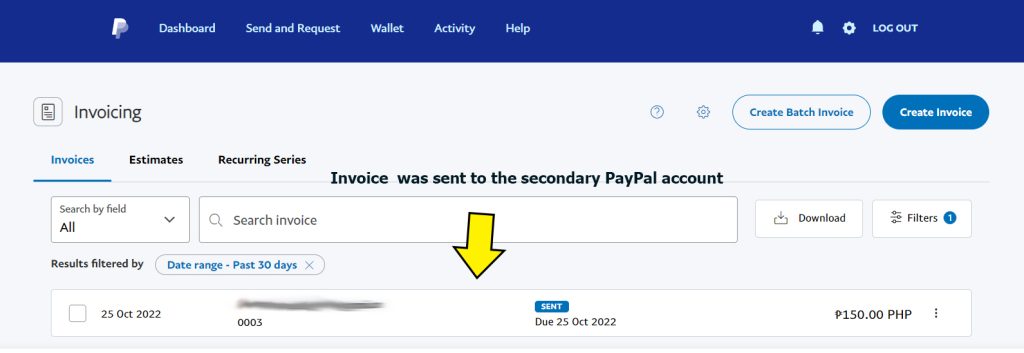
Then, log out of your primary PayPal account.
6. Log In to Your Secondary PayPal Account
The PayPal account in the image below is my secondary account:
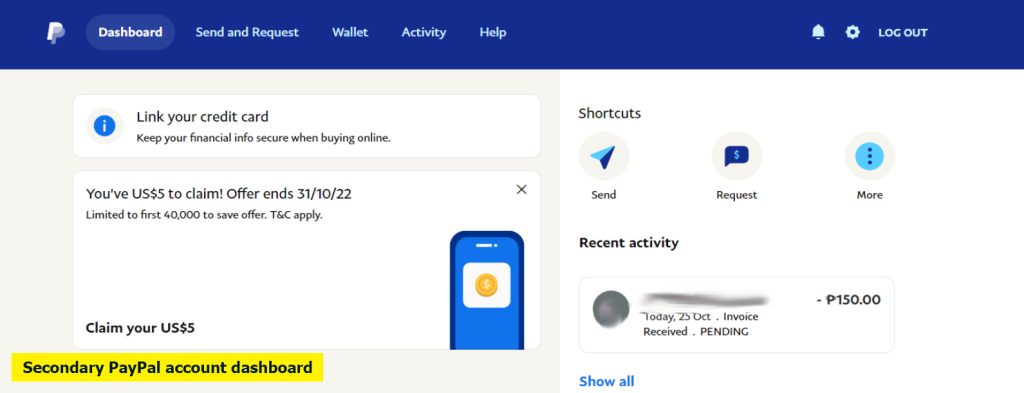
7. Look for the “Invoice Received” Notification Under “Recent Activity” and Click It
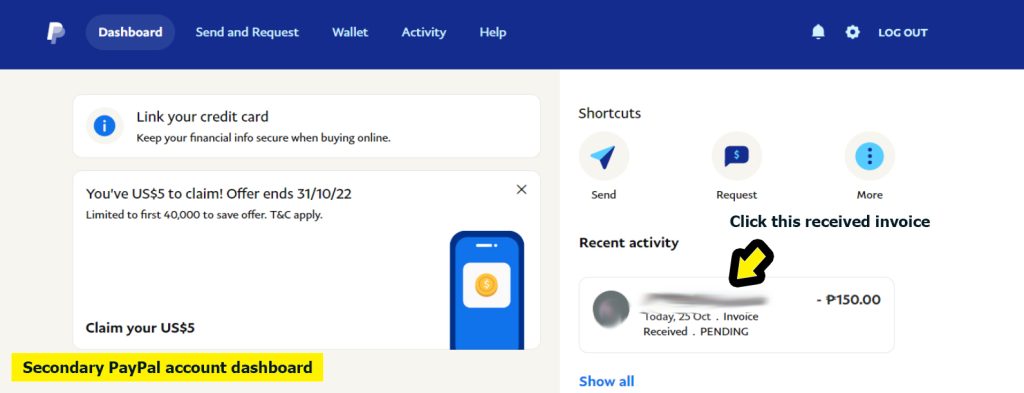
8. Pay the Invoice Using Your GCash Mastercard
To pay the Invoice using your GCash Mastercard, make sure you’ve linked the latter to your PayPal account (see step 1).
To proceed with the payment, click the blue button on the right side of the screen.
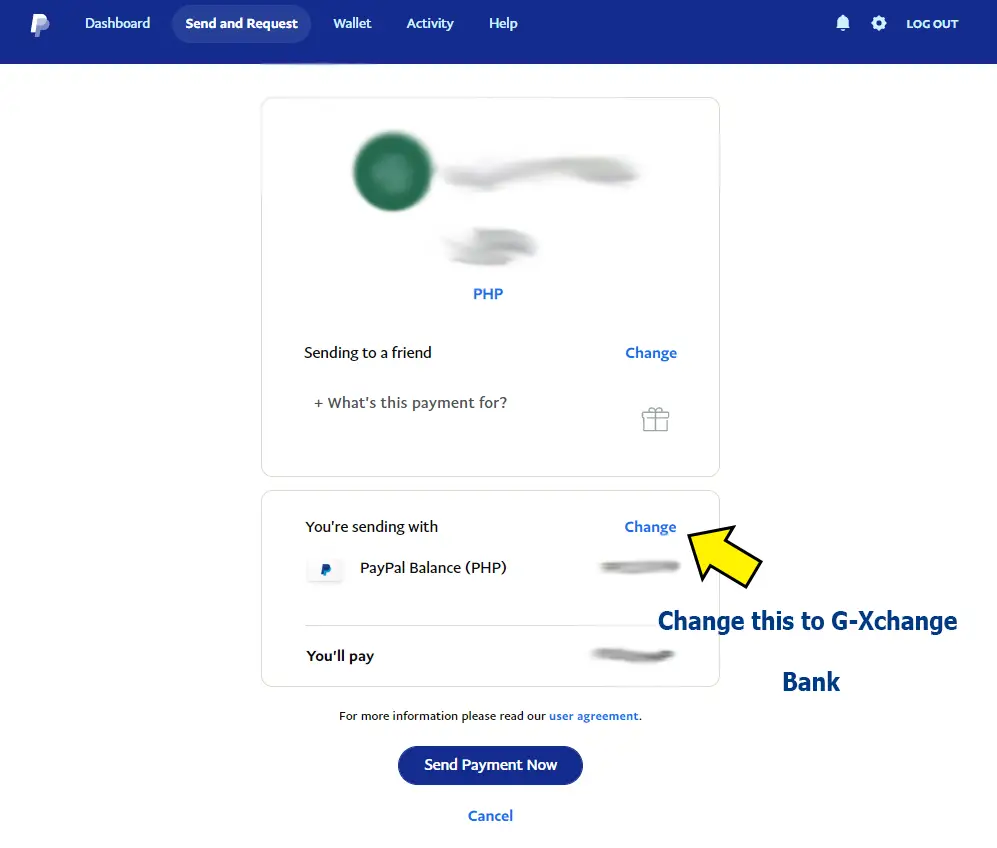
Upon clicking the blue button, a new tab in your browser will open. Select GCash Mastercard (i.e., G-Xchange Bank) as your payment method.
Once you have paid the invoice, the money will automatically transfer from your GCash Mastercard to your primary PayPal account.
Here’s a quick summary to send money from GCash to PayPal by sending an invoice:
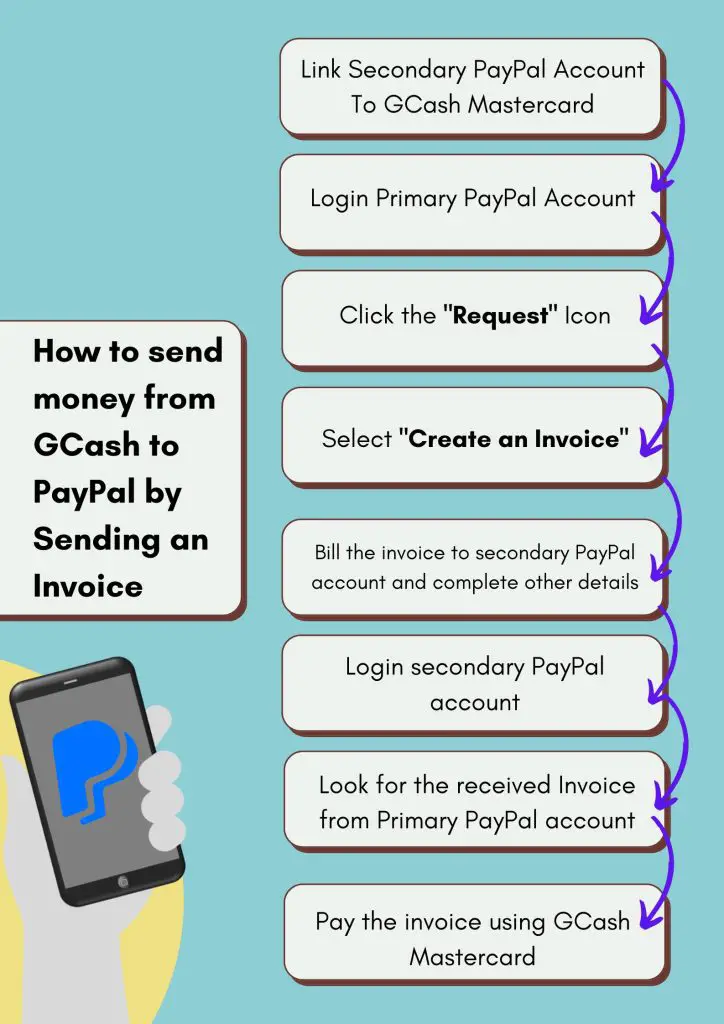
Frequently Asked Questions
1. How much is the GCash-to-PayPal transfer fee if I use the abovementioned methods?
If you send money from your primary PayPal account to your secondary PayPal account through your GCash Mastercard (Method 1), you will incur a 3.4% card fee plus a fixed rate of PHP 152.
On the other hand, sending an Invoice (Method 2) usually doesn’t incur a fee. However, once you pay using your GCash Mastercard, you must pay the same 3.4% card fee plus a fixed rate of PHP 15.
2. I only have one PayPal account. What should I do?
You may ask for help from your relative or friend with a PayPal account linked to their GCash Mastercard.
Send money from your GCash Mastercard through your PayPal account to your friend’s PayPal account. Afterward, tell them to use the same method to send the money you have just sent to them back to your PayPal account.
3. Can I use my GCash AMEX Virtual Card instead of a GCash Mastercard to fund my PayPal?
No. As of this writing, PayPal only allows GCash Mastercard as a payment source to send money to another PayPal account.
References
- PayPal Fees for Customers. (2021). Retrieved 26 September 2021, from https://www.paypal.com/ph/webapps/mpp/paypal-fees
- PayPal Fees for Customers. (2021). Retrieved 26 September 2021, from https://www.paypal.com/ph/webapps/mpp/paypal-fees
Written by FilipiKnow
FilipiKnow
FilipiKnow strives to ensure each article published on this website is as accurate and reliable as possible. We invite you, our reader, to take part in our mission to provide free, high-quality information for every Juan. If you think this article needs improvement, or if you have suggestions on how we can better achieve our goals, let us know by sending a message to admin at filipiknow dot net
Copyright Notice
All materials contained on this site are protected by the Republic of the Philippines copyright law and may not be reproduced, distributed, transmitted, displayed, published, or broadcast without the prior written permission of filipiknow.net or in the case of third party materials, the owner of that content. You may not alter or remove any trademark, copyright, or other notice from copies of the content. Be warned that we have already reported and helped terminate several websites and YouTube channels for blatantly stealing our content. If you wish to use filipiknow.net content for commercial purposes, such as for content syndication, etc., please contact us at legal(at)filipiknow(dot)net
