How To Renew Driver’s License in the Philippines: 2025 Guide
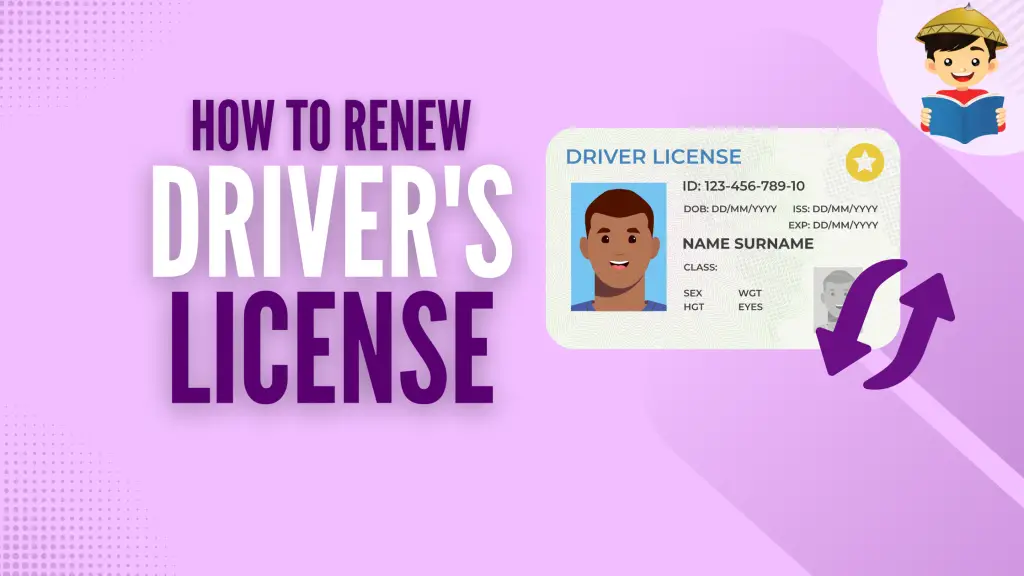
Renewing a driver’s license may require much time and effort, especially if you don’t know where to begin. This comprehensive guide will help you efficiently and quickly renew your LTO driver’s license, whether you’re a Filipino here or an OFW abroad.
Related: How to Apply for a Driver’s License in the Philippines
Table of Contents
How Long Is the Validity of the Driver’s License After Renewal?
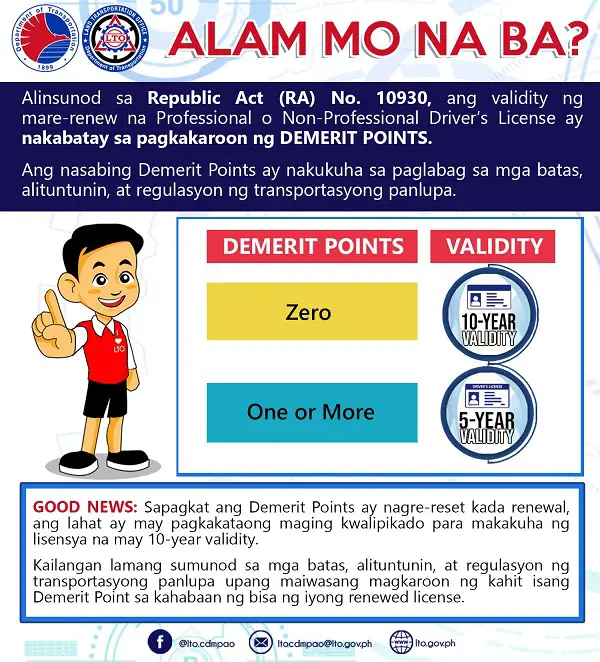
As of October 2021, it is now possible to renew your expired driver’s license and get a new one with 10-year validity5. The LTO currently issues driver’s licenses with 10-year validity in some LTO offices, including the LTO’s Central Office-Licensing Section and Quezon City Licensing Center. Aside from Metro Manila, the LTO recently announced that a 10-year valid driver’s license can now be handed out6 by LTO offices in Region I, Region II, Region III, Region IVA, and Region V.
For you to be issued a driver’s license with 10-year validity, you must not have incurred any traffic violation throughout the validity period of your existing license. In other words, you must have zero demerit points based on the LTO’s records. Having at least one demerit point or recorded traffic violation makes you ineligible for the 10-year valid license and only qualified to apply for the driver’s license with 5-year validity. Since demerit points reset every renewal, everyone can get a 10-year valid driver’s license as long as they meet the qualifications. You may check whether or not you have a demerit point by logging in to your LTMS account and clicking Violations on the home screen.
Furthermore, a 10-year valid license requires you to take the Comprehensive Driver’s Education (CDE) seminar through any Driver’s Education Center, LTO-accredited driving school, or LTO’s Land Transportation Management System (LTMS). You also have to pass the mandatory exam after taking the seminar (further details about the CDE can be seen in the succeeding sections of this article).
The validity of driver’s licenses that expired in October 2021 is extended by two months to help motorists adjust to these changes in the renewal process.
Who Are Qualified for LTO Driver’s License Renewal?
You can renew your driver’s license if you meet the following qualification requirements:
- You must hold a Driver’s License that has expired for up to 9 years. Those that have expired for ten years or more are no longer qualified for renewal and, therefore, should start from scratch and reapply for a student permit. Licenses that have expired for more than two years (but not ten years or more) can still apply for renewal, but they must take the theoretical and practical driving exams.
- You must have completed the Comprehensive Driver’s Education and passed its corresponding validating exam, which will now be required for all drivers seeking to renew their driver’s licenses starting October 28, 2021. The CDE certificate is a primary requirement for the driver’s license renewal (see next section), so you can’t proceed to the LTO to renew your license unless you have already obtained this certificate.
- For Professional Driver’s License Holders: You should not have a record of two or more counts of reckless driving during the validity period of the existing license.
Driver’s License Renewal Requirements
- Fully accomplished Application Form for Driver’s License (ADL)
- Original driver’s license (Non-Professional or Professional).
- Original and photocopy of any government-issued ID with photo and signature of the applicant.
- Taxpayer’s Identification Number or TIN, if you’re employed.
- Medical examination certificate (online-only/electronically transmitted). Medical certificates should only come from an LTO-accredited clinic or physician. To save time and avoid long queues, you can get a medical certificate a few days before your date of application. As of this writing, the medical certificate costs a maximum of Php 3007 (the price set by LTO to prevent accredited clinics from overcharging for their medical exams) and is valid for two (2) months. No need to provide urine or stool samples as the medical exam will only test/measure your vision, blood pressure, and overall medical condition. Although the clinic is responsible for electronically transmitting the certificate to the LTO, applicants will still be issued a hard copy which they should present on their application for verification purposes.
- For holders of driver’s licenses that have expired over two years: Certificates proving that you have passed the theoretical and practical driving exams.
- Comprehensive Driver’s Education (CDE) Certificate to prove that you have attended the required number of hours of the seminar and passed its corresponding validating exam given by LTO or any LTO-accredited driving school/training center. As of February 15, 2023, here’s the complete list of all LTO-accredited driving schools in the Philippines. As mentioned, starting October 28, 2021, all driver’s license renewal applicants must complete a Comprehensive Driver’s Education (CDE) and pass its validating exam. This refresher course aims to reorient drivers to the basic traffic rules, regulations, and road safety as stated under Republic Act No. 10930. To review for the validating exam, you can use the free materials offered at all LTO offices, the LTO website, or LTO social media pages. The exam can be taken through the Land Transportation Management System (LTMS) portal or at Driver’s Education Centers in select LTO offices. You can also opt to take the course and exam at any accredited driving school but expect to pay fees. If the applicant fails to pass the exam, he/she can retake the course and exam as often as needed. Read the next section for more information about Comprehensive Driver’s Education (CDE).
Comprehensive Driver’s Education (CDE): Everything You Need to Know
What is the Comprehensive Driver’s Education (CDE)?
The Comprehensive Driver’s Education (CDE) certificate is a new requirement for renewing a professional or non-professional driver’s license in the Philippines. CDE consists of a 5-hour training program or seminar on traffic rules, regulations, and road safety and a 25-item mandatory exam. You must pass the exam to obtain the CDE certificate, which is required before you can renew your driver’s license.
The CDE can be completed without paying for anything since it is free online or at any LTO Office8. Once you have passed the validating exam, you will receive a certification that you must present to LTO to process your license renewal.
Where to take the Comprehensive Driver’s Education (CDE)?
You may take the Comprehensive Driver’s Education at any LTO Driver’s Education Center or LTO-accredited driving school. Suppose you opt to self-review for the CDE validating exam. You may access CDE learning materials such as videos, slide presentations, and e-books via the LTO’s Land Transportation Management System (LTMS).
How to Obtain a Comprehensive Driver’s Education (CDE) Certificate
1. Complete the Comprehensive Driver’s Education (CDE) seminar
There are two ways to avail of the CDE: offline and online.
To attend the CDE course offline, go to the nearest LTO Driver’s Education Center or LTO-accredited driving school and watch a five-hour visual presentation. If you take the course from any of these providers, you can complete it for free. Otherwise, you can take the course through an LTO-accredited driving school upon payment of fees (estimated to be anywhere between Php 1,000 and Php 3,000).
Alternatively, you can complete the CDE course via the LTO online portal or LTMS. Although the course materials, such as audio-visual presentations and reading materials, can be accessed without an account, it is highly recommended that you make one since you won’t be able to take the validating online exam without it.
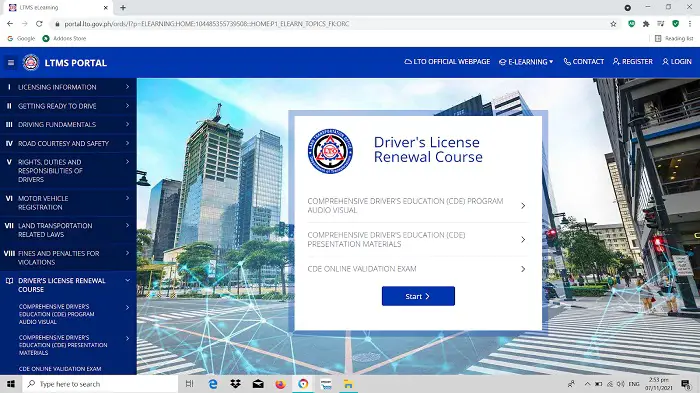
The CDE learning materials cover the following topics:
- Road Safety
- Road Traffic Rules
- Special Laws (e.g., Traffic and Administrative Rules, Violations, Fines, and Penalties with Demerit Points)
- Special Laws, Motorcycle (MC), and Tricycle (TC)
- Other Regulations (e.g., Passengers and Cargo, Common Violations, and Tips)
- General Information
2. Take the CDE Validating Exam
According to the LTO, the CDE validating exam can be taken physically at the LTO Driver’s Education Center in select offices or online via the LTMS.
Whether renewing a professional or non-professional driver’s license, you must get at least 13 correct answers out of 25 questions (50% rating) to pass the exam. The questions in the exam are primarily multiple-choice questions. Furthermore, the exam has no time limit and can be retaken immediately if you cannot pass it.
Once you pass the exam, you can print your CDE Validating Exam Certificate (LTO branches can also print the certificate for you), which you will present on your driver’s license renewal.
Additional information:
- You must take additional CDE reviewers if you have incurred multiple violations.
- As of this writing, the LTO’s renewal process changes are now being implemented in some LTO offices in NCR. For those regions outside NCR, wait for further announcements from LTO about this matter. Kindly check their official Facebook page or website for updates.
- You can verify through the LTMS whether or not you have incurred demerit points. Log in to the LTMS and click Violations on the portal’s home screen. In this section, you can also see any unsettled and settled violations or apprehensions. Ensure you regularly review this section to verify your eligibility for the 10-year validity incentive.
Periodic Medical Examination (PME): Everything You Need to Know
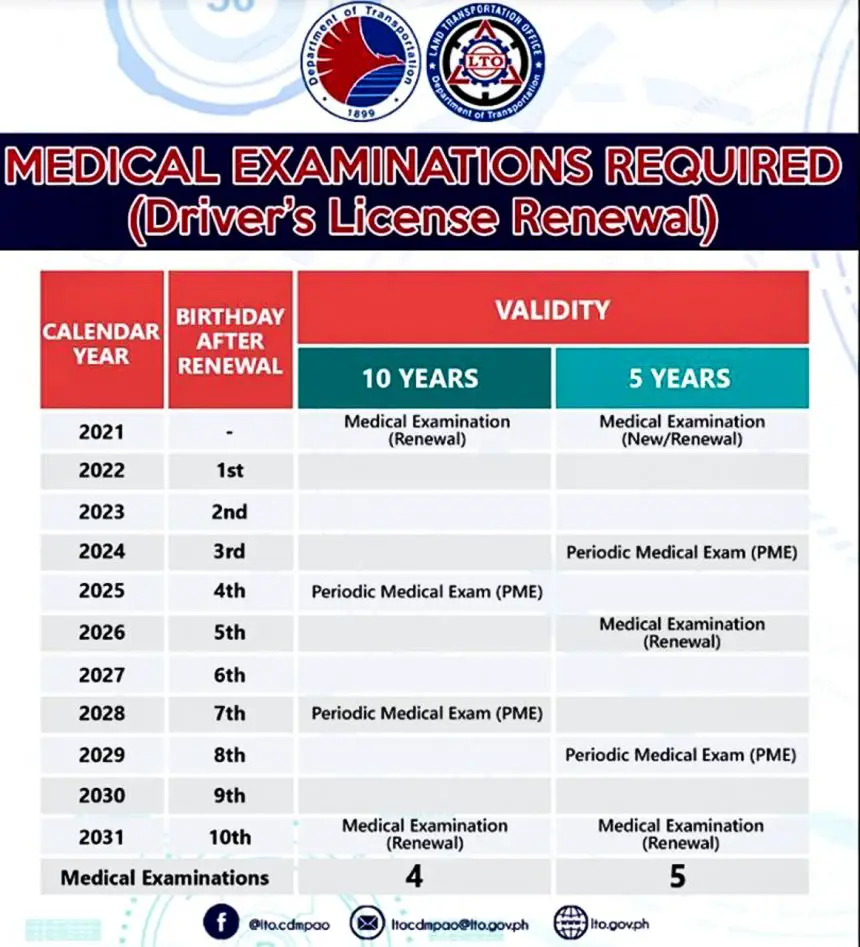
All 10-year and 5-year valid driver’s license holders are subject to mandatory Periodic Medical Examination (PME) during the validity of their licenses9. PME must be done with an LTO-accredited medical clinic.
Having a 10-year driver’s license requires you to undergo PME within 60 days before your 4th and 7th birthdates from the issuance of your license. For example, if you obtained your driver’s license in 2021, you must undergo PME within 60 days before your birthday in 2025 and 2028. Note that the PME differs from the standard medical examination required when you renew your driver’s license. This means that within ten years of your license validity, you will undergo four medical examinations (i.e., 2 for renewal and 2 PME).
On the other hand, if you have a 5-year valid driver’s license, you must undergo PME within 60 days before your 3rd birthdate from issuing your license. Thus, if you obtained your driver’s license in 2021, you must undergo PME within 60 days before your birthday in 2024. Remember that the PME differs from the standard medical examination required when you apply for a license renewal. In other words, in 5 years of license validity, you will undergo three medical examinations (i.e., 2 for application or renewal and 1 PME).
Once the examining physician determines that you are still qualified to drive a motor vehicle, he/she will prepare a medical certificate containing the findings. Check first if the medical certificate contains the biometric finger scan of the physician and the licensee before being electronically submitted to the LTO portal or Land Transportation Management System (LTMS).
Suppose the physician finds that the licensee’s condition has changed in a manner that there is already a need to reclassify the license or restrict or modify the conditions of the license. In that case, the LTO will update the license’s details.
Meanwhile, suppose the physician determines that the licensee is physically or mentally unfit to drive. In that case, the LTO will suspend and physically store the license until a specialist certifies that the licensee can safely drive a motor vehicle again.
Update: As of 2023, the Periodic Medical Examination has been scrapped by the LTO10 after they found no empirical data that support this medical exam could prevent road crashes. Instead of PME, drivers with 5- to 10-year valid licenses must undergo medical examination 60 days before or on the specified renewal date. Meanwhile, Filipinos returning from abroad won’t be able to drive and use their licenses unless they undergo a medical examination within 30 days after they arrive in the Philippines.
How Much Is the LTO Driver’s License Renewal Fee?
- License Fee (Pro & Non-Pro) – Php 589
- Penalty Fee for one (1) day to one (1) year expired – Php 75
- Penalty Fee for more than one (1) year to two (2) years expired – Php 150
- Penalty Fee for more than two (2) years expired (re-exam) – Php 225
- Computer Fee – Php 68
- Application Fee (for more than two years expired) – Php 100
- Additional Computer Fee (for more than two years expired) – Php 67.63
Fees to be paid for a Dormant License (Pro & Non-Pro)
A driver’s license becomes dormant if it hasn’t been renewed for over two years.
- Application Fee – Php 100
- Computer Fee – Php 67.63
- License Fee – Php 585
- Penalty – Php 225
- Additional Computer Fee – Php 67.63
LTO Student Driver’s Permit Renewal Fees
- Application Fee: Php 100
- License Renewal Fee: Php 150
- Penalty Fee for one (1) day to one (1) year expired – Php 50
- Penalty Fee for more than one (1) year to two (2) years expired – Php 100
- Penalty Fee for more than two (2) years expired – Php 150
Other Fees
Aside from license renewal fees, motorists might also encounter other transaction fees, such as:
- Change Classification from Professional to Non-professional (and vice-versa):
- Change Classification Fee: Php 100
- Replacement Fee: Php 225 (valid licenses), Php 585 (expired licenses)
- Additional Restriction Code (RD): Php 100 (also applicable for every information changed in one’s license)
- Conversion Fee (for foreign licenses): Php 100
How To Renew LTO Driver’s License (Walk-in): A Step-by-Step Guide
The instructions listed here are only for walk-in applicants renewing their licenses.
However, given our health crisis, LTO encourages the public to renew their licenses online11 via the new portal that can be accessed at portal.lto.gov.ph (see the next section for more info).
After completing the renewal process online and paying the required fees, you can claim your new driver’s license at any 24 LTO offices nationwide12. A courier service will soon be available to eliminate face-to-face transactions.
If you prefer a walk-in application or the online portal is under maintenance/inaccessible, you may proceed to any LTO branch. However, renewing your license in LTO Renewal Offices in malls (e.g., SM branches) is recommended since they are usually not crowded, and the renewal process is faster and more convenient there.
- Obtain a Comprehensive Driver’s Education (CDE) Certificate. It is now mandatory to present a CDE Certificate if you renew a non-professional or professional driver’s license. In addition, you must already have an LTO Client ID before coming to the LTO office. The LTO Client ID proves you are registered at the LTMS Public Portal. Read the following section (i.e., LTMS Registration) for more details on creating your LTMS account.
- Go to the nearest LTO office or licensing center. For a faster transaction, proceed to one of the LTO renewal offices in select malls that are not as crowded.
- Submit all the required documents to the receiving personnel (usually on Window 1).
- The personnel will retrieve your license details from the system. The license details will be shown to you so you can confirm if all the details are correct or if any changes should be made. You can proceed to the next step if no revisions are needed. If you have unpaid penalties, you must settle them first (by paying them) before proceeding to the next steps.
- Head to the cashier and pay the corresponding fees.
- Go to the encoding section to have your photograph, biometrics, and digital signature taken.
- The Pro or Non-Pro Driver’s License Card with the Official Receipt and the expired card will be released. You’ll be asked to write your name and affix your signature on the Release Form.
Reminders:
- Renewal applicants don’t need to take the Theoretical Driving Course (TDC) and Practical Driving Course (PDC) designed for student permit and Non-Pro/Pro Driver’s License applicants, respectively. Instead, drivers applying for renewal must complete the Comprehensive Driver’s Education (CDE) and obtain the CDE certificate starting October 28, 2021.
- Suppose your driver’s license has expired over two years or is already dormant. In that case, you’ll be required to retake both written and practical exams at the LTO district or licensing office (the renewal centers located at malls are strictly for regular renewal applicants only). According to one of our readers, the passing rate for the written exam is 75%. Meanwhile, the practical exam’s passing rate is 80%. If you fail the practical exam, you must retake it after a week. The rental costs for the vehicle used for the practical exam range from Php 250 (for a motorcycle) to Php 400 (for a car). You may bring your vehicle, so you don’t have to pay the rental fee.
- Holders of driver’s licenses that have expired for ten years or more are no longer allowed for renewal. Instead, they must return to square one and apply for a student permit.
How To Renew LTO Driver’s License Online: A Step-by-Step Guide
Driver’s license renewal can now be online, thanks to the new LTO Land Transportation Management System (LTMS).
Launched in May 202013, the LTMS provides an online platform for Filipinos to renew their expired licenses. Whether you use a smartphone, tablet, laptop, or any digital device, you can access the LTMS anytime and avail of its services. Once you have applied online via LTMS for your license renewal, there’s no need to physically fill out an application form upon arriving at the LTO office on your appointment date.
However, you must create an LTMS account to renew your driver’s license online. The following step-by-step guides will teach you how to register at LTMS and renew your driver’s license through your LTMS account.
Part I: LTMS Registration
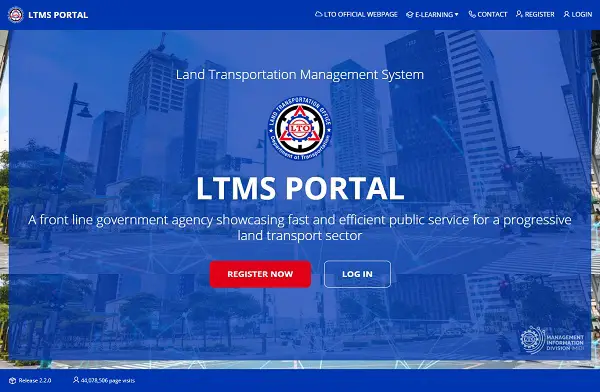
- Visit the LTO online portal or Land Transportation Management System here.
- Click the Register Now button.
- Read and accept the Terms of Agreement. Scroll down to the bottom of the page and tick the Yes, I accept box. Enter the security code in the space provided and click the blue Next button.
- Select Enroll as an Individual.
- Provide the details of your existing license. After selecting Enroll as an Individual in the previous step, you will be asked by the system whether you have a Philippine driver’s license or a conductor’s license. Once you click Yes, you must provide the details of your driver’s or conductor’s license, including the license number, expiry date, and Official Receipt number. Click the Next button.
- Select your citizenship. You must provide your Alien Certificate of Registration (ACR) details if you are a non-Filipino citizen. Otherwise, you can click the Next button.
- Enter the required personal information, including your complete name, birth date, gender, and mother’s maiden name. Upon completion, select the Next button.
- Enter the email address (where you wish to receive the verification message) and your phone number. Once done, click the Create Account button. Take note that it may take a maximum of 24 hours before you receive the verification message via your account email address.
- Click the link in the verification message sent to your email to continue your registration process.
- Create a password you will use every time you log in to the LTMS. To do this, select Set Password to Login and complete your registration.
That’s it! You are now ready to use LTMS for your driver’s license renewal.
Part II: Online Driver’s License Renewal via the LTMS
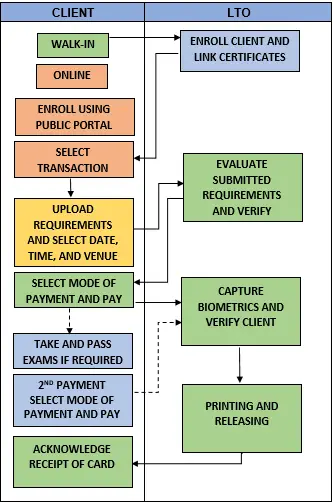
Once you have an LTMS account and the required documents (including the CDE certificate), you can renew your driver’s license via the LTMS.
Here are the steps you have to follow to renew your LTO driver’s license online:
- Login to the Land Transportation Management System (LTMS) online portal. To log in to your LTMS account, enter your account email address/LTO client number and your password.
- Select Licensing in the LTMS dashboard. If you have just created your LTMS account, clicking Licensing will direct you to a form where you have to provide the required information to complete your profile. After completing the form, you will be redirected to the dashboard with a notification on the right part of your screen showing that your profile has been saved. Just click Licensing again in the dashboard to continue.
- Read the LTMS Terms of Use. Click the blue Accept button to continue.
- On the Online Application form, select Driver’s License as the License Classification. Don’t click the Next button because you have to provide a medical certificate before proceeding to the renewal process.
- Click Add Medical Certificate. You will be instructed to enter your Medical Certificate Number upon clicking this button. Encode the requested information, then click Verify.
- Select Renewal as the type of application. Click the Next button to continue.
- Select your preferred appointment schedule and LTO Office.
- Pay the renewal fees through your preferred payment channel.
- Proceed to your selected LTO Office on your appointment date.
Although you have already processed your driver’s license renewal application online, it is still mandatory to personally claim your license on your appointment date. Make sure to bring all the required documents and present them to the LTO on your appointment date.
How To Renew Driver’s License if You’re an OFW
If within the National Capital Region (NCR), OFWs can have their Driver’s License renewed at the LTO License Section Central/ Office. If outside Metro Manila, renewal applications of OFWs can be accepted at any LTO District Office or Licensing Center.
1. Requirements
a. Initial Requirements (for temporary driver’s license application through a representative)
- Authorization letter allowing the chosen representative to renew and claim Driver’s License
- Photocopies of passport (first page, visa page, departure in the Philippines, last overseas arrival)
- Photocopy of Driver’s License
- Photocopy of Driver’s License Receipt (if available)
b. Additional Requirements (upon the license holder’s arrival in the Philippines)
- Driver’s License
- Drug Test result
- Medical examination certificate (online-only/electronically submitted). Medical certificates, including drug results, should only come from an LTO-accredited clinic or physician.
- Photocopy of TIN or TIN Card
- Photocopy of passport
2. Fees
- Renewal Fee (Pro & Non-Pro) – Php 585
- Penalties (if expired) (Pro & Non-Pro):
- One (1) day to one (1) year expired – Php 75
- More than one (1) year to two (2) years expired – Php 150
- More than two (2) years to ten (10) years expired – Php 225
3. Step-by-step Guide
Renewal Application through a Representative:
- Head to the customer service counter and get the Driver’s License Application Form and the requirements checklist. The applicant can download the form online and fill it out before the representative’s transaction at the LTO Office. Get the queue number and wait for it to be called.
- Head to the Evaluator Counter and submit all the initial requirements, and have them checked for completeness and authenticity.
- The representative should head to the cashier to pay the corresponding fees.
- Head to the Releasing Counter and get the Driver’s License Receipt, which should be the Temporary Driver’s License.
Completing the Renewal Application:
- The applicant should present himself to the office where the representative applied for license renewal within 30 days of arriving in the country.
- Submit the additional requirements.
- Head to the photo-taking/signature area and wait for your turn.
- Head to the Releasing Counter and present the Driver’s License Receipt to claim your License Card. You’ll be asked to write your name and affix your signature on the Release Form.
How To Renew Driver’s License in Advance (Advanced Renewal)
Driver’s license holders can renew their licenses as early as 60 days before expiration. If you want to apply for a renewal as early as 61 days to 1 year before your license expires, you must submit proof that you’ll be out of the country when it expires.
Advance renewal applications can be processed with Driver’s License transactions at any Licensing Center or District Office.
1. Requirements
- Fully accomplished Application form for Driver’s License (ADL)
- Valid driver’s license card (Non-Professional or Professional)
- Original and photocopy of the following documents: Plane ticket, passport with a valid visa, employment contract (Certified True Copy). Note: According to one of our readers, as of June 14, 2022, LTO only allows advanced renewal if the applicant already has a plane ticket; a visa and an employment contract alone won’t suffice.
- Medical examination certificate (online-only/electronically transmitted)
2. Fees
- License Fee (Pro & Non-Pro) – Php 585
- Computer Fee – Php 67.63
3. Step-by-step Guide
- Head to the customer service counter and get the Driver’s License Application Form and the requirements checklist. You can download the form online and complete it before your transaction at the LTO Office. Get your queue number and wait for your turn.
- Head to the Evaluator Counter to submit all the needed requirements and have them checked for completeness and authenticity.
- Head to the photo-taking/signature area and wait for your turn.
- Head to the cashier and wait for your number to be called. Once it’s your turn, pay the required fees and get the Official Receipt.
- Proceed to the Releasing Counter and present the Official Receipt to claim your License Card. You’ll be asked to write your name and affix your signature to the Release Form.
Tips and Warnings
- You don’t need the services of a fixer. You can go through the process of license renewal without the help of anyone. By saying no to fixers, you’ll avoid paying additional costs and getting into trouble due to fake licenses.
- Head to the nearest LTO office early to avoid long lines. It’s best to arrive at least 30 minutes to an hour before the usual opening time–8:00 AM for LTO Offices and 10:00 AM for LTO Centers inside malls.
- Instead of LTO Offices, head to LTO Centers inside malls for a more convenient and faster renewal process. Applying for renewal inside malls is more comfortable because it’s air-conditioned, while most LTO Offices have defective air conditioners. It’s also proven that license renewals are processed around 3 hours faster inside malls than in LTO Offices.
- Complete your medical certificate in advance to save time and quickly go through the renewal process. You can do it one day before your transaction. Make sure to have it transmitted electronically. Furthermore, if you process your renewal via the LTO Online Portal or LTMS, you will be asked to provide your Medical Certificate Number before proceeding to the online renewal process. Hence, it is advisable to have your medical certificate in advance.
- Before heading to the nearest LTO Office or Center, you can make a call and confirm if your preferred office will be open on the day of your transaction.
- Make sure that you have settled all past traffic violations. Pay all the penalty fees at least a couple of days or weeks before you apply for license renewal. Update: The LTO now uses a demerit point system to reduce the number of traffic violators in the country. In this new system, drivers will earn a specific number of demerit points depending on the traffic violation/s they have committed. The drivers cannot renew their licenses until the penalties have been applied or the violating drivers have attended the required reorientation course. Click here to learn more about demerit points.
- If you have a violation/s, proceed to the main or regional LTO office to renew your driver’s license. Satellite offices don’t process the renewal of driver’s licenses that have violated traffic rules.
- If possible, it’s better to renew your license in advance. By doing so, you’ll also be exempted from paying penalty fees.
- If you can, fill out the application form in advance to go straight to the next step of the renewal process. You should also bring your expired license and official receipt, even if it’s not included on the list of requirements.
- Beware of fake driver’s licenses. One of the easiest ways to verify their authenticity is using your phone’s flashlight. Direct the light behind the license. If the light shining through is yellow, it means it’s fake. However, if the light shining through appears violet, the driver’s license is authentic. Other security features of a genuine driver’s license are the raised lettering and the hologram or the silver security strip at the back.
- Email the LTO Client Care via the LTMS site if you’re having trouble creating an LTMS account or logging in to an existing account. Provide the subject of your inquiry and state your concern in the box provided. You may also proceed to the nearest LTO District Office and request assistance regarding your LTMS account. Bring some valid IDs and verify the details in your newly-registered account.
Frequently Asked Questions
1. Are holders of expired driver’s licenses allowed to drive?
No, drivers with an expired license cannot drive until their license is renewed. If a person is caught driving with an expired license, he might face criminal charges and can be fined with a corresponding penalty fee.
2. Is it required to retake the driving test when renewing a driver’s license?
Only driver’s license holders whose licenses have expired for over two (2) years will be required to retake the driving test.
3. Can a driver’s license be renewed even after it expires?
Yes, expired driver’s licenses can still be renewed, provided they have only expired for less than ten years. Otherwise, you need to re-apply for a driver’s license.
The longer your license has expired, the higher the penalty fees you must pay. In addition, driver’s licenses that have expired for more than two years will require the license holders to take another examination.
Here’s a quick overview of the fees that you’ll incur depending on how long your license has been expired:
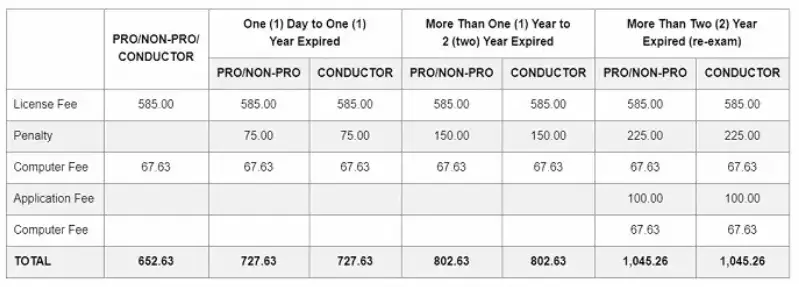
4. My driver’s license has expired for ten years (or more). Can I still renew it?
No. Per the LTO guidelines, holders of driver’s licenses that have expired for ten years or more are no longer qualified to apply for renewal. Instead, they must start from scratch and apply for a student permit again.
5. Who is exempted from Comprehensive Driver’s Education (CDE)?
No one. All drivers14, regardless of experience level, are required to complete the Comprehensive Driver’s Education (CDE) as a requirement for driver’s license renewal. According to LTO, the new requirement should never be viewed as a burden, as drivers can quickly complete the course online or offline without paying anything.
6. I’ve read/heard from the news that a House resolution seeks to remove the CDE as a driver’s license renewal requirement. Does it mean I can renew my license without a CDE certificate?
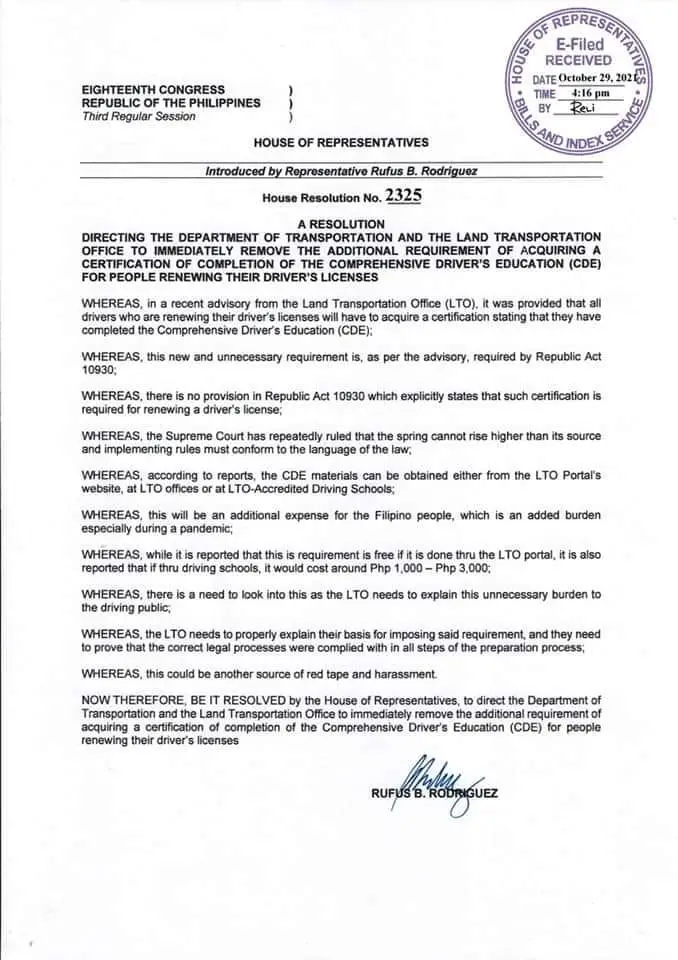
No, the stipulations in a House Resolution, like House Resolution No. 232515 have no effectivity since it is not yet actual law approved by Congress. House Resolutions are just like proposals that are subject to approval by the respective legislative authorities. For this reason, the implementation of the CDE is still in effect, and you cannot renew your driver’s license without presenting a CDE certificate.
7. What is the Philippines’ driver’s license renewal age limit?
The Philippines has no specific maximum age limit for driver’s license renewal. As long as you are still physically and mentally able to drive a motor vehicle and meet other qualifications, you can renew your license regardless of your age16.
8. Is there a dress code in LTO?
Yes. All driver’s license renewal applicants must observe the dress code before going to an LTO branch17.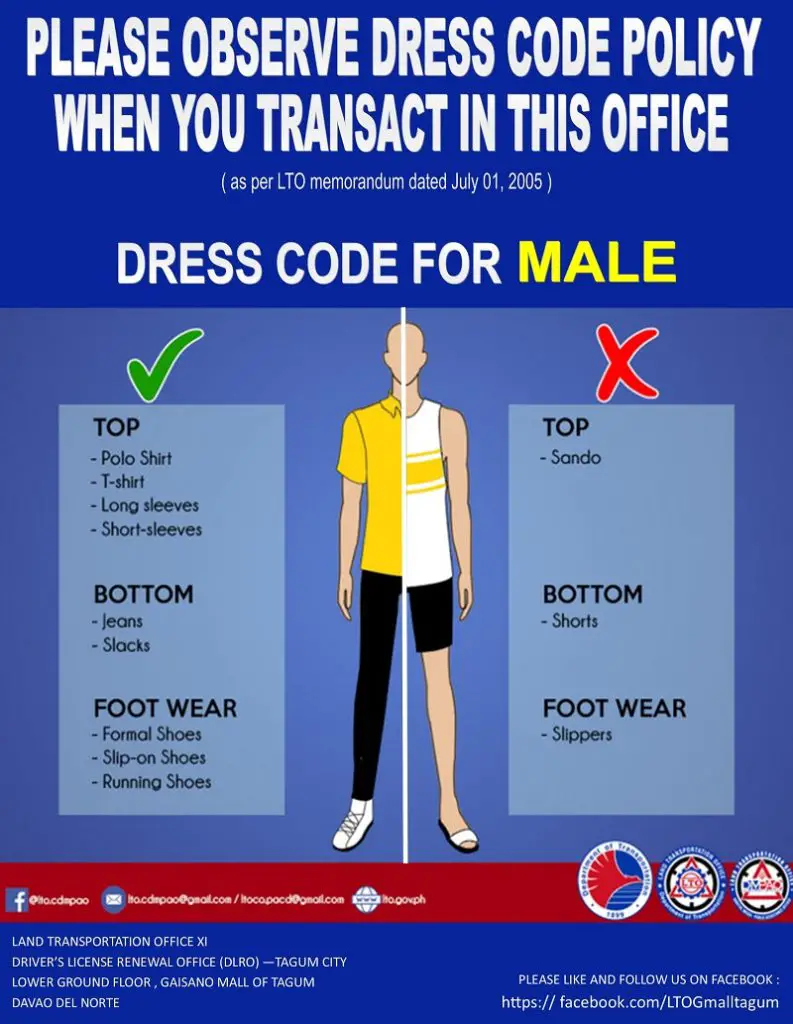
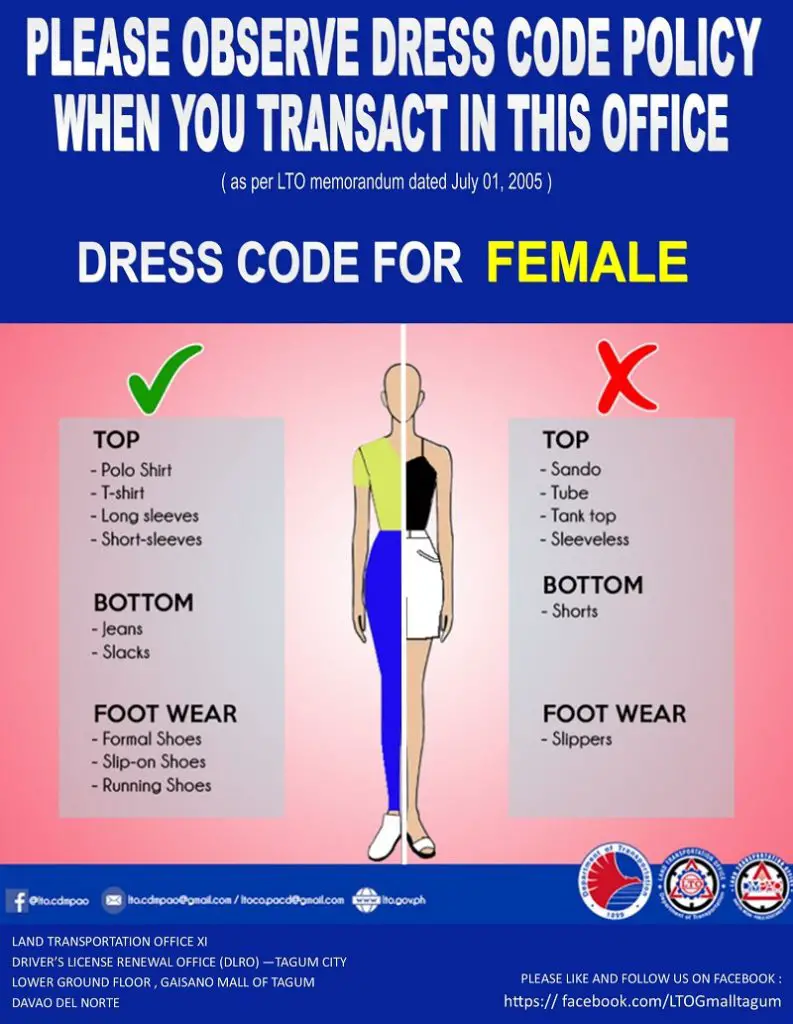
Wear long-sleeves or short-sleeves as tops, jeans or slacks, and shoes. Sando, tubes, tank tops, and sleeveless shirts are not allowed. Wearing shorts and slippers is also prohibited. You will not be permitted to enter the office unless you wear the proper dress code.
9. Can I renew my license on weekends?
Yes, you may renew your driver’s license (as well as apply for a student’s permit) on Saturdays in any LTO Driver’s License Renewal Office.
References
- Jerusalem, J. (2021). No exemption in refresher courses for driver’s license renewal. Retrieved 15 November 2021, from https://www.pna.gov.ph/articles/1159709
- Cervantes, F. (2021). Scrap driver’s education requirement for license renewal: solon. Retrieved 15 November 2021, from https://www.pna.gov.ph/articles/1158530
- Department of Transportation (DOT). (2021). Supplemental Implementing Rules and Regulations of Republic Act No. 10930 (Guidelines and Procedures Governing the Issuance of Student'-Driver's Permit, Conductor's License, and Driver's License).
- Land Transportation Office (LTO). (2022). LTO Dress Code [Image]. Retrieved from https://www.facebook.com/photo?fbid=279581791017270&set=pcb.279583197683796
- LTO starts issuing driver’s licenses valid for 10 years. (2021). Retrieved 7 November 2021, from https://ptvnews.ph/lto-starts-issuing-drivers-licenses-valid-for-10-years/
- Altoveros, J. (2021). LTO: 10-year license now available in Regions I, II, III, IV-A and V – Auto News. Retrieved 14 January 2022, from https://www.autoindustriya.com/auto-industry-news/lto-10-year-license-now-available-in-regions-i-ii-iii-iv-a-and-v.html
- LTO sets P300 rate for medical exam in license application(2023). Retrieved from https://www.pna.gov.ph/articles/1201961
- Land Transportation Office (LTO). (2021). Anunsyo sa Publiko [Image]. Retrieved from https://www.facebook.com/photo?fbid=241522881342036&set=pcb.241524694675188
- Land Transportation Office (LTO). (2021). Memorandum Circular No. 2021-2285. Quezon City.
- LTO scraps periodic medical exam requirement for driver’s license holders (2023). Retrieved from https://www.philstar.com/headlines/2023/04/16/2259347/lto-scraps-periodic-medical-exam-requirement-drivers-license-holders
- Advisory on Renewal of Driver’s/Conductor’s License. (2020). Retrieved 4 January 2021, from https://lto.gov.ph/latest-advisory/524-advisory-on-renewal-of-driver-s-conductor-s-license.html
- LTO Advisory June 17, 2020. (2020). Retrieved 4 January 2021, from https://lto.gov.ph/latest-advisory/520-land-transportation-management-system-ltms.html
- DERMALOG Identification Systems GmbH. (2020). LTO Philippines Launches New Online Portal From DERMALOG. Retrieved from https://www.prnewswire.com/in/news-releases/lto-philippines-launches-new-online-portal-from-dermalog-819147792.html
- Jerusalem, J. (2021). No exemption in refresher courses for driver’s license renewal. Retrieved 15 November 2021, from https://www.pna.gov.ph/articles/1159709
- Cervantes, F. (2021). Scrap driver’s education requirement for license renewal: solon. Retrieved 15 November 2021, from https://www.pna.gov.ph/articles/1158530
- Department of Transportation (DOT). (2021). Supplemental Implementing Rules and Regulations of Republic Act No. 10930 (Guidelines and Procedures Governing the Issuance of Student’-Driver’s Permit, Conductor’s License, and Driver’s License).
- Land Transportation Office (LTO). (2022). LTO Dress Code [Image]. Retrieved from https://www.facebook.com/photo?fbid=279581791017270&set=pcb.279583197683796
Written by Luisito Batongbakal Jr.
in Government Services, Juander How, LTO, Vehicles and Transportation
Last Updated
Luisito Batongbakal Jr.
Luisito E. Batongbakal Jr. is the founder, editor, and chief content strategist of FilipiKnow, a leading online portal for free educational, Filipino-centric content. His curiosity and passion for learning have helped millions of Filipinos around the world get access to free insightful and practical information at the touch of their fingertips. With him at the helm, FilipiKnow has won numerous awards including the Top 10 Emerging Influential Blogs 2013, the 2015 Globe Tatt Awards, and the 2015 Philippine Bloggys Awards.
Copyright Notice
All materials contained on this site are protected by the Republic of the Philippines copyright law and may not be reproduced, distributed, transmitted, displayed, published, or broadcast without the prior written permission of filipiknow.net or in the case of third party materials, the owner of that content. You may not alter or remove any trademark, copyright, or other notice from copies of the content. Be warned that we have already reported and helped terminate several websites and YouTube channels for blatantly stealing our content. If you wish to use filipiknow.net content for commercial purposes, such as for content syndication, etc., please contact us at legal(at)filipiknow(dot)net