How To Pay Pag IBIG Contribution: An Ultimate Guide
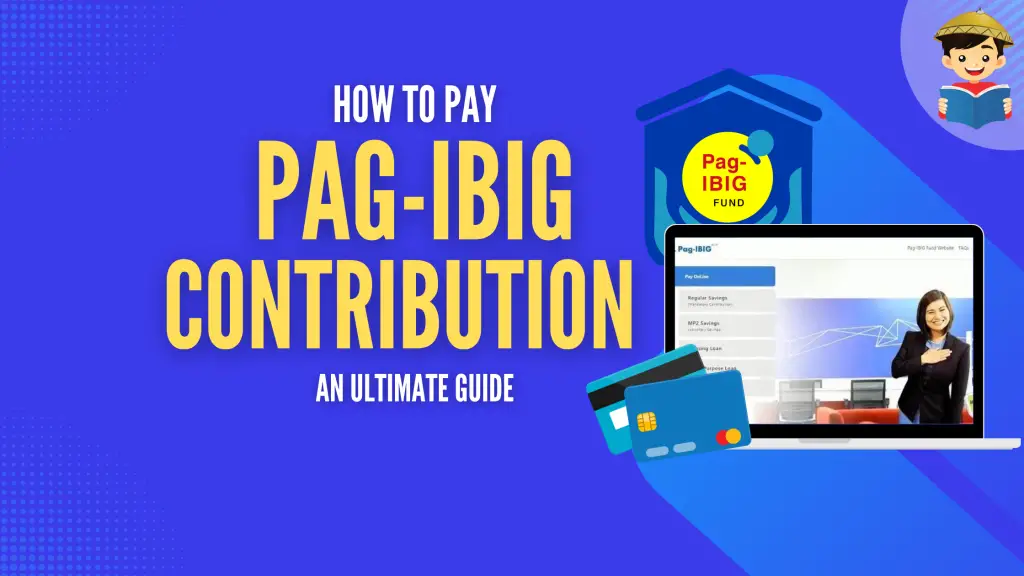
Are you wondering how to pay Pag IBIG contribution? Whether you’re paying for a regular Pag-IBIG contribution or MP2, this guide lists down all the modes of payment available for you.
Table of Contents
Pag-IBIG Contribution Payment Deadlines
Members who want to pay monthly should remit their contribution on or before the 10th day of the following month.
For example, the contribution for August 2019 should be paid no later than September 10, 2019.
Quarterly payment is also allowed, due on or before the 10th day of the following quarter. For example, the contribution for the third quarter of 2019 (July to September) must be remitted by October 10, 2019.
Employers, cooperatives, and trade associations follow a different schedule for monthly Pag-IBIG contribution remittance based on the first letter of their business name:
| First Letter of Employer’s Name | Deadline |
| A to D | 10th to 14th day of the following month |
| E to L | 15th to 19th day of the following month |
| M to Q | 20th to 24th day of the following month |
| R to Z, 0 to 9 | 25th to the last day of the following month |
For those paying for their Pag-IBIG MP2 contributions, you can pay a one-time lump sum deposit or pay your contributions monthly, twice a month, or quarterly.
Pag-IBIG Contribution Payment Channels
Except for employees who contribute through salary deduction, all members can pay directly to the Pag-IBIG Fund or accredited collecting partners.
Note that when paying through third-party services, your contribution will be posted on your Pag-IBIG records after two to three working days, sometimes even longer.
Listed below are the different ways to pay your contribution. All these online and offline channels accept payments for both regular Pag-IBIG savings and MP2 savings.
1. Virtual Pag-IBIG
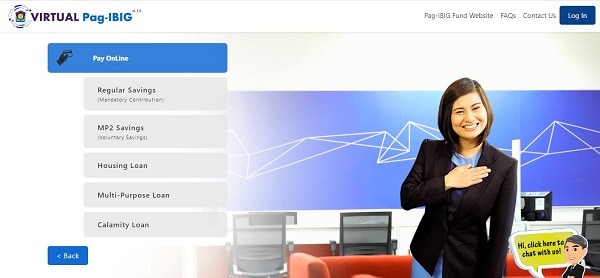
Virtual Pag-IBIG is a newly launched online portal where members can complete different transactions–from submitting a loan application to checking members’ records–without personally going to the nearest Pag-IBIG office.
Through Virtual Pag-IBIG, you can now use your Paymaya/GCash account or any of your debit or credit cards to pay your Pag-IBIG loans or savings online.
To use its services, however, you must first create a Virtual Pag-IBIG account. If you haven’t created an account yet, here’s a step-by-step guide on how to do it.
Once you’re done creating an account, you can proceed to the payment process as detailed below.
a. How To Pay Regular Pag-IBIG Contributions via Virtual Pag-IBIG
1. Log in to your Virtual Pag-IBIG account.
2. Under Payments, click Pay Online.
3. Click Regular Savings from the list of options.
4. Fill out the payment form with the following details:
- Program Type (Regular Savings)
- Membership Category (Local or Overseas)
- Payment Method (GCash/PayMaya, Debit/Credit Card) Note: Use these browsers if you’re going to pay using GCash: Google Chrome, Firefox, and Microsoft Edge to ensure a smooth transaction
- Pag-IBIG MID No.
- Member’s Name
- Membership Savings
- Period Covered
- Amount Due & Convenience Fee (1.75%)
- Total Amount Due
5. Check all the details and click Proceed.
6. You’ll be redirected to the Payment page, where you can pay using your Paymaya/GCash account or Credit/Debit Card (VISA, Mastercard, JCB).
7. Enter your Paymaya/GCash or Debit/Credit card details and click Pay Now.
b. How To Pay Pag-IBIG MP2 Contributions via Virtual Pag-IBIG
1. Log in to your Virtual Pag-IBIG account.
2. Under Payments, click Pay Online.
3. Click MP2 Savings from the list of options.
4. Fill out the payment form with the following details:
- Program Type (MP2 Savings Modified Pag-IBIG II)
- Membership Category (Local or Overseas)
- Payment Method (GCash/PayMaya, Debit/Credit Card) Note: Use these browsers if you’re going to pay using GCash: Google Chrome, Firefox, and Microsoft Edge to ensure a smooth transaction
- Modified Pag-IBIG II Account No.
- Member’s Name
- Modified Pag-IBIG II Savings
- Period Covered From (Period Covered Duration and Period Covered To)
- Amount Due & Convenience Fee (1.75%)
- Total Amount Due
5. Check all the details and click Proceed.
6. You’ll be redirected to the Payment page, where you can pay using your Paymaya/GCash account or Credit/Debit Card (VISA, Mastercard, JCB).
7. Enter your Paymaya/GCash or Debit/Credit card details and click Pay Now.
2. Pag-IBIG Branch
Although Pag-IBIG has branches in malls, these locations don’t process payments. Instead, go to a servicing branch with a cashier.
To find the nearest servicing office, check the Pag-IBIG Fund online directory and click the link corresponding to your region (NCR/Luzon/Visayas/Mindanao/Overseas Post).
OFWs can pay their contribution to the Pag-IBIG representative based in the Philippine Embassy or Consulate General in their host country.
If you’re working abroad, click the Overseas Post link on the Pag-IBIG online directory.
How To Contribute Directly to the Pag-IBIG Fund
- Get a queue number from the reception desk.
- When your number is called, approach the assigned officer.
- Provide your Pag-IBIG MID number or printed Member Data Form (MDF). The officer will encode your information on a computer and provide you with a new queue number for the payment.
- When your number is called, proceed to the cashier and pay your contribution.
- Get your official receipt. Review it before you leave to ensure that all details are correct.
Employers must submit an accomplished Membership Contribution Remittance Form (MCRF) when paying the monthly employee and employer contributions at a Pag-IBIG branch.
3. Payment Centers
You can make an over-the-counter payment at any of these authorized collection partners:
- Bayad Center
- M Lhuillier
- SM Business Centers and Bills Payment counters at Savemore and SM Hypermarket
- ECPay
- CIS Bayad Centers
- United Coconut Planters Bank (UCPB)
- Asia United bank
Payments made after the due date are accepted at these payment centers
How To Pay Pag-IBIG Contribution at an Accredited Payment Center
- Get a payment slip and fill it out. In the Account Number field, write down your Pag-IBIG MID number/registration tracking number (or MP2 account number if you’re paying for MP2).
- Give your completed form to the cashier.
- Pay your contribution.
- Wait for the cashier to hand the payment slip back to you. This form contains your transaction reference number and serves as your official receipt.
4. Credit Card
Too busy to line up for your Pag-IBIG contribution payment? If you have a credit card, you can conveniently pay online—even if you’re traveling or working abroad.
The Pag-IBIG online payment system accepts only current and advance remittances—retroactive payment for the past months is rejected.
How To Pay Pag-IBIG Contribution Online Using a Credit Card:
- Go to the Pag-IBIG Online Payment Facility.
- Provide the required payment details.
After typing your Pag-IBIG MID number/RTN, click the Verify button. Once the system has validated your Pag-IBIG number, your name will automatically appear in the Member’s Name field.
Complete the rest of the fields. The Convenience Fee and Total Amount Due will automatically be displayed after you’ve filled out the Monthly Mandatory Savings and Period Covered fields.
Don’t forget to check the boxes next to I want to receive payment confirmation via SMS/email. Provide your mobile number and email address as well. This way, you’ll receive proof that your payment has been received.
Next, please type the code as it appears on your screen and check the box at the bottom of the page to agree to the terms and conditions.
When you’re done, click the Proceed button.
- Review your information on the Payment Summary page. If everything is correct, click the Submit button.
- Select the credit card brand you’ll use for payment (Mastercard or Visa only).
- Provide your credit card details. When you’re done, click the Submit button.
- Confirm your credit card payment details by clicking the OK button.
- The system will display a message confirming that the transaction has been completed. You should also receive a text and email regarding your credit card transaction.
- Print the confirmation page. This will serve as your proof of payment and official receipt.
5. GCash
Another way to skip the lines when paying Pag-IBIG contributions is using your GCash mobile wallet.
However, GCash accepts only payments made before the due date.
According to the Pag-IBIG Fund, payments via GCash are guaranteed by Globe, which means the company will pay for your bill in case your payment isn’t credited to your Pag-IBIG account.
To use this payment channel, register first with GCash and then fund your account. Once you have a GCash account and have sufficient balance, you can start remitting your contribution with your smartphone either through the *137# menu or the GCash app.
How To Pay Pag-IBIG Contribution Using GCash *137# Menu
- Dial *137# and tap Call.
- Select Nat’l Gov’t Agency.
- Select Pag IBIG as the biller.
- Choose Member’s Contribution or Modified Pag-IBIG II Savings.
- Enter your 12-digit Pag-IBIG MID number or MP2 account number.
- Enter the amount to pay.
- Enter the coverage period in YYYYMM format (no space). Example: If you pay for August 2019, enter 201908.
- A transaction summary will appear on your screen. Select Continue to complete the transaction.
- Wait for an electronic acknowledgment message from GCash.
How To Pay Pag-IBIG Contribution Using GCash App
- Open the app and log in to your account.
- Choose Pay Bills.
- Select Pag-IBIG as the biller.
- Enter your contribution amount.
- Confirm your payment.
6. Coins.ph App
Coins.ph is an e-wallet, similar to GCash, that accepts contribution payments for Pag-IBIG and other government agencies.
Before using the service, download the Coins.ph app, register for an account, and cash in at partner outlets such as 7-Eleven stores.
How To Pay Pag-IBIG Contribution Using Coins.ph App
- Open the app and log in to your account.
- Select Pay Bills.
- Choose Pag-IBIG and the payment type (Membership Savings for regular Pag-IBIG savings or Modified Pag-IBIG II for MP2).
- Provide the required details. If you’re paying the regular contribution, enter your Pag-IBIG MID number. For MP2 savings remittance, enter your MP2 account number.
- Slide to pay.
- Wait for a message confirming your successful transaction.
7. Moneygment App
Moneygment is a new mobile payment service provider in the Philippines. It accepts contributions from Pag-IBIG members, including business employers, household employers, and kasambahays. You may also use the app to make contribution payments for somebody else.
Currently, OFWs cannot use this mobile service yet, but this will be made available to them eventually.
Another limitation of this app is that it sets a maximum contribution amount of Php 200. So you can’t use it if you want to pay higher monthly Pag-IBIG savings.
Download the Moneygment app and create an account through your Gmail or Facebook account.
Once you’ve registered, you can begin paying Pag-IBIG contributions.
How To Pay Pag-IBIG Contribution Using Moneygment App
- Open the app and log in to your account.
- Choose Pay your SSS, PhilHealth, and Pag-IBIG.
- Enter your Pag-IBIG account details.
- Choose the Pag-IBIG tab and your payment type (Membership Savings/Modified Pag-IBIG II).
- Enter your Pag-IBIG details (Pag-IBIG MID number for regular savings or MP2 account number for MP2).
- Confirm your transaction.
- Choose your preferred payment method (7-Eleven/DragonPay/ECPay/PayPal).
- Visit any branch of your chosen payment center to pay your contribution. Follow the instructions on the Moneygment app. Get your official receipt.
- Verify your payment status by clicking the History tab on the app.
8. 7-Eleven Stores (via ECPay)
If there’s a 7-Eleven branch near your home, it’s simple and quick to remit your contribution.
How To Pay Pag-IBIG Contribution at 7-Eleven via ECPay
- Go to the ECPay 7-Connect Transaction Portal.
- Register for an account first if this is your first time using ECPay. Click Register Mobile Number, enter your cellphone number and password twice, and click the Register button.
- Enter your mobile number and password to log in.
- Click Select.
- Enter your Pag-IBIG details. Click Validate.
- Your payment details, including the amount due, will appear. You may change the amount to pay.
- Click the 7-Eleven button. This will take you to 7-Eleven’s Payment Instruction page. Print or take a screenshot of this page.
- Within 24 hours after your ECPay transaction, visit any 7-Eleven branch and present the Payment Instruction page to the cashier.
- Pay the contribution amount and get your receipt.
9. Employers’ Online Payment Facility
Aside from over-the-counter payment at a Pag-IBIG office, employers can remit their employees’ contributions through the following online corporate banking channels:
- eGov Bancnet Online (for clients of BDO, Metrobank, and other Bancnet-member banks)
- BPI ExpressLink
- LANDBANK weAccess
- Security Bank DigiBanker
Enrollment with the bank’s electronic payment facility is required. To enroll, fill out your bank’s enrollment form and submit the bank’s requirements. You’ll be given your user ID and password upon approval to access the bank’s online payment system.
How To Pay Pag-IBIG Contribution Through the Employers’ Online Payment Facility
- Visit the bank’s online banking facility.
- Enter your user ID and password to log in.
- Upload your Membership Contribution Remittance Form (MCRF) based on the Pag-IBIG Fund’s file structure format. You’ll receive an electronic notification for every successful upload.
- Approve the payment for the Pag-IBIG contribution. Once the transaction is complete, the system will display the transaction reference number.
- Print the reference number or save a copy of the electronic receipt.
10. Overseas Remittance Channels
If you’re an OFW, your family members in the Philippines may remit your Pag-IBIG contributions on your behalf. But if you want to do it on your own, you can pay through a credit card (Refer to #3) or any overseas remittance services near you:
- Asia United Bank’s foreign tie-ups, I-Express Remit Mo sa Pag-IBIG facility, or I-Text Mo Sa Pag-IBIG facility
- CashPinas’s remittance partners
- iRemit branches
- PayPilipinas
- Philippine National Bank’s overseas branches
- Ventaja agents
Check the Pag-IBIG overseas remittance center directory to find the collecting agent/s located in your host country, state, or city.
How To Pay Contribution Through I-Express Remit Mo Sa Pag-IBIG
- Fill out a Partner’s Remittance Application Form.
- Pay your contribution.
- Get your machine-validated transaction slip, which serves as your official receipt.
How To Pay Contribution Through I-Text Mo Sa Pag-IBIG
- Fill out a Partner’s Remittance Application Form.
- Text your AUB RediMoney card number and Pag-IBIG MID number.
- Wait for a text confirmation of your successful transaction.
How To Pay Pag-IBIG Contribution Through iRemit
- Fill out an iRemit Remittance Application Form and Auxiliary Service Form. The payment amount must be converted to Philippine Peso using the exchange rate as determined by iRemit.
- Submit the accomplished forms to the iRemit teller.
- Pay your contribution.
- Get your official receipt.
How To Pay Pag-IBIG Contribution Through PayPilipinas
- Register for a PayPilipinas account.
- Activate your account. Check your email for instructions on account activation.
- Fund your account through your Mastercard/Visa card, online banking (BPI/Chinabank/Metrobank/PNB/RCBC), or over-the-counter at any partner agent.
- Wait for one to four days until the amount is reflected in your PayPilipinas wallet.
- Visit the PayPilipinas website and log in to your account.
- Click the Make a Payment button to pay your contribution.
- Check your email for a payment receipt confirming your successful transaction.
How To Pay Pag-IBIG Contribution Through Ventaja
- Fill out a Remittance Application Form. The payment amount must be converted to Philippine Peso using the exchange rate determined by Ventaja’s remittance partner.
- Pay your contribution.
- Get your official receipt.
Go back to the main article: How to Compute Your Pag-IBIG Contribution: A Complete Guide to Contribution Table and Payment
Written by Venus Zoleta
Venus Zoleta
Venus Zoleta is an experienced writer and editor for over 10 years, covering topics on personal finance, travel, government services, and digital marketing. Her background is in journalism and corporate communications. In her early 20s, she started investing and purchased a home. Now, she advocates financial literacy for Filipinos and shares her knowledge online. When she's not working, Venus bonds with her pet cats and binges on Korean dramas and Pinoy rom-coms.
Copyright Notice
All materials contained on this site are protected by the Republic of the Philippines copyright law and may not be reproduced, distributed, transmitted, displayed, published, or broadcast without the prior written permission of filipiknow.net or in the case of third party materials, the owner of that content. You may not alter or remove any trademark, copyright, or other notice from copies of the content. Be warned that we have already reported and helped terminate several websites and YouTube channels for blatantly stealing our content. If you wish to use filipiknow.net content for commercial purposes, such as for content syndication, etc., please contact us at legal(at)filipiknow(dot)net
