How To Transact With Pag-IBIG Fund Online Through Virtual Pag-IBIG
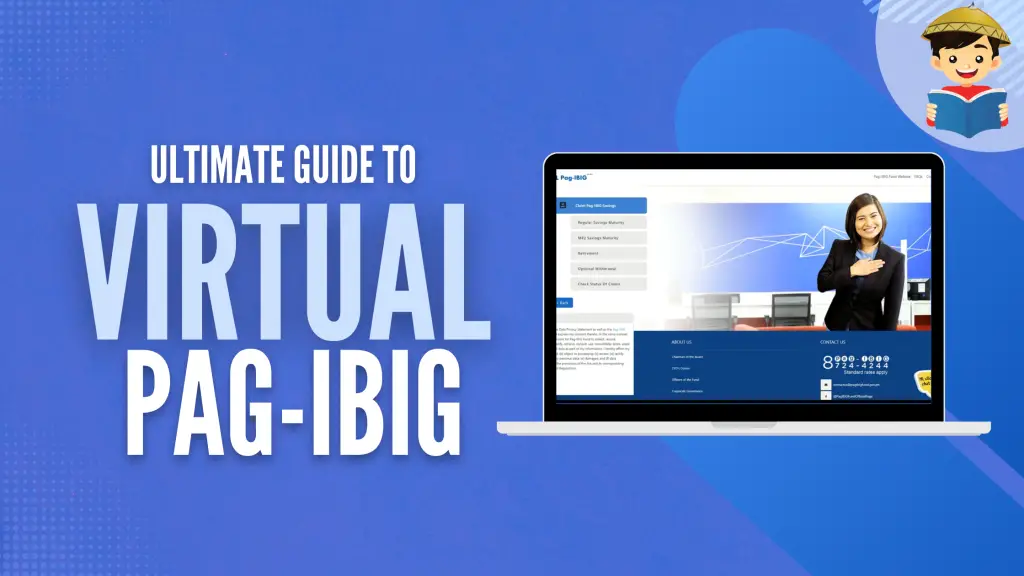
The Pag-IBIG Fund is a blessing to its members for the many benefits and services they can avail of, including three types of loans and even an additional savings option.
However, constantly checking your records and making payments for loans or savings can be a hassle, especially if you’re doing them the traditional way (i.e., going to the nearest Pag-IBIG office).
Luckily, Pag-IBIG recently launched Virtual Pag-IBIG, which lets members process all their transactions and check their records online. This article will show you different ways to use Virtual Pag-IBIG–and how they can make your life easier.
Related: How to Register in Pag IBIG: A Complete Guide to Pag IBIG Online Registration
Table of Contents
- What Is Virtual Pag-IBIG?
- Virtual Pag-IBIG Mobile App
- What Transactions You Can Complete at Virtual Pag-IBIG?
- How To Create a Virtual Pag-IBIG Account
- How To Pay Your Pag-IBIG Contributions and Loans Online Through Virtual Pag-IBIG
- 1. How To Pay Regular Pag-IBIG Contributions via Virtual Pag-IBIG
- 2. How to Pay Pag-IBIG MP2 Contributions via Virtual Pag-IBIG
- 3. How To Pay Pag-IBIG Housing Loan via Virtual Pag-IBIG
- 4. How To Pay Pag-IBIG Multi-Purpose Loan via Virtual Pag-IBIG
- 5. How To Pay Pag-IBIG Calamity Loans via Virtual Pag-IBIG
- How To View or Check Member’s Records Through Virtual Pag-IBIG
- Reference
What Is Virtual Pag-IBIG?
Virtual Pag-IBIG is an online portal where members can access their accounts, check their records, and pay their loans or contributions. Needless to say, it’s a convenient and secure way to do Pag-IBIG transactions. Launched on Dec. 12, 2019, by Pag-IBIG officials, this online portal also has a chat function where a customer service agent will appear if you have questions or inquiries about your account.
Virtual Pag-IBIG Mobile App
You can now access Virtual Pag-IBIG using your smartphone, thanks to the new Virtual Pag-IBIG Mobile App. This app allows you to view your savings and dividends in your Regular savings or MP2 account, track your housing or multi-purpose loan payments, and check your outstanding loan balance.
The app also allows you to read the latest news and announcements from the Pag-IBIG fund.
As of this writing, the features of the Virtual Pag-IBIG Mobile app is limited only to viewing savings, dividends, payments, and loan balance. Application and payment for loans are not yet supported by the app. But Pag-IBIG assures its members that the app is continuously being improved to offer more features1.
The app is available on Google Play and App Store. With a file size of not more than 24 MB, the app will not consume much of your phone’s memory.
What Transactions You Can Complete at Virtual Pag-IBIG?
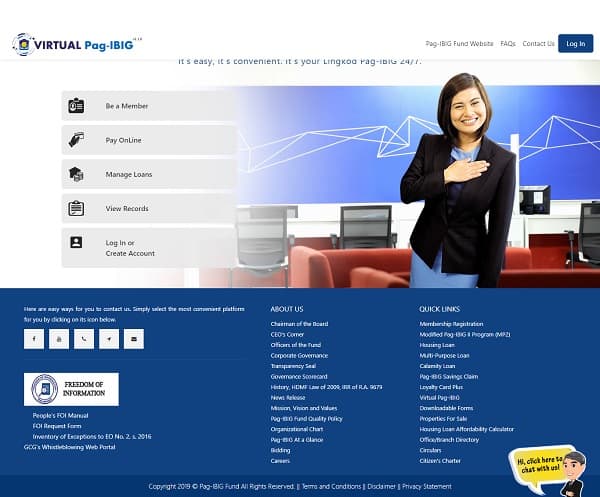
- Get a Permanent Membership ID Number – A Pag-IBIG Fund Membership ID (MID) number is a permanent 12-digit number issued to all members and is required in all Pag-IBIG transactions.
- Verify your Membership ID Number – Inquire about your Pag-IBIG MID number by providing your Registration Tracking Number (RTN), surname, and birthdate.
- Open MP2 accounts – Virtual Pag-IBIG also offers convenient MP2 enrollment for members. An MP2 account serves as another savings option for members with different terms and interest rates.
- Remit cash for your Pag-IBIG Fund Savings and MP2 Savings – This online portal also gives you the option to pay for your monthly savings online through Paymaya or GCash and Credit/Debit Card. It’s a hassle-free way to settle your monthly payments and remittances without leaving the comfort of your own home.
- Schedule appointments for housing loan application – This will save a lot of time and effort since you no longer need to personally go to a Pag-IBIG office just to set or reschedule an appointment.
- Check your loan status – You can easily check if your loan has been approved or not by simply logging in to your Virtual Pag-IBIG account instead of waiting for a phone call or message from Pag-IBIG.
- Pay Pag-IBIG loans – You can also make monthly loan payments (i.e., housing loan and its processing fee, calamity loan, and multi-purpose loan) online through Virtual Pag-IBIG by using your Paymaya or GCash account or credit/debit cards.
- View records – You can conveniently check your savings and loan records by logging in to your Virtual Pag-IBIG account.
- Apply for Interest Rate Repricing on your own – With just a few clicks on the Virtual Pag-IBIG site, you can also apply for interest rate re-pricing conveniently. By doing so, you won’t have to spend a lot of hours at a Pag-IBIG Office while waiting for your turn.
- View Account Balance and Transaction History – Virtual Pag-IBIG lets you check the total amount that you have accumulated so far, as well as all your previous transactions.
How To Create a Virtual Pag-IBIG Account
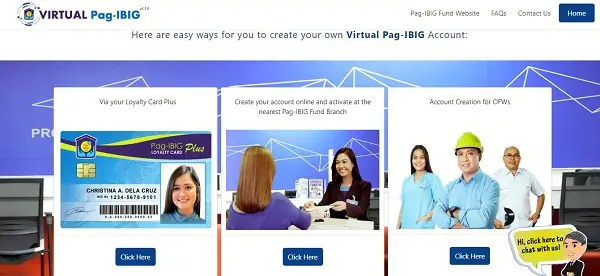
1. For Existing Pag-IBIG Members
Creating a Virtual Pag-IBIG Account is quick and easy. You just have to ensure that you’re providing the correct information and ready your phone and email for a quick verification process.
Note: As of November 2020, you can now register and activate your Virtual Pag-IBIG account online WITHOUT going to a Pag-IBIG branch. We’ve updated this guide to reflect this latest development in the application process.
1. Go to the Virtual Pag-IBIG website
2. Click the Create Account button
3. Select ‘Create and activate your account online’
4. Provide the following information:
- Pag-IBIG Fund membership ID number (MID No.)
- Complete name (Enter your surname, first name, and middle name. If you don’t have a middle name, tick the checkbox No middle name.)
- Date of birth
- Mobile phone number
5. An OTP will be sent to your phone. Enter the code. The OTP is valid for 10 minutes from the time it was sent. Note: A lot of Pag-IBIG members have reported not receiving the OTP right away. If you’re experiencing the same, please be patient or maybe try to register early in the morning. The delay may also be due to your screen going idle, so if it took you longer than necessary to fill out the form, try to register again and avoid the same mistake.
6. Provide the following details:
- Mother’s maiden name
- Place of birth
- Email address
- Three security questions and answers for easier password retrieval
7. Upload a photo of your passport or two valid IDs (Primary). Make sure that all details in the image are readable and clear. The maximum file size allowed is 3 MB. Meanwhile, file types allowed are jpg, jpeg, bmp, and png.
8. Upload a picture of yourself while holding valid ID
9. You’ll receive a text confirmation that you have successfully created a Virtual Pag-IBIG account
10. Wait for your account to be activated within 6 business days.
2. For Members With Loyalty Card Plus
The Loyalty Card Plus is a cash card, discount card, and rewards card. You can use it to get discounts and rewards when you pay your bills and as a cash card to receive your Pag-IBIG loans, MP2 dividends, and others. Here’s how you can create a Virtual Pag-IBIG account using this card:
1. Go to the Virtual Pag-IBIG website
2. Click Create Account
3. Select ‘Via Your Loyalty Card Plus’
4. Provide the following information:
- Pag-IBIG Fund membership ID number (MID No.)
- Loyalty Card Plus bank issuer (i.e., Unionbank, Robinson’s bank, or Asia United Bank)
- The last four digits of your card number (found on the reverse side of the Loyalty Card Plus)
5. An OTP will be sent to your phone. Enter the code.
6. Provide other details:
- Email Address
- Three security questions and answers for easier password retrieval
7. A confirmation and temporary password will be sent to your email
8. Create your new password and start exploring the website
3. For OFW Members
There’s a different process for OFWs when it comes to account creation. You also need to make sure to provide the correct information for a quicker and easier process.
1. Go to the Virtual Pag-IBIG website
2. Click the Create Account button
3. Choose the ‘Account Creation for OFWs’
4. Provide the following information:
- Pag-IBIG Fund membership ID number (MID No.)
- Complete name
- Date of birth
5. An OTP will be sent to your phone. Enter the code.
6. Provide other necessary details:
- Country of assignment
- Mother’s maiden name
- Place of birth
- Email address
- Three security questions and answers for easier password retrieval
7. Upload a photo of your passport or two valid IDs (Primary)
8. Upload a picture of yourself while holding a valid ID
9. You’ll receive a text confirmation that you have successfully created a Virtual Pag-IBIG account
10. Wait for your account to be activated within 3 days
How To Pay Your Pag-IBIG Contributions and Loans Online Through Virtual Pag-IBIG
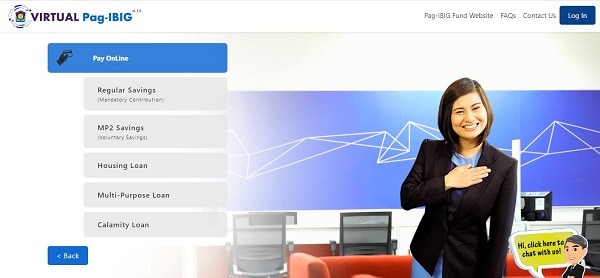
Through Virtual Pag-IBIG, you can now use your Paymaya or GCash account or any of your debit or credit cards to pay your Pag-IBIG loans or savings online.
1. How To Pay Regular Pag-IBIG Contributions via Virtual Pag-IBIG
2. How to Pay Pag-IBIG MP2 Contributions via Virtual Pag-IBIG
3. How To Pay Pag-IBIG Housing Loan via Virtual Pag-IBIG
1. Log in to your Virtual Pag-IBIG account.
2. Under Payments, click Pay Online.
3. Choose ‘Housing Loan’ from the list of options.
4. Fill out the payment form with the following details:
- Program Type (Regular Savings)
- Membership Category (Local or Overseas)
- Payment Method (PayMaya/GCash or Debit/Credit Card) Make sure to use Google Chrome, Firefox, or Microsoft Edge when accessing the Virtual Pag-IBIG if you’re going to pay using GCash to ensure a smooth transaction.
- Housing Account No.
- Borrower’s Name
- Amortization
- Amount Due & Convenience Fee (1.75%)
- Total Amount Due
- Member’s Mobile Number
- Member’s Email Address
5. Check all the details and click Proceed
6. You’ll be redirected to the Payment page, where you can pay using your Paymaya account or Credit/Debit Card (VISA, Mastercard, JCB).
7. Enter your Paymaya or Debit/Credit card details and click Pay Now.
4. How To Pay Pag-IBIG Multi-Purpose Loan via Virtual Pag-IBIG
1. Log in to your Virtual Pag-IBIG account.
2. Under Payments, click Pay Online.
3. Choose ‘Multi-Purpose Loan’ from the list of options.
4. Fill out the payment form with the following details:
- Program Type (Regular Savings)
- Membership Category (Local or Overseas)
- Payment Method (PayMaya/GCash or Debit/Credit Card) Make sure to use Google Chrome, Firefox, or Microsoft Edge when accessing the Virtual Pag-IBIG if you’re going to pay using GCash to ensure a smooth transaction.
- Pag-IBIG MID No.
- Borrower’s Name
- Amortization
- Amount Due & Convenience Fee (1.75%)
- Total Amount Due
- Member’s Mobile Number
- Member’s Email Address
5. Check all the details and click Proceed
6. You’ll be redirected to the Payment page, where you can pay using your Paymaya account or Credit/Debit Card (VISA, Mastercard, JCB).
7. Enter your Paymaya or Debit/Credit card details and click Pay Now.
5. How To Pay Pag-IBIG Calamity Loans via Virtual Pag-IBIG
1. Log in to your Virtual Pag-IBIG account.
2. Under Payments, click Pay Online.
3. Choose ‘Calamity Loan’ from the list of options.
4. Fill out the payment form with the following details:
- Program Type (Regular Savings)
- Membership Category (Local or Overseas)
- Payment Method (PayMaya/GCash or Debit/Credit Card) Make sure to use Google Chrome, Firefox, or Microsoft Edge when accessing the Virtual Pag-IBIG if you’re going to pay using GCash to ensure a smooth transaction.
- Pag-IBIG MID No.
- Borrower’s Name
- Amortization
- Amount Due & Convenience Fee (1.75%)
- Total Amount Due
- Member’s Mobile Number
- Member’s Email Address
5. Check all the details and click Proceed
6. You’ll be redirected to the Payment page, where you can pay using your Paymaya account or Credit/Debit Card (VISA, Mastercard, JCB).
7. Enter your Paymaya or Debit/Credit card details and click Pay Now.
How To View or Check Member’s Records Through Virtual Pag-IBIG
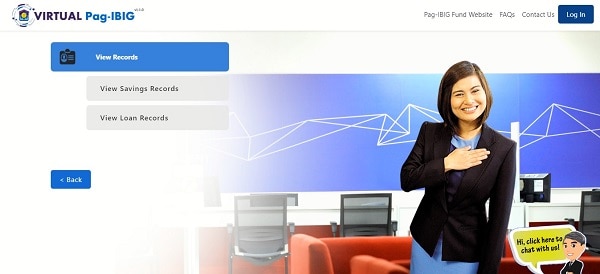
You can easily check your lifetime savings or previous and current loan records by logging in to your Virtual Pag-IBIG account. You can even check your contributions or payments per year.
How To View Pag-IBIG Loan Status/Records
1. Log in to your Virtual Pag-IBIG account.
2. Under Products, click Housing Loan, Multi-Purpose Loan, or Calamity Loan. Your updated record or status will be displayed. You also have the option to view your contributions/payments for each year.
How To View Pag-IBIG Contributions/Savings Records
1. Log in to your Virtual Pag-IBIG account.
2. Under Products, click Regular Savings or MP2 Savings. Your updated record will be displayed. You also have the option to view your contributions/payments for each year.
Related: How to Pay Pag-IBIG Contribution: An Ultimate Guide
Reference
- Pag-IBIG launches official mobile app. (2022, August 19). Retrieved October 4, 2022, from https://www.pna.gov.ph/
Written by Anna Pamela Capistrano
Anna Pamela Capistrano
Anna Pamela R. Capistrano is an experienced content writer who is currently pursuing a bachelor’s degree in multimedia studies at the University of the Philippines – Open University. She has been working as a freelance writer for over 6 years and has created a wide range of content for various websites. Aside from writing, she also loves cooking, baking, dancing, and watching K-dramas. As an Aquarius woman, she’s passionate about making the world a better place one step at a time.
Copyright Notice
All materials contained on this site are protected by the Republic of the Philippines copyright law and may not be reproduced, distributed, transmitted, displayed, published, or broadcast without the prior written permission of filipiknow.net or in the case of third party materials, the owner of that content. You may not alter or remove any trademark, copyright, or other notice from copies of the content. Be warned that we have already reported and helped terminate several websites and YouTube channels for blatantly stealing our content. If you wish to use filipiknow.net content for commercial purposes, such as for content syndication, etc., please contact us at legal(at)filipiknow(dot)net