How To Update SSS Information Online 2023: An Ultimate Guide
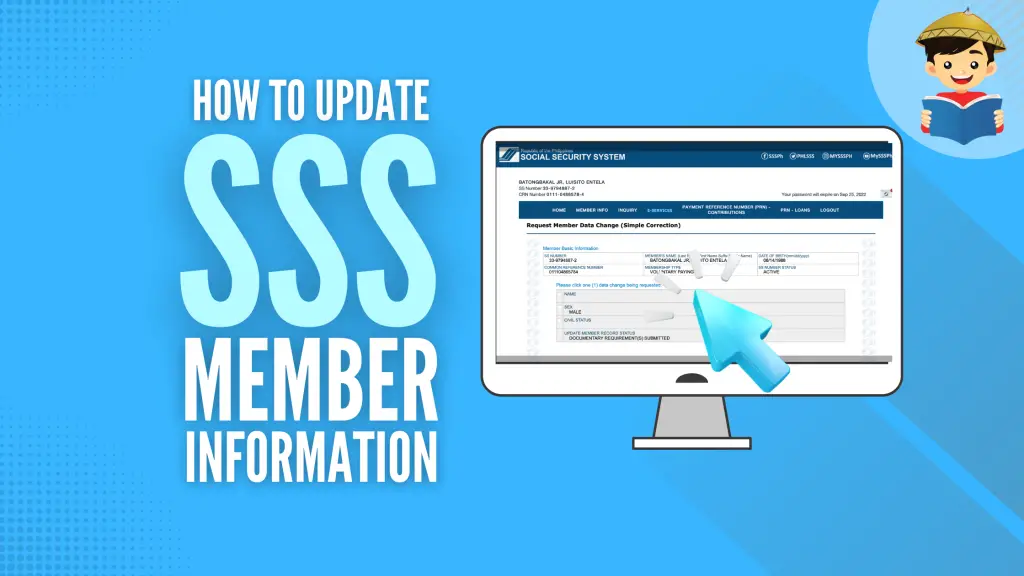
When it’s time to claim SSS benefits, the last thing you want to encounter is any problem with your data.
Not only will it cause delays in the processing of your benefits, but it also wastes a lot of your (or your beneficiaries’) precious time, which could have been avoided had you made the necessary changes to your membership record the first chance you got.
However, it’s never too late to update your record with SSS. Whether changing your civil status, correcting your name, or revising the list of your beneficiaries, the SSS has made the process easier for all its members. You can either do it online or, in most cases, submit a duly accomplished E-4 form to the nearest SSS office.
This guide will teach you how to easily change, correct, or update your SSS membership information.
Table of Contents
How To Correct Name or Date of Birth in SSS
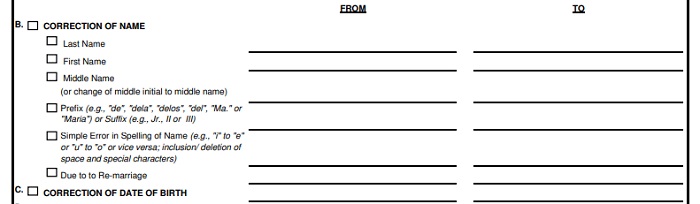
Option 1: Walk-in request
To change or correct your name or birth date in your SSS record, follow these steps:
- Fill out two (2) copies of the E-4 or the Member Data Change Request form. Depending on your request, proceed to either “Correction of Name” or “Correction of Date of Birth” under “B. Data Change/Correction/Updating.” Check the appropriate boxes and supply the requested information.
- Attach the original copy and photocopy/ies of your Birth Certificate or Philippine Passport, which will serve as a supporting document. If both documents are unavailable, present a Certificate of Non-Availability of Birth Records from the PSA or the local civil registrar, along with any two valid identification cards/documents showing your correct name or date of birth. For the complete list of valid ID cards/documents, please see page 2 of the SSS E-4 form. The same page also shows additional requirements you may need to submit if you request correction due to naturalization, re-marriage, etc.
- Submit the forms and the documentary requirements to the nearest SSS branch office. For validation/identification purposes, bring your UMID card or two valid ID cards showing your photo and signature when filing your request.
Option 2: Online Request (name correction only)
The newly revamped SSS member portal now offers a quick way to correct or change a member’s name. Here’s a step-by-step guide to correcting your name online:
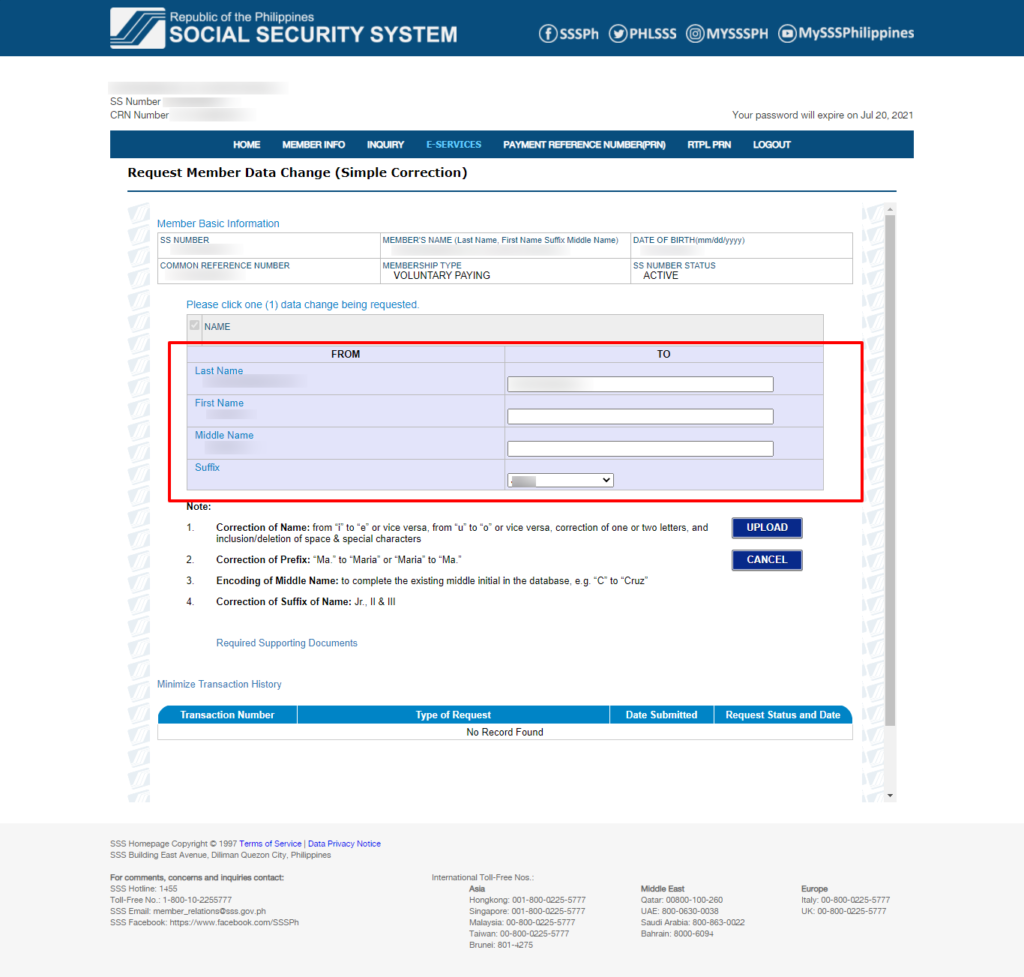
- Go to the official SSS website and select “MEMBER” from the list of portals.
- Log in with your user ID and password. If you’ve forgotten both or either of them, follow this guide to recover your account.
- Point your cursor to “E-SERVICES” on the main menu to display the list of options. Hover your cursor over “Membership Records,” then click on “Submit Request for Member Data Change (Simple Correction).”
- Tick the box that says “NAME” from the list provided.
- Fill out the appropriate field under the “To” column corresponding to the specific part of your name you want to be changed. For example, if your last name on your SSS records is misspelled, fill out the “To” field directly across your misspelled surname under the “From” column with your correctly-spelled last name (see the screenshot above).
- Upload the required supporting document/s. You can upload a scanned copy or a clear image of your birth certificate. Otherwise, you must submit two supporting documents that display your full name. A list of accepted documents will be provided. The file size must not exceed 2 MB.
- Once the document/s are uploaded, tick the box “This is to certify that all information and documents presented are true.” Finally, click “Submit.”
- Keep a copy of the transaction number displayed on your screen. You will present this should you need to follow up on your request.
- Wait for an SSS email informing you about your request’s status. You can only file one member data change request at a time.
How To Change Civil Status in SSS
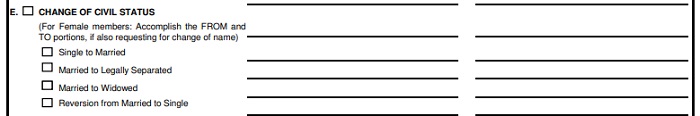
Although it’s not required by law, newly married women in the Philippines prefer to take their husbands’ surnames and go through the pain of updating their membership records in all government agencies they’re registered with. They must also change their civil or marital status to make this change.
Newly married male members are likewise compelled to change their civil status and update their list of beneficiaries now that they’re entering a new phase in their lives.
Here’s how you can change your civil status in your SSS membership record:
Option 1: Walk-in request
- Fill out two (2) copies of the E-4 or Member Data Change Request Form. After providing your basic personal information in the first part of the form, proceed to the latter part of the first page and check the box beside “Change of Civil Status” under “B. Data Change/Correction/Updating.” Please choose the appropriate box below it. Depending on your status, you can check the box corresponding to Single to Married, Married to Legally Separated, Married to Widowed, or Reversion from Married to Single. If you’re a female member who prefers to change your name, enter your maiden name and married name in the FROM and TO fields. Related: How to Change Surname After Marriage in the Philippines
- Attach the supporting document/s applicable to you that will substantiate your request for a change in civil status. For example, to update your civil status from single to married, you’ll need to present an original and certified true copy of your marriage contract; from married to legally separated, a certificate of separation; or from married to single, a certificate of the finality of annulment/annotated marriage contract/decree of divorce. For a complete list of supporting documents, you must bring to file for a change in civil status, see page 4 of this SSS E-4 form.
- Submit the forms and supporting document/s to the nearest SSS branch office. You’ll be required to present your UMID/SSS ID card or at least two valid IDs showing your photo and signature for identification/validation purposes.
Option 2: Online request
Members who want to change their marital status on their SSS record can now do so without going to the SSS office. However, as of this writing, the online request can only process for those who want to change their civil status from Single to Married. Here’s how you can request for your civil status to be changed online:
- Go to the official SSS website and select “MEMBER” from the list of portals.
- Log in with your user ID and password. If you’ve forgotten both or either of them, follow this guide to recover your account.
- Point your cursor to “E-SERVICES” on the main menu to display the list of options. Hover your cursor over “Membership Records,” then click on “Submit Request for Member Data Change (Simple Correction).”
- Upload the required supporting document/s.
- Keep a copy of your transaction number.
- Wait for an SSS email informing you about your request’s status. You can only file one member data change request at a time.
How To Correct Sex or Gender in SSS
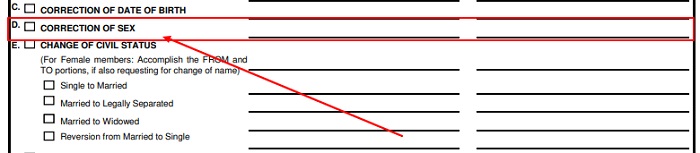
An incorrect gender is usually a result of either a simple mistake at the time of registration or a birth certificate that hasn’t been corrected yet. To change your sex or gender in your SSS membership record, here’s an overview of the process:
Option 1: Walk-in request.
- Fill out two (2) copies of the E-4 or the Member Data Change Request form. Check the box that says “Correction of Sex” under “B. Data Change/Correction/Updating.” Input your incorrect gender and the correct one in the FROM and TO fields.
- Attach a supporting document which can be any of the following: Birth Certificate, Passport, or member’s copy of Personal Record (SS Forms E-1, RS-1, OW-1, NW-1) duly received by the SSS and where the correct gender/sex is indicated. If the incorrect gender is due to an erroneous entry in the birth certificate that has now been resolved, you can also bring the Court Order granting the petition to correct gender.
- Submit the forms and supporting document/s to the nearest SSS branch office. Don’t forget to bring your UMID card or any two valid IDs showing your photo and signature for verification purposes.
Option 2: Online Request
SSS now also offers a quicker and more convenient way to correct your gender on their records. Here’s how to request this type of change through the newly designed SSS member portal:
- Go to the official SSS website and select “MEMBER” from the list of portals.
- Log in with your user ID and password. If you’ve forgotten both or either of them, follow this guide to recover your account.
- Point your cursor to “E-SERVICES” on the main menu to display the list of options. Hover your cursor over “Membership Records,” then click on “Submit Request for Member Data Change (Simple Correction).”
- Select either “MALE” or “FEMALE.”
- Upload the required supporting document/s.
- Keep a copy of your transaction number.
- Wait for an SSS email informing you about your request’s status. You can only file one member data change request at a time.
How To Change Beneficiary in SSS
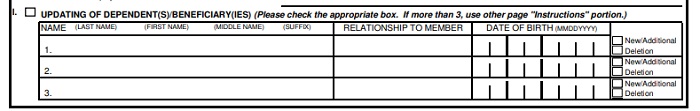
The Social Security System (SSS) allows its members to add or remove person/s from their list of dependents/beneficiaries.
Adding a beneficiary usually happens when you get married or become a new parent and want to add your spouse and child as your beneficiaries. Meanwhile, the death of a parent or separation from your spouse is why you wish to remove a name from your list of beneficiaries.
Whatever your reason is, here’s a quick guide to changing your list of beneficiaries in SSS:
- Accomplish the E-4 or the Member Data Change Request form. At the bottom of the page, you’ll see a table where you can provide information about the person/s you want to add or delete from your list of dependents/beneficiaries. If you want to add or delete more than three people, go to the second page of the form and look for the additional table where you can write more names.
- Attach supporting document/s appropriate to the type of request you’re filing. For example, if you want to add your spouse as your beneficiary, you must submit a marriage contract. On the other hand, to delete a spouse who you previously reported as a dependent, you need to submit a decree of legal separation (if legally separated), a death certificate (if the spouse died), or a Certificate of Finality of Annulment/Nullity or annotated marriage contract (if the marriage has been annulled). For a complete list of supporting documents required from members who want to update their dependents/beneficiaries, please see page 4 of the E-4 form in this PDF version.
- Submit the forms together with the supporting document/s to the nearest SSS office. Bring your UMID/SSS ID card or two valid identification cards showing your photo and signature for verification purposes.
How To Update Contact Information in SSS
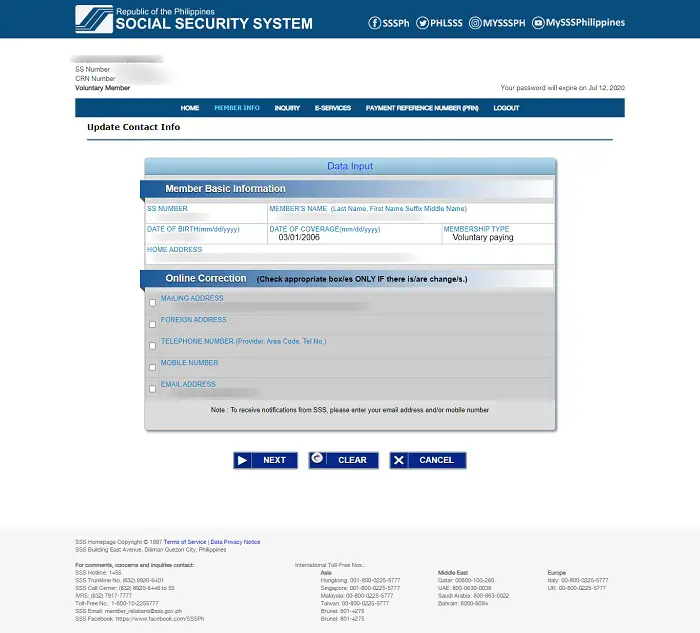
Suppose you have recently changed any of your contact details (namely, your mailing address, email address, telephone number, or mobile number). In that case, you need to inform the SSS about it to avoid problems in your future transactions.
Here are three easy ways to update your contact information in SSS:
- Through the My.SSS account. A My.SSS account gives you access to the easiest and fastest way to update your contact info online. In case you haven’t registered yet, here’s a handy guide to SSS online registration. Once registration is complete, log in to your My.SSS account, hover your cursor over the MEMBER INFO on the main menu, click Update Contact Info, check the box corresponding to the contact info you want to update/change (see the screenshot above), click Next, review the information presented, and then click Submit.
- Through the SSS Mobile Application. Similar to the first option but easier to use since you’ll be making the update using a mobile app. After installing the SSS mobile app, log in with the same credentials you use to access your My.SSS account. Click My Information and then Update Information. Click Contact Details, select Mobile Number, and then Submit.
- Over the counter. If you want to go old school, visit the nearest SSS branch office and submit two copies of the duly-accomplished E-4 or Member Data Change Request form. Ensure the latest and correct contact info is written in their respective fields and the appropriate box/es under “Updating of Contact Information” is checked.
How To Change Your Membership Status From Employed to Voluntary/Self-Employed/Non-Working Spouse
1. Changing Membership to Voluntary/OFW
Option 1: Online
To update your membership status to voluntary or OFW, you don’t have to go to an SSS branch. Just access your online account through the My.SSS portal, choose “Voluntary’’ or “OFW” as your membership type when generating a PRN.
After contributing, your membership status will automatically change to voluntary or OFW.
Option 2: Over the counter
Members who want to change their membership category to “Voluntary” may also personally go to the nearest SSS branch office and pay their contributions using the RS-5 Form (Contributions Payment Return). Make sure to put a checkmark on the box corresponding to “Voluntary” or “Overseas Filipino Worker” under “Type of Payor.” The membership status will be updated once the payment is posted.
2. Changing Membership to Self-Employed
However, if you’ll contribute as a self-employed member, fill out two (2) copies of the Member Data Change Request Form (Form E-4).
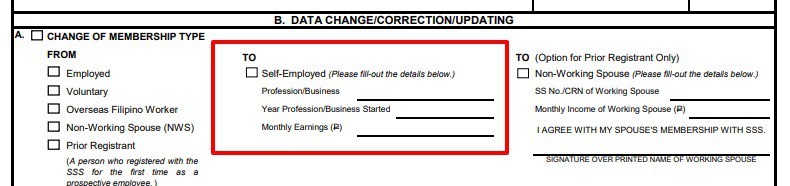
Put a checkmark next to “Change of Membership Type” and “Self-Employed.” Indicate your profession/business, the year it started, and your monthly earnings.
Submit the accomplished form to the nearest SSS branch.
3. Changing Membership to Non-Working Spouse
For those who wish to pay as a non-working spouse, the procedure for updating the SSS membership type is similar to a self-employed member.
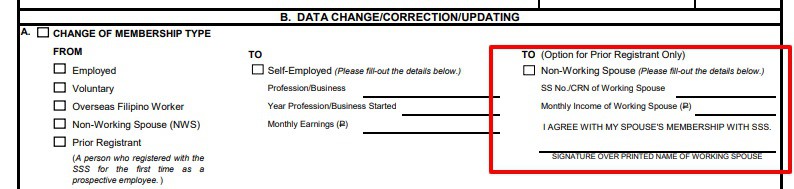
On Form E-4, put a checkmark next to “Non-Working Spouse” and provide your spouse’s CRN or SSS number and monthly income. Have your spouse sign over his/her printed name on the form to prove his/her agreement to your SSS membership.
How To Update Membership Status From “Temporary” to “Permanent”
SSS issues temporary SSS numbers to new members who fail to submit their birth certificates during application. These SSS numbers can only be used to pay for contributions but not to avail of SSS benefits.
Related: How to Change Temporary SSS Number to Permanent
Therefore, it’s recommended that you update your temporary membership to permanent as soon as you can.
To do this, follow these steps:
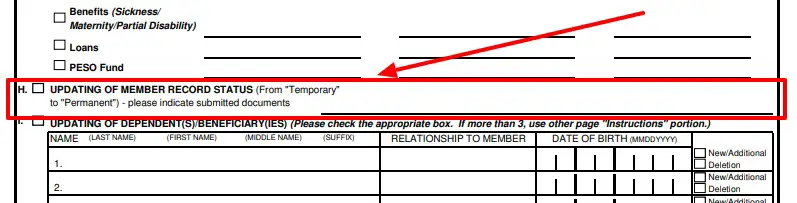
- Go to the nearest SSS office.
- Obtain two copies of the Member Data Change Request form.
- Look for the letter “H” and put a checkmark next to “UPDATING OF MEMBER RECORD STATUS (From “Temporary” to “Permanent”). See the screenshot above for guidance.
- Input the name of the document you’ll submit in the space provided. Since you’re changing your membership to permanent, you need to present your birth certificate. In case you still failed to obtain a birth certificate, you can submit a Certificate of Non-Availability of Birth Records (from PSA or city/municipal hall) and any of the following: Baptismal Certificate (or equivalent), Driver’s License, Passport, PRC Card, or Seaman’s Book. If none of the aforementioned document/s is available, you may also submit any two (2) of the alternative IDs seen on the last page of the Member Data Change Request form.
How To Update Bank Information in SSS
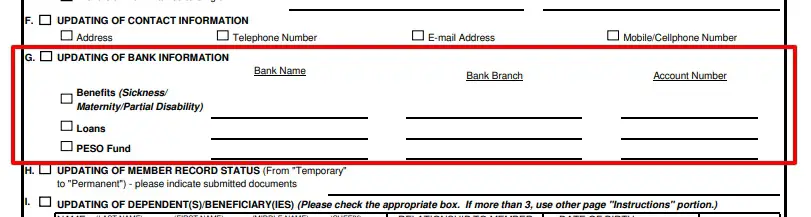
- Fill out two (2) copies of the E-4 or the Member Data Change Request form. Look for the letter “G” and check the box next to “UPDATING OF BANK INFORMATION” (see the screenshot above). Then, select and put a checkmark on the box next to the appropriate transaction/s for which you’ll use your new bank account.
- Provide your bank account details, including bank name, branch, and account number.
- Attach any one (1) of the following (must be single savings or current account only): Passbook; For ATM, machine-validated deposit slip showing the name and bank account number of the member; or Any document showing the member’s name and bank account number (e.g., print-out of online banking transaction, bank statement).
- Submit the forms and the attachment to your nearest SSS branch office. For verification purposes, present your SSS ID card or UMID card, or any two valid ID cards showing your photo and signature when filing your request.
How To Change or Update SSS Contribution Amount
Aside from the account information, you can also change the amount of your SSS contribution online via the My.SSS facility or the SSS Mobile app. If you’re a voluntary, self-employed, or an OFW member below 55, you can decrease or increase your monthly contribution an unlimited number of times yearly. Non-working spouse members, on the other hand, may also change the SSS contribution amount as soon as the working spouse’s declared income changes.
Employees can’t directly change their monthly contributions. Their employers, who have access to the My.SSS facility, are tasked to update their employees’ SSS contributions and employment status before making a payment. Click here for more information on changing the SSS contribution amount online.
Go back to the main article: How to Compute Your SSS Contribution: An Ultimate Guide
Copyright Notice
All materials contained on this site are protected by the Republic of the Philippines copyright law and may not be reproduced, distributed, transmitted, displayed, published, or broadcast without the prior written permission of filipiknow.net or in the case of third party materials, the owner of that content. You may not alter or remove any trademark, copyright, or other notice from copies of the content. Be warned that we have already reported and helped terminate several websites and YouTube channels for blatantly stealing our content. If you wish to use filipiknow.net content for commercial purposes, such as for content syndication, etc., please contact us at legal(at)filipiknow(dot)net