How To Update PhilHealth Information Online
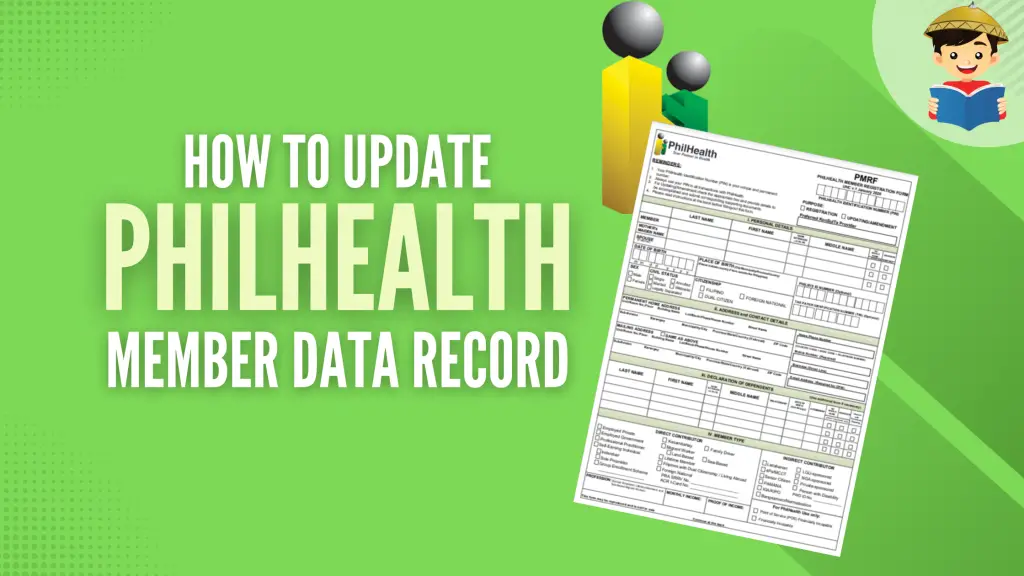
Do you want to know how to update PhilHealth information online? Although amendment of member information can’t be done via the PhilHealth member portal, you can still request it online without leaving the comforts of your home. This article will show you how.
Table of Contents
When To Update Your PhilHealth Information Online
Online amendment of PhilHealth member information is ideal for those too busy or physically incapable of going to the nearest PhilHealth office to process the request.
The PhilHealth Action Center has been established to process the online requests of members who want to request one or more of the following types of changes in their member data record:
- Adding of dependents
- Changing/updating/correcting birth date
- Changing/updating civil status (e.g., from single to married)
- Changing/updating/correcting gender/sex
- Changing/updating the address
- Changing/updating email address
- Changing/updating contact details/mobile number
- Changing/updating/correcting name
- Changing/updating name due to marriage
- Updating/declaring monthly income (for direct contributors)
How To Update PhilHealth Information (Walk-in)
To update or correct your PhilHealth membership data, fill out the PhilHealth Member Registration Form (PMRF). Make sure to put a checkmark in the “For Updating” box and provide accurate information.
Submit the accomplished PMRF to the nearest PhilHealth office. OFWs who are currently abroad may email theirs to [email protected].
Depending on the kind of information you’re updating, you may be required to submit certain documents to prove the necessary change.
- For example, provide a photocopy of your marriage certificate to change your civil status from single to married. To correct your name, birth date, and/or birthplace, submit a photocopy of your birth certificate.
- Suppose you’re adding dependents, present proof of relationship. Refer to the list of requirements for declaring dependents.
- To change your membership type to OFW, present any proof of being an active OFW, such as a valid Overseas Employment Certificate (OEC). Refer to the list of requirements for updating membership to OFW.
After submitting your PMRF and supporting documents, the officer will validate and encode your information into the PhilHealth database. You’ll be issued an updated MDR and PhilHealth ID.
If you’re changing to a voluntary member, your membership category in the PhilHealth records will be updated only after paying a contribution as a voluntary member for the first time.
Likewise, if you’re changing to a formal economy member, your membership category will change after your employer has reported you to PhilHealth as a new employee and remitted your contribution.
How To Update PhilHealth Information Online: A Step-by-Step Guide
Suppose you can’t personally visit the nearest PhilHealth office to update your member data record. In that case, there’s also an option to do it via email1. Follow the steps below to learn how to update PhilHealth information online.
1. Fill out the PhilHealth Member Registration Form or PMRF
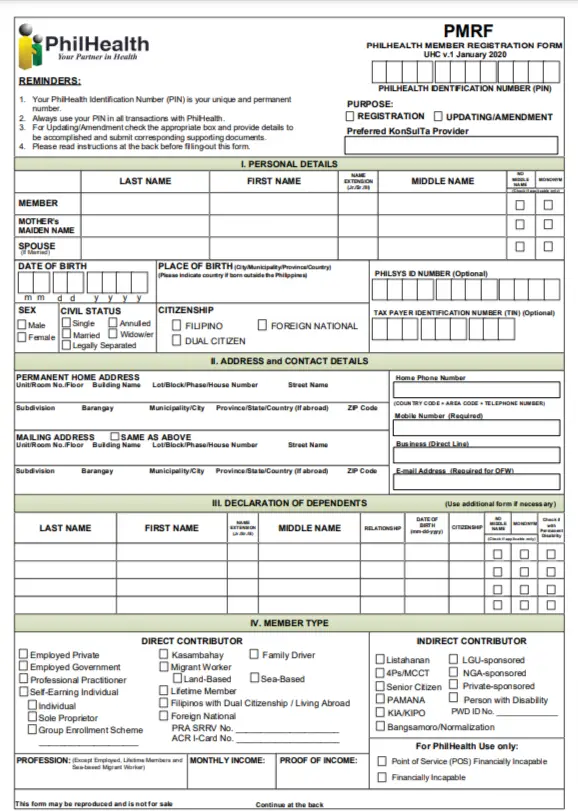
The PhilHealth Member Registration Form or PMRF is the form you need to submit whether you’re a first-time registrant or an existing member who needs to update your member data record.
To obtain this form, go to the official PhilHealth website, click downloads on the main menu, select Forms, and click PMRF: PhilHealth Member Registration Form under Membership. Download the PDF copy of the form and print it as you must fill it out by hand (the digital signature is not accepted).
You can check out our separate guide here to learn how to fill out the PMRF. Remember the following when accomplishing the form:
- All your answers must be in upper case/capital letters. If the information is not applicable, put “N/A.”
- Since you’re updating your member data record, put a checkmark on “Updating/Amendment” in the upper right-hand corner of the form.

- Unless specified that the information is “Optional,” you must answer all the fields.
- Please provide your complete name as it appears on your valid ID or PSA Birth Certificate.
- Suppose you’re a self-paying member who wants to declare your monthly income to be able to pay your premium contributions online. In that case, you must indicate your monthly income in the designated box at the bottom of the first page.
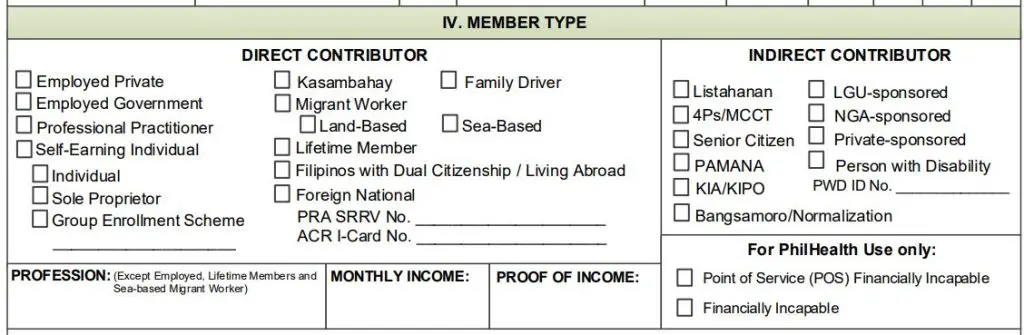
- Under the “V. Updating/Amendment,” please check all the appropriate box/es to be updated and indicate the new or correct data. As of this writing, the available amendment options include Change/Correction of Name, Correction of Date of Birth, Correction of Sex, Change of Civil Status, and Updating of Personal Information/Address/Telephone Number/Mobile Number/E-mail Address.
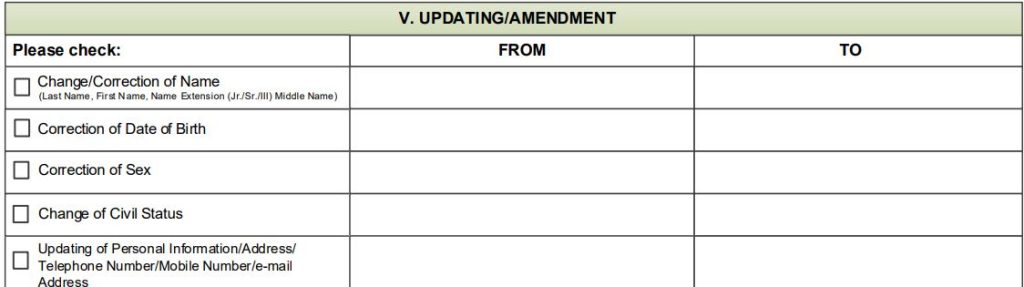
- Once all the fields have been filled out, don’t forget to affix your signature over the printed name (or your right thumbmark if unable to write) and indicate when the PMRF was signed.
2. Scan the duly accomplished PMRF and all the supporting documents
Since you’ll be requesting the change/amendment of your member data through email, PhilHealth will need scanned copies or clear photographs of the following requirements for verification purposes:
- Duly accomplished PhilHealth Member Registration Form (PMRF)
- Valid ID or PSA Birth Certificate
- Supporting Documents (may vary depending on the change or update you’re requesting). For example, if you’re adding your spouse as a dependent or requesting a change of your civil status (i.e., single to married), you must submit your marriage contract with the registry number. Meanwhile, suppose you’re applying to correct your birth date or name or enrolling a child as your dependent. In that case, you must submit a Birth or Baptismal Certificate containing the exact information or proving your relationship with the dependent you’re adding. Read this guide for a complete list of eligible dependents and the documentary requirements you must submit for each type of dependent you want to add.
3. Send the scanned copies of the required documents to PhilHealth’s email address
Compose an email that goes something like this:
Good day!
I’m writing to request the updating/amendment of my PhilHealth Member Data Record (MDR). Attached is my duly accomplished PhilHealth Member Registration Form (PMRF), supporting documents, and a valid ID.
Thank you very much for your assistance.
Truly yours,
[Your Name]
You can email the PhilHealth Action Center or the nearest local PhilHealth office2. I suggest emailing both to ensure your request will be attended to.
- For Philhealth Action Center: Send the email with attached scanned copies of the duly accomplished PMRF and all the documentary requirements needed to [email protected] with this subject line format: Register<space>Name<space>City or Province/Region (e.g., Register Juan Dela Cruz Manila/NCR).
- For Local PhilHealth Office: Use this directory of all PhilHealth offices to search for the email address of the local PhilHealth office near you where you intend to send your request for an update/amendment. Send the email with attached scanned copies of the duly accomplished PMRF and all the documentary requirements needed to the intended recipient with the subject line “Updating of PhilHealth MDR.”
After sending the request, you will receive an acknowledgment that the said request has been received. Processing time is usually 2 to 3 working days from the date of acknowledgment. In case you don’t get a reply or update after this waiting period, call the local PhilHealth office or reach out to PhilHealth Action Service’s callback channel (0921-630-0009) by sending a text message (“PHIC callback<space>your mobile number or Metro Manila landline<space>Details of your concern”).
Once you receive a confirmation message from PhilHealth that your update/amendment request has been processed, don’t forget to get a copy of your PhilHealth Member Data Record (MDR) online to ensure the requested change/s has been applied.
Frequently Asked Questions
1. I’m a non-working spouse of an active PhilHealth member. Can my spouse declare me a dependent so I won’t have to continue paying my contributions? How?
Yes. To do this, submit a deactivation letter, PMRF duly accomplished by the working spouse who will declare you as dependent, and a marriage certificate to the nearest PhilHealth office.
2. I’m a self-paying member who wants to start paying my PhilHealth contribution. How will I know how much premium contribution I must pay each month?
The monthly premium contribution of voluntary or self-paying members is based on their declared monthly income. It would be best to let PhilHealth know how much you earn per month before they can provide you with a specific amount. To do this, send a duly accomplished PMRF (where your monthly income and updated contact information are indicated) and scanned copies of required supporting documents to [email protected] with a subject line that follows this format: PHIC<space>MEM<space>INCOME UPDATE<space>Name<space>City or Province/Region (e.g., PHIC MEM INCOME UPDATE Juan Dela Cruz Manila/NCR).
References
- Nakapag-update ka na ba ng iyong PhilHealth record? kung hindi pa, narito ang proseso sa pag-uupdate ng inyong PhilHealth record. (2022) Facebook. PhilHealth PRO NCR. Available at: https://www.facebook.com/watch/?v=4919932774757206 (Accessed: 19 July 2023).
- Palicte, C. (2022) PhilHealth urges members to use online service transactions, Philippine News Agency (PNA). Available at: https://www.pna.gov.ph/articles/1166188 (Accessed: 19 July 2023).
Copyright Notice
All materials contained on this site are protected by the Republic of the Philippines copyright law and may not be reproduced, distributed, transmitted, displayed, published, or broadcast without the prior written permission of filipiknow.net or in the case of third party materials, the owner of that content. You may not alter or remove any trademark, copyright, or other notice from copies of the content. Be warned that we have already reported and helped terminate several websites and YouTube channels for blatantly stealing our content. If you wish to use filipiknow.net content for commercial purposes, such as for content syndication, etc., please contact us at legal(at)filipiknow(dot)net
