Pag IBIG Change of Information Online: Guide to Updating Your Membership Record

Once you submit your registration form to Pag-IBIG, you can no longer edit your information online.
The only way to correct an error in your membership record is to submit a filled-out Member’s Change of Information Form (MCIF) to any Pag-IBIG branch. Meanwhile, employers who want to change their registered information must submit the Employer’s Change of Information Form (ECIF) instead.
This article will discuss how you can change your Pag-IBIG membership or employer information and the requirements to make such a change.
Table of Contents
What Are the Valid IDs Accepted by the Pag-IBIG Fund?
Regardless of the type of information you’ll change or update, Pag-IBIG will always request a valid ID.
You must submit one photocopy and present the valid ID’s original copy for verification.
As of this writing, here’s a list of valid IDs accepted by the Pag-IBIG Fund:
- Driver’s license
- Passport
- SSS ID/UMID
- GSIS e-Card
- Postal ID
- Voter’s ID
- AFP ID
- Pag-IBIG Loyalty Card
- PRC ID
- IBP ID
- Company ID
- Senior Citizen ID
- OWWA ID
- OFW ID
- Seaman’s Book
Note: The Pag-IBIG Fund doesn’t recognize PhilHealth ID and TIN ID as valid.
Pag IBIG Change of Information Online: A Guide for Registered Individual Members
Pag-IBIG members who want to update or change their membership information must secure a Member’s Change of Information Form (MCIF). You can obtain one at the Pag-IBIG office. Alternatively, you can download, print, and accomplish the form beforehand. To get a copy of the MCIF, go to this link or download our copy here.
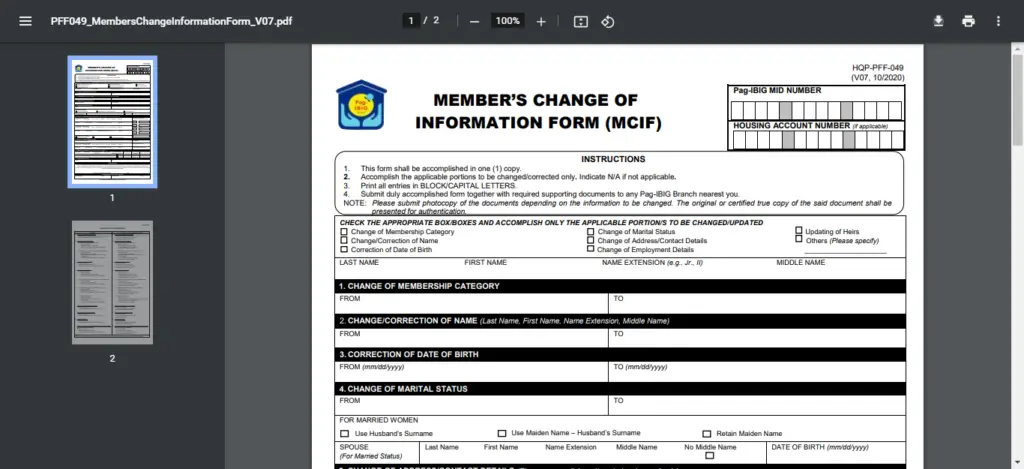
Keep these in mind when filling out the MCIF:
- You only need to accomplish one copy of the form.
- Only accomplish the appropriate portion/s to be changed or updated. For example, if changing your membership category from employed to voluntary, fill out the portion under “Change of Membership Category.” Leave the other fields empty or indicate N/A to show they do not apply to your request.
- Write all your answers in BLOCK or CAPITAL LETTERS.
Please refer to the succeeding sections below for instructions on changing specific information on your Pag-IBIG membership record.
a. Change of Membership Category
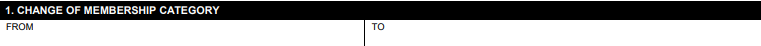
To change your Pag-IBIG membership category, follow these steps:
- Get the latest Member’s Change of Information Form (MCIF) copy.
- Write your Pag-IBIG MID number in the upper right corner of the form.
- Check the box corresponding to “Change of Membership Category.”
- Fill out the name field with your complete name (last name, first name, name extension, and middle name).
- Under the “1. Change of Membership Category”, indicate in the “FROM” field the current category you belong to, and then in the “TO” field the category where you want to be moved to (e.g., FROM: Employed, TO: Self-employed).
- Write your signature over your printed name in the “Certification” section. Indicate the date of the transaction.
- Submit the duly accomplished form with one photocopy of a valid ID to the nearest Pag-IBIG office.
b. Change/Correction of Name
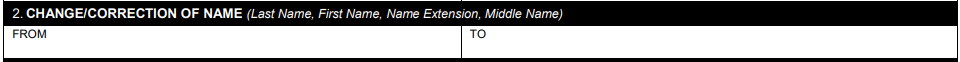
This type of correction applies to any mistakes affecting your name. You can change or update any part of your name, whether it’s your first name, middle name, last name, or a name extension (Jr., Sr., etc.).
To have your name changed, corrected, or updated in your Pag-IBIG membership record, follow these steps:
- Get the latest Member’s Change of Information Form (MCIF) copy.
- Write your Pag-IBIG MID number in the upper right corner of the form.
- Check the box corresponding to “Change/Correction of Name.”
- Fill out the name field with your complete name (last name, first name, name extension, and middle name).
- Under the “2. Change/Correction of Name”, indicate in the “FROM” field the specific part of your name you want to be changed/corrected, and then in the “TO” field the correct form of the said part of your name (e.g., FROM: de la Cruz, TO: Dela Cruz). If you recently married, you can also indicate your maiden name (FROM) and your husband’s surname (TO) in this portion.
- Write your signature over your printed name in the “Certification” section. Indicate the date of the transaction.
- Go to the nearest Pag-IBIG office and submit the duly accomplished form with one photocopy of a valid ID and one photocopy of a supporting document. If you’re changing your name due to marriage, you can bring a marriage contract as a supporting document. For name changes not due to marriage, you can bring your birth certificate and the Court Order granting the petition of change of name, if applicable.
c. Correction of Date of Birth
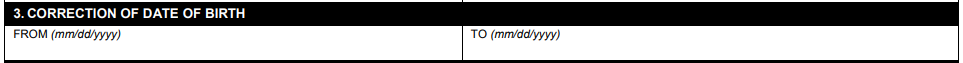
Here’s how you can correct your date of birth using the Member’s Change of Information Form (MCIF):
- Get the latest Member’s Change of Information Form (MCIF) copy.
- Write your Pag-IBIG MID number in the upper right corner of the form.
- Check the box corresponding to “Correction of Date of Birth.”
- Fill out the name field with your complete name (last name, first name, name extension, and middle name).
- Under the “3. Correction of Date of Birth”, indicate in the “FROM” field the current date of birth you have on record, and then in the “TO” field, your correct date of birth.
- Write your signature over your printed name in the “Certification” section. Indicate the date of the transaction.
- Submit the duly accomplished form with one photocopy of your valid ID and one photocopy of your birth certificate to the nearest Pag-IBIG office. Your birth certificate must show your correct date of birth legibly; otherwise, your request will be rejected.
d. Change of Marital Status
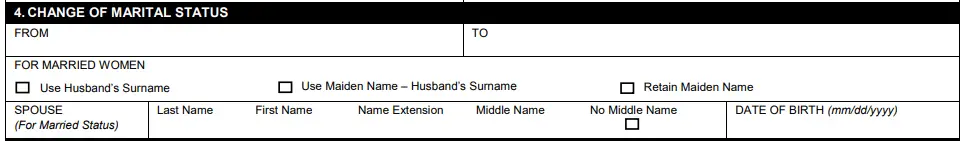
Civil status can change due to death, annulment, marriage, or erroneous encoding. To change your marital status on your Pag-IBIG membership record, follow this step-by-step guide:
- Get the latest Member’s Change of Information Form (MCIF) copy.
- Write your Pag-IBIG MID number in the upper right corner of the form.
- Check the box corresponding to “Change of Marital Status.”
- Fill out the name field with your complete name (last name, first name, name extension, and middle name).
- Under the “4. Change of Marital Status”, indicate in the “FROM” field the civil status you have on record, and then in the “TO” field your new or correct marital status (e.g., FROM: Single, TO: Married). For married women, you have the option to use your husband’s surname, a hyphenated surname (maiden name – husband’s surname), or retain your maiden name. Check the box corresponding to your preferred surname and make the right changes in your registered name (see “b. Change/Correction of Name” above). Lastly, if you’re a married member, you’ll also be asked to provide your spouse’s complete name and his/her date of birth.
- Write your signature over your printed name in the “Certification” section. Indicate the date of the transaction.
- Go to the nearest Pag-IBIG office and submit the duly accomplished form together with one photocopy of your valid ID as well as one photocopy of any of the following supporting documents: Marriage Contract (for Single to Married); Court Order (for Married to Single, appropriate for members whose marriages have been annulled); CENOMAR (for Married to Single, appropriate for members whose registered a clerical error caused civil status); and Death Certificate of the deceased spouse (for Married to Widowed).
e. Change of Address/Contact Details (Cellphone Number, Landline Number, or Email Address)
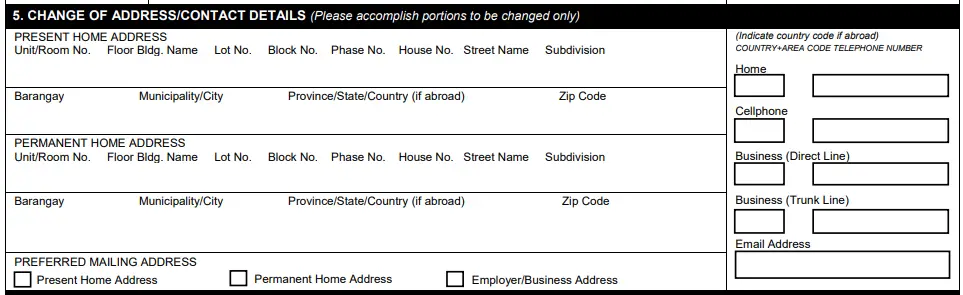
Pag-IBIG members should accomplish this portion if they want to update, correct, or change their address, phone number, or email address. Follow the instructions below to request this change in your Pag-IBIG membership record.
- Get the latest Member’s Change of Information Form (MCIF) copy.
- Write your Pag-IBIG MID number in the upper right corner of the form.
- Check the box corresponding to “Change of Address/Contact Details.”
- Fill out the name field with your complete name (last name, first name, name extension, and middle name).
- Under “5. Change of Address/Contact Details”, accomplish only the portion/s you want to be changed or updated. For example, if you have moved to a new address, you can write all the requested information under “Present Home Address.” Leave other fields blank or put N/A. In this section, you also have the option to change/update your preferred mailing address, cellphone number, and email address.
- Write your signature over your printed name in the “Certification” section. Indicate the date of the transaction.
- Submit the duly accomplished form with one photocopy of a valid ID to the nearest Pag-IBIG office.
f. Change of Employment Details
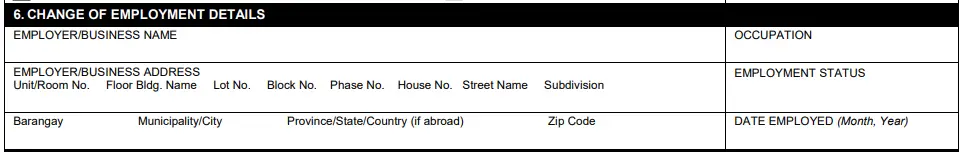
Employed members who have switched to a different job and/or company must accomplish this portion. Here’s how to update your Pag-IBIG membership record with your new employment detail/s.
- Get the latest Member’s Change of Information Form (MCIF) copy.
- Write your Pag-IBIG MID number in the upper right corner of the form.
- Check the box corresponding to “Change of Employment Details.”
- Fill out the name field with your complete name (last name, first name, name extension, and middle name).
- Under “6. Change of Employment Details”, accomplish only the portion/s you want to be changed or updated. Employment details you can update include the name of your company/employer, its address, the date you’re employed, your occupation, and employment status.
- Write your signature over your printed name in the “Certification” section. Indicate the date of the transaction.
- Submit the duly accomplished form with one photocopy of a valid ID to the nearest Pag-IBIG office.
g. Updating of Heirs
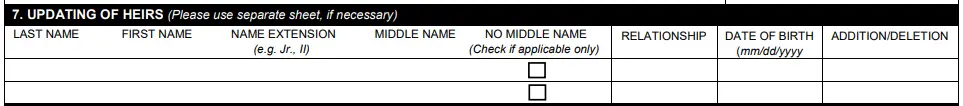
The surviving legal heirs can claim Pag-IBIG death benefits in the event of the registered member’s death. You can designate people to be your heirs and be free to change them anytime. To update your list of legal heirs, follow the steps below.
- Get the latest Member’s Change of Information Form (MCIF) copy.
- Write your Pag-IBIG MID number in the upper right corner of the form.
- Check the box corresponding to “Updating of Heirs.”
- Fill out the name field with your complete name (last name, first name, name extension, and middle name).
- Under “6. Updating of Heirs”, list down the name/s of your existing or new heir/s. In the last column, indicate whether you want the particular heir/s to be added to or deleted from your list of beneficiaries.
- Write your signature over your printed name in the “Certification” section. Indicate the date of the transaction.
- Submit the duly accomplished form with one photocopy of a valid ID to the nearest Pag-IBIG office.
h. Others
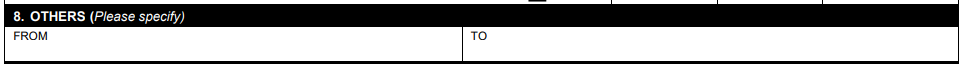
Accomplish this portion to request any change unrelated to any of the updates discussed previously.
Clerical errors or errors during encoding often cause the typical requests under this category. These include, but are not limited to, the following:
- Correction of Place of Birth
- Correction of Mother’s Maiden Name
- Correction of Gender
To file a correction request, follow these steps:
- Get the latest Member’s Change of Information Form (MCIF) copy.
- Write your Pag-IBIG MID number in the upper right corner of the form.
- Check the box corresponding to “Others (Please specify).” As instructed, specify the type of correction you’re requesting in the blank field provided.
- Fill out the name field with your complete name (last name, first name, name extension, and middle name).
- Under the “8. Others (Please specify)”, indicate in the “FROM” field the specific information you want to be changed/updated, and then in the “TO” field, the correct form of the said erroneous information.
- Write your signature over your printed name in the “Certification” section. Indicate the date of the transaction.
- Go to the nearest Pag-IBIG office and submit the duly accomplished form with one photocopy of a valid ID and one photocopy of a supporting document, like your birth certificate.
Go back to the main article: A Complete Guide to Pag IBIG Online Registration
Frequently Asked Questions
1. I can’t personally go to the Pag-IBIG office to file my request. Can a representative do it on my behalf?
Yes, a representative can file your change request on your behalf. But in addition to the basic requirements needed to process the change, you also need to secure the following additional documents:
– Valid ID of the representative (1 photocopy and the original, for authentication purposes). In other words, the representative must present the valid IDs of both parties.
– Authorization letter (1 original). Click here to get a free downloadable authorization letter template.
2. I’m an employer/representative of the employer. How can I change or update the company’s registered information with Pag-IBIG?
The process is almost the same as changing an individual member’s information. The difference lies in the form that you’ll be using; whereas individual paying members are required to accomplish and submit the Member’s Change of Information Form (MCIF), employers or their representatives must use the Employer’s Change of Information Form (ECIF) instead.
You can obtain a copy of the ECIF at the Pag-IBIG office. Alternatively, you can get the latest form version through this link or by downloading our copy.
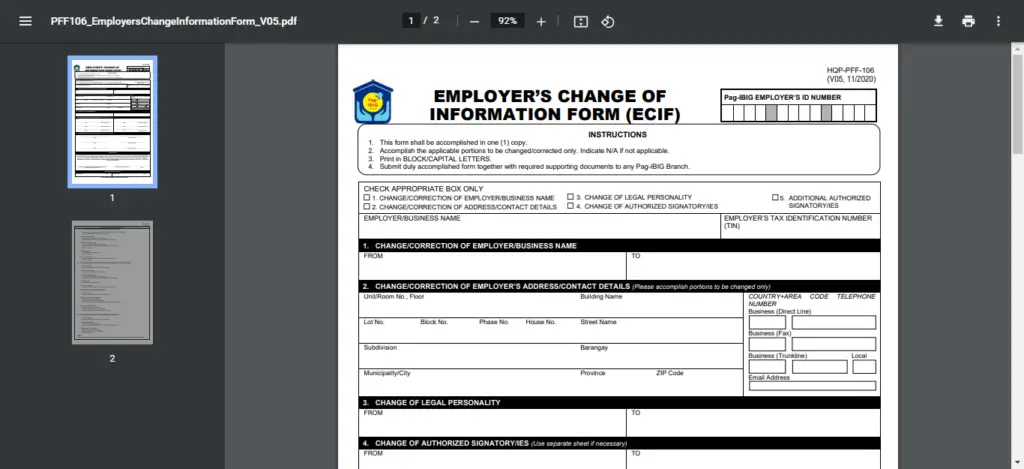
To change the employer’s registered information with Pag-IBIG, follow these steps:
1. Get the latest Employer’s Change of Information Form (ECIF) copy.
2. Write your Pag-IBIG Employer’s ID number in the upper right corner of the form.
3. Check the box corresponding to the type of change you request.
4. Provide the employer/business name and the employer’s tax identification number (TIN) in the designated fields.
5. Accomplish the applicable portion/s to be changed or updated. For example, if you’re changing your business structure from a sole proprietorship to a corporation, only accomplish the “3. Change of Legal Personality” portion.
6. Write your signature over your printed name in the “Certification” section. Indicate your designation/position and the date of the transaction.
7. Go to the nearest Pag-IBIG office and submit the duly accomplished form and supporting documents. For a complete list of requirements, please refer to the second page of the ECIF.
Go back to the main article: How to Register in Pag IBIG: A Complete Guide to Pag IBIG Online Registration
Copyright Notice
All materials contained on this site are protected by the Republic of the Philippines copyright law and may not be reproduced, distributed, transmitted, displayed, published, or broadcast without the prior written permission of filipiknow.net or in the case of third party materials, the owner of that content. You may not alter or remove any trademark, copyright, or other notice from copies of the content. Be warned that we have already reported and helped terminate several websites and YouTube channels for blatantly stealing our content. If you wish to use filipiknow.net content for commercial purposes, such as for content syndication, etc., please contact us at legal(at)filipiknow(dot)net