How To Earn Money in GCash: An Ultimate Guide
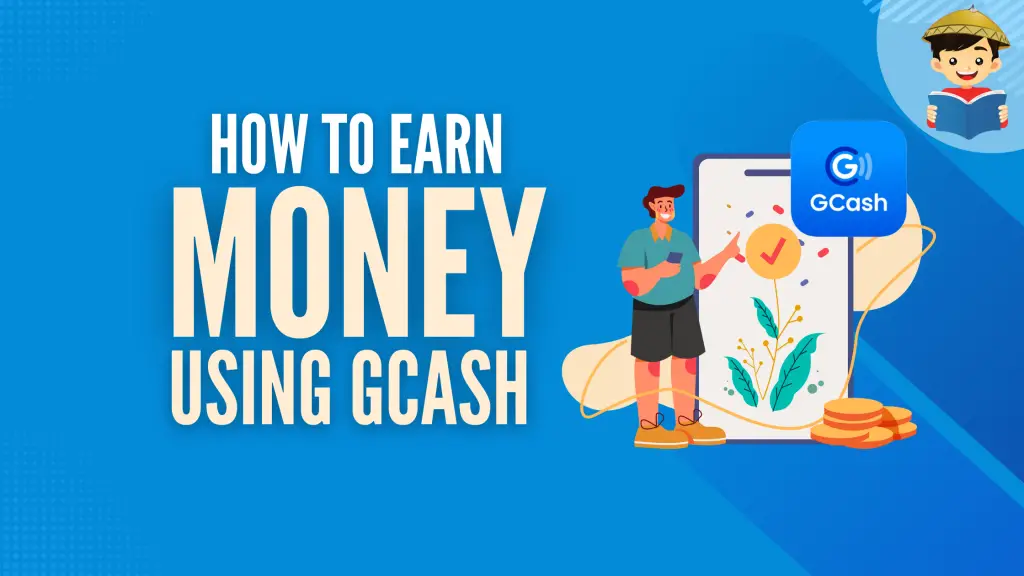
We know that GCash is the best e-wallet to store, send, or receive funds.
But what if I tell you that aside from those things, you can also use GCash to earn money?
GCash offers us a variety of ways to earn–from prepaid loading, investing, playing games, and watching ads to reading news, answering surveys, and so on.
Read on to find out how you can transform your GCash virtual wallet into a money-making digital platform.
Related: How to Earn Money Online in the Philippines: An Ultimate Guide
Table of Contents
- How To Earn Money in GCash in the Philippines
- References
How To Earn Money in GCash in the Philippines
There are two main ways to earn money in GCash. The first is by using the GCash app itself and the second is by using mobile apps or sites that pay through GCash.
Part I: How To Earn Money Using the GCash App
1. Invite Friends To Use GCash
Overview: Earn PHP 50 within 5 days when you refer a friend to use GCash.
How will I earn? Once your invited friend registers to GCash, gets fully verified and completes the first cash-in transaction, you will receive PHP 50. You can earn a maximum of PHP 1,250 just by inviting friends to use GCash.
How to invite your friends to use GCash
Step 1: Open your GCash app and log in using your 4-digit MPIN.
Step 2: Tap Profile on the bottom right corner of your GCash home screen.
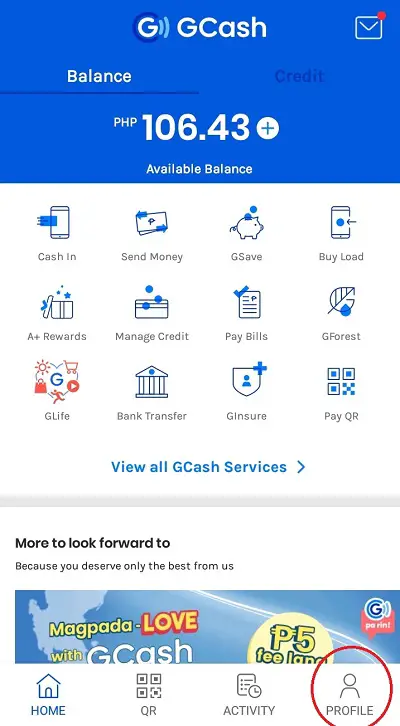
Step 3: Select Refer Friends on the sidebar menu.
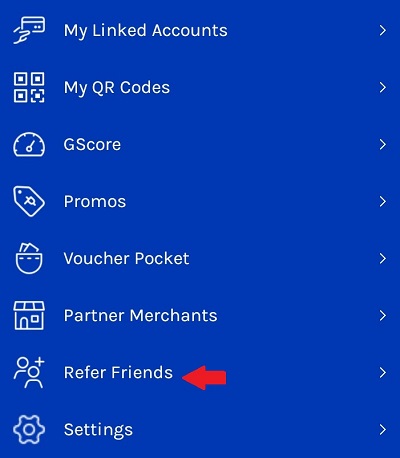
Step 4: Select the channel you will use to invite your friend.
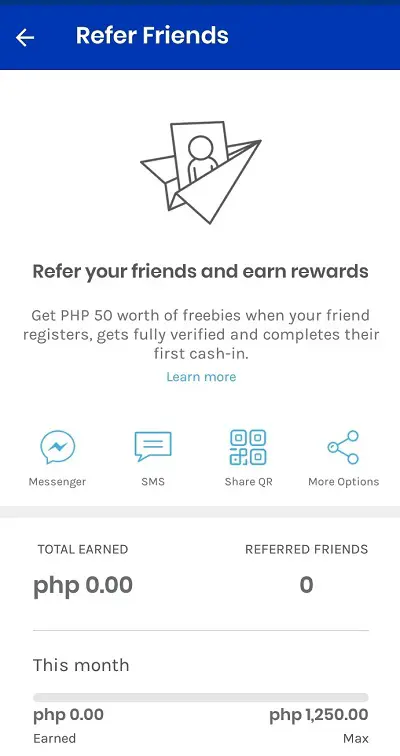
You can invite friends through Facebook Messenger, SMS, and QR Code, among others.
Upon selecting your preferred channel, you will be redirected to that channel where you can invite your friends.
2. Sell Prepaid Load
Overview: Using your GCash account balance, you can sell prepaid load through the Buy Load feature in the GCash app.
How will I earn? You can sell prepaid loads through GCash’s Buy Load feature and put a mark-up on the prepaid load’s price. For instance, if someone buys a PHP 50 load from you, you may charge a PHP 2 to PHP 3 mark-up to make a profit.
How to sell load using GCash1.
Here are the steps to sell load through the Buy Load feature of GCash:
Step 1: Open your GCash app and log in using your 4-digit MPIN.
Step 2: On your GCash home screen, tap Buy Load.
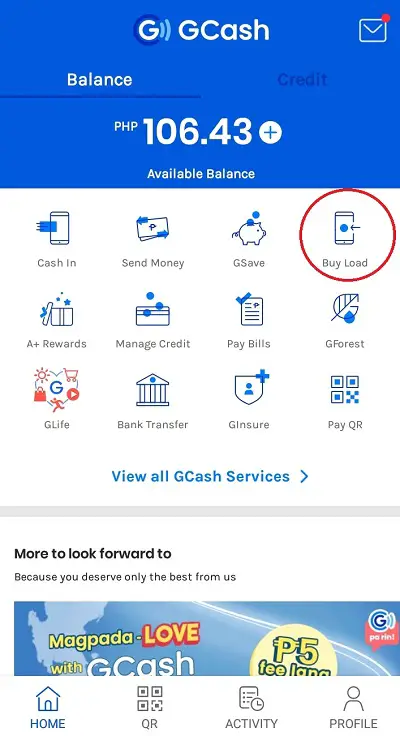
Step 3: Enter your recipient’s mobile number.
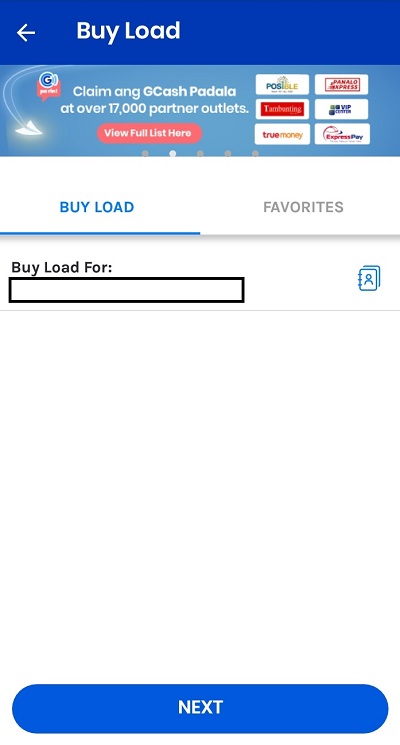
Step 4: Select the load amount or load promo.
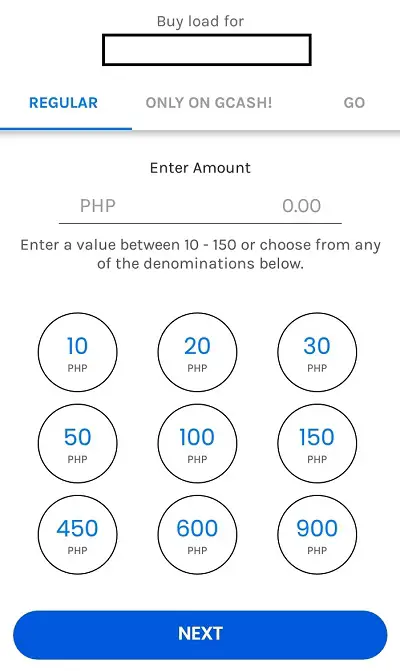
Tap the Next button to continue
Step 5: Verify your payment.
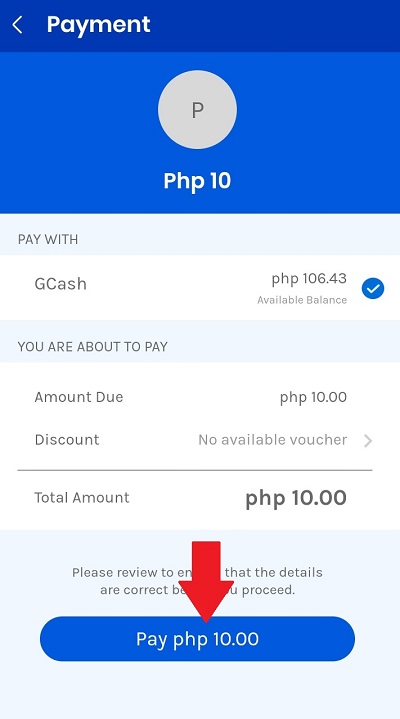
Once you have verified your payment details, tap the button on the bottom of the page. A notification that your load has been received will then appear on your screen. You will also receive a confirmation message via SMS.
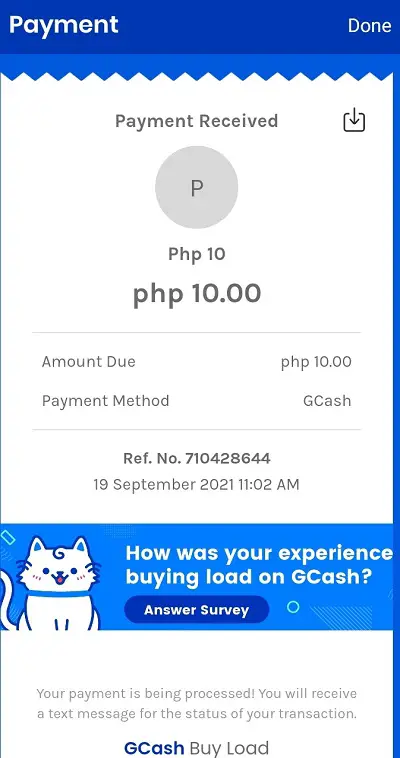
3. Join the “Lucky Load” Promo (Limited Time Only)
Overview: Get a chance to win cash prizes by purchasing load in GCash. Only fully-verified users can join this promo.
How will I earn?
Every time you buy a load in GCash (minimum of PHP 50)2, you’ll have a ticket for the “Lucky Load” promo. If you’re the fortunate one, you can win a maximum of PHP 100,000.
How to join the “Lucky Load” promo
Step 1: Log in to your GCash app.
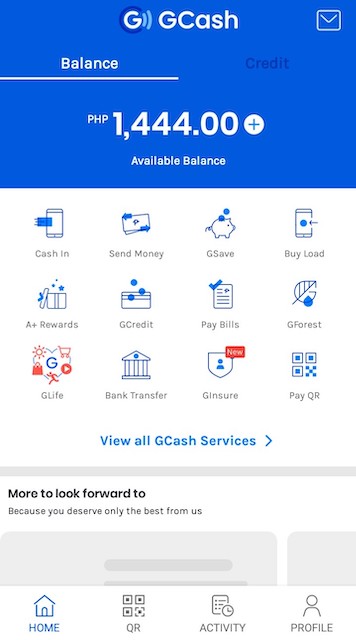
Step 2: On your dashboard, click Buy Load.
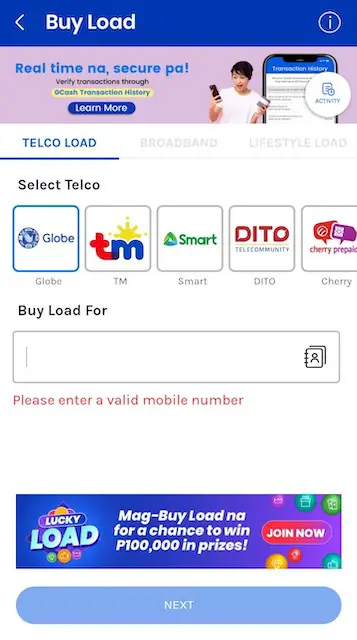
Step 3: After a successful load transaction, you will get one ticket for every PHP 50 load you purchased.
Step 4: Once you’ve received the ticket, select 6 icons from the set of 30 icons. Afterward, submit your ticket.
If at least three of your selected icons match the weekly six winning combinations, you’ll be eligible for rewards.
Here are the cash prizes for matched icons:
- PHP 70,000 for 3 matching icons
- PHP 80,000 for 4 matching icons
- PHP 90,000 for 5 matching icons
- PHP 100,000 for 6 matching icons
In the case of multiple winners, the cash prize will be divided equally to them (e.g, if there are 70 users with 3 matching icons, each winner will earn PHP 1,000 each).
4. Play Goama Games
Overview: Are you fond of competitive mobile gaming? GCash will not only provide you a unique mobile game tournament experience but also an avenue to earn money3.
GCash, through GOAMA, provides skill-based mobile game tournaments which you can join to earn money. However, take note that before having a chance to win cash prizes, you have to pay the game’s entry price. Furthermore, a paid tournament lasts only for a week.
How will I earn?
To earn cash prizes, you must be a top scorer and climb up the game’s leaderboard.
Let us take the game “Run Ninja Run” as an example. After paying its entry price of PHP 10, you can win PHP 500 if you get first place, PHP 200 if you get second to fifth place, PHP 120 if you get sixth to tenth place, and so on.
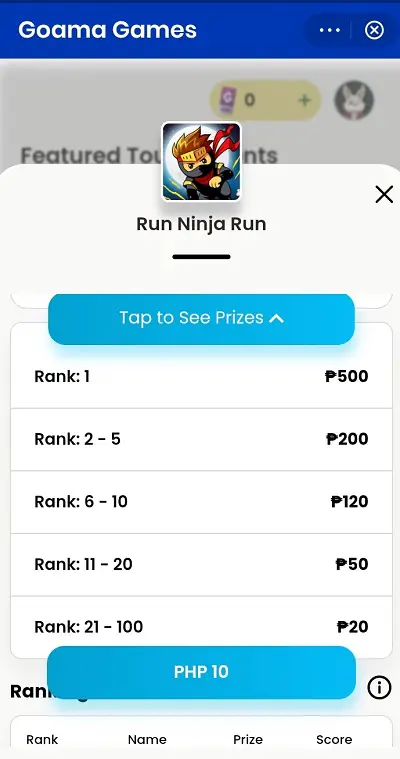
How to play a GOAMA game
Step 1: Open your GCash app and log in using your 4-digit MPIN.
Step 2: Tap GLife on your GCash home screen.
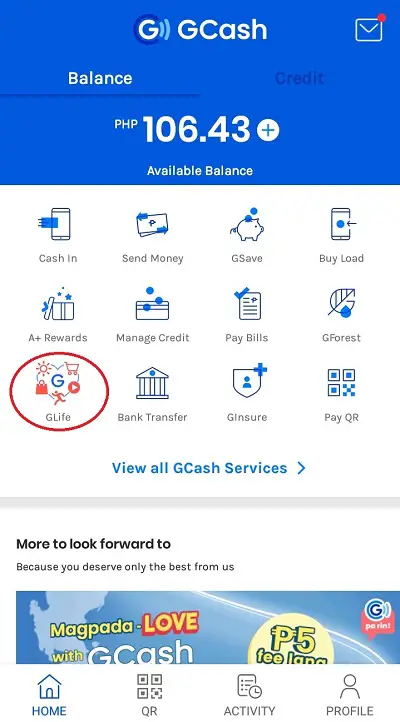
Step 3: Select Goama Games.
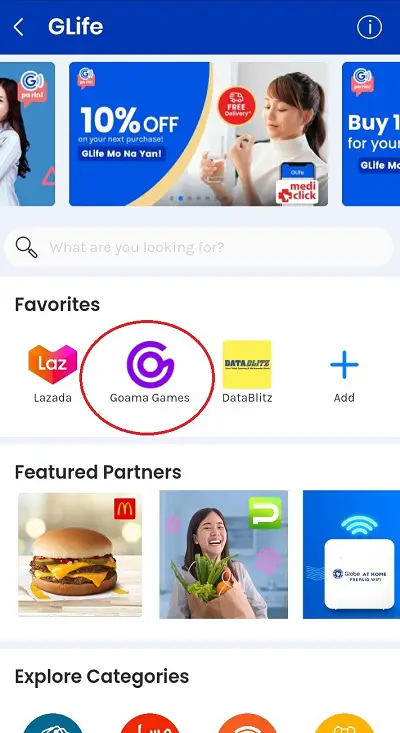
Step 4: Select the tournament you want to join.
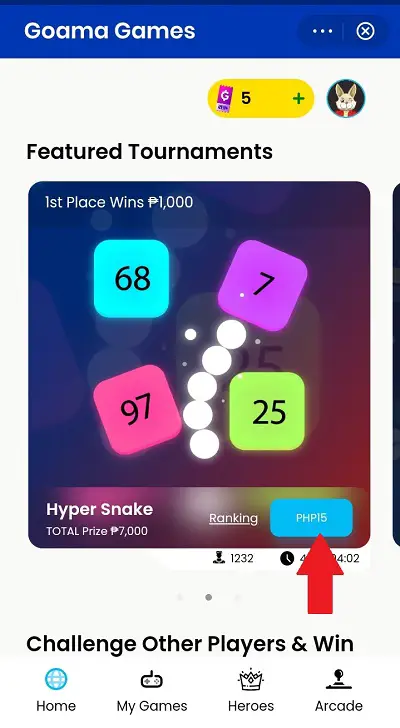
Simply click that tournament and pay its entry price to join the tournament.
5. Invest Through GInvest
Overview: For as low as PHP 504, you may now invest in different investment funds through GInvest. By investing in GInvest, you can buy asset funds managed by ATRAM, a leading independent asset manager in the Philippines. ATRAM will then lend your invested money to the government or corporations or buy equities from different companies.
Furthermore, GInvest also offers two investment funds managed by one of the leading financial institutions in the country, BPI Investment Management Inc. (BIMI)5.
What’s great about GInvest is that you don’t need to open a bank account to start investing and there are no commission and sales fees. In addition, you can easily track your weekly funds’ performance through the GCash app.
How will I earn?
You will earn in GInvest when you buy asset units at a low price and sell them at a high price through the GCash app. However, there is always that risk of losing money when investing especially if you sell your asset units at a lower price.
How to invest using GInvest
Step 1: Open your GCash app and log in using your 4-digit MPIN.
Step 2: Tap GInvest
If you can’t find GInvest on your home screen, select View all GCash Services first and then look for GInvest.
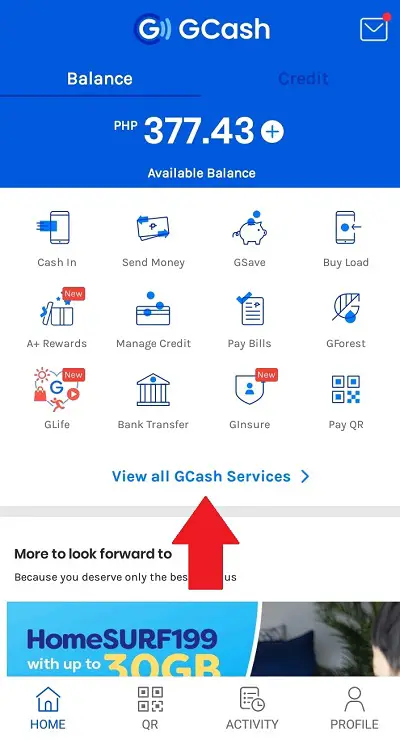
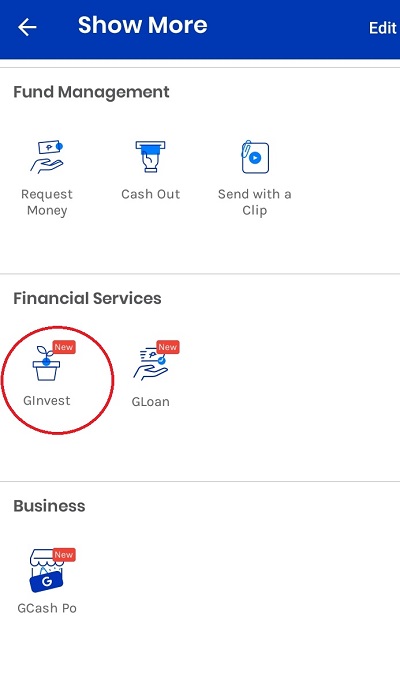
Step 3: Answer the Risk Profile Questionnaire.
Once you have answered your Risk Profile Questionnaire, your risk appetite will be revealed. Your risk appetite enables you to select the fund that suits you well.
Step 4: Select investment funds by clicking View Details.
You may use your risk appetite as a guide in choosing which investment to buy. However, you may also buy investment funds that are beyond your risk appetite.
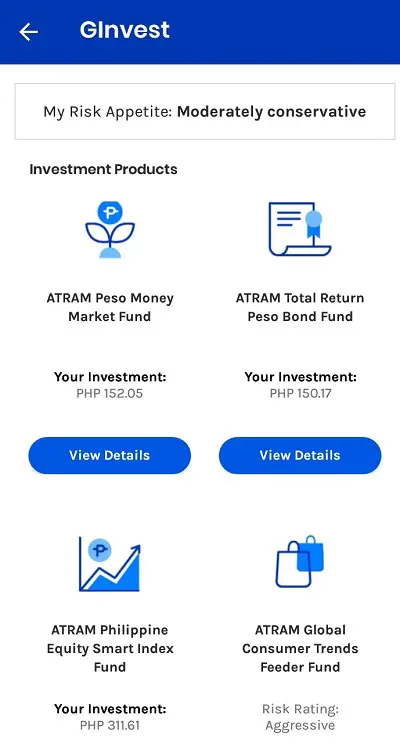
As of this writing, there are seven investment funds offered by GInvest. Five of these funds are managed by ATRAM while the other two are managed by BPI:
a. ATRAM Investment Funds
- Peso Money Market Fund – a local fixed-income fund that offers higher returns than common bank deposits. Low risk but offers lower returns as compared to other ATRAM local funds. Starting investment amount is PHP 50.
- Total Return Peso Bond Fund – this fund consists of Philippine government and corporate bonds. Best for those who have a moderate risk appetite. The minimum investment amount is PHP 50.
- Philippine Equity Smart Index Fund – a fund that invests in stocks of private companies such as SM Investment Corps, BDO, and Ayala Land6. Although this fund offers higher returns than the two previous local funds above, this is riskier since its fund risk rating is “aggressive”. Starting investment amount is PHP 50.
- Global Consumer Trends Feeder Fund – a high-risk investment fund recommended for those who have a long-term investment horizon of at least 10 years. This fund invests in equities on individual consumer needs. The minimum investment amount is PHP 1000.
- Global Technology Feeder Fund – a high-risk investment fund that invests in international technology companies such as Microsoft, Apple, Amazon, and Samsung7. Starting amount is PHP 1000.
b. BPI Investment Funds
Both funds below are high risk and recommended for those with a 5-year investment horizon.
- Philippine Stock Index Fund – a local fund that tracks the performance of top 30 traded companies in the Philippines. Starting amount is PHP 50.
- ALFM Global Multi-Asset Income Fund – a dividend-generating fund that is US-dollar denominated. Each month, you will receive a dividend from this fund that will be directly credited to your GCash wallet. Starting investment amount is PHP 1000.
Step 5: Buy units of your selected investment fund.
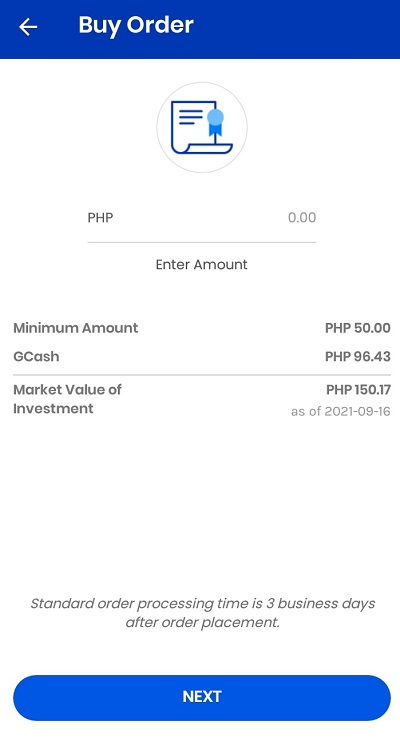
For local funds, you can invest a minimum of PHP 50. Meanwhile, for global funds, you can invest a minimum of PHP 1,000. You will be notified via SMS each time you buy units of your selected fund.
It will take three business days for your orders to be processed.
6. Be a GCash Pera Outlet (PO) Partner
Overview: Do you own a sari-sari store, e-loading station, mini-grocery, or any small business? Try GCash Pera Outlet (PO)8 to boost your income. GCash PO turns your business into a one-stop provider of different GCash services and transactions for the barangay. These include bills payment, cash in, cash out, money transfers, and QR payments.
Non-GCash users may also get remittances sent to them via GCash PO.
GCash PO is available only for fully-verified users.
How will I earn? Once you become a GCash PO partner, you may earn a commission for every transaction that your customer will avail from you.
For instance, a customer may withdraw his funds through the GCash “Cash Out” feature in your GCash Pera Outlet. Once he receives his funds, the customer will pay you depending on the transacted amount.
You may earn up to PHP 10,000 monthly through these GCash PO transactions.
Aside from this, you are also entitled to these benefits:
- Increased GCash wallet size (up to PHP 500,000)
- Free cash-in
How to become a GCash PO partner?
Follow the steps below to start your GCash PO journey:
Step 1: Open your GCash app and log in using your four-digit MPIN
Step 2: Select View all GCash Services on the home screen
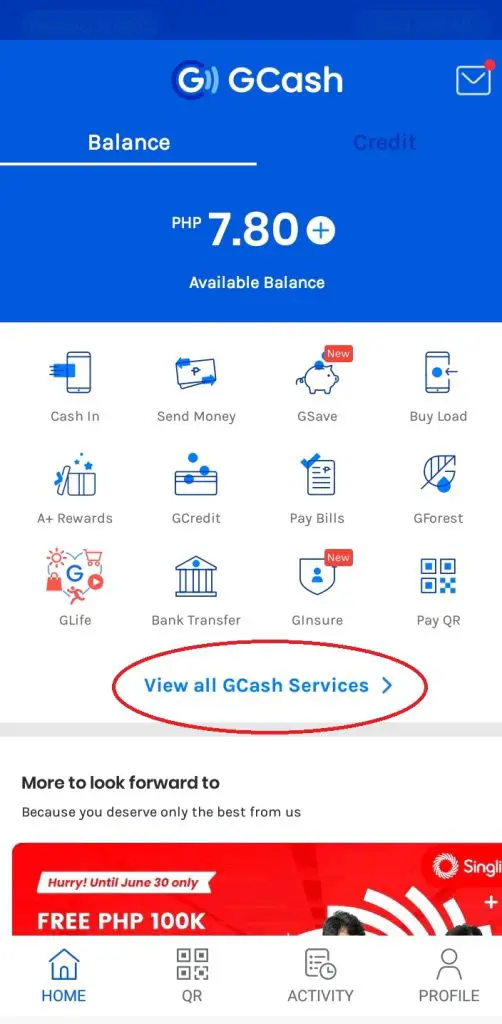
Step 3: Under the Business section, tap GCash PO
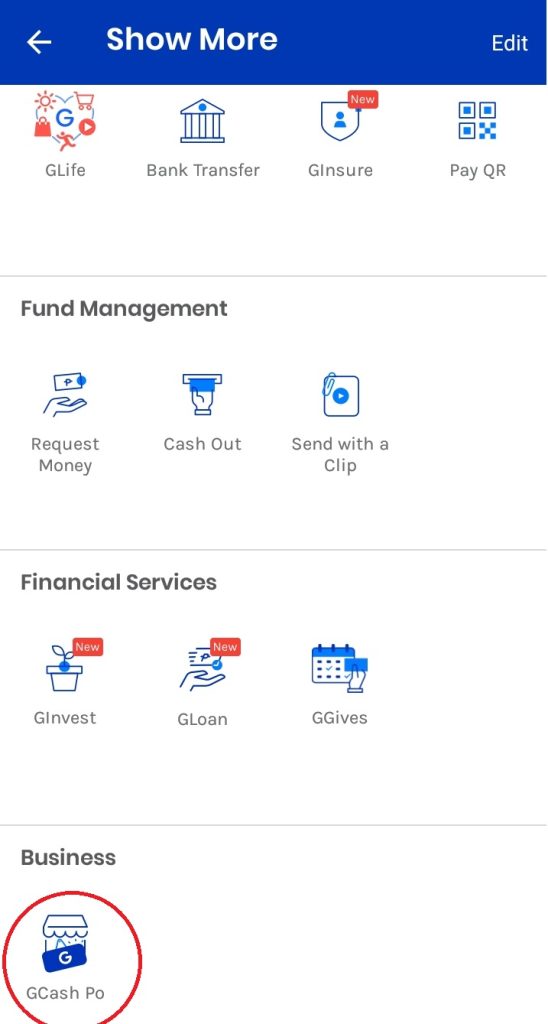
Scroll down to find this section. Upon clicking this, you will be directed to the GCash PO site. Read the terms and conditions and select I agree.
Step 4: Click Allow so GCash can access your current location
Step 5: Tap the Get Started button
Step 6: Indicate your business’ address
This includes the province, city or municipality, and barangay where your business is located.
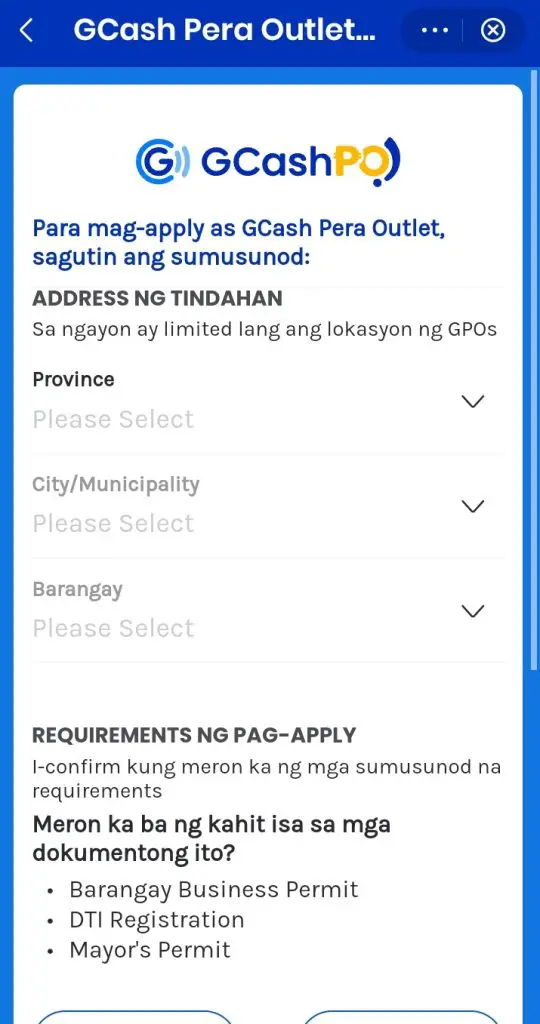
Step 7: Confirm that you have any of the following documents: (1) Barangay Business Permit, (2) DTI Registration, or (3) Mayor’s Permit.
Tap the Meron button if you have any of these documents
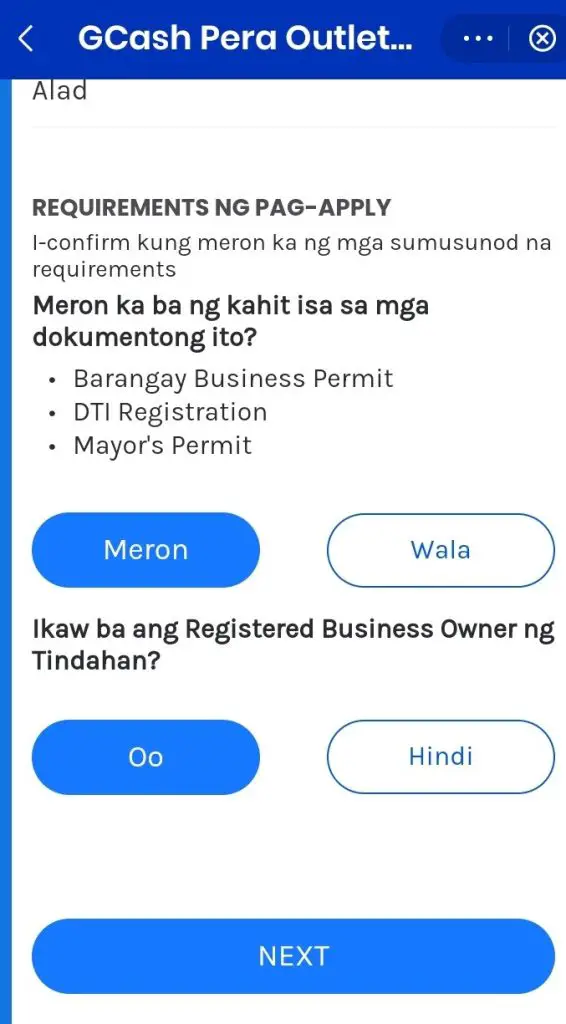
Step 8: Confirm that you are the registered business owner of the store
Tap Oo then click the Next button to proceed.
Step 9: Complete your store details
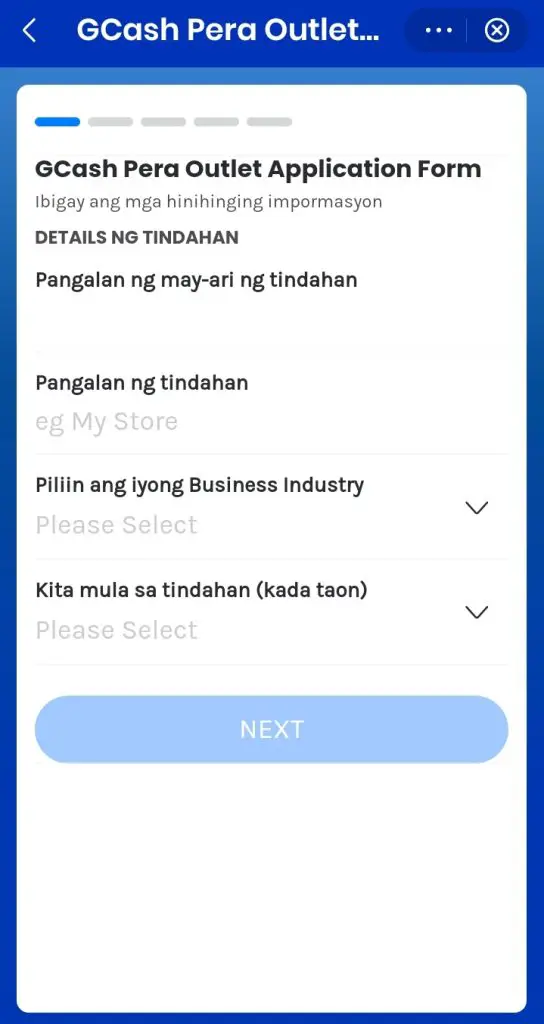
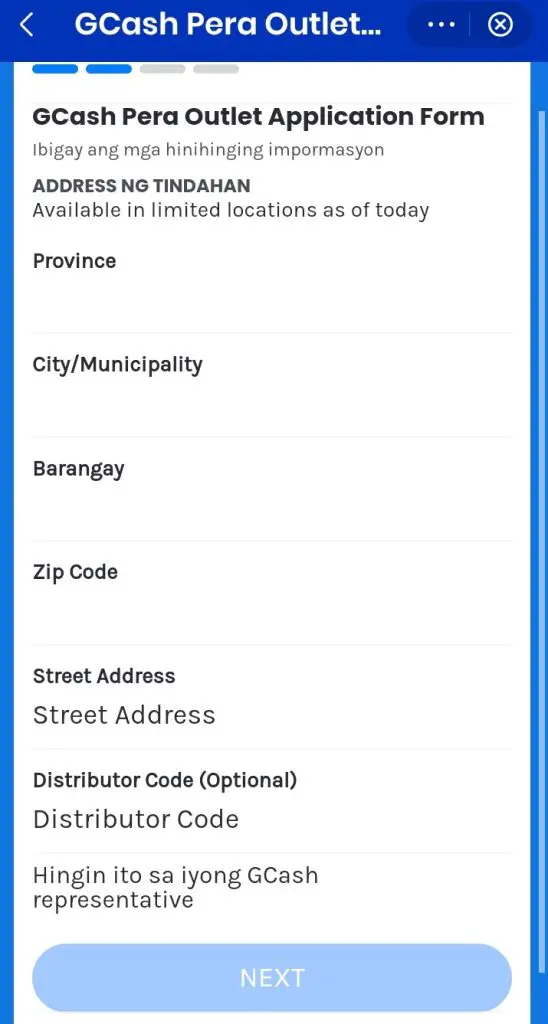
Enter the following information in the fields provided:
- Name of store owner (Pangalan ng May-ari ng Tindahan)
- Name of store (Pangalan ng Tindahan)
Afterward, select your business industry (e.g., Barbershop, Carinderia, Computer Shop, E-loading, etc.) using the dropdown button and select your store’s annual income from the given income ranges.
Click Next to continue.
On the next page, you have to complete the following details about your store’s address:
- ZIP code
- Street Address
- Distributor Code (Optional)
After entering the said information, tap the Next button.
Step 10: Upload photo(s) of the store together with its registered business owner (and GCash PO applicant)
Here are some tips so that your photos will be accepted:
- The entire store should be visible (it must fit in your camera’s frame)
- The applicant and the store’s signage must be visible in the picture
- Selfies are not accepted so do not submit one
Tap Next to proceed.
Step 11: Review your application details and click Submit
Although you have already submitted your GCash PO application form, you have to comply with additional requirements of the BSP to finalize your application.
Step 12: Upload a selfie
Once you’re done uploading, tap the Next button.
Step 13: Watch the video about Anti-Money Laundering
Step 14: Pass the quiz about the video on Anti-Money laundering
This is a 15-item quiz that you have to pass for your GCash PO application to be processed. In case you fail the quiz, you can rewatch the video and retake it.
That’s it! You’re now done applying as a GCash PO partner. Wait for 5-7 business days for the approval. You’ll receive a notification via your GCash-registered email.
How to transact using GCash PO
To complete a GCash transaction for a customer using GCash PO, follow these steps:
- Open your GCash app and log in
- Select View All Services on the home screen
- Under the Business section, tap GCash PO. Clicking this will launch the GCash PO’s dashboard showing your available balance and a menu of different GCash services and transactions.
- Select the GCash transaction that your customer is availing from your outlet.
Available GCash services are:
- Pa-Cash In (deposit funds to customer’s GCash wallet)
- Pa-Cash Out (withdraw funds from customer’s GCash wallet)
- Claim Padala
- Pay Bills
The next steps you have to perform depend on the type of GCash transaction that your customer needs. Make sure to get your customer’s payment first before confirming the GCash transaction.
Part II: How To Earn Money From Mobile Apps or Websites That Pay Through GCash
1. Buzzbreak

Overview: If you have developed a habit of reading news and watching random videos on the internet, consider turning that habit into a hassle-free way of earning money on the side through Buzzbreak.
This app can be downloaded via Google Playstore. The money that you earn through this app can be cashed out using your GCash account.
How will I earn? Buzzbreak allows you to perform several point-generating activities. These activities include inviting friends, watching videos and ads, reading news, answering surveys, and playing games. You can also earn points through a free spin and by checking in to the app.
Once you have accumulated enough points, you can convert them into real money and withdraw using your GCash account. You can only cash out once you reach 20,000 points which is equivalent to PHP 1.
2. Milieu Survey
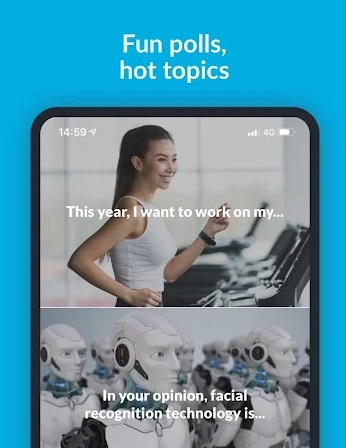
Overview: Milieu Survey is an app that pays you for every survey you will participate in. Your responses will be used to provide different companies with consumers’ insights.
This app can be downloaded via Google Playstore. The money that you earn through this app can be cashed out using your GCash account.
How will I earn? Milieu Survey rewards you points for every survey you will accomplish. Usually, there are 2-3 surveys per week. Once you reach 11,500 points, you can cash it out as PHP 200 GCash e-gifts.
Related: How to Work from Home: An Ultimate Guide to the Best Home Based Jobs in the Philippines
References
- Buy Load. (2021). Retrieved 26 September 2021, from https://www.gcash.com/services/buy-load
- G to be lucky and happy this year. (2022). Retrieved 12 March 2022, from https://mb.com.ph/2022/02/24/g-to-be-lucky-and-happy-this-year/
- How do I play Goama Games in GCash?. Retrieved 26 September 2021, from https://help.gcash.com/hc/en-us/articles/900003288086-How-do-I-play-Goama-Games-in-GCash-
- Invest Money. Retrieved 27 September 2021, from https://www.gcash.com/services/investments
- GCash offers 2 new easy, and still affordable, ways for you to become a proud investor now. (2021). Retrieved 12 February 2022, from https://news.abs-cbn.com/ancx/culture/spotlight/12/21/21/gcash-offers-new-easy-affordable-ways-you-can-invest
- ATRAM Philippine Equity Smart Index Fund. (2022). Retrieved 12 February 2022, from https://www.atram.com.ph/funds/uitf/ATRPHSE
- ATRAM Global Technology Feeder Fund. (2022). Retrieved 12 February 2022, from https://www.atram.com.ph/funds/uitf/ATRGTEC
- GCash Pera Outlet. Retrieved 23 May 2022, from https://help.gcash.com/hc/en-us/articles/4408281111577-Paano-maging-GCash-Pera-Outlet-Partner-
Written by FilipiKnow
FilipiKnow
FilipiKnow strives to ensure each article published on this website is as accurate and reliable as possible. We invite you, our reader, to take part in our mission to provide free, high-quality information for every Juan. If you think this article needs improvement, or if you have suggestions on how we can better achieve our goals, let us know by sending a message to admin at filipiknow dot net
Copyright Notice
All materials contained on this site are protected by the Republic of the Philippines copyright law and may not be reproduced, distributed, transmitted, displayed, published, or broadcast without the prior written permission of filipiknow.net or in the case of third party materials, the owner of that content. You may not alter or remove any trademark, copyright, or other notice from copies of the content. Be warned that we have already reported and helped terminate several websites and YouTube channels for blatantly stealing our content. If you wish to use filipiknow.net content for commercial purposes, such as for content syndication, etc., please contact us at legal(at)filipiknow(dot)net