How To Get a CENOMAR in the Philippines: 4 Easy Ways
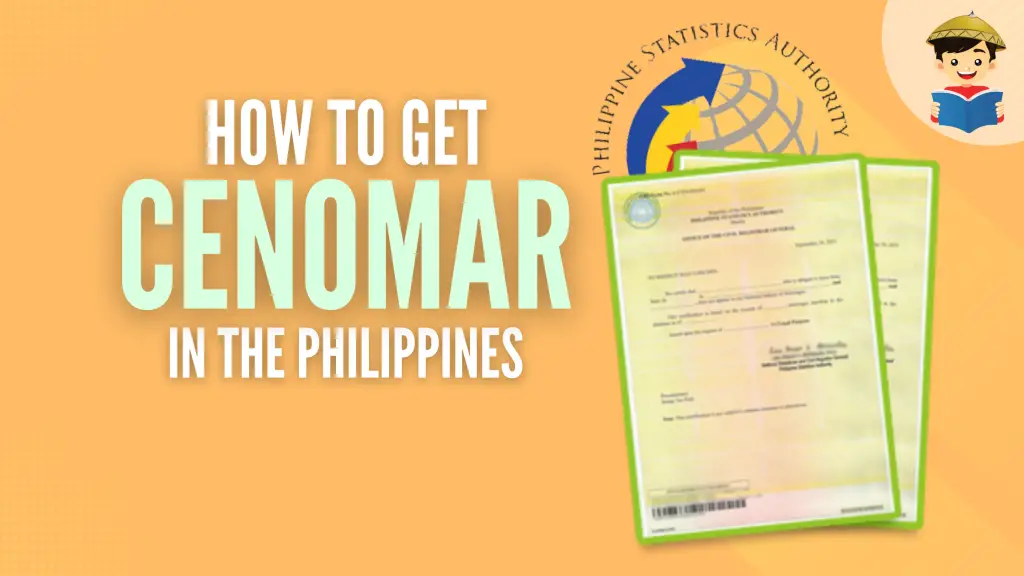
CENOMAR or Certificate of No Marriage Record is a document issued by the Philippine Statistics Authority (PSA) as one of the main requirements for Filipinos who wish to get married.
The CENOMAR will serve as proof that the applicant has never contracted marriage. In the case of annulled individuals, it can serve as the Certificate of Singleness that can prove that the applicant is free to remarry.
CENOMAR is requested for different purposes, including marriage license application, fiance visa application, local and overseas employment, school enrollment, and loan/claims/benefits application.
This guide will provide all the details that you need to know in order to request your CENOMAR.
Table of Contents
- Watch Video: How To Get CENOMAR in the Philippines
- What Are the Requirements To Get CENOMAR From PSA?
- How Much Is the CENOMAR Fee?
- How Long Does It Take To Receive the CENOMAR?
- How Long Is the Validity of a CENOMAR?
- How To Get a CENOMAR in the Philippines: 4 Ways
- Frequently Asked Questions
- 1. How can I get CENOMAR after an annulment?
- 2. Can US citizens get a CENOMAR? How?
- 3. Is it possible to get a CENOMAR even if I’m married?
- 4. Can I request and/or claim CENOMAR for someone else?
- 5. How can I get a DFA-authenticated CENOMAR?
- 6. How can I correct misspelled information on my CENOMAR?
- 7. I’m an OFW currently based abroad. How can I get a CENOMAR without flying back to the Philippines?
- References
Watch Video: How To Get CENOMAR in the Philippines
What Are the Requirements To Get CENOMAR From PSA?
These are the basic requirements needed when requesting CENOMAR:
- Duly accomplished CENOMAR Application Form
- At least 1 Valid ID. Acceptable IDs include Office or Company ID, SSS/GSIS/PhilHealth/Pag-IBIG ID, Driver’s License, Passport, PRC ID, Senior Citizen’s ID, Voter’s ID, NBI Clearance, PhilPost ID, and PWD ID
- Authorization letter signed by the owner (if the applicant won’t be able to apply or claim the CENOMAR personally)
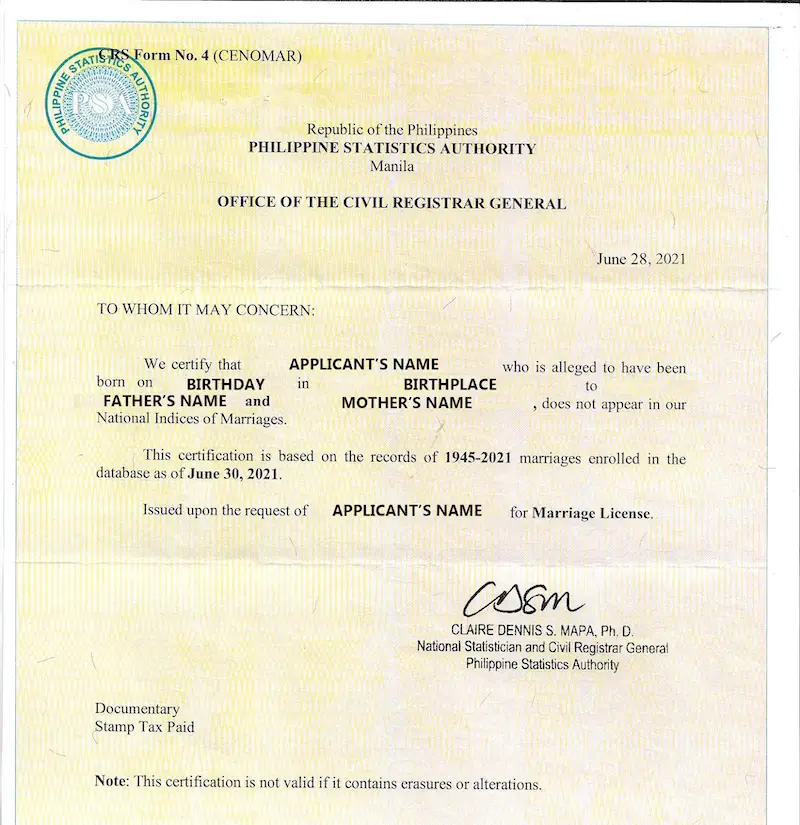
How Much Is the CENOMAR Fee?
The fees to be paid when requesting CENOMAR start from PHP 210 and will increase depending on how you’ll file the application. Please see the details of fees below:
- Through a PSA Office: Fee of PHP 210 per CENOMAR copy
- Through an SM Business Center: Fee of PHP 235 per CENOMAR copy
- Through PSA Helpline: Fee of PHP 420 per CENOMAR copy, plus other fees
- Through PSA Serbilis Online: Fee of PHP 430 per CENOMAR copy, plus other fees
How Long Does It Take To Receive the CENOMAR?
Depending on what option you choose in obtaining it, a CENOMAR can be released on the same day it’s requested to as long as 10 days. Please see the details below:
- Through a PSA Office: Within the day (if you apply early in the day)
- Through an SM Business Center: Within 7 days
- Through PSA Helpline: Within Metro Manila: 3-4 working days; Philippine Provinces: 3-8 working days
- Through PSA Serbilis Online: Within Metro Manila: 4-6 working days after payment; Philippine Provinces: 6-8 working days after payment; International: Based on PHLPost delivery schedule
How Long Is the Validity of a CENOMAR?
Technically, CENOMAR doesn’t have an expiration date just like other civil registry documents such as birth certificates. However, the Philippine Statistics Authority (PSA) usually updates or changes the security paper (SECPA) that these documents are printed on every now and then. This is a security measure to prevent the proliferation of counterfeit documents.
Therefore, it will be up to the office/agency who is requesting the CENOMAR whether they require a new or updated one. Some even require only a CENOMAR that is not more than 6 months from the date of issuance.
How To Get a CENOMAR in the Philippines: 4 Ways
Option 1: Walk-in application
A. How to Get a CENOMAR at a Local PSA Office

If you’re in a hurry, getting your CENOMAR at any of the PSA offices in the country might be your best option. Not only will you be able to claim your CENOMAR within the day if you choose this option, but you’ll also get to pay lower processing or application fees. However, make sure to come early in the morning since PSA offices usually have a lot of applicants and the lines are always long.
Update: Due to COVID-19 restrictions, you might need to set an appointment1 in advance first with your local PSA office.
Requirements:
- Duly accomplished CENOMAR Application Form
- 1 valid ID
- Authorization letter (if applicable)
- Fee: Php 210 per copy
Step-by-step Guide:
- Head to the nearest PSA office.
- Get your green CENOMAR Application Form from the Customer Service Counter.
- Completely fill out the application form.
- Head to the Evaluating Officer and have your form and documents checked for accuracy, authenticity, and legibility.
- Once your documents are approved, head to the cashier to pay the application fee.
- Get your Official Receipt with a stamp containing the date and time of the release of your document.
- If you went to the office early, your document will be released on the same day.
- Head to the Releasing Area to receive your CENOMAR.
B. How to Get a CENOMAR at SM Business Center

If you want convenience and shorter queues, you have the option to file your CENOMAR application at any of PSA’s partner establishments, including SM Business Centers. The average processing time for CENOMAR applications filed at SM malls is 7 days. It must be noted, however, that they charge slightly higher processing or application fees than PSA offices.
Requirements:
- Duly accomplished CENOMAR Application Form
- 1 valid ID
- Authorization letter (if applicable)
- Fee: Php 235 per copy
Step-by-step Guide:
- Head to an SM Business Center near you.
- Get a white CENOMAR application form at the Customer Service Counter.
- Completely fill out the application form. You might also be asked to accomplish a smaller transaction form where you’ll indicate the number of copies that you’re requesting and the requesting party’s details.
- Go to the cashier and submit the accomplished form, your valid ID, and the processing fees.
- Get your Official Receipt and Claim Stub. Check the Claim Stub for the release date of your CENOMAR.
- On the day of release, head back to the SM Business Center near you and present the Official Receipt, Claim Stub, and your valid ID. If you’re claiming someone else’s CENOMAR, make sure to bring an authorization letter signed by the owner of the document.
- Claim your CENOMAR.
Option 2: Online application
You can now request CENOMAR online and have it delivered right to your doorstep. PSA Serbilis and PSA Helpline can process CENOMAR requests and deliver the official document anywhere in the Philippines. OFWs can also use PSA Serbilis since it accepts and delivers orders abroad.
It must be noted that should your requested document require manual research and/or retrieval from paper archives, there will be an additional 10-15 days of processing/delivery time. You’ll be informed via email if that’s the case for your online document request.
A. How to Get a CENOMAR Online via PSA Helpline
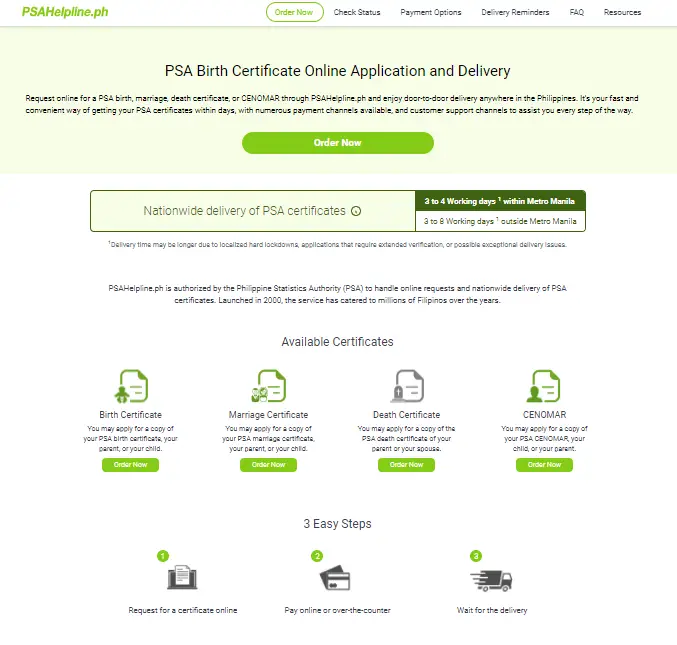
PSA Helpline can only process orders within the Philippines and they are very strict on who can apply for a CENOMAR. You can only request a CENOMAR for yourself, your child, or your parent.
This online document request service can deliver your requested document within 3-8 days from the date of order confirmation. Note that PSA Helpline’s couriers will only release the document to the requester or applicant and no one else.
Requirements:
- Valid ID of the document owner (to be presented when receiving the CENOMAR from the courier).
- In case the requester is not the same person as the document owner, valid IDs of both the document owner and the authorized representative; and authorization letter. Note that the requester must be an immediate relative of the document owner.
- Fee: PHP 420 per copy.
Step-by-step Guide:
- Go to the official website of PSA Helpline.
- Click the Order Now button.
- Click CENOMAR from the list of service options. Click on the I accept the Terms and Conditions and Privacy Policy and then press Continue.
- On the next page, you’ll be asked who the CENOMAR is for, either for yourself or someone else. Click on the appropriate answer and then press Continue.
- Next, you’ll be asked to prepare information depending on who you are getting the CENOMAR for. Once you are ready, just click on Continue.
- If you are getting a CENOMAR for yourself, you’ll be asked to provide your personal information like name, birthday, parents’ names, and date of birth on the next page. Make sure to input the name exactly as it appears on your birth certificate. If you are getting a CENOMAR for an immediate relative, make sure to read each instruction carefully. They’ll first ask for your (the requester’s) information before the document owner’s information in the CENOMAR. For example, if you are getting your parent’s CENOMAR, they will also ask for information on your parent and your grandparents.
- After filling up the personal details forms, you’ll be asked for the Purpose of the CENOMAR request. Choices include passport, foreign employment, and marriage, among others. Just click on the appropriate answer for your needs.
- Next, you’ll be asked for your delivery address and contact information. Make sure to input the correct details as they may need to contact you for any concerns. Click on Continue once you are done.
- Lastly, you’ll be asked to review the information you provided. You’ll also be asked to confirm that you will be the only one receiving the document. Click on the I confirm button and Continue buttons to proceed.
- On the payment page, you can now choose which payment option you’ll use. For instant payments, you can use your credit card (Mastercard or VISA card), online banking through Dragonpay, and eWallets (Paymaya or GCash). For over-the-counter payments, you can check your email for payment instructions. You can pay the fees at any of these payment channels: Bancnet ATMs, 7-11, Bayad Center, Palawan Pawnshop, and through Dragonpay’s partner banks (BDO, AUB, PNB, EastWest, Unionbank, etc). Click your preferred payment option to view the instructions.
- After successfully completing the payment process, your order will be confirmed.
- Wait for the delivery of your CENOMAR.
B. How to Get a CENOMAR Online via PSA Serbilis
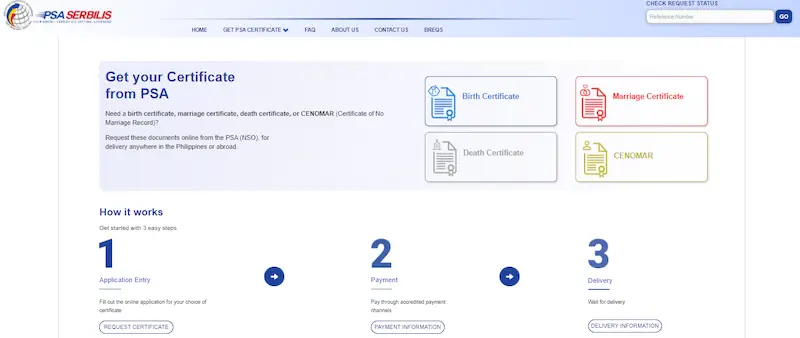
PSA Serbilis delivers documents anywhere in the Philippines and in the world. For orders within the Philippines, you can expect to receive your CENOMAR 4 to 8 days after payment (with an additional 5 to 7 days for areas that are outside of the courier’s standard serviceable areas).
For orders abroad, the delivery time takes 6-8 weeks after the payment and will be sent via PhilPost registered mail. There’s also a ‘Special Courier Service’ option for Filipinos who are based abroad for faster delivery.
Requirements:
- Valid ID of the applicant (to be presented when receiving the CENOMAR from the courier).
- In case the applicant won’t be available to receive the CENOMAR: Valid IDs of both the document owner and the authorized representative; and authorization letter (if the representative is not a parent or child of the document owner) or Special Power of Attorney.
- Fee: PHP 430 per copy (for local delivery) or USD 25.30 per copy (for international delivery).
Step-by-step Guide:
- Go to the official website of PSA Serbilis.
- Click the CENOMAR button.
- On the next page, read the terms and conditions as well as the data privacy notice. Click on the buttons beside them once you are done reading. After that, simply click on the Next button.
- Next, you’ll be asked for the document owner’s information including name, address, and birthday. You’ll also be asked for the number of copies you need and your relationship with the document owner. If the document owner and requester are the same people, choose SELF in relationship to document owner.
- After clicking next, you’ll need to provide your (the requester’s) personal information. This includes information such as your name, contact information, and delivery address. Once you’re done filling up the form, just click on Next.
- A pop-up window will appear showing reminders and disclaimers about using PSA Serbilis. Click on Confirm once you are done reading.
- Next, you’ll be taken to the requests summary page. Check if all the details you’ve entered are correct. If there are any errors, click the pencil icon on the details that you wish to change. You can also add additional document requests using the Add New Request button. Once you are done, simply click on Next.
- Next is the Acknowledgement page. Here you’ll be given a reference number for your request. Make sure to save or print it. You’ll also be given an order summary on this page so you’ll know how much all of your document requests will cost. After you are done reviewing the information, simply click on the Proceed to Payment button.
- Pay the application fee through any of the available payment options. You’ll be redirected to the payment page if you click any of the instant payment options. If you’ll complete the payment through the offline options, you’ll receive the payment details through email. It must be noted that refunds and cancellations will no longer be accepted after payment has been made.
- Always use the Batch Request Number when making a payment. Once you have successfully paid for your document request, your order will be confirmed and processed.
- To check the status of your order, you can enter your reference number through the Check Request Status textbox on the upper right corner of their website.
Frequently Asked Questions
1. How can I get CENOMAR after an annulment?
You may follow the standard procedure for requesting CENOMAR or Certificate of Singleness. It will also have the same fees and processing times. The difference is there will be an annotation on your CENOMAR that you have previously contracted marriage and that it was annulled.
Related: How to File Annulment in the Philippines: An Ultimate Guide
2. Can US citizens get a CENOMAR? How?
Instead of CENOMAR, US Citizens are required to obtain an Affidavit in Lieu of a Certificate of Legal Capacity to Marry. They can file the affidavit at the U.S. Embassy in the Philippines.
3. Is it possible to get a CENOMAR even if I’m married?
If you were previously married in the Philippines and it was registered with the PSA, you will not be able to get CENOMAR. PSA will issue CEMAR (Certificate of Marriage) instead.
4. Can I request and/or claim CENOMAR for someone else?
Yes and no. Yes, anyone can request the CENOMAR of a person. However, only the following can claim a person’s CENOMAR: owner’s father, mother, and daughter or son of legal age.
5. How can I get a DFA-authenticated CENOMAR?
Instead of red ribbons, DFA is now issuing Apostille certificates to authenticate documents.
To authenticate your CENOMAR, head to a DFA Consular Office that offers authentication services and submit your document to be authenticated and at least 1 valid ID. You don’t need to secure an online appointment for authentication services.
6. How can I correct misspelled information on my CENOMAR?
If there is any misspelled information on your CENOMAR, you can have it corrected by heading to the nearest PSA Office or by submitting an inquiry online.
7. I’m an OFW currently based abroad. How can I get a CENOMAR without flying back to the Philippines?
You can order your CENOMAR online through PSA Serbilis. This online document request service provider delivers documents all over the world.
References
- Perez, A. (2021). Transactions under PSA’s Civil Registration Service slump by nearly 50 pct in 2020. Retrieved 7 February 2022, from https://news.abs-cbn.com/news/04/29/21/transactions-psa-civil-registration-office-went-down-pandemic
Rod Michael Perez
Rod Michael Perez is a freelance writer with over 7 years of experience in writing long-form articles, ad copy, and SEO content for local and foreign clients. He is also an aspiring startup founder and believes that the Philippines could be the next hub for startup culture. He takes care of his dog, a poodle-Shih Tzu hybrid, in his spare time.
Copyright Notice
All materials contained on this site are protected by the Republic of the Philippines copyright law and may not be reproduced, distributed, transmitted, displayed, published, or broadcast without the prior written permission of filipiknow.net or in the case of third party materials, the owner of that content. You may not alter or remove any trademark, copyright, or other notice from copies of the content. Be warned that we have already reported and helped terminate several websites and YouTube channels for blatantly stealing our content. If you wish to use filipiknow.net content for commercial purposes, such as for content syndication, etc., please contact us at legal(at)filipiknow(dot)net