How To Get UMID ID 2025: Step-by-Step Guide
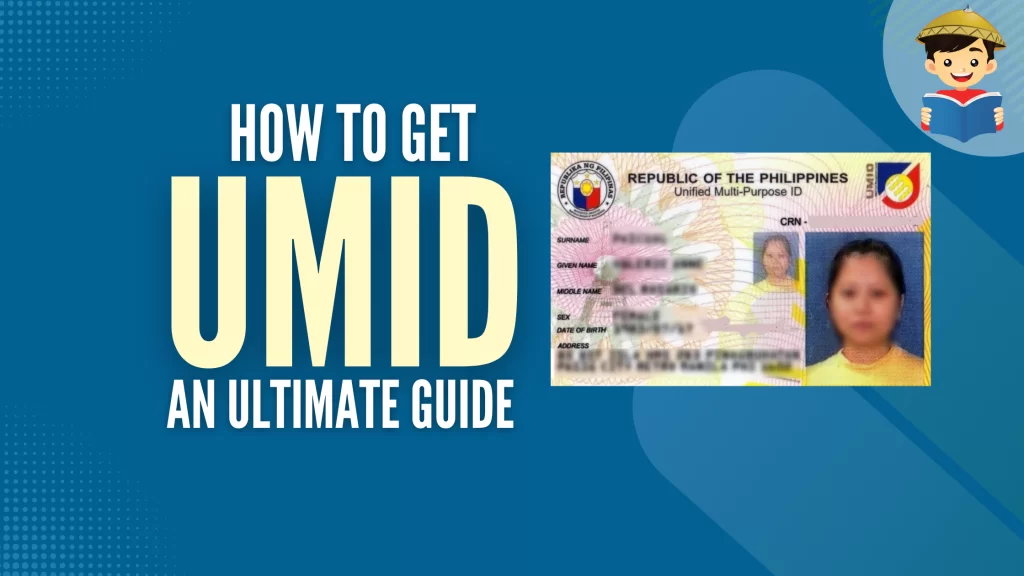
The UMID card is one of the easiest valid IDs to obtain in the Philippines. However, please check the latest updates in this post about the discontinuation of the UMID ID, halted applications, and the disposal of unclaimed cards.
PLEASE NOTE: As of February 2023, SSS has stopped accepting regular UMID cards application due to a transition to a new system which includes identification and ATM functionalities. SSS is currently providing UMID ATM Pay Card exclusively to SSS members who existing UMID cards.
READ: How to Compute and Check Your SSS Contribution Online: An Ultimate Guide
Table of Contents
What Is UMID?

UMID stands for Unified Multi-Purpose ID, the single identification card for all members of the Social Security System (SSS), Government Service Insurance System (GSIS), Home Development Mutual Fund (HDMF or Pag-IBIG Fund), and Philippine Health Insurance Corporation (PhilHealth).
It proves your lifetime membership and facilitates transactions with these government agencies.
The UMID card uses contactless smart chip technology that stores the cardholder’s biometric data (facial image, signature, and fingerprints). It also has security features that prevent the card from being reproduced and used for fraud.
What Is UMID Card Used For?
The UMID card is accepted as a valid ID by government offices, banks, and other entities in the Philippines. It’s intended to streamline the identification systems of SSS, GSIS, PhilHealth, and HDMF (Pag-IBIG) so you can have a 4-in-1 valid ID instead of going to the trouble of applying for multiple valid IDs from different government agencies.
More than a proof of identity, this ID card is also used to withdraw GSIS or SSS benefits and loans from ATMs. Since 2015, SSS has released loan proceeds and benefit payments directly to the member’s or beneficiary’s bank account where the UMID card as an ATM card is enrolled.
SSS members can use their UMID to view contributions, loan status and balance, and other SSS information at any SSS kiosk.
What Does the New UMID Card Look Like?
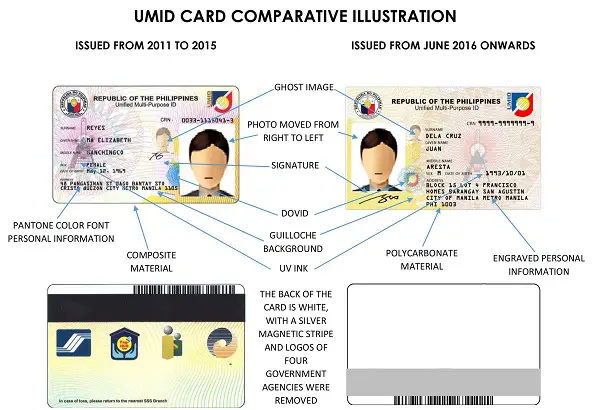
Members who applied for the UMID starting November 9, 2015 will receive a new version of the UMID card featuring the following design upgrades1:
- The card is now made of polycarbonate to improve card durability.
- Personal information, which includes the member’s name, birth date, sex, address, and Common Reference Number (CRN), is now engraved to prevent unauthorized card reproduction.
- The background now comes with an enhanced color pattern and is now embedded with international security features.
- The photo is moved from right to left to comply with the international standards for travel documents.
- The design of the back of the card is simplified. It only contains white space with a silver magnetic stripe at the bottom. The logos of the four government agencies have also been removed to allow room for bank information once the member starts receiving loan and benefit proceeds through the card.
If you already have the old version of the UMID card, you don’t have to apply for a new one, as cards issued before the aforementioned design upgrades are still accepted at SSS branches and self-service terminals.
Who Can Apply for UMID Card?
1. SSS Members
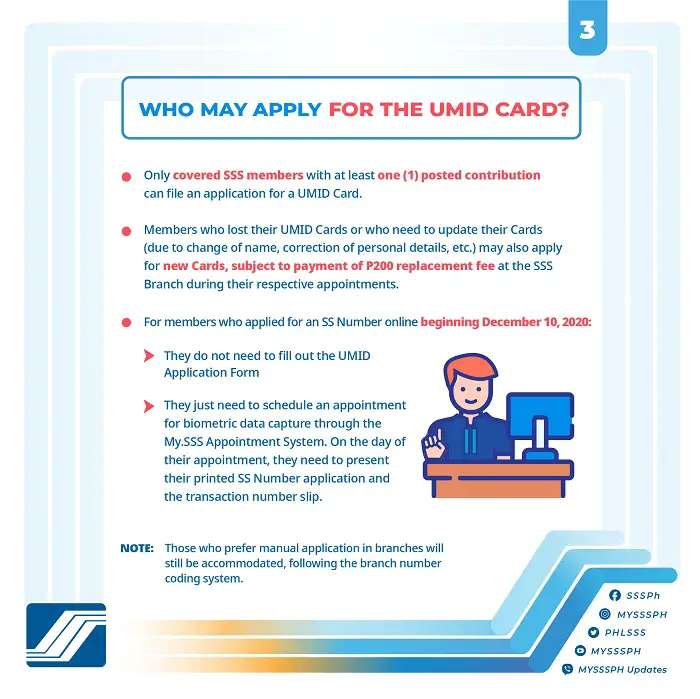
As of October 2021, you can apply for a UMID card for SSS members if you’re one of the following2:
- SSS members with at least one (1) posted contribution. Note that if you’re one of the members who applied for an SS number starting December 10, 2020, you no longer have to complete and submit the UMID application form. All you need to do is schedule an appointment online via My.SSS for the biometric data capture, and then present your printed SS number application and transaction number slip on the day of your appointment.
- SSS members who either have lost their UMID cards or who need to update their cards due to a change or correction of one or more of their details. However, since you’re applying for a replacement of an already issued UMID card, you must pay a replacement fee of PHP 200 at the nearest SSS branch, where you’ll secure an appointment.
The recommended method of applying for a UMID card is using the My.SSS Appointment System (more on this later). However, the manual application method is still accepted to accommodate those who aren’t computer-literate and don’t have a My.SSS account yet. If you prefer the manual or walk-in application process, make sure that you’ll follow the branch number coding system (more on this later).
2. GSIS Members
All active members, as well as new old-age or survivorship pensioners of GSIS, are required to secure a UMID-compliant eCard from any GSIS office to avail of their benefits.
The eCart Plus or UMID card of pensioners serves as their official GSIS identification card, enabling them to transact with GSIS and get the benefits of a savings account. Specifically, the GSIS UMID card will allow pensioners to accomplish the following3:
- Withdraw the proceeds of either their pension or pension loan.
- Save money in a personal ATM savings account that doesn’t require a maintaining balance.
- Withdraw money over the counter in any Union Bank or Land Bank branch anywhere in the country.
- Use the card as a debit card to pay for purchases, so long as the eCard/UMID card has sufficient funds.
What Are the Requirements for the UMID Card Application?
Please refer to the list below to learn the latest UMID ID requirements.
1. For SSS Members
a. Accomplished UMID Card Application Form
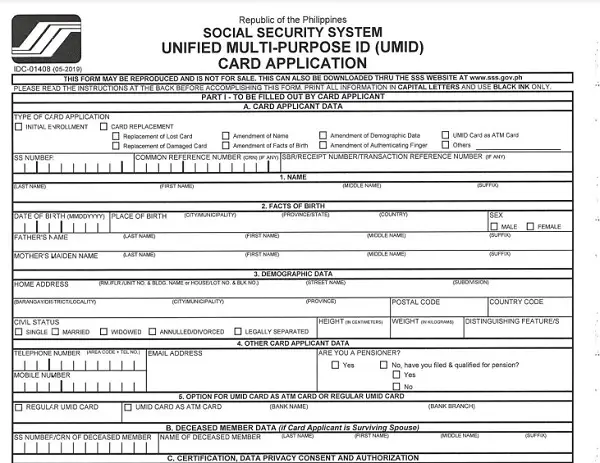
As part of the current health protocol, members are encouraged to shorten the time spent inside the SSS branch by downloading and accomplishing the UMID Application Form beforehand.
To get the latest application form, you can go to the official website of the Social Security System (SSS), then scroll down to the bottom of the page to click the Forms icon. Finally, select and download the Unified Multi-Purpose ID (UMID) Card Application Form. Here’s a quick link to the latest application form to help you save time.
When filling out the form, make sure you comply with the following guidelines:
- Use CAPITAL LETTERS and black or blue ink.
- Avoid erasures and corrections.
- Put a checkmark on any appropriate box.
- Put “N/A” or “Not Applicable” if the required information is not applicable.
- The SSS number, name, date of birth, and sex on the application form must match the member’s information in the SSS database.
- Leave the Common Reference Number field blank if this is your first time applying for UMID.
- Provide at least one contact detail (email address, landline number, or mobile number) that the SSS will use to notify you of your UMID card application status.
b. Valid IDs
Present the original or certified true copy of any of the following primary IDs4:
If you don’t have any primary ID, present two secondary IDs bearing your correct name, with at least one showing your correct birthdate. Here is the list of secondary ID cards/documents accepted by SSS:
- Alien Certificate of Registration
- ATM card (with cardholder’s name)
- Bank Account Passbook
- Company ID card
- Certificate of Confirmation issued by the National Commission on Indigenous People
- Certificate of Licensure/Qualification Documents from MARINA
- Certificate of Naturalization
- Credit Card
- Court Order granting the petition for change of name or date of birth
- Driver’s License
- Firearm License card issued by Philippine National Police (PNP)
- Fishworker’s License issued by BFAR
- GSIS card/Member’s Record/Certificate of Membership
- Health or Medical card
- ID card issued by LGUs (e.g. Barangay/Municipality/City)
- ID card issued by a professional association recognized by PRC
- Life Insurance Policy of member
- Marriage Contract/Marriage Certificate
- NBI Clearance
- OWWA card
- Pag-IBIG Transaction Card/Member’s Data Form
- Phil Health ID card/Member’s Data Record
- Police Clearance
- Postal ID card
- School ID card
- Seafarer’s Registration Certificate issued by POEA
- Senior Citizen card
- Student Permit issued by LTO
- TIN card
- Transcript of Records
- Voter’s Identification Card or Voter’s Affidavit / Certificate of Registration
2. For GSIS Members
a. Accomplished GSIS UMID-eCard Enrollment Form
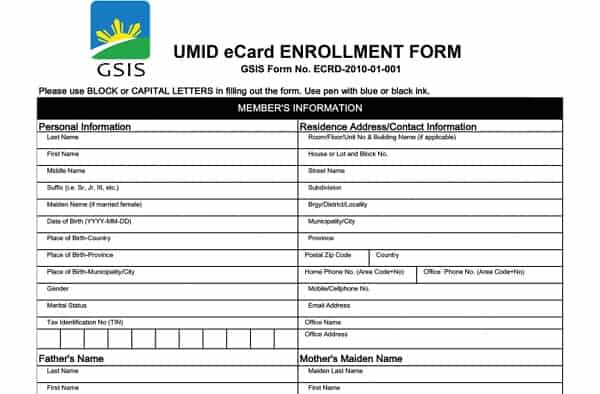
You can download the eCard/UMID enrollment form here. When accomplishing the form, take note of the following:
- Use CAPITAL LETTERS and black or blue ink.
- Indicate your preferred bank (UnionBank or Land Bank) for withdrawing your GSIS benefits and loans.
b. Valid Government-issued IDs
To apply for the GSIS eCard/UMID card, you must bring two (2) valid government-issued IDs. The following are the valid IDs currently accepted by GSIS5:
- Employee’s ID/Office ID
- Driver’s License
- Professional Regulation Commission (PRC) ID
- Passport
- Senior Citizens ID
- SSS ID
- COMELEC/Voters ID/COMELEC Registration Form
- NBl Clearance
- Integrated Bar of the Philippines (IBP) ID
- Firearms License
- AFPSLAI ID
- PVAO ID
- AFP Beneficiary ID
- BIR (TIN)
- Pag-ibig ID
- Persons With Disability (PWD) ID
- Solo Parent ID
- Pantawid Pamilya Pilipino Program (4Ps) ID
- Barangay ID
- Philippine Postal ID
- PhilHealth ID
- School ID
How To Apply for UMID if You’re an SSS Member: 5 Steps
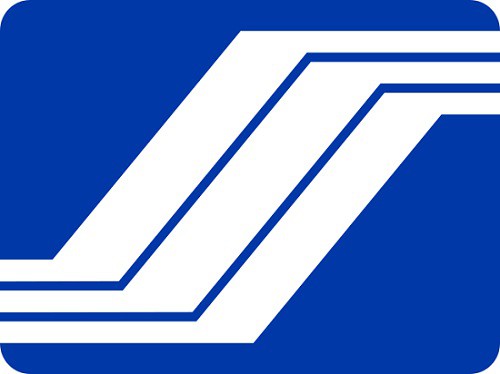
1. Go to an SSS Branch With a UMID Enrollment Facility
Not all SSS branches accommodate UMID applications. So before you apply, check the list of branches first6 that can process UMID enrollment (Use the Ctrl+F command to find the branch nearest you).
Once you get to the SSS office, you’ll fall in line or get a queue number. Wait for your turn or for your number to be flashed on the screen.
Update: As of October 2021, you can apply for a UMID card at the SSS branch in two ways. We’ll discuss these two methods one by one.
a. Online Appointment System (Online Application)
If you already have a My.SSS account, you can schedule an appointment with your preferred or the nearest SSS branch. This way, you can quickly get a queue number and choose a date or time that is most convenient for you. To secure an UMID ID online appointment with the SSS, follow these steps:
Step 1: Go to the official SSS website and select the Member portal.
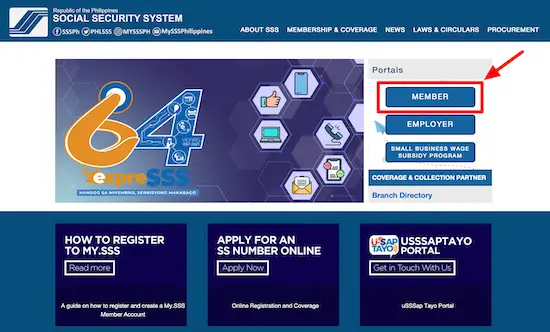
Step 2: Log in using your User ID and password.
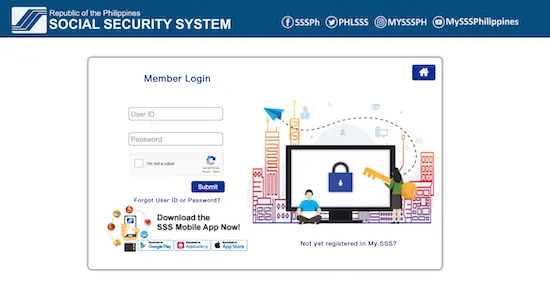
Step 3: Hover over Member Info on the main menu and click Appointment System.

Step 4: Select the purpose of your appointment (i.e., UMID Card Application).
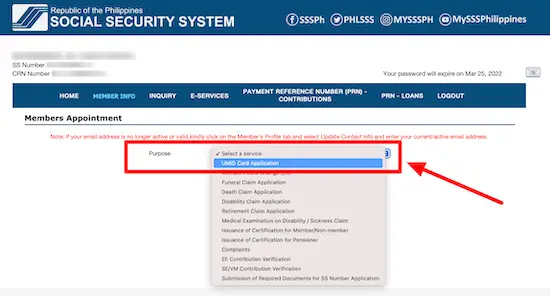
Step 5: Select your region, preferred SSS servicing branch, and appointment date (Note that red dates are unavailable while those marked green still have remaining slots left).
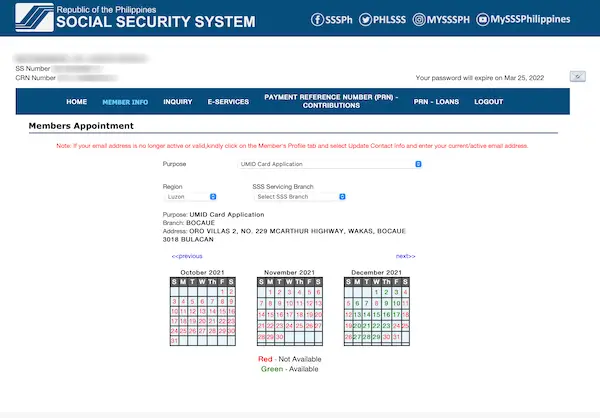
Step 6: Select your preferred schedule and the available counter number to process your application. Also, enter your specific concern/s in the box provided (e.g., New UMID application, Replacement of lost UMID card, etc.).
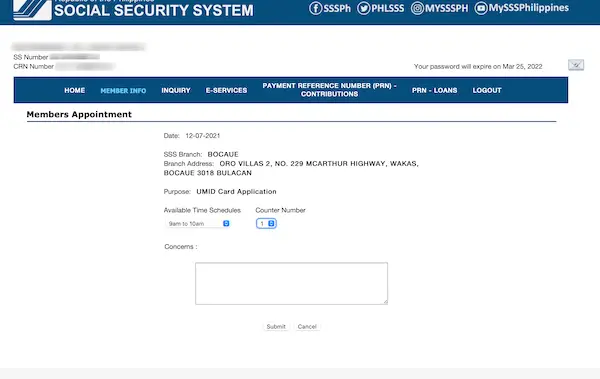
Step 7: Print or take a screenshot of your transaction details as shown on the screen. You will also receive an email notification containing the exact transaction details.
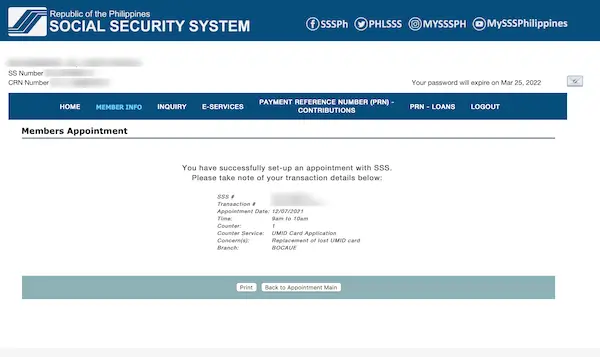
b. Branch Walk-in (Manual Application)
Members who aren’t internet-savvy and haven’t created a My.SSS accounts yet can also walk into the nearest SSS branch and file their UMID card applications even without an online appointment. However, remember that you can’t just go to the SSS branch any time of the week as SSS branches now implement the Branch Number Coding System7.
Based on this system, the 10th digit of your SS or Employer (ER) ID number determines your prescribed transaction day. The prescribed transaction day assigned to each number is as follows:
| 10th Digit of SS or Employer (ER) ID Number | Prescribed Transaction Day |
| 1 and 2 | Monday |
| 3 and 4 | Tuesday |
| 5 and 6 | Wednesday |
| 7 and 8 | Thursday |
| 9 and 0 | Friday |
Based on the table above, if your SS number is 33-xxxxxxx-2, you can only go to the nearest SSS branch that implements the number coding system on a Monday, as the last or 10th digit of your SS number is 2.
SSS branches that currently implement the mandatory number coding system are those in the National Capital Region (NCR), as well as SSS Baguio, SSS Bacoor, SSS Dagupan, and SSS Biñan in Luzon; SSS Lapu-Lapu, SSS Iloilo-Central, SSS Bacolod, and SSS Cebu in Visayas; and SSS Davao and SSS Cagayan de Oro in Mindanao.
Before going to the nearest SSS branch, verify first if the branch already accepts and processes UMID card applications by checking this list.
2. Submit the UMID requirements
Proceed to the SSS branch on the date of your appointment or the prescribed day of the transaction. Don’t forget to observe the health and safety protocols set by SSS.
Get the queue number and wait for your turn. Once your number is called, submit the duly accomplished UMID card application form and copies of your valid ID/s. The SSS staff will verify your documents and information with the SSS database.
3. Have Your Biometrics Taken
Go to the ID and Biometric capture booth, where your photo, fingerprints, and digital signature will be taken.
The personnel will let you view on a computer screen what your actual UMID looks like. Double-check your details, mainly your name, birth date, and address. Tell the staff if you spot an error to have it corrected immediately.
After you’ve confirmed that your info is correct, you’ll be issued an acknowledgment stub and advised about the estimated delivery time of your UMID card.
4. Wait for a Notification From SSS On When You Can Pick Up Your UMID Card
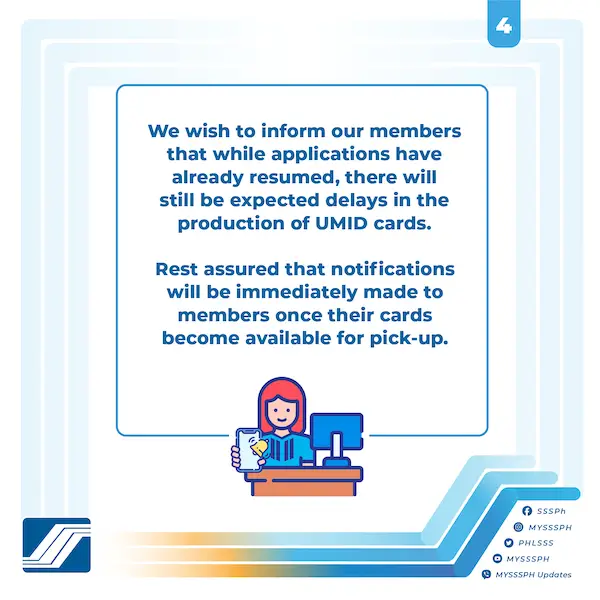
Even though UMID card applications have resumed as of October 15, 2021, SSS informs all members to expect delays in the production of UMID cards as they’re dealing with many backlogs brought about by the pandemic. Priority will be given to UMID card applications filed in 2020 (and earlier) before the temporary suspension was implemented. Rest assured, members will receive notifications once their cards become available for pick-up.
NEW
Social Security System (SSS) has announced that members who applied for their Unified Multi-Purpose Identification (UMID) cards between August 2017 to December 2020 have only until December 29, 2023 to pick up their unclaimed cards.
SSS members are likewise advised to keep their contact information updated so they will not miss important notifications from the SSS.
Since February 2023, SSS has stopped accepting applications for regular UMID cards, but is currently offering UMID ATM Pay Card exclusively to SSS members who either have existing UMID cards or pending UMID card applications.
SSS has also recently announced its partnership with the Philippine Statistics Authority (PSA) to integrate the Philippine Identification System (PhilSys) into their processes and services, which include the issuance of a similar ATM-enabled SSS card for initial applicants.
Reference: SSS sets December 29 deadline for pickup of unclaimed UMID cards in branches
5. Activate Your UMID Card
Once you receive your UMID card, activate it using the SSS kiosk at the nearest SSS branch. Please read this guide for more information on activating your new UMID card.
After activation, members can easily withdraw their benefits and loan proceeds from any Bancnet ATM nationwide or Visa-branded ATMs for international transactions.
How To Apply for UMID if You’re a GSIS Member: 6 Steps

1. Go to Any GSIS Branch
GSIS offices are open Mondays to Fridays, from 8 A.M. to 5 P.M. You can come during your lunch break, as GSIS has a No Noon Break policy.
When you reach the GSIS branch, get a queue number at the eServices Unit or Information Center.
2. Submit the UMID Requirements
When your number is called, submit your accomplished UMID form and photocopies of your valid IDs to the enrollment officer for verification.
3. Undergo ID Photo and Biometrics Capture
The enrollment officer will take your photo, fingerprints, and digital signature.
Review your encoded data in the UMID enrollment system, ensuring everything is complete and correct.
A UMID eCard Release Form will be given to you. Keep this form for claiming your UMID card.
4. Wait for a Text or Email Confirmation of Your UMID Card Release
GSIS will notify you when your card is available for pickup.
5. Claim Your UMID eCard
Go to the GSIS office where you filed your UMID application. Get a queue number at the eServices Unit / Information Center.
When your number is called, submit the following documents to the card-releasing officer:
- UMID eCard Release Form
- Accomplished Bank Customer Information Record (available at the GSIS branch)
- Original and photocopy of GSIS eCard, passport, or two valid government-issued IDs
Receive your UMID card and check if its information is correct and the card’s PIN mailer is readable.
6. Activate Your New Card
To fully enjoy the benefits of your UMID, activate the card once you receive it. Here’s how to activate your eCard/UMID card:
- Go to the nearest GSIS branch, provincial capitol, city hall, municipal hall, government office, or Robinsons Mall. Look for the GSIS Wireless Activated Processing System (G-W@PS) kiosk.
- Place your UMID card on the e-card reader.
- Choose any of the pre-registered fingers by touching the screen.
- Place your chosen finger very lightly on the fingerprint scanner.
- Wait for the confirmation message.
If the pensioner is currently based abroad, he/she can request a schedule (Manila date and time) by emailing [email protected]8. On the day of the confirmed schedule, log on to Skype with the account username and ensure that the computer is in a well-lit area and the scanned or photo of the eCard Plus/UMID card and/or two valid IDs are ready for identification purposes. Wait for the call from GSIS. A brief interview will be conducted to determine the pensioner’s identity and active status.
NEW
The Government Service Insurance System (GSIS) announced plans to discontinue the issuance of the Unified Multi-purpose Identification (UMID) eCard by the end of May this year.
Based a memorandum signed GSIS President and General Manager Jose Arnulfo A. Veloso dated April 2, 2024, the pension fund will be replacing physical identification cards with a digital ID integrated into the GSIS Touch mobile app.
GSIS Memorandum Circular No. 054-2024 outlined that as part of this shift, the UMID card’s three-in-one functionality as an identification, ATM, and debit card will be phased out.
Effective May 31, 2024, members and pensioners enrolling in the new system will be issued ATM cards by their preferred servicing bank.
Reference: GSIS will phase out UMID eCard, shift to digital ID
Tips and Warnings
1. Don’t fall for fixers who offer rush UMID applications for a fee
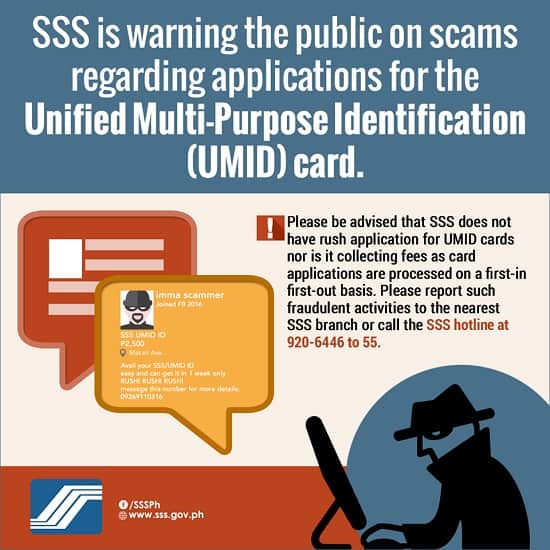
The SSS has no express or rush UMID processing.
Ignore and report any text message you receive that offers help in speeding up your UMID card release in exchange for Php 100 or any amount. This scam preys on people who desperately need to get their ID faster.
2. Wear appropriate clothing
Sando, spaghetti tops, and other sleeveless shirts are not allowed at the ID photo booth. If you’re wearing eyeglasses, colored contact lenses, or dangling earrings, these should be removed before the photoshoot.
3. Provide your complete and correct address in your UMID application form
Usually, UMID cards don’t get to the intended recipients because the address can’t be located.
Make it easy for the postman to find your place by indicating your complete and correct address. To find your zip code, visit the Zip Code Search page on the PHLPost website and select your province or city.
Your home address should also be appropriately formatted, as shown in this screenshot:
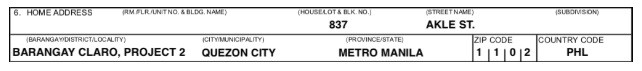
If you live in NCR, write “METRO MANILA” under “Province/State.”
4. Ensure someone is available to receive your UMID
Postmen need to get the recipient’s signature as proof of UMID delivery. If no one is home when the postman arrives, your UMID will be returned to the post office.
So while waiting for your UMID delivery, assign someone at home to receive your ID while you’re away. Leave an authorization letter and photocopy of your valid ID that your authorized representative will present to the postman.
5. Your old SSS ID is still valid, but it depends on when it was issued
If your old SSS ID was issued from 1998 to 2010, it’s still valid and accepted at SSS branches and self-service terminals.
You can still use the card if it’s in good condition—no need to apply for a new UMID card.
However, if you got your SSS ID before 1998 (the one made of yellow cardboard), it doesn’t have the security features of the newer ID cards. In that case, get a UMID card.
6. You can obtain your UMID card PIN code when you activate it in the SSS Information Terminal at an SSS branch
This PIN code is usually requested when you register your SSS account online. To get this PIN code, you must go to the SSS Information Terminal at select SSS branches and activate your card.
UMID card activation is required, especially for UMID-ATM cards that allow you to withdraw your SSS benefits quickly instead of receiving them as a check.
7. Upgrade your UMID card into a UMID ATM Pay Card that is linked to a UnionBank savings account
Upgrading your card9 has some perks that are not present in a regular UMID card, such as:
- Cashless bill payments
- Buy mobile load
- SSS/GSIS loan and pension proceeds go directly to your linked savings account
- 24/7 access to your UMID card funds via online banking
- Deposit local checks using the UnionBank app
- Cardholders can set financial goals and request payments via the UnionBank Online app.
- No minimum initial and maintenance deposit
- 0.1% interest rate
The upgrade is free but is open only to select UMID card holders; it will be available to all cardholders, including those with pending generic UMID production, in the future.
To upgrade your UMID card into an ATM Pay Card, follow the steps below:
- Download UnionBank Online Banking App via Google PlayStore or App Store. Once installation is done, open the app
- Select Open an Account
- Choose Government ID, then SSS UMID Pay Card Account
- Agree to the terms and conditions
- Verify your SSS information
- Complete the online form by providing the required additional information
Your upgraded card will be delivered within 15 banking days after your application date if you live in NCR or 20 banking days if you live in the province. Once you receive it, you must activate it and assign a PIN using the UnionBank Online Banking app.
UnionBank charges PHP 100 for the card fees, but the delivery is free.
Frequently Asked Questions
1. Is UMID ID same as SSS ID?
No, they’re different. The SSS ID is the older card issued only to SSS members from 1998 to 2010. It’s a blue plastic card resembling a driver’s license (see picture below). Its production stopped in 2011 to give way to the UMID that would unify the SSS, GSIS, Pag-IBIG, and PhilHealth ID systems.

The old SSS ID is still accepted as a valid ID in government and financial transactions.

Meanwhile, the UMID (Unified Multi-Purpose ID) card, issued to SSS, GSIS, Pag-IBIG, and PhilHealth members since 2011, has better security features than the old SSS ID.
UMID cards produced since 2016 got a design upgrade for improved security and functionality.
2. I lost/damaged/didn’t receive my UMID card. How can I replace it?
The SSS allows old SSS ID or UMID card replacement for the following reasons:
Lost/non-received/damaged card
Correction/change of name, such as from maiden name to married name
Change of address
Correction of sex, birthdate, and/or birthplace
Change old SSS ID to UMID
Update of ID photo
Change of signature on the card
Change of fingerprint due to amputation/sickness
Replacing an SSS ID or UMID card involves the same requirements and steps as getting the ID for the first time.
However, some additional steps are required for UMID card replacement:
a. For Correction/Change of Member Information
Before applying for UMID replacement, submit two copies of the accomplished Member’s Data Change Request form and the required documents at any SSS branch (See the list of requirements at the back of the form).
b. For Lost/Non-Received UMID Card
Get a notarized affidavit of loss or an affidavit of non-receipt of the card before you apply for a replacement. The notary public has a template for this kind of affidavit; tell your reason for replacing your UMID. Submit the affidavit along with the requirements when filing your UMID application.
c. For all UMID replacement requests (except for those due to the erroneous encoding of data and screening of previous UMID applications)
Before filing your UMID application, fill out a Miscellaneous Payment form (R-6 form) and pay the Php 200 replacement fee to an SSS teller counter (if the nearest SSS branch has this service), accredited bank (BPI, PNB, UnionBank, etc.), or collecting agent (Bayad Center, iRemit, etc.).
Submit the validated R-6 form and/or payment receipt from the bank or collecting agent when applying for UMID replacement.
d. For all UMID replacement requests (except for lost/non-received cards).
During the UMID application, surrender your existing SSS ID or UMID card and the requirements.
3. How long is the validity of UMID? Does it expire?
Once you’re issued a UMID card, it becomes your lifetime ID. Unlike other IDs, such as the driver’s license and postal ID, the UMID has no expiration—it’s valid for life.
4. Can I get UMID ID online?
Unfortunately, there’s no UMID online application process. SSS needs your presence to verify your identity and capture your biometrics before issuing your UMID.
5. How much is the cost of UMID ID?
The UMID card is free for the initial application. Also, under the newly approved Republic Act 11261, first-time job applicants with barangay certification can get UMID for free. However, those replacing their UMID card or old SSS ID must pay a Php 200 replacement fee.
6. My UMID card hasn’t arrived yet. How can I verify or check the status of my UMID card application?
Check your UMID card status on the SSS website if you have an online SSS account. Here’s how:
1. Go to My.SSS portal.
2. Enter your user ID and password. Click the Submit button.
3. Hover your mouse over the E-Services menu.
4. Click on “Inquiry.”
5. Hover your mouse over the Member Info menu.
6. Click on “SSS ID card.”
7. The “SSS ID Card Production Information” table will appear. On the last row (next to “Transaction/Card Status”), you’ll see the date/s when your UMID card was generated and/or packaged and whether it’s already for packaging or mailing.
Check your email also. If you provided your email address in your UMID application, you should have received a status update from the SSS.
If you’ve got no word about your UMID application status, you may follow it up with the SSS ID Card Production Department (IDCPD).
Email the following information and attach images of your valid IDs to [email protected]:
*Full name
*10-digit SSS number
*UMID application date
You should get a reply from the SSS with the tracking number, your Common Reference Number (CRN), and the screenshot of the post office transaction (which includes the delivery date and reason for Return to Sender).
If you don’t receive any response after several days, call the SSS hotline at (02) 920-6446 to 55 or visit the nearest SSS branch to inquire about your UMID status.
7. I failed to receive my UMID on the day of delivery. How can I claim an undelivered UMID?
Undelivered UMID cards are typically returned to the PHLPost. Coordinate with your local or city post office to track and claim your UMID.
Present these documents on your visit to the post office:
*UMID acknowledgment stub
*Valid ID
*Tracking number and CRN (Get them from the SSS.)
8. How can OFWs apply for UMID?
OFWs can get a UMID card when they return to the Philippines or at an SSS foreign office in their host country.
Personal appearance is required, so family members in the Philippines won’t be allowed to apply on behalf of an OFW.
Not all overseas SSS branches have a UMID enrollment facility. Here’s the list of SSS offices that accommodate UMID applications abroad:
Abu Dhabi
Location: Embassy of the Philippines, W-48, Street No. 8, Sector 2-23, Plot 51, Al Qubaisat, Abu Dhabi
Office hours: Sundays to Thursdays, 8 a.m. to 5 p.m.
Contact details: 0564614435(mobile), 024465122 (landline), [email protected]
You can also book an appointment through Facebook or their website.
Bahrain
Location: Embassy of the Philippines, Villa 939, Road 3220, Blk. 332, Bu Asheera, Mahooz Area, Manama
Office hours: Sundays to Thursdays, 8 a.m. to 3 p.m.
Contact details: 3690-6218/[email protected]
Brunei
Location: Embassy of the Philippines, Simpang 336, Diplomatic Enclave, JinKebangsaan, Bandar Seri Begawan, BA 2312 Brunei Darussalam
Office hours: Mondays to Thursdays, 8 a.m. to 5 p.m., and Fridays, 8 a.m. to 12 p.m. and 2 p.m. to 6 p.m.
Contact details: 222-1173/716-6945/[email protected]/[email protected]
Doha, Qatar
Location: Philippine Overseas Labor Office, Office of the Labor Attache, Ground Floor, Bldg. No. 24, Jawaan Street 808 Region 39 Al Sadd, Doha,
Office hours: Sundays to Thursdays, 8 a.m to 5 p.m.
Contact details:(+974) 5591 5961/[email protected]
Dubai, UAE
Location: Philippine Overseas Labor Office, 851 Beirut St., Al Qusais 3, Dubai, United Arab Emirates
Office hours: Monday to Thursday, 7:30 AM to 3:30 PM; Friday, 7:30 AM to 12:00 NN
Contact details: +971-562123426/[email protected]
Hong Kong
Location: Philippine Consulate General, 14/F United Centre, 95 Queensway, Admiralty, Hong Kong
Office hours: Sundays to Thursdays, 9 a.m. to 4 p.m.
Contact details: 3595 5357/3595 5358/[email protected]
Jeddah, Saudi Arabia
Location: Philippine Consulate General, 4663 Fajr St., Al Rehab District 6, Jeddah, Building 4, First Floor
Office hours: Sundays to Thursdays, 8 a.m to 5 p.m.
Contact details: +966 53 850 1047/[email protected]
Kuwait
Location: Villa 35-A, Abdulrahman Al-Ghafeki Street, Block 1, Salwa Area, Kuwait Office hours: Sundays to Thursdays, 7 a.m to 2 p.m.
Contact details: +965 6097 [email protected]/[email protected]
Facebook Page: facebook.com/SSSKUWAITBRANCH
London, U.K.
Location: Embassy of the Philippines, 6-11 Suffolk St., London SW1Y 4HG
Office hours: Mondays to Fridays, 9 a.m. to 5 p.m.
Contact details: (44207) 451-1830 / (44208) 432-9864 / [email protected] / [email protected]
Macau
Location: Philippine Consulate General, Unit 1404-1406,14/F AIA Tower, Avenida Comercial de Macau, Macau
Office hours: Sundays to Thursdays, 9 a.m. to 5 p.m.
Contact details: 6641-8717 / [email protected]
Milan, Italy
Location: Philippine Consulate General, Viale Stelvio 71 – Via Bernina 18, Milan
Office hours: Mondays to Fridays, 8:30 a.m. to 5 p.m.
Contact details: 4351-1953/[email protected]
Riyadh, Saudi Arabia
Location: Embassy of the Philippines, Alradaef St., Al Safarat, Riyadh
Office hours: Sundays to Thursdays, 8 a.m to 5 p.m.
Contact details: 0554782440/[email protected]/[email protected]
Rome, Italy
Location: Embassy of the Philippines, Via Aurelia 290/A 00165 Rome, Italy
Office hours: Mondays, Tuesdays, Wednesdays, and Fridays, 8:30 a.m. to 5 p.m., and Thursdays, 9 a.m. to 5 p.m.
Contact details: 06 54223720/0649746621/loc. 226/[email protected]
San Francisco, California
Location: Philippine Consulate General, 447 Sutter St., San Francisco, California 94108
Office hours: Mondays to Fridays, 9 a.m. to 4:30 p.m.
Contact details: 757-0641/[email protected]
Singapore
Location: Embassy of the Philippines, 20 Nassim Road, Singapore 258395
Office hours: Mondays to Fridays, 9 a.m. to 5 p.m.
Contact details: 6596395453/[email protected]
Taipei, Taiwan
Location: Manila Economic and Cultural Office, No. 55 & 57 Zhouzi St., Neihu District, Taipei City
Office hours: Mondays to Thursdays, 9 a.m. to 5 p.m., and Fridays, 9 a.m. to 12 p.m.
Contact details: 886 (02) 26588151 / [email protected]
9. Can I apply for UMID even if my SSS number is temporary?
No. Anyone with a temporary SSS number won’t be allowed to get a UMID card until it’s converted to a permanent number.
To change to a permanent number (so you’ll qualify for UMID), submit your birth certificate or valid IDs and two copies of the accomplished Member Data Change Request form to any SSS branch.
10. I’m an SSS and GSIS member. Where should I apply for UMID?
The government agency that should issue your UMID depends on your current employment. If you’re working for the government, apply at the GSIS. Otherwise, go to the SSS for your UMID application.
11. I live in the province but work in Metro Manila on weekdays. Which address should I use in my UMID application?
Provide your permanent address. If you’re renting in Makati but originally from Antipolo, your permanent address is Antipolo, which you must indicate in the form instead of your Metro Manila address.
12. I am a former government employee with a UMID issued by the GSIS. Now that I’m working in the private sector, do I need to get a new UMID from SSS?
No. Your GSIS-issued UMID card is valid for life. You shouldn’t get a new UMID card from the SSS unless your existing card got lost or damaged or when you need to correct or update your membership information.
13. Can an unemployed person start paying contributions as a voluntary member to qualify for UMID?
No. Unemployed people (without a previous record of coverage or contribution) cannot start paying contributions as voluntary members to qualify for UMID or SSS benefits.
Voluntary membership is only for SSS members who are previously employed, self-employed, OFW, or non-working spouse and currently unemployed. Before becoming a voluntary member, you must belong to one of those membership categories.
Moreover, only the first contribution payments from the employed, self-employed, non-working spouse, or OFW members are considered valid by the SSS.
Any first contribution paid as a voluntary member is invalid and will be refunded.
14. Can I walk in for UMID ID?
You can walk in for UMID ID, especially if you’re not a techie. Just go to the nearest SSS branch that accepts UMID ID applications.
However, for SSS to process your walk-in application, you must visit on the day the Branch Number Coding System prescribes. Look at the 10th digit of your SS or Employer ID and see which day you’re allowed to apply for a UMID transaction:
Monday – 1 and 2
Tuesday – 3 and 4
Wednesday – 5 and 6
Thursday – 7 and 8
Friday – 9 and 0
15. How long does it take to get a UMID ID?
SSS never provided an official estimate for UMID ID delivery. However, some claimed it took them 1 to 3 months to receive their UMID ID (some even received it after six months!). Knowing our government has a notoriety for delayed ID deliveries, expect a long waiting game to receive your UMID ID.
16. How long to get UMID ID in Pag-IBIG?
You cannot get your UMID ID in Pag-IBIG since the application for this ID is only via walk-in or online appointment with an SSS branch (that accepts UMID ID applications).
If you plan to get a UMID ID for Pag-IBIG, it might take you less than an hour to apply for one, but it might take some months to receive it.
References
- The UMID card. (2017). Retrieved 28 October 2021, from https://www.facebook.com/notes/1047939025640066/
- Social Security System (SSS). (2021). Who May Apply for the UMID Card? [Image]. Retrieved from https://www.facebook.com/photo/?fbid=208112874761694&set=pcb.208114144761567
- eCard Plus/UMID Card as Utility Card. Retrieved 17 October 2021, from https://www.gsis.gov.ph/pension/pensioners-abroad/ecard-plusumid-card-as-utility-card/
- Social Security System (SSS). List of Valid IDs and Documents [Ebook]. Retrieved from https://www.sss.gov.ph/sss/DownloadContent?fileName=List%20of%20Valid%20Identification%20Cards.pdf
- Government Service Insurance System (GSIS). (2014). Office Order No. 223 – 14 (Revised Documentary Requirements for Social Insurance Benefits and Other Related Claims and Transactions) (pp. 8-9). Pasay City.
- Social Security System. SSS Branches with UMID Enrollment Facilities. Retrieved from https://www.sss.gov.ph/sss/DownloadContent?fileName=UMID_Enrollment_Facilities.pdf&fbclid=IwAR0Wat4KB5krZnhVyxs-Dx9tjnyyivaDdk3M6p1zaMusvgohjn06aGUVGZA
- SSS Advisory on branch servicing guidelines for various community quarantine classifications. (2021). Retrieved 17 October 2021, from https://www.sss.gov.ph/sss/appmanager/pages.jsp?page=PR2021_029
- eCard Plus Activation. Retrieved 17 October 2021, from https://www.gsis.gov.ph/pension/pensioners-abroad/ecard-plus-activation/?csrt=15206624597988253099
- Guzman, J. (2023, January 25). SSS offers free upgrade to UMID ATM pay card to select members. Retrieved April 8, 2023, from https://pia.gov.ph/news/2023/01/25/sss-offers-free-upgrade-to-umid-atm-pay-card-to-select-members
FilipiKnow
FilipiKnow strives to ensure each article published on this website is as accurate and reliable as possible. We invite you, our reader, to take part in our mission to provide free, high-quality information for every Juan. If you think this article needs improvement, or if you have suggestions on how we can better achieve our goals, let us know by sending a message to admin at filipiknow dot net
Copyright Notice
All materials contained on this site are protected by the Republic of the Philippines copyright law and may not be reproduced, distributed, transmitted, displayed, published, or broadcast without the prior written permission of filipiknow.net or in the case of third party materials, the owner of that content. You may not alter or remove any trademark, copyright, or other notice from copies of the content. Be warned that we have already reported and helped terminate several websites and YouTube channels for blatantly stealing our content. If you wish to use filipiknow.net content for commercial purposes, such as for content syndication, etc., please contact us at legal(at)filipiknow(dot)net