Pag-IBIG Online Registration 2025: Complete Guide for New Members

How will you prepare for emergencies and retirement? How will you own a home? How will you save for your child’s college education?
Think ahead for your financial security, and you’ll do your future self a big favor.
It’s never too early to plan your financial future—part of it is becoming a Pag-IBIG member.
The first step is to register with the Pag-IBIG Fund. Government transactions like Pag-IBIG membership registration have gone fully digital nowadays.
You can apply as a member through the Pag-IBIG online registration system without leaving your home—no need to visit a Pag-IBIG office to complete your registration.
Here’s everything you need to know about the Pag-IBIG Fund, the benefits of becoming a member, and how to register online.
Related Article: Pag-IBIG Contribution Table (with Detailed Computations and Explanations)
Table of Contents
What Is Pag-IBIG Fund?
The Pag-IBIG Fund, officially called the Home Development Mutual Fund (HDMF), is the Philippine government’s national savings and housing program.
Pag-IBIG stands for Pagtutulungan sa Kinabukasan: Ikaw, Bangko, Industriya at Gobyerno. The HDMF works with these four sectors to help Filipinos secure their future through saving and affordable housing.
One of the most profitable government corporations1 in the Philippines, the Pag-IBIG Fund has total assets worth ₱533.72 billion and a net income of ₱33.17 billion in 2018. It’s also the largest source of house financing for Filipinos, having released ₱75.31 billion in home loans in the same year.
What Are the Benefits of Being a Pag-IBIG Member?
Qualified members are entitled to the following Pag-IBIG benefits:
1. Savings
The Pag-IBIG Fund makes saving for members for future needs easy and affordable through the Pag-IBIG Savings I and Modified Pag-IBIG II (MP2) Savings.
Both savings programs earn dividends in the long term. Earnings are tax-free and 100% government-guaranteed, which means there’s no risk of losing one’s savings. Members can save as much as they want because there’s no savings limit.
The Pag-IBIG Savings I is a regular savings program in which members pay their monthly contribution through payroll deduction (for local employees) or accredited payment channels (for other members). After a certain period, members can withdraw their total savings and dividend earnings.
Pag-IBIG members may also enroll in the Pag-IBIG MP2 program, a voluntary savings scheme that earns higher dividends. Members can start saving for as low as ₱500 monthly.
READ: How to Grow Your Money with Pag-IBIG MP2 Program: An Ultimate Guide
2. Short-Term Loans
Through Pag-IBIG loans, qualified members can borrow up to 80% of their savings to cover their financial needs.
The Pag-IBIG multi-purpose loan can be used for various purposes, such as medical bills, tuition payments, minor home improvements, and an appliance or furniture purchase. The annual interest rate is among the lowest in the country at 10.5%.
Members living in areas declared under a calamity may get financial assistance through the Pag-IBIG calamity loan with a meager annual interest rate of 5.95%.
3. Housing Loan
The Pag-IBIG housing loan has lower interest rates and more flexible payment terms (up to 30 years) than other home financing options in the Philippines2 such as bank loans and in-house financing.
Members can use the loan to purchase and/or construct a house and/or a lot, refinance an existing housing loan, or a combination of these purposes.
Pag-IBIG offers two housing loans: the Regular Housing Loan and Affordable Housing Loan programs.
The regular housing loan lets members borrow up to ₱6 million at annual rates as low as 5.375%. The Affordable Housing Loan is easier for low-income earners to afford a home. Up to ₱750,000 can be borrowed at an annual interest starting at only 3%—the lowest in the market.
Related Article: How to Apply for Pag-IBIG Housing Loan: An Ultimate Guide
4. Discounts and Other Privileges
To enhance its members’ ability to save money, the Pag-IBIG Fund issues a loyalty card that provides discounts, rewards, and freebies at partner establishments nationwide.
Members can apply for a Pag-IBIG Loyalty Card3 to save on grocery and fuel purchases, medical expenses, tuition payments, and more.
Who Can Become Pag-IBIG Members?
Are you interested in availing of a Pag-IBIG benefit? You have to be a member first.
Pag-IBIG membership can be mandatory or voluntary, depending on your employment status.
1. Mandatory membership
Under the Pag-IBIG Fund law (Republic Act 9679), membership is compulsory for the following Filipino workers:
a. Private employees
Employees (up to 60 years old) of private companies in the Philippines, regardless of employment status (permanent, temporary, or provisional), may or may not be registered yet with the Social Security System (SSS).
Related Article: How to Register Your SSS Account Online: A Step-By-Step Guide
b. Government employees
Public officials and employees are covered by the Government Service Insurance System (GSIS), including members of the Judiciary and Constitutional Commissions and uniformed members of the Armed Forces of the Philippines, Philippine National Police, Bureau of Jail Management and Penology, and Bureau of Fire Protection.
c. Overseas Filipino Workers (OFWs)
Land-based and sea-based Filipinos working abroad.
As of 2022, Pag-IBIG membership and subsequent payment of monthly Pag-IBIG contributions are now mandatory for all Overseas Filipino Workers (OFWs).
In a joint resolution with Pag-IBIG4, the Philippine Overseas Employment Administration (POEA) announced that they are now requiring all Overseas Filipino Workers (OFWs) to secure their Pag-IBIG Membership Identification (MID) numbers through POEA’s e-registration system or Virtual Pag-IBIG online service portal and encode it to their POEA e-Registration accounts.
All OFWs must pay their monthly Pag-IBIG contribution while processing their Overseas Employment Certificate (OEC).
d. Self-employed professionals
Entrepreneurs, freelancers, athletes, and other self-employed professionals up to 60 years old with at least ₱1,000 monthly income.
e. Kasambahays
Household workers such as maids, drivers, cooks, and gardeners with at least ₱1,000 monthly income.
2. Voluntary membership
Pag-IBIG membership is also open to Filipinos and foreign residents who are 18 to 65 years old. You may register as a voluntary member if you belong to any of these groups:
a. Non-working spouse
Housewives and househusbands who manage their household full-time and are married to a Pag-IBIG member who consents to their HDMF membership.
b. Former Pag-IBIG members
Pensioners, investors, and other former Pag-IBIG members who are no longer employed but still earning passive income or receiving allowances and would want to continue contributing.
c. Barangay officials and employees
Public officials or employees who are not covered by the GSIS such as barangay chairpersons, kagawads, and Sangguniang Kabataan members.
d. Expatriates
Foreign nationals up to 60 years old living and working in the Philippines (Under Pag-IBIG Circular No. 421 released in January 2019, membership is no longer mandatory for expatriates5, but they can still enroll as a voluntary member).
e. Students
Students at least 18 years old can also register as voluntary members whether they have a part-time job. Most students are interested in saving and growing their money in Pag-IBIG MP2, but they can only do so if they register and pay regular Pag-IBIG contributions first.
f. Unemployed Filipinos
New college graduates and other Filipinos still looking for a job but can pay monthly contributions.
g. Others
- Overseas Filipino immigrants
- Filipino employees of foreign governments or international organizations
- Employees of an employer who is granted a waiver or suspension of Pag-IBIG coverage
- Religious group leaders and members
- Cooperative and trade union members
What Is the Age Limit for Pag-IBIG Membership?
As indicated in the Pag-IBIG Fund Citizen’s Charter6, any individual who wants to register with the Fund under voluntary membership may do so if they’re at least 18 years old but not more than 65 years old. Meanwhile, those under mandatory membership (particularly private employees, self-employed individuals, and expatriates) can join the Pag-IBIG Fund if they’re not over 60 years old.
How To Register With Pag-IBIG Online: 5 Steps
The Pag-IBIG online registration service is for people who will enroll as new members and have never been issued a Pag-IBIG Membership ID (MID) number.
If you’ve registered online before, you won’t be allowed to do it again.
Local employees don’t need to register with Pag-IBIG online because their employers handle it for them. If you’re newly hired, your HR will ask you to provide your personal information to be submitted to the Pag-IBIG Fund and other government agencies.
Here are the simple steps to use the Pag-IBIG online registration facility.
1. Access the Pag-IBIG Fund Online Registration System
Before you start, ensure you’re using the latest browser version. The Pag-IBIG online registration system is compatible with the newest version of Google Chrome, Safari, Mozilla Firefox, and Internet Explorer. You may experience issues when using Opera or an older browser version.
All set? Click here to go directly to the Pag-IBIG Fund Online Registration System. This is the fastest way to access the online registration facility.
2. Accomplish the Pre-Registration Form
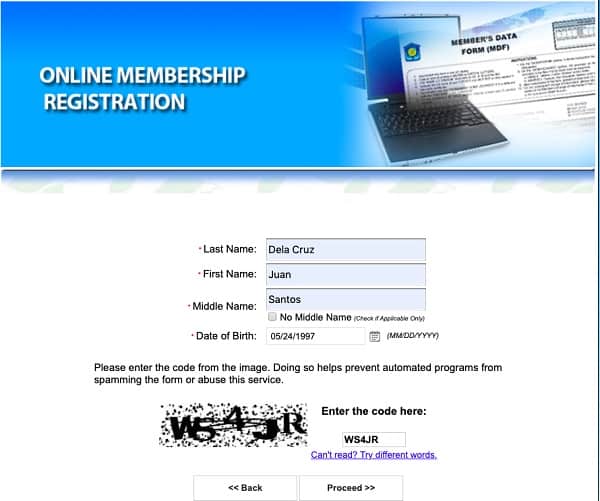
First, enter your complete name. If you don’t have a middle name (as indicated in your birth certificate), leave the Middle Name field blank and check the No Middle Name box.
Next, input your birthdate in MM/DD/YYYY format, as shown in the screenshot above. If you use the wrong date format, you won’t be able to proceed to the next step.
Lastly, type the code on the screen. Then click the Proceed button to continue your Pag-IBIG online registration.
3. Fill Out the Online Registration Form
After submitting your name and birthdate, the system will check its database to see if you’ve registered before. If the system finds no records that match your information, you’ll be directed to the Pag-IBIG membership registration form.
The online form has eight tabs for filling out different types of information. Fields with a red asterisk (*) are required, so don’t leave them blank.
When you’re done filling out a specific tab, click the Next button to go to the next tab. To edit your information on the previous tab, click the Back button.
Here are the guidelines to remember when accomplishing the form:
a. Member Info
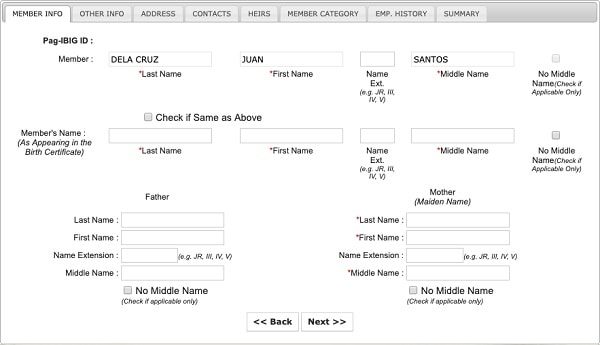
- Please provide the required names as they appear on your birth certificate.
- Only “JR” (without a period) and Roman numerals (i.e., I, II, III, IV, etc.) are accepted for the name extension.
- Enter your mother’s maiden name carefully—it should be her name before marriage. Check your birth certificate for your mother’s correct maiden name. This information is usually asked from members for identity verification in Pag-IBIG transactions.
- If you need to edit the previous form, click the Back button. This will take you back to the pre-registration form, where you can change your name and/or birthdate.
b. Other Info
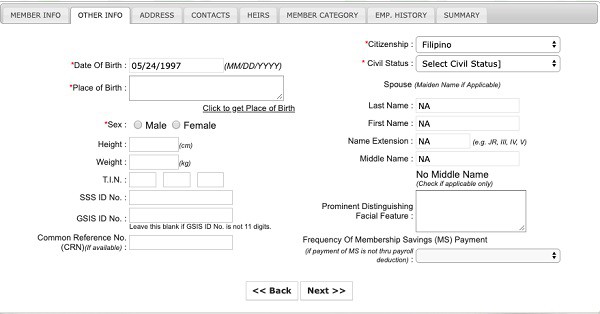
- In the Place of Birth field, you don’t type the info. Instead, click the link below the box (“Click to get Place of Birth”). A pop-up with three drop-down selections will appear. Choose the region, province, and city/municipality where you’re born.
- Provide the correct number of digits for the following fields: TIN (9 digits), SSS number (10 digits), GSIS number (11 digits), and Common Reference Number/CRN (12 digits).
- If you are paying the contribution directly to the Pag-IBIG Fund (not through salary deduction), select your preferred payment frequency (monthly/quarterly/semi-annually/annually) from the Frequency of Membership Savings (MS) Payment drop-down menu.
READ: How to Compute Your Pag-IBIG Contribution: A Complete Guide to Contribution Table and Payment
c. Address
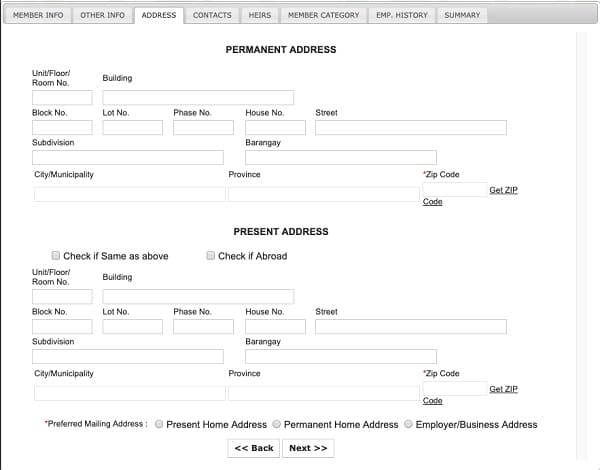
- Don’t include special characters (i.e.,/, ., “, ‘, etc.) in your address because the system doesn’t accept them.
- Follow the proper format for the address (Refer to the table below). For example, no need to add the word “Street” or “St.” to the street name.
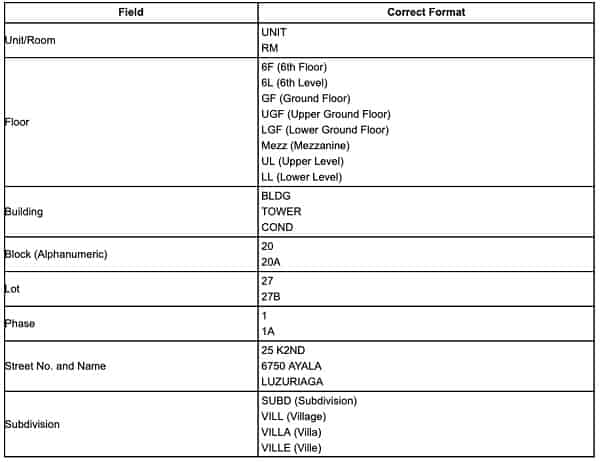
d. Contacts
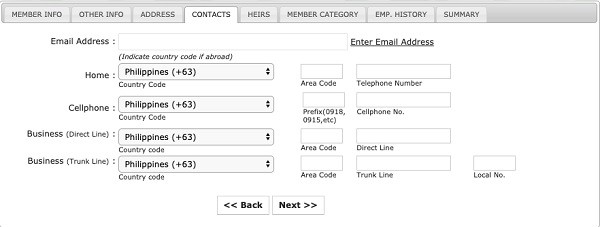
- In the Email Address field, you won’t be able to type the info directly into the box. Instead, click the “Enter Email Address” link next to the box. A small pop-up will appear where you’ll input your email address twice.
- Don’t include special characters (i.e. -, /, ., “, ‘, etc.) in your contact numbers.
- Enter your correct mobile number because your registration tracking number (RTN) will be sent via SMS.
e. Heirs

- You may or may not add heirs. Legal heirs are immediate family members (parents, siblings, spouse, and/or children) who will be the beneficiaries in case of the member’s death.
- Click the “Add Heirs” link each time you add a beneficiary.
- If you have no heirs, click the Next button.
f. Member Category
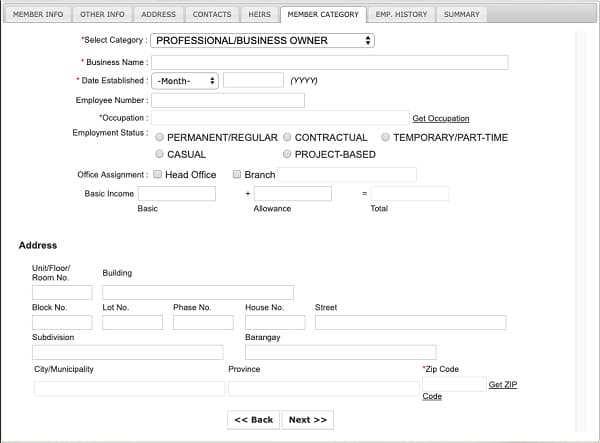
- Choose your employment status from the drop-down menu. Depending on your choice, you might be asked for additional information.
- If you’re an entrepreneur/freelancer/self-employed person, select “Professional/Business Owner.”
- If you’re an informal sector worker (sari-sari store owner, market vendor, TNVS/taxi/PUV driver, etc.), choose “Other Earning Group – Individual.”
- If you’re a fresh graduate, still looking for a job, or have never been employed, choose “Unemployed/Not Yet Employed.”
g. Emp. History
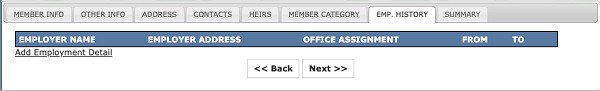
- If you’re currently or previously employed, click the “Add Employment Detail” link. Provide the necessary information about your employer/s.
- If you’ve never been employed, click the Next button.
h. Summary
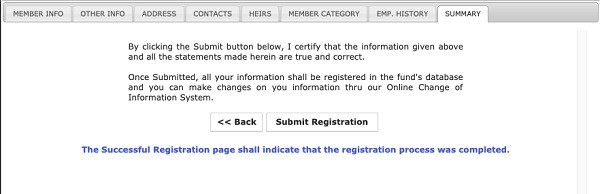
At this point, you’re done with filling out the online registration form. You may still double-check and edit your info before submission. Click the Back button to return to the previous tabs and make any necessary changes.
When you’re done, click the Submit Registration button.
4. Print the Member’s Data Form (MDF)
After submitting the online form, the Successful Registration page will appear, which confirms that your Pag-IBIG online registration has been completed.
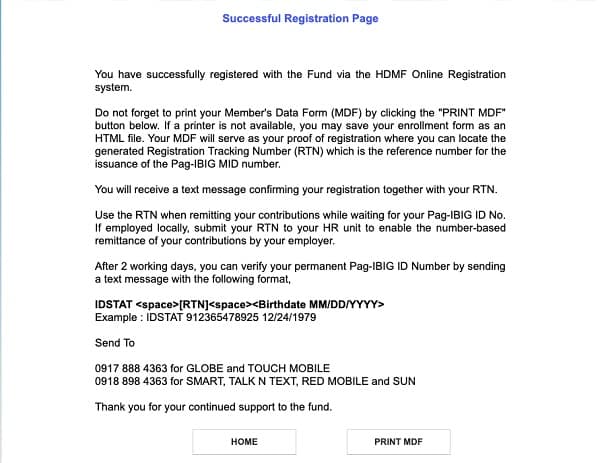
Read all the instructions carefully. Click the Print MDF button at the bottom of the page to view your accomplished Member’s Data Form.
The MDF is your proof of Pag-IBIG registration, which contains your registration tracking number or RTN (also called Pag-IBIG tracking number).
How to print MDF
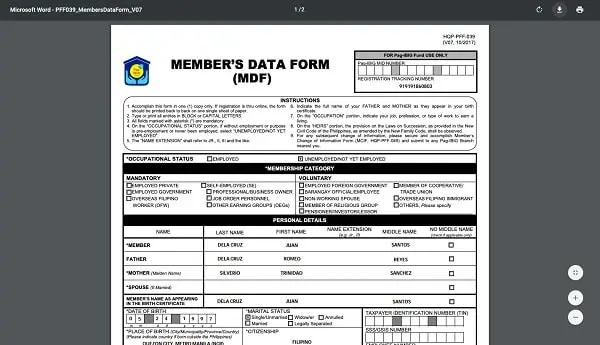
Printing your MDF isn’t required, but doing so can save you from headaches later.
Do you have a working printer and want to print it right away? Click the Print icon on the upper right corner of the page.
Ensure your browser allows pop-ups and doesn’t block them (For Chrome users, here’s how to allow pop-ups). Otherwise, you won’t be able to print your MDF.
You may download your MDF for printing later if no printer is available at home. To save it as a PDF copy, click the Download icon on the left of the Print icon.
If you can’t see the Print and Download icons, hover your mouse over the browser’s menu on the top portion. This will make the icons appear again.
Take note of your RTN
After registration, you should receive a text message with your RTN from the Pag-IBIG Fund.
You can use the RTN for paying contributions while waiting for your permanent Pag-IBIG number. If you’re employed, give the RTN to your HR or employer, so they can start remitting your contributions.
5. Verify your Pag-IBIG number
After two working days, request your permanent Pag-IBIG MID number via SMS.
Create a text message in this format: IDSTAT RTN BIRTHDATE (MM/DD/YYYY)
Example: IDSTAT 912365478925 5/24/1997
Then send it to any of these numbers:
- Globe and TM: (0917) 888-4363
- Smart, TNT, and Sun: (0918) 898-4363
If this doesn’t work or you lost your phone, call the Pag-IBIG hotline at 724-4244 to inquire about your Pag-IBIG number. Provide your full name, birthdate, and RTN to the customer service agent.
Related: Pag-IBIG Number Verification – How to Recover Your Lost or Forgotten Pag-IBIG MID Number
Tips and Warnings
1. Provide complete and correct information in your online registration form
This reminder can never be stressed enough. When transacting with the Pag-IBIG Fund (e.g., checking your posted contributions), you’ll be asked for personal information such as your full name, your mother’s maiden name, and employer/s to verify your identity.
The transaction won’t push through if your info doesn’t match your membership record.
A simple error in your membership record can also cause a delay when you apply for Pag-IBIG benefits. You’ll have to correct or update your membership information before you can avail of any benefit.
Save yourself the hassle by getting your birth certificate ready before starting your Pag-IBIG online registration, so you can refer to it when providing your information.
Also, don’t forget to review your registration form carefully before submitting it.
2. Don’t leave your computer idle for too long
The online registration system automatically ends the session after 15 minutes of inactivity. This is to secure your personal information (and probably prevent your pet or kid from accidentally typing on your keyboard) while you’re away from the computer.
Yes, it would be best to take the time to fill out the online form but don’t leave it too long. If your session ends, you’ll have to start all over.
If your internet connection is prolonged, wait until the speed returns to normal before starting your Pag-IBIG online registration.
3. Keep a copy of your RTN and Pag-IBIG number
Once you receive a text message with your RTN, take a screenshot or write it down. The same goes for when you get your permanent Pag-IBIG number through text.
This way, you won’t have to go through the trouble of contacting the Pag-IBIG Fund or visiting its office to retrieve your RTN or Pag-IBIG MID number.
4. Call the Pag-IBIG hotline for any concerns about your membership registration
Have an issue with your online registration? Don’t panic.
You can always call the Pag-IBIG 24/7 hotline (724-4244) for help. Unlike the SSS hotline (notorious for its perpetually busy line), the Pag-IBIG call center won’t make you wait long. The agents are also friendly and knowledgeable about Pag-IBIG matters.
If you’re an OFW or Filipino immigrant, you can visit the Pag-IBIG overseas office in your host country for assistance.
5. TIN and SSS/GSIS numbers aren’t required to become Pag-IBIG members
They’re just optional. Students and fresh graduates who have not applied yet for an SSS/GSIS number and TIN can register even without these numbers.
Related Article: How to Get SSS Number Online in the Philippines: An Ultimate Guide
6. Pag-IBIG membership is also open to students
Students, especially those with part-time jobs, can register with Pag-IBIG if they are 18 and can pay the monthly contribution.
While you’re still young, being a Pag-IBIG member is an excellent way to start saving early for your financial goals, like owning a home in your 20s.
Frequently Asked Questions
1. What is a Pag-IBIG MID number? How is it different from RTN?
The Pag-IBIG MID number and registration tracking number (RTN) are different.
The Pag-IBIG MID number is a unique and permanent 12-digit number issued to every registered member. It’s required in all Pag-IBIG transactions. Forgot your Pag-IBIG MID Number? Here’s how to recover it.
The RTN, also consisting of 12 digits, is a system-generated number you receive right after completing your online registration. It’s just a temporary reference number for Pag-IBIG transactions, such as contribution payments, before you’re issued your permanent number.
2. What are the requirements for Pag-IBIG online registration?
No documents are required to complete the Pag-IBIG online registration. Just supply the necessary details in the online form. Even if you register personally at a Pag-IBIG branch, you won’t be required to submit any document. You have to submit an accomplished Member’s Data Form.
3. Is there a fee for Pag-IBIG membership registration?
None. The Pag-IBIG Fund doesn’t charge prospective members for using its online registration system.
4. I submitted incorrect information. How do I change it?
The only way to correct an error in your membership record is to submit a filled-out Member’s Change of Information Form (MCIF) to any Pag-IBIG branch. Meanwhile, employers who want to change their registered information must submit the Employer’s Change of Information Form (ECIF) instead.
This article will discuss how you can change your Pag-IBIG membership or employer information and the requirements to make such a change.
5. I lost/forgot my Pag-IBIG tracking number. How do I recover it?
First, check your phone inbox for the text message from the Pag-IBIG Fund with your RTN.
If you could print or save a copy of your MDF, you could also find your RTN in the upper right corner of the document (see the image below). 
Call the Pag-IBIG hotline at 724-4244 for assistance if all else fails. If you live or work near a Pag-IBIG office, you may also inquire about your RTN there. Present your valid ID or birth certificate, which the staff will use to check your membership record.
6. I forgot to print my MDF. How can I find my unprinted Pag-IBIG MDF form?
Failed or forgot to print your MDF? Can’t find your Pag-IBIG MDF printout? Here are the solutions according to Pag-IBIG.
7. Why didn’t I receive a text message after completing my Pag-IBIG online registration? What should I do?
You probably mistyped your mobile number. Call the Pag-IBIG hotline or visit the nearest Pag-IBIG branch to inquire about your RTN. Provide your name and other personal details that will be asked of you. Make sure these are the exact details you submitted in your online registration.
8. I’ve registered online. Am I already a Pag-IBIG member? What should I do next?
Your membership will officially start after you’ve paid your first monthly contribution. So as soon as you receive your RTN, start paying your contribution at any Pag-IBIG office or through one of its payment facilities such as credit card, Bayad Center, SM Business Center, and GCash.
9. Can I get a Pag-IBIG loan immediately after completing my registration?
No, you’re not automatically qualified for any Pag-IBIG loan right after your registration. You must pay at least 24 monthly contributions first and meet other eligibility requirements before applying for a short-term or housing loan.
10. How do employers register with Pag-IBIG online?
The Pag-IBIG Online Employer Registration System is no longer available. To apply for a Pag-IBIG Employer ID, employers have to submit the following documents to the Pag-IBIG branch that keeps their membership record:
a. Filled out Employer’s Data Form
b. Accomplished Specimen Signature Form
c. Proof of business ownership (SSS Certification, Business Permit/Mayor’s Permit, DTI Certificate of Registration, etc.)
11. How do I register my kasambahay with Pag-IBIG?
Household employers can register their helpers with the Pag-IBIG Fund and the SSS, and PhilHealth through the Kasambahay Unified Registration online facility. You must be a registered member of the three government agencies before proceeding with your kasambahay registration.
Related: Are yayas and house helpers entitled to 13th month pay?
Here are the steps to register your kasambahay online:
Step 1: Go to the Kasambahay Unified Registration website
Step 2: Select “Register As Household Employer” and Click the Continue Button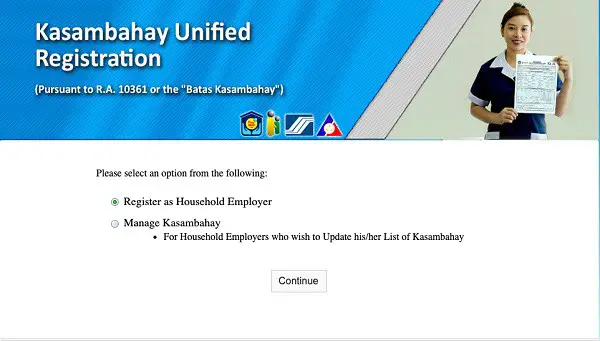
Step 3: Enter the Captcha Code. Click the Continue Button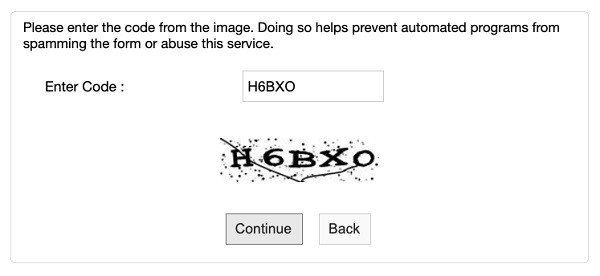
Step 4: Fill Out the Online Form
Provide your full name, contact details, and address. Then click the Add Kasambahay button to enter the personal information and Pag-IBIG, PhilHealth, and SSS numbers of your kasambahay. Click the Submit button.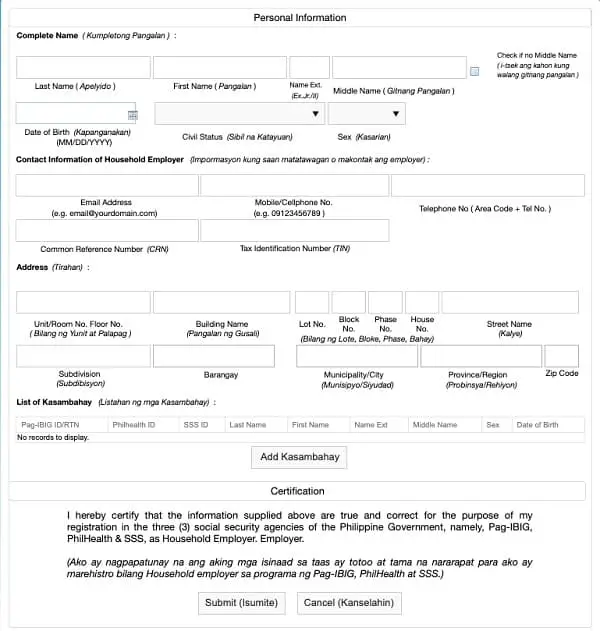
If you can’t register online, you may visit any Pag-IBIG, SSS, or PhilHealth branch to file your kasambahay registration. Fill out the Household Employer Unified Registration Form (if you’re not yet registered as a member) and/or the Kasambahay Unified Registration Form. You can download the forms from the Pag-IBIG website. Then submit three copies of each accomplished form.
12. I’ve been inactive as a Pag-IBIG member. Can I continue paying my contribution?
You can pay your monthly contribution again to reactivate your membership—no need to register online. However, you can’t pay retroactively for all the missed months or years.
For more information, please read this or visit the nearest Pag-IBIG branch in your area.
13. How long can I remain a Pag-IBIG member?
Your Pag-IBIG membership will end after 20 years (with 240 total monthly contribution payments) from when you paid your first contribution or for any of the following reasons:
a. Retirement
b. Permanent and total disability or insanity
c. Separation from work due to a severe illness
d. Permanent departure from the Philippines
e. Member’s death
When your membership terminates, you (or your beneficiaries in case of death) will be required to claim your Pag-IBIG savings, which includes all your paid contributions and dividends earned.
References
- Pag-IBIG Fund. (2019). Pag-IBIG Fund’s chairperson reports record-breaking accomplishments in 2018: P40.27B members’ savings, P75.31B home loans, P49.23B cash loans. Retrieved from https://www.pagibigfund.gov.ph/newsevents/pdf/2019/
- Easy financing schemes for homebuyers. (2014). Retrieved 8 October 2019, from https://www.rappler.com/brandrap/58370-easy-financing-schemes-for-home-buyers
- Opinio, E. (2019). Pag-IBIG, no more? | BusinessWorld. Retrieved 8 October 2019, from https://www.bworldonline.com/pag-ibig-no-more/
- Philippine Overseas Employment Administration (POEA) and Pag-IBIG Fund. (2022). Joint POEA – Pag-IBIG Fund Advisory No. 01, series of 2022 (Mandatory Requirement of Pag-IBIG Member ID (MID) Number. Retrieved from https://www.pagibigfund.gov.ph/document/pdf/popsite/Joint%20POEA%20-%20Pag-IBIG%20Fund%20Advisory_Signed.pdf
- Pag-IBIG Circular No. 421 (Treatment on the Mandatory Coverage of Expatriates Under Circular No. 274 Item B. Section 1.1.1.5). (2019). [PDF]. Retrieved from https://www.pagibigfund.gov.ph/document/pdf/circulars/provident/Circular%20No.%20421%20-%20Treatment%20on%20the%20Mandatory%20Coverage%20of%20Expatriates%20Under%20Circular%20No.%20274%20Item%20B.%20Section%201.1.1.5.pdf
- Pag-IBIG Fund Citizen’s Charter. (2018). [PDF]. Retrieved from https://www.pagibigfund.gov.ph/document/pdf/citizencharter/Citizen%20Charter%20_Membership%20Registration%20(March%202018).pdf
Venus Zoleta
Venus Zoleta is an experienced writer and editor for over 10 years, covering topics on personal finance, travel, government services, and digital marketing. Her background is in journalism and corporate communications. In her early 20s, she started investing and purchased a home. Now, she advocates financial literacy for Filipinos and shares her knowledge online. When she's not working, Venus bonds with her pet cats and binges on Korean dramas and Pinoy rom-coms.
Copyright Notice
All materials contained on this site are protected by the Republic of the Philippines copyright law and may not be reproduced, distributed, transmitted, displayed, published, or broadcast without the prior written permission of filipiknow.net or in the case of third party materials, the owner of that content. You may not alter or remove any trademark, copyright, or other notice from copies of the content. Be warned that we have already reported and helped terminate several websites and YouTube channels for blatantly stealing our content. If you wish to use filipiknow.net content for commercial purposes, such as for content syndication, etc., please contact us at legal(at)filipiknow(dot)net